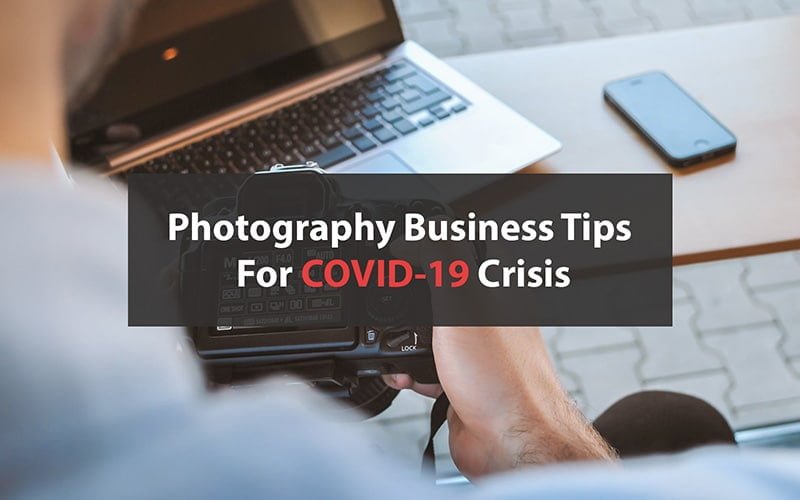One of the biggest problems that every photographer experience is low storage. Being a photographer it is important to keep all of your projects safe, especially if you are doing it professionally. High-quality photos are very large and it can be difficult to store them. In this article, you will get the details on the top 15 best cloud storage for photos.
So if you also face problems in storing your photographs, then the all in one solution for this problem is cloud storage. It can help you store your large-sized photos and you don’t have to worry about losing or deleting any of your creative work.
In this article, you will get all the information about cloud storage. Along with that, you will also get a list of 15 best cloud storage for professional photographers to store the projects. So if this sounds useful, then keep reading the article. Now without wasting any time, let’s begin.
TL;DR, If you are planning to store your project and want to build a portfolio website we recommend DigitalOcean cloud service.
But, if you are seeking a storage solution for a bulk amount of photographs. Please, keep reading to find your best suit.
What you’ll learn in this article
- 1 What is Cloud Storage?
- 2 Why a Professional Photographer Need best cloud storage for photos?
- 3 List of Top 15 Best Cloud Storage for Photos
- 3.1 1. OneDrive Cloud Storage
- 3.2 2. Google Drive
- 3.3 3. pCloud
- 3.4 4. Zoolz Cloud Storage
- 3.5 5. iCloud Cloud Storage
- 3.6 6. Dropbox
- 3.7 7. IDrive Cloud Storage
- 3.8 8. Backblaze
- 3.9 9. Photoshelter
- 3.10 10. MediaFire
- 3.11 11. Egnyte
- 3.12 12. Crashplan
- 3.13 13. SpiderOak
- 3.14 14. Mega Cloud Storage
- 3.15 15. Degoo Cloud Storage
- 3.16 Conclusion
What is Cloud Storage?

Cloud storage is online file storage in which you can store your digital data like photos by using public could infrastructure. Cloud photo storage can help you access your data via the internet easily with the help of a web browser or any software installed on the laptop or computer.
Just like you save your files or data on an external hard drive, you can do it with cloud storage too. The only difference is that cloud storage provides a lot of other services. If you have confidential documents, then you can make your files password protected to make them more secure.
In simple words, it is like an online drive with large capacity, which anyone can use to store their personal or professional data.
Why a Professional Photographer Need best cloud storage for photos?
Though cloud storage is very useful for everyone, it is more helpful for photographers. Here are some reasons why Photographers need cloud storage for professional photography.
- Huge Capacity – Cloud storage provides huge capacity and this is one of the main reasons why every professional need it. Unlike the external hard disks, cloud storage does not have fixed storage capacity. You can easily buy a plan and extend it according to your needs.
- Excellent Protection – Once you have stored your files in cloud storage, then you will never need to worry about anything. It is the safest and reliable storage available. With the external hard disks, viruses can easily corrupt your files.
- Cloud storage comes with the world’s best anti-virus protection and prevents your files from any malware.
- Easy Backup – You can easily back-up your files with cloud storage. Being a photographer, you can’t afford to lose your pictures, especially if you have some special occasion photographs of your clients.
If you have stored your files on a hard disk, then once it is corrupted or deleted, you can’t easily recover it back. But with cloud storage, all of your data is safe and you can easily restore it.
These were some of the main reasons why cloud storage is important for photographers. So if you want to use cloud storage to save your photos, then here is a list of top cloud storage.
List of Top 15 Best Cloud Storage for Photos
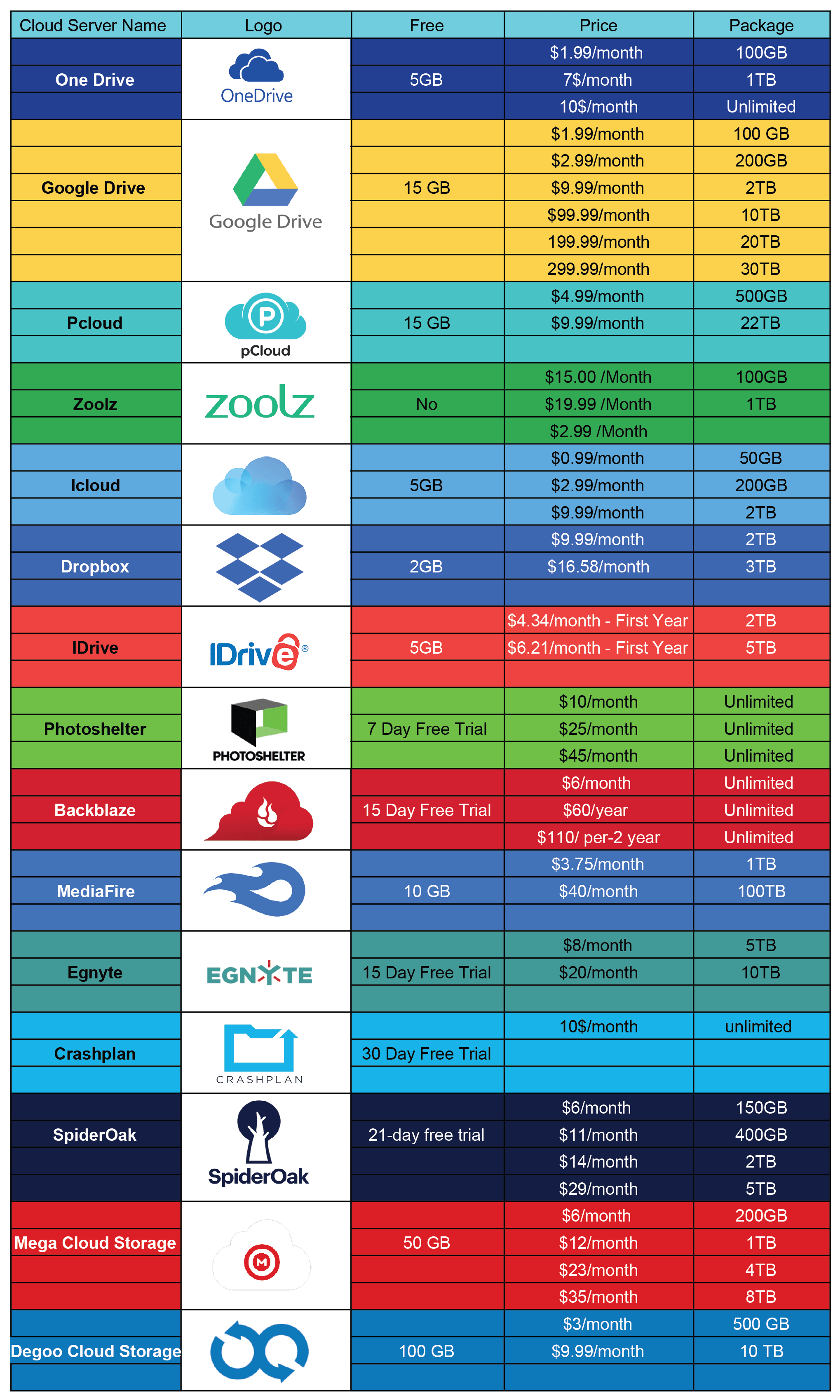
1. OneDrive Cloud Storage
OneDrive cloud storage is one of the best cloud storage for photographers. You can easily use it synchronize your photos on all of your devices. If you are a Windows 10 user, then you can use it with without downloading any additional app as it is already integrated with its file explorer.
It is great for photographers because of its safety. It comes with an added vault feature that provides additional protection to its users. If you want to use it, then you’ll need to sign up and make an account. There are different packages and you can choose according to your preferences.
Price and Packages
If you want to try it, then you will get 5GB free. Otherwise here are its different packages:
- $1.99/month for 100GB
- 7$/month for 1TB
- 10$/month for unlimited usage
There are different methods to make a payment and if you want to use OneDrive cloud storage, then here is the website link- https://onedrive.live.com/about/en-us/signin/
| Advantages | Disadvantages |
| File restoration options are available | More priority to window users |
| Reliable service | Only 5 GB free |
| Integrated with windows directly |
Payment Method
You can link your credit to your Microso ft account to do the payment.
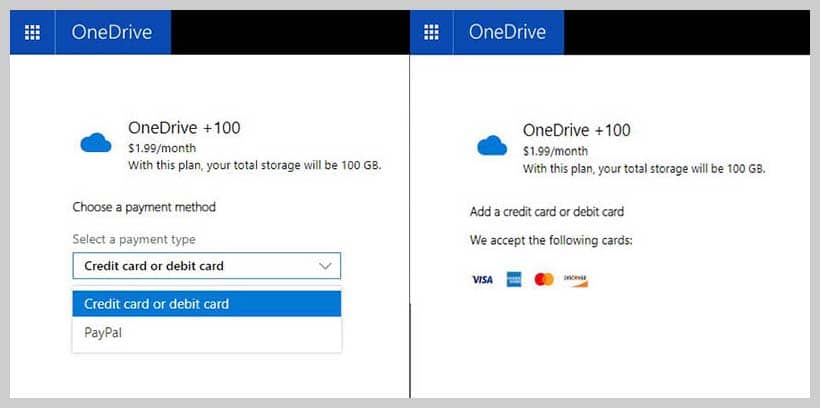
If you want to use PayPal, then you will have to link your credit card with your PayPal account.
2. Google Drive
If you are an android user, then google drive is a very good option. Google photos will help you to store large-sized photos on your phone. This is another best cloud storage for professional photographers.
It is great for photographers who don’t want to spend money on purchasing plans. You can easily sign up by going to the website.
Price and Packages
Google Drive provides you with 15 GB of free storage. To get more, you have to buy any of these:
- $1.99/month for 100 GB
- $2.99/month for 200GB
- $9.99/month for 2TB
- $99.99/month for 10TB
- 199.99/month for 20TB
- 299.99/month for 30TB
If you want to use it, then you can go here- https://www.google.com/drive/
| Advantages | Disadvantages |
| Large free storage capacity | Average web interface |
| Integrated with Android devices |
Payment Method
You can easily pay by adding your debit or credit card.
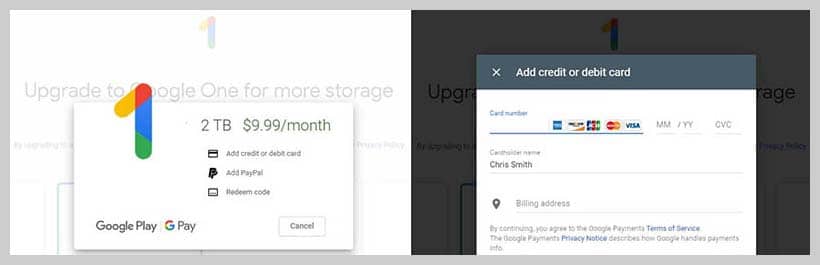
If you Location suport PayPal you can pay with it, you can use gooogle pay also.
3. pCloud
If you are someone who cannot afford a paid cloud storage, then pCloud is the perfect option for you. It is free of charge and you will get 15 GB of free storage.
It provides easy sharing options and you can share any size of files. Though if you want to upgrade it, then it also offers a paid plan too.
Price and Packages
- $4.99/month for 500GB
- $9.99/month for 22TB
To check its website and know more click here
| Advantages | Disadvantages |
| Easy to use sharing features | Less variety in paid plans |
| Mobile friendly | |
| Free storage boosting options |
Payment Method
You can use your credit card to do the payment.
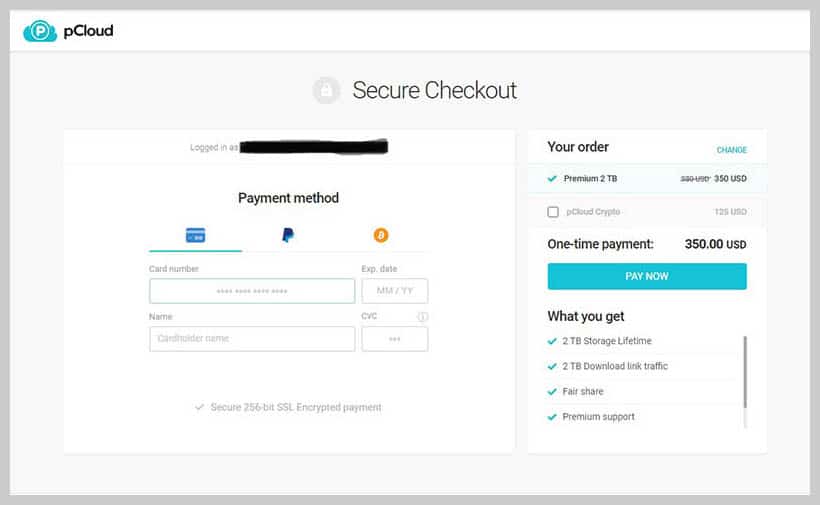
To use PayPal, connect your credit card with it. Also, you can user Bitcoin.
4. Zoolz Cloud Storage
Zoolz cloud is a great option for both business and personal usage. The best thing about Zoolz is the easy interface that anyone can use. You will also get great management options. It is also very easy to setup Zoolz, all you have to do is visit the website and choose the pricing plan.
Price and Packages
- Zoolz teamed-up with TechRadar and made the best pricing offer. You will get 5Tb cold storage for one year at just $49.95. You can get more information here- https://www.zoolz.com/
| Advantages | Disadvantages |
| Affordable pricing | Does not offer live backup |
| Hybrid backup option | No F2A feature (Not Permanent) |
| File versioning |
Payment Method
You can use debit/credit card or PayPal to make a payment.
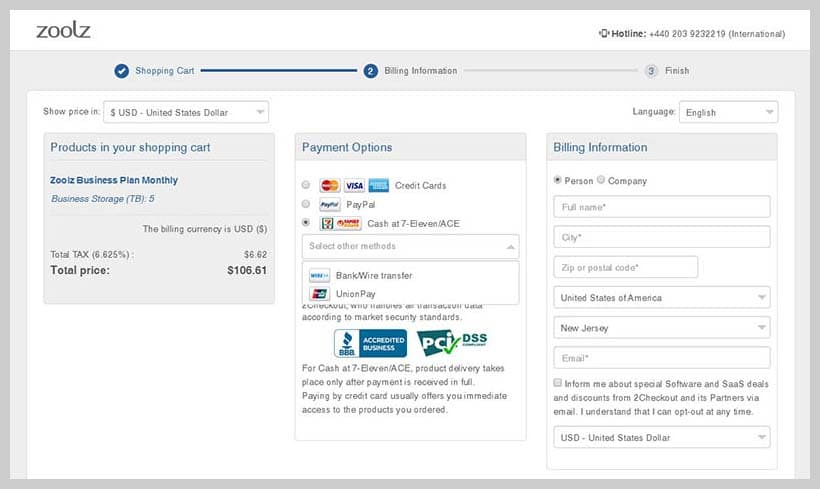
You can also pay in Cash at 7-Eleven/ACE but for Cash at 7-Eleven/ACE, product is deliver only when the payment is received in full. Except that you can use Bank/wire transfer or Union Pay.
5. iCloud Cloud Storage
iCloud is one of the best cloud storage for photographers. It provides excellent safety and integration with Apple’s platforms. Despite being an Apple product, the price plans are affordable.
Windows users will need the official client to sync their files and access the other apps. You will need to sign up on the official website to use it.
Price and Packages
- It offers 5GB free
- $0.99/month for 50GB
- $2.99/month for 200GB
- $9.99/month for 2TB
You can go to the official website to know more- https://www.icloud.com/
| Advantages | Disadvantages |
| Prices are reasonable | Offers less free storage |
| Great integration with Apple’s platforms | |
| Apple’s great security |
Payment Method
You can add your credit card to the iCloud account to make a payment.
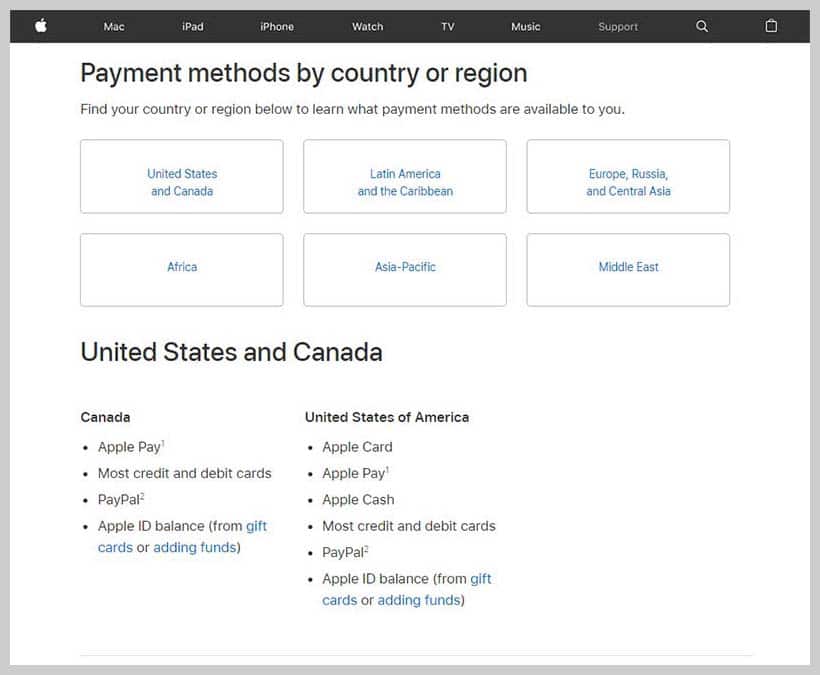
Also, you can pay by Apple pay, PayPal, Apple Card, Apple Id balance.
6. Dropbox
Dropbox is one of the most popular cloud storage and it also provides great support with third-party apps. The best thing about Dropbox is that you can edit the documents without the need of downloading it.
To use Dropbox, you will have to make an account in the official website. You will also get free 2GB for the first time. After that, you can upgrade to paid plans. Visit the website to know more- https://www.dropbox.com/
Price and Packages
- The Plus package will cost $9.99/month for 2TB storage
- The Professional will cost $16.58/month for 3TB storage
| Advantages | Disadvantages |
| Support many platforms | Only 2 GB space is offered for free |
| Provides a lot of features |
Payment Method
You can use debit/credit card.
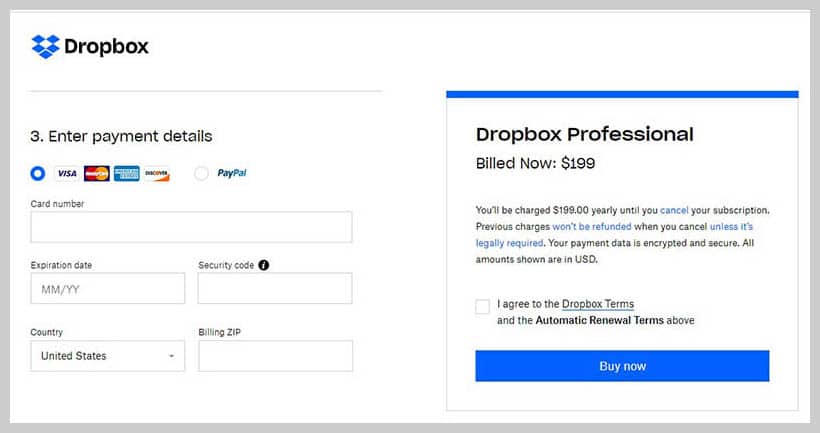
If you want to use PayPal, then you will have to link your credit card with your PayPal account.
7. IDrive Cloud Storage
IDrive comes with a lot of features and it is very easy to use. You can share your files via email, Twitter and Facebook in the web version. In case if your file gets deleted, then it is easy to restore it.
To use this, you will need to visit the website to sign up and buy the pricing plan. To know more- https://www.idrive.com/
Price and Packages
- IDrive offers 2TB of storage for 1 year at just $13.90
| Advantages | Disadvantages |
| It is very fast | No two-factor authentication |
| Provides excellent security |
Payment Method
You can link your PayPal account and also use credit card number.
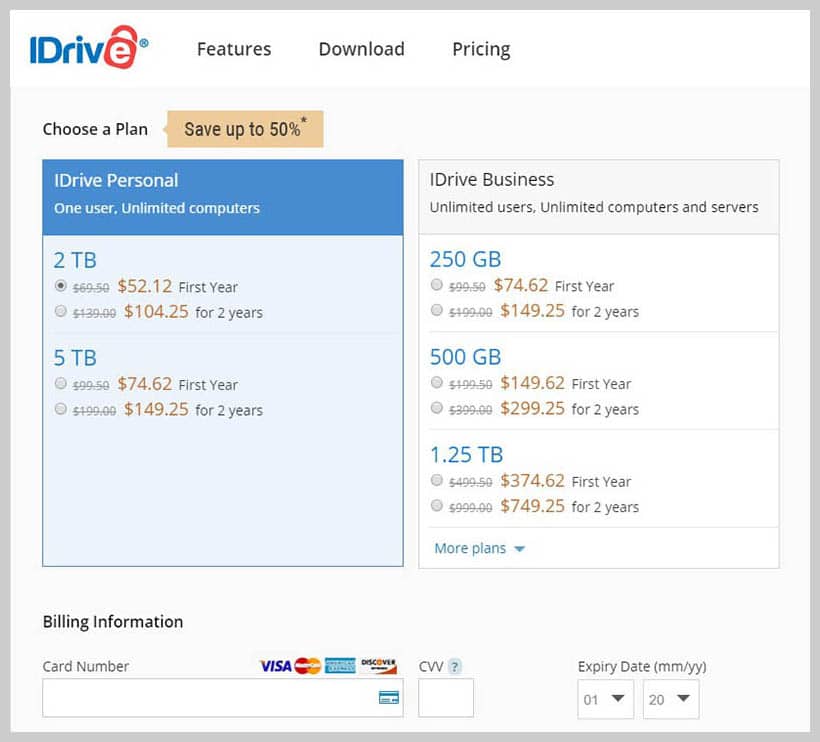
8. Backblaze
Backblaze is very useful if you do continuous work as you can easily integrate your backups into your workflow. It offers amazing file synchronization and keeps your file safe from any threats.
You will have to purchase a plan to use this. Create an account start using it. Here is the official website link- https://www.backblaze.com/
Price and Packages
- $6/month for unlimited use
- $60/year for unlimited use
- $110/ per-2 year for unlimited use
| Advantages | Disadvantages |
| Unlimited storage capacity | A little outdated |
| Simple to use |
Payment Method
You will need to add your credit card details to pay for the subscription.
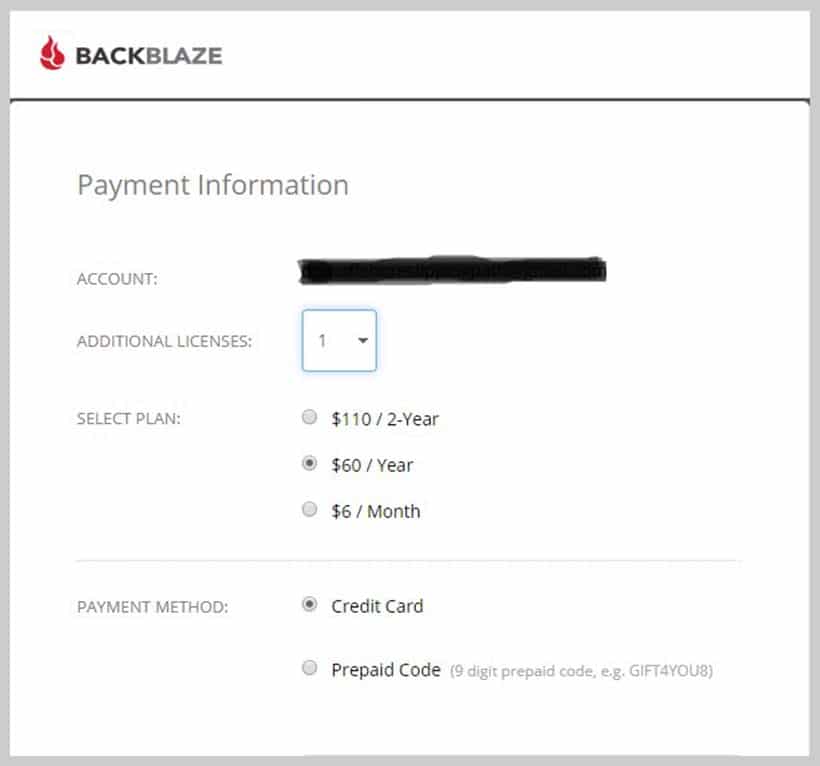
Prepaid codes can only be used to pay for installed computers.
9. Photoshelter
Photoshelter is a great cloud storage option for photographers as it allows you to showcase your project and deliver them. You can directly trade your photos by using this platform.
You will need to buy a paid plan and create an account to use this. Visit the website to know more- https://www.photoshelter.com/
Price and Packages
- Basic- $10/month (Unlimited)
- Standard- $25/month (Unlimited)
- Pro- $45/month (Unlimited)
| Advantages | Disadvantages |
| Unlimited space | Can be expensive if you just need storage |
| Lots of features |
Payment Method
You can use different payment methods like PayPal, stripe or you can simply do payment from merchant accounts.
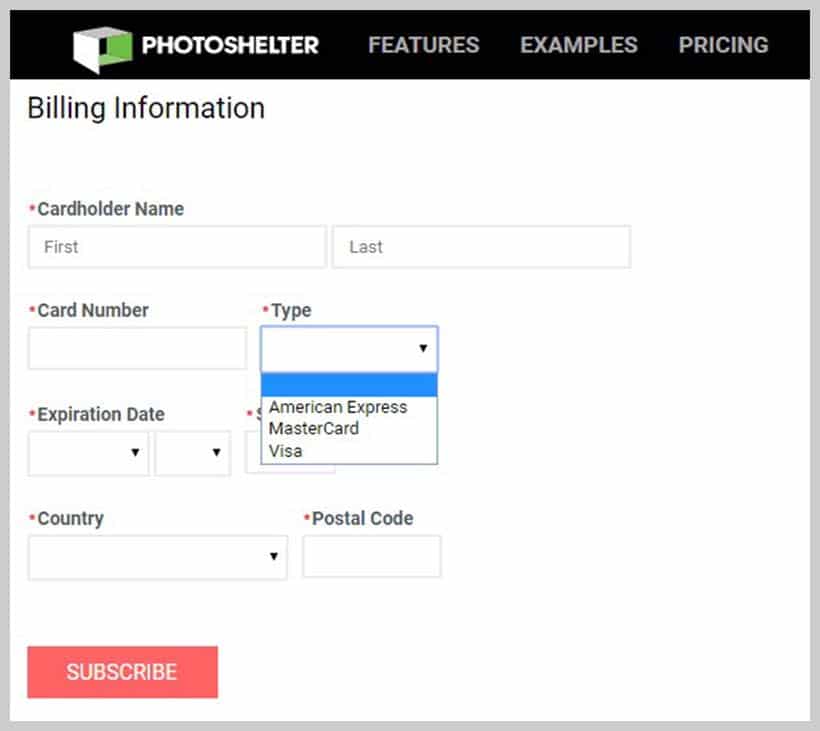
10. MediaFire
MediaFire has been in the business for a very long time and it is still one of the most popular and best cloud storage for photos. It offers large free storage and you will get a lot of sharing options.
You can also increase the free storage by inviting your friends. You will have signup and make an account to use it. Visit the website to know more- https://www.mediafire.com/
Price and Packages
- Basic- You will get free 10 GB
- Pro- It costs$3.75/month and provides 1TB
- Business- It costs $40/month and provides 100TB
| Advantages | Disadvantages |
| Easily boost free storage | Adverts with free accounts |
| Excellent UI features | |
| Plenty of sharing options |
Payment Method
You can do payment from your debit or credit card.
11. Egnyte
Egnyte is the best option for professional photographers. It allows you to save data both offline and online. You can store any type of data. It provides great security and you can with your teams by using Egnyte’s content services platform. This is another Best cloud storage for photos.
You will have set up your account by signing up on the official website. Here is the link- https://www.egnyte.com/
Price and Packages
- It offers 15-day free trial
- Office plan- $8/month for 5TB
- Business plan- $20/month for 10TB
| Advantages | Disadvantages |
| Great Integration | Loading issues |
| Unbreakable security |
Payment Method
You will need to enter your credit card details to make a payment.
12. Crashplan
With the help of Crashplan, you can easily backup unlimited files. You can create many locations and put your file as per your wants. Another great thing is that it provides excellent support.
You can use this by signing up on the official website. Visit the website- https://www.crashplan.com/en-us/pricing/
Price and Packages
• You can purchase the unlimited plan at 10$/month
| Advantages | Disadvantages |
| No limit in file sizes (individual) | Slow processing |
| Offers great support |
Payment Method
You will need to add your credit or PayPal, linked with your credit card.
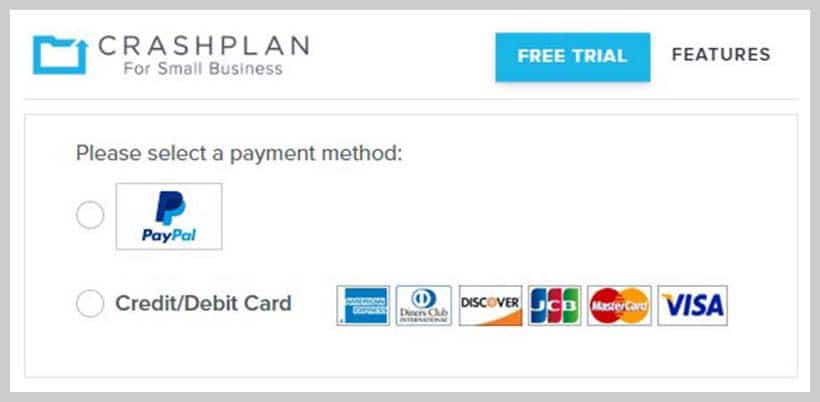
You can use your debit card too.
13. SpiderOak
The best thing about SpiderOak is that it is available for android, mac, and Windows users. It claims that your data is encrypted before syncing. The web interface is also good and you can also use the application.
You will also get a 21-day free trial to check it. To use this, you will need to make a free account and subscribe to its paid plans.
Price and Packages
- $6/month for 150GB
- $11/month for 400GB
- $14/month for 2TB
- $29/month for 5TB
Visit this website for more information- https://spideroak.com/
| Advantages | Disadvantages |
| Excellent security | Limited free offering |
| Plenty of native clients |
Payment Method
You can use your debit or credit card to purchase paid plans.
14. Mega Cloud Storage
Mega Cloud Storage is an all-rounder cloud storage. Photographers can upload their files and photos by using their mobile phones. It provides great safety and the cloud data is first encrypted and then reaches the server.
It also provides varieties in their pricing plans and you can also create a custom one. You can use it by creating an account and you will get 50 GB free storage. This one is the best free cloud storage.
Price and Packages
- $6/month for 200GB
- $12/month for 1TB
- $23/month for 4TB
- $35/month for 8TB
To get more information, visit the official website- https://eu.static.mega.co.nz/
| Advantages | Disadvantages |
| Provides large free capacity | Fewer users as compared to others |
| The open-source sync client |
Payment Method
You can do the payment with your debit or credit cards like Visa and Mastercard.
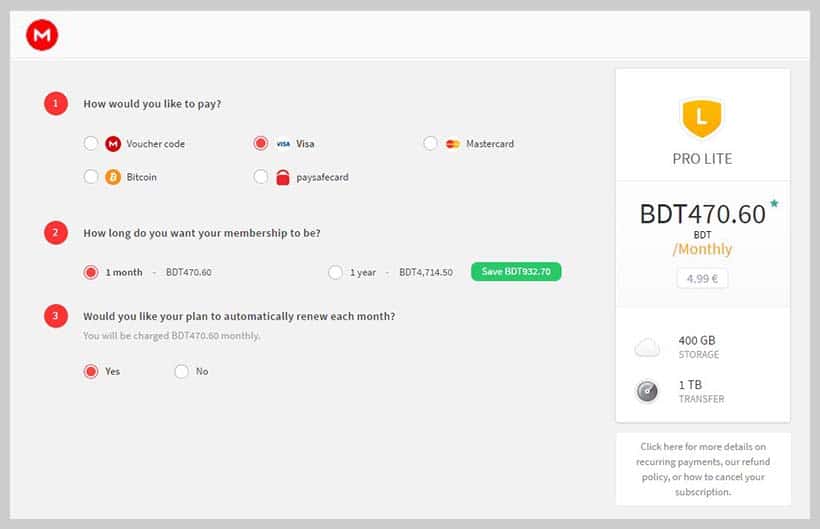
Also you can use Voucher code, Bitcoin and Paysafecard.
15. Degoo Cloud Storage
This is one of the most affordable cloud-storage that provides decent features. Despite providing only two main services, it is very popular among photographers. So we can say that this is one of the best cloud storage for photos.
If you want to secure, then it offers two-step verification via Google. This is another best cloud storage free for everyone. Visit the website- https://degoo.com/
Price and Packages
- You can purchase a two-year plan with 10TB storage at just 99.99$. As compared to others, it is 58% less expensive
| Advantages | Disadvantages |
| Great mobile apps | The desktop version needs more improvement |
| Budget-friendly | Verification only by Google |
| Plenty of users |
Payment Method
You can use PayPal or your debit or credit card to purchase a subscription.
Conclusion
It doesn’t matter whether you are a professional photographer or just pursuing it as a hobby, cloud storage is very helpful for you. It will not only let you store your photos, but it will also prevent them from getting corrupted. Hope you will get some useful information.