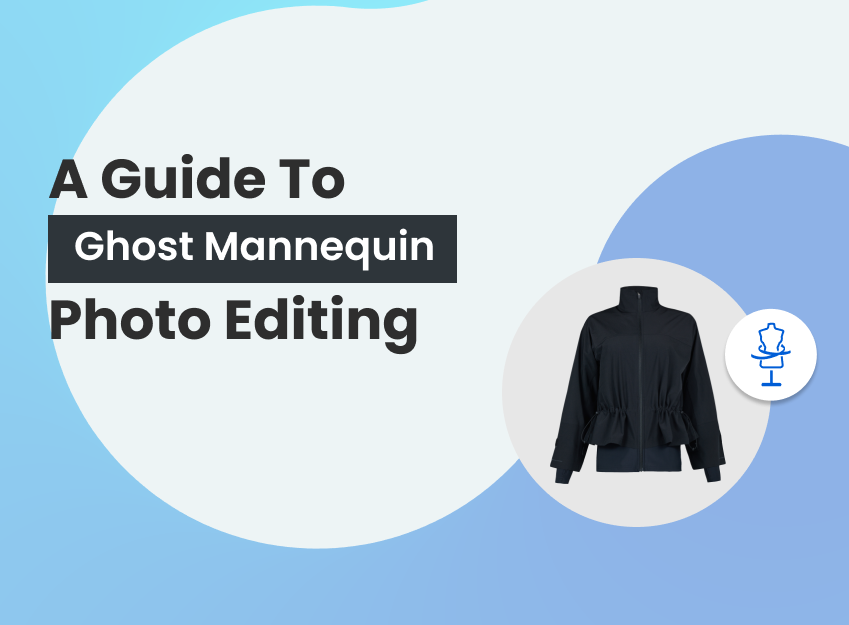A compound clipping path is a vector graphic technique. Used as a clipping mask, the compound clipping path process is used for cropping backgrounds and adding multiple paths to make complicated shapes and designs.
Professional photo editors use compound paths to create intricate designs, and shapes, and isolate subjects from their surroundings. It is a non-destructive vector editing technique that allows for different manipulations.
The ecommerce industry, fashion and beauty product manufacturing and marketing companies, advertising and graphic designing, and print media need compound clipping paths for high-volume projects. They mostly rely on professional clipping path companies to ensure quality, volume, and faster processes.
What you’ll learn in this article
- 1 What is a Compound Clipping Path in Illustrator?
- 2 What is the Purpose of the Compound Path in Illustrator?
- 3 How to Make a Compound Clipping Path in Illustrator?
- 4 How to Combine Objects of the Compound Path?
- 5 Why is Compound Path Important in Ecommerce Business?
- 6 What is the Difference Between Compound Path and Group Illustrator?
- 7 How Clipping Mask is Connected with Compound Path in Illustrator?
What is a Compound Clipping Path in Illustrator?
A compound clipping path is a vector-based process where several subpaths are merged into one, creating transparent areas where they overlap. Compound clipping used as a clipping mask hides the visible parts of an object. This method is applied to create intricate designs or shapes, and separate subjects.
The process of the compound path includes creating holes in shapes, combining multiple paths into one, and supporting the clipping mask. As a result, it enables the creation of intricate designs and vector artworks.
Professional photo editors make the compound clipping paths by using photo editing software such as Adobe Illustrator. The compound clipping path is useful for creating designs with cut-out effects, such as typography with transparent parts, brand logos, etc.
What is the Purpose of the Compound Path in Illustrator?
The purpose of the compound path in Adobe Illustrator is to isolate intricate objects, shapes & design, and create a transparent background. Being a non-destructive editing process, compound clipping paths offer plenty of other benefits as follows.
- In the compound path, overlapping paths create holes. It allows us to create complex shapes and transparent parts. Logos, icons, and intricate designs need a compound path process.
- Compound clipping ensures the holes remain even if the background changes. It preserves the transparency and appearance of the object consistently.
- It allows combining different shapes and simplifying them by uniting them into one. It benefits subjects that have intricate and complicated shapes or overlapping elements.
- A compound path assists in creating clipping masks. It allows control over the parts that need to be shown or hidden.
- With compound paths, different effects can be applied to ensure uniform effects.
- When used as a non-destructive editing workflow, compound paths retain the originality of the shapes. During the application of resizing, shadow creation, manipulation, and color changes, those shapes remain as one single unit.
- With compound paths, users ensure uniform and scalable shapes with visually interesting designs that grab the viewer’s attention.
How to Make a Compound Clipping Path in Illustrator?
The step-by-step process of the Adobe Illustrator compound clipping path is as follows.
Step 1: Draw Shapes
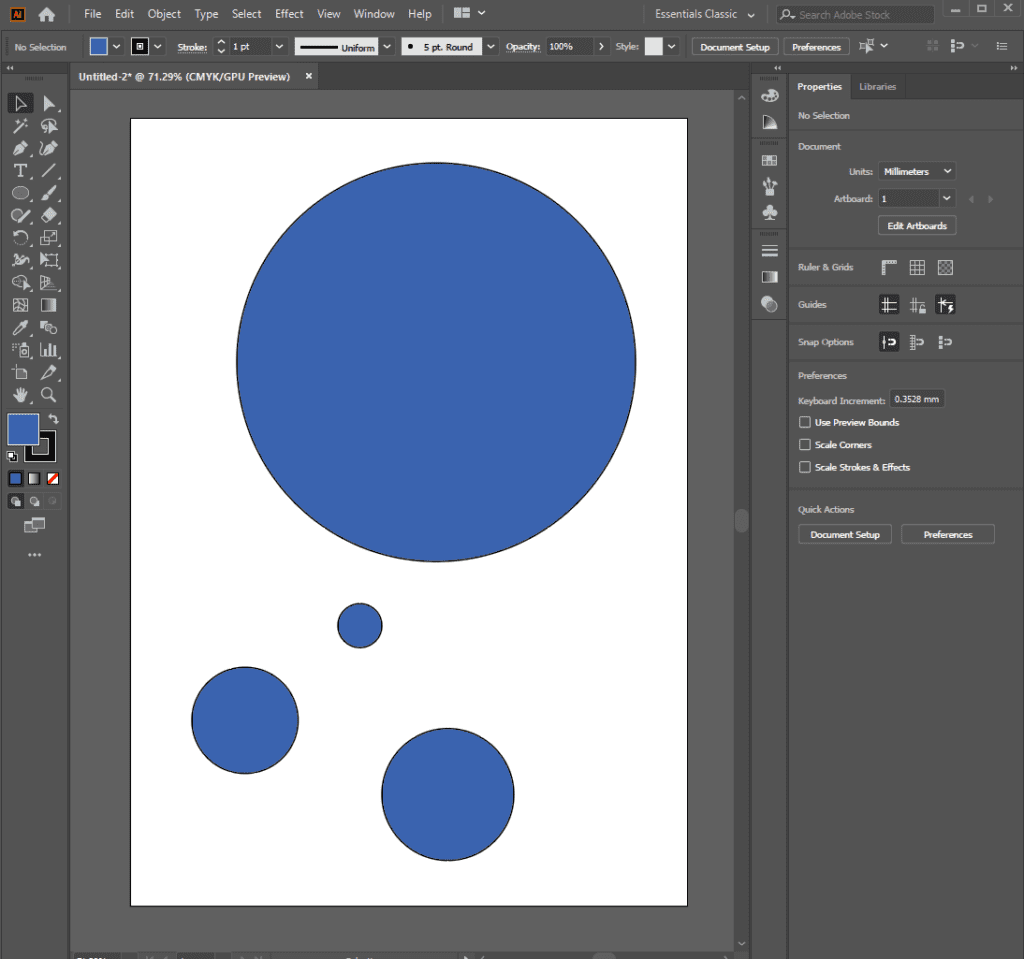
First, draw a big shape and a few small shapes separately. Make sure the smaller ones can be placed on the big one when needed.
Step 2: Select the Objects
Use the Selection Tool (V) to select all the shapes or images.
Step 3: Select the Compound Path
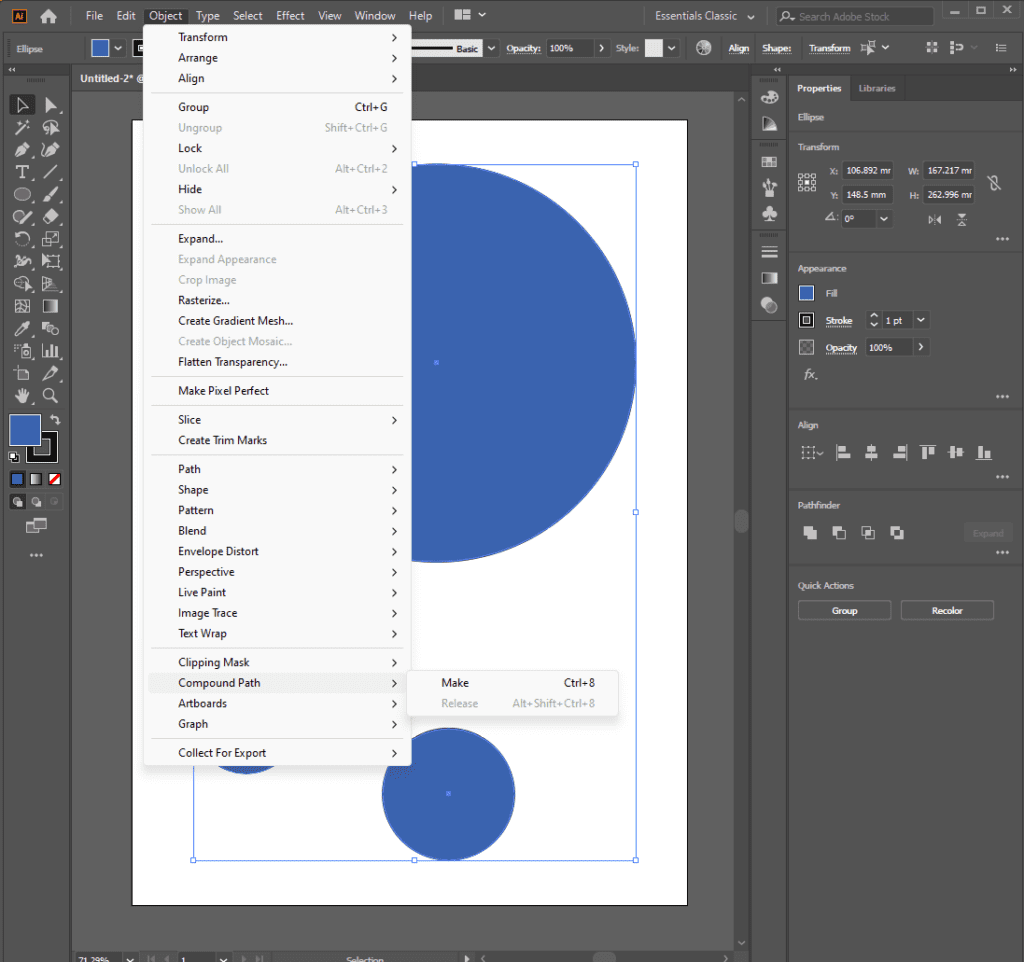
Once you have made the selection, click Object from the top menu bar. A panel will open up. Go to the Compound Path and select Make.
Note: For the shortcuts process, use Ctrl+8.
You will see the transparent-looking compound path where they overlap.
How to Release a Compound Path in Illustrator?
To release a compound path in Adobe Illustrator, select a Compound Path that you will release. Go to the top menu and click Object. A panel will open up. Select Compound Path from there and click Release. Or, use the keyboard shortcut Alt+Shift+Ctrl+8.
How to Combine Objects of the Compound Path?
To combine objects or adjust their appearance, follow these steps.
Step 1: First, select Compound Path by using the Selection Tool (V).
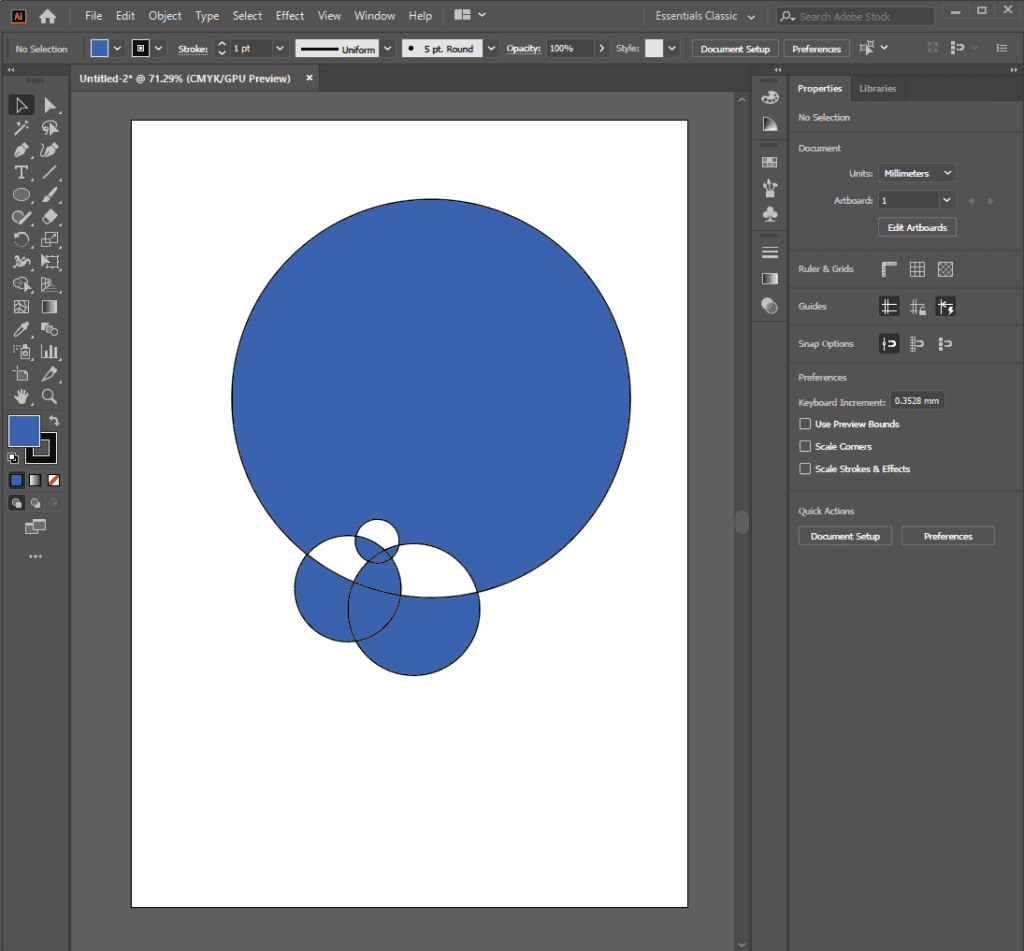
Step 2: Then go to the Window and select Attributes.
You will see there are 2 ways. Those are:
- Non-Zero Winding Fill Rule
- The Even-Odd Fill Rule
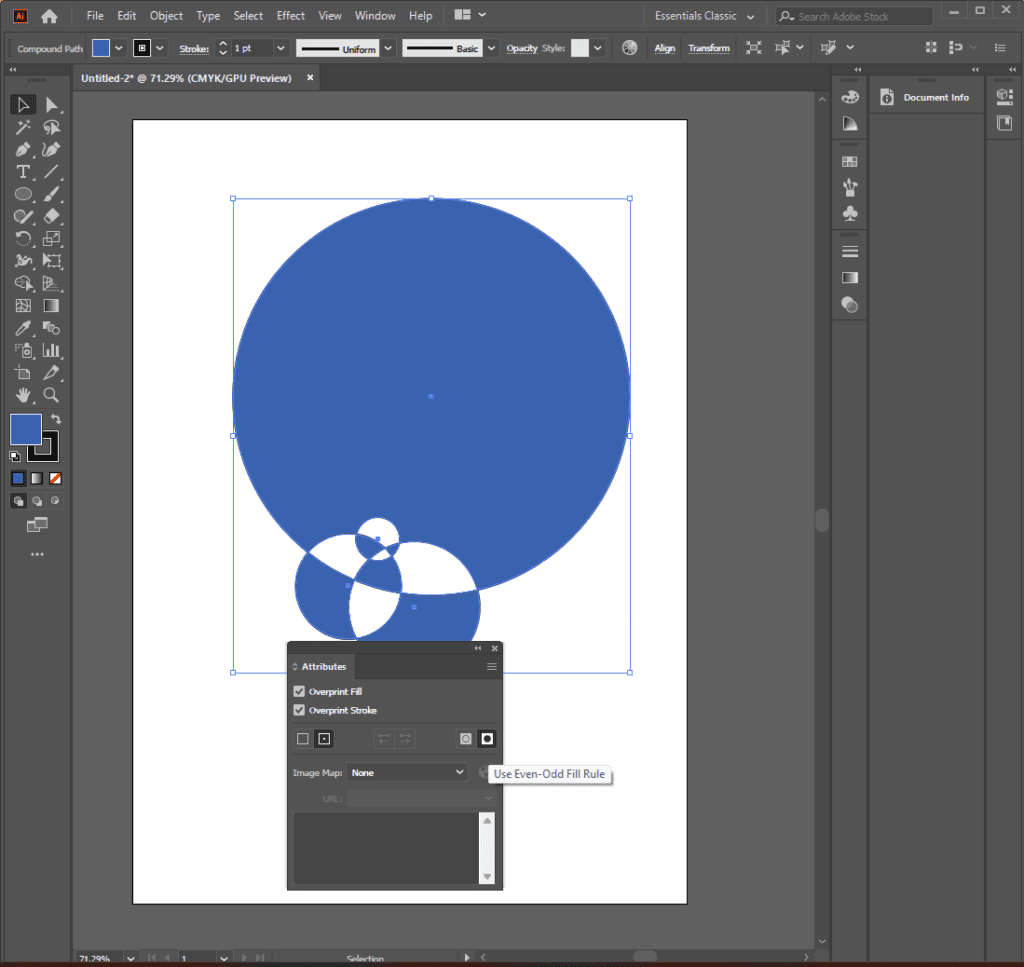
Step 3: Toggle between them. You can use either of them to make changes in the compound path, as both of these use mathematical rules for filling or keeping transparent the areas.
Why is Compound Path Important in Ecommerce Business?
The compound path is important in the e-commerce business for creating clean product images, ensuring visual consistency, enabling versatile uses, and improving SEO performance.
Creating Clean Product Images
Compound paths create clean and professional-looking images which is a primary requirement for ecommerce product photos. By isolating the products from their background, the compound masking process extracts clear cutouts with sharp edges and complicated shapes.
Ensuring Consistency
The compound path maintains a consistent approach for e-commerce brands. It provides clean visual elements which is a powerful marketing material for branding. By posting uniform appearances on online publishing platforms, brands uphold their reputation and establish domination in online competition.
Enabling Versatile Online Use
E-commerce photos need several manipulation techniques to ensure a high-quality and professional appearance. Compound paths ensure a non-destructive and adaptable process and produce scalable output that aligns with the website, social media, and print media usage.
Improving Website Performance
High-quality images improve online store and e-commerce website performance. Images created with the compound path process help in small file sizes (in vector graphics). This type of image file improves webpage loading speed and contributes to SEO performance.
What is the Difference Between Compound Path and Group Illustrator?
The key difference between compound path and group illustrator is that compound path contains only paths, whereas groups contain any objects. Other differences between group illustrator and compound path are as follows.
| Topic | Compound Path | Group illustrator |
| Content | Contains only paths | Includes any type of object |
| In-between interaction | Paths interact with each other during intersections to create holes | Objects don’t need to interact with each other |
| Combination | Compound paths share strokes, shadows, fills, effects, etc | Stroke and fill properties are independent |
| Usage | Needed when creating complex shapes | Required when organizing artwork |
| Application | When an object’s group needs to share the same fill and stroke attributes | When groups containing standard or compound paths, compound shapes, or other groups |
What is the Difference Between a Compound Path and a Compound Shape?
The main difference between a compound path and a compound shape is that the first one is graphic, and the latter one is illustrator-based. Compound paths are used on a single path, but compound shapes are used on a group of paths.
A compound path combines several paths into one object. Compound shapes are complicated features, built upon the concept of compound paths.
Compound paths focus on the interactions of paths to create holes. Compound shapes allow editable interactions between shapes and retain the original shapes as components for more flexible editing.
Compound paths are used for creating cutouts, logos, and intricate designs. Compound shapes are used for developing complex shapes which may need shape modification later.
How Clipping Mask is Connected with Compound Path in Illustrator?
The clipping mask is connected with the compound path in Illustrator through the clipping path. Clipping mask work needs a clipping path and a compound path can be used as a clipping path. It is especially useful for creating complex masking effects, where working with a single clipping mask is difficult.
A clipping mask is a non-destructive editing technique in vector graphic software that limits an object’s visibility. It masks the object below, making the area inside the clipping path visible. The path has to be a vector object, not an image and there is freedom for the object below as it can be a vector drawing or raster photo.
The clipping mask can only be one object. When masking is needed for objects with multiple parts and holes in them, a compound path is used. By using a compound path as a clipping mask, you can achieve intricate masking effects that would be difficult or impossible with a single, simple clipping path.