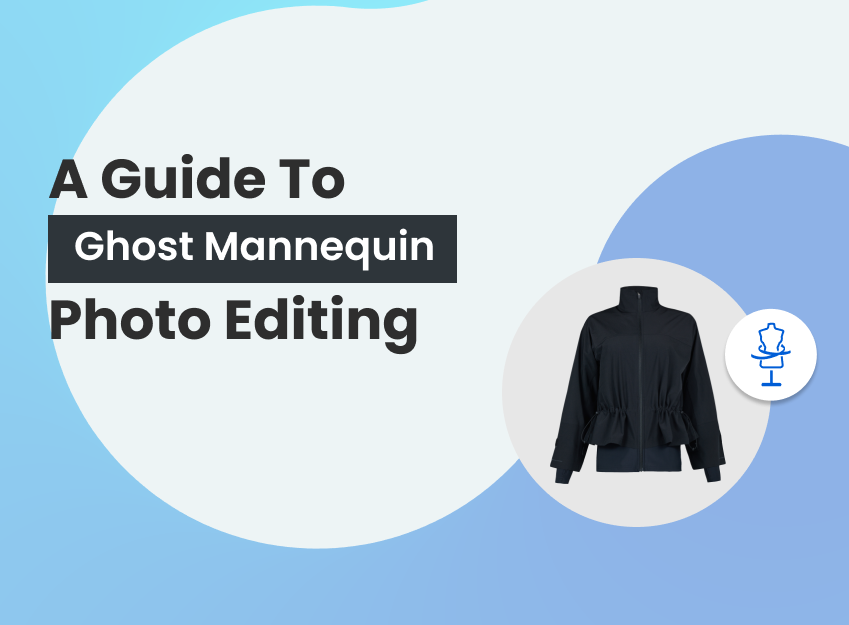As per Statista, fashion is the largest (approximately. $768.7 billion) B2C e-commerce market, and online shopping has become the most popular worldwide. Are you thinking about how to start an online clothing store or establish a successful brand like others?
It can be difficult to style cloth products through flat-lay photos, and hiring models is too expensive. With ghost mannequin photo editing, you can give your products a seamless floating effect and add dimension to them.
Want to discover how this editing helps your e-commerce business stand out? Discover this article to acknowledge ghost mannequin photography effects, types, best ghost mannequin service providers, and factors that help to select the best one.
So, without further ado, let’s dive in together!
What is Ghost Mannequin Photo Editing?
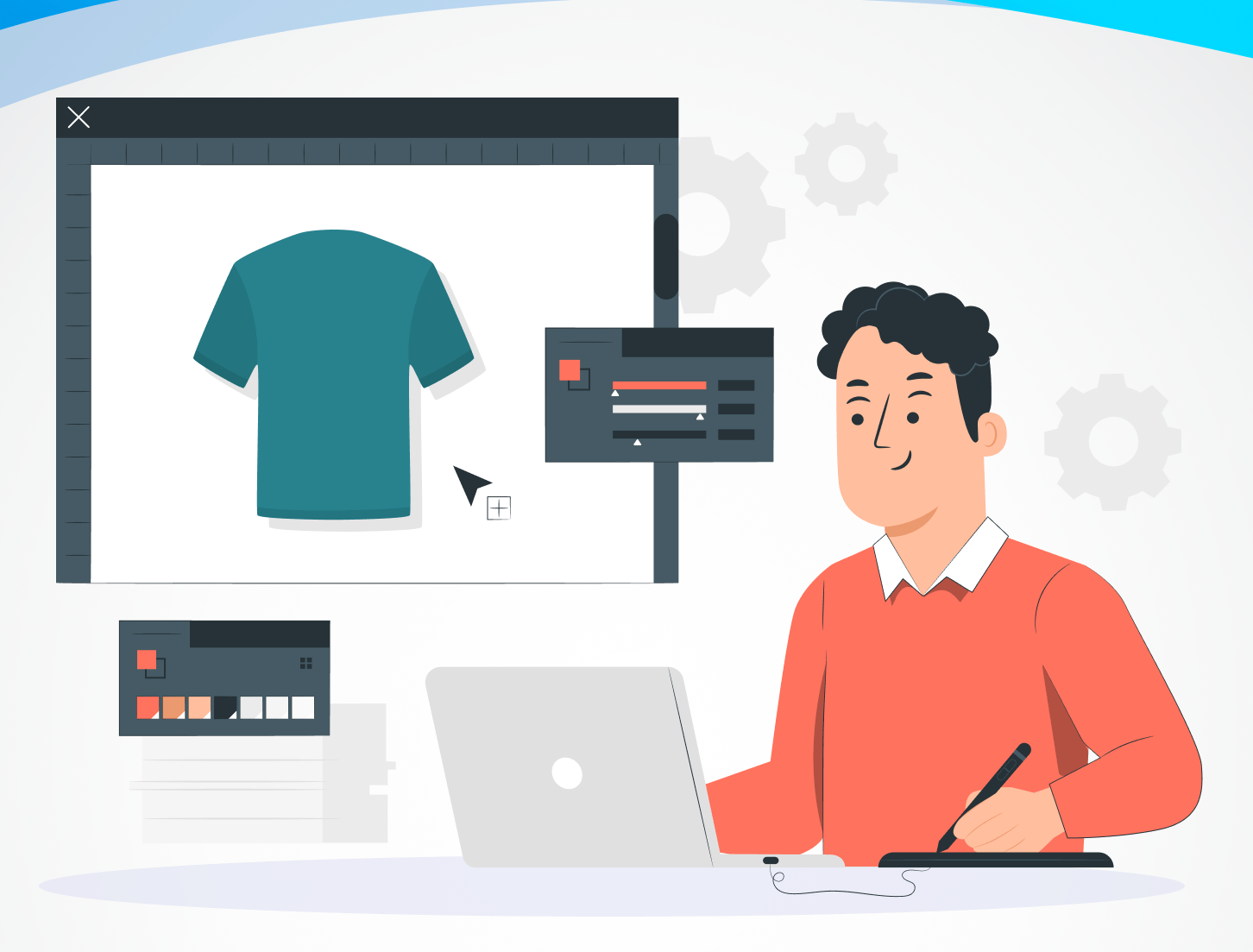
Before heading to ghost mannequin photo editing, let’s first understand what ghost mannequin photography is. Ghost mannequin photography is all about taking an apparel product photo of a garment on a model or mannequin.
The ghost or invisible mannequin photo editing indicates a post-production technique that is applied to eliminate the mannequin or model, leaving behind a 3D product view. It is a commercial photography technique that most e-commerce brands apply to create compelling and realistic visuals. Apart from flat-lay product photography, it represents the full dimensions of the product and encourages customers to purchase.
This commercial photography or lifestyle photography technique is used in several product items, such as:
- Shirts
- Jackets
- Coats
- Jeans
- Underwear
- Dresses, and many others.
Different Types of Ghost Mannequin Photo Editing
From eCommerce retailers to professional fashion photographers, advertising agencies, or online marketplaces, use this technique to enhance There are four main types of invisible mannequin or hollow man photo editing, such as:
- 3D or 360-degree effects on ghost mannequin: 3D/360 packshot invisible mannequin offers an attractive product image to your consumers. After removing the mannequin from products it gives a model wearing that dress like a 3D object, not a regular 2D.
- Bottom joint on ghost mannequin: When you shoot a product with a mannequin, it’s quite natural that the back part is hidden behind the mannequin. To give consumers a detailed outlook, experts add the front part of a mannequin and the hidden (back) part.
- Neck joint manipulation: It adds the back neck (brand tag back part) after eliminating the mannequin. This image retouching service with an extended neck area guarantees product quality and offers trust to consumers.
- Sleeve joint on ghost mannequin: This editing enhances the overall visual appeal of your clothing images. Removing mannequins from jackets and suits that have long sleeves, creates a gap in the inner portion of the sleeve. Graphic designers attached the missing piece of the sleeve that requires small, tiny, or transparent editing expertise.
Benefits of Outsourced Ghost Mannequin Photo Editing Company
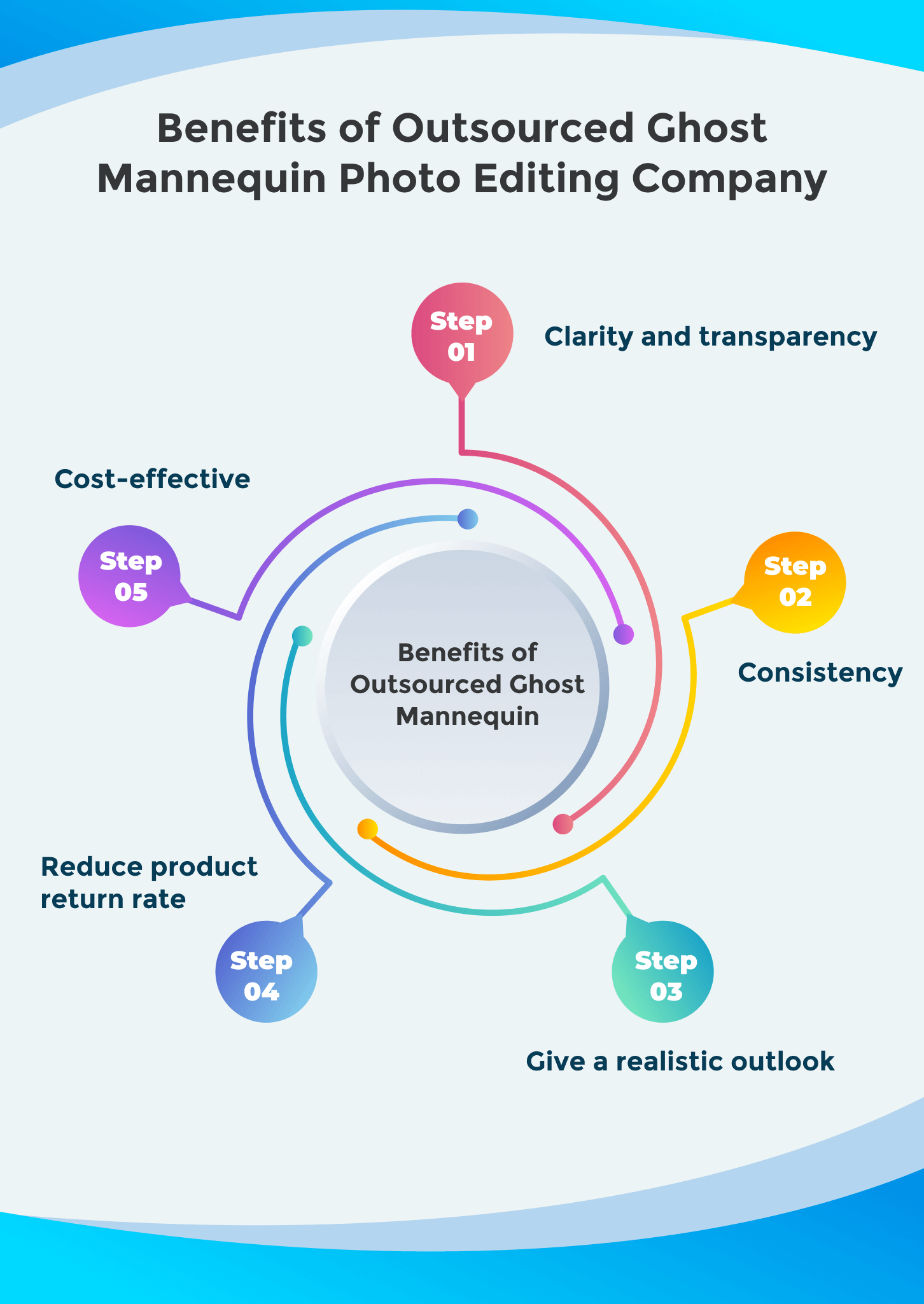
The allure of ghost mannequin photography lies in its ability to showcase clothing most appealingly. These images provide customers with a clear view of the fit, style, and texture of the garments, making them more likely to make a purchase. High-quality product images not only boost sales but also enhance your brand’s reputation.
Curious to explore why e-commerce entrepreneurs and photographers outsource invisible mannequin photo editing services? Here, we’ve highlighted some key points below:
1. Clarity and transparency
The success of an e-commerce business lies in offering consumers the same product that they see. With ghost mannequins, you perfectly showcase the shape, style, drape of each garment, the fabric, and other features (brand labels, linings, etc.).
In this way, your consumers get the required information, like whether the product will be suitable for them or not, and the confidence to purchase.
2. Consistency
Another benefit of the ghost mannequin is it brings consistency and a uniform look to your online product listings and shop websites. In this way, you can highlight your products professionally and polishedly to potential buyers.
For example, the Farfetch or Fendi fashion industry uses ghost mannequin shots and white backgrounds to provide the best visuals and true color of each item.
3. Give a realistic outlook
From lingerie to outerwear, swimwear, jeans, or footwear, ghost mannequins allow you to add dimension and make products more realistic, like a brick-and-mortar store.
By eliminating models from product photos, it allows consumers to focus straight back on the product.
4. Reduce product return rate
Without visual distractions, ghost mannequin offers customers a better product idea, which reduces return rates and increases conversions.
All photos represent eye-catching, high-definition, and life-like garment images that build audiences’ trust and minimize doubts.
5. Cost-effective
Outsourcing invisible mannequin image editing services is much cheaper compared to hiring a model. Also, as an entrepreneur, you don’t need to build in-house editors and designers to complete this task.
Plan to outsource the ghost mannequin editing service to give life to your apparel photos? Before hiring, let’s check out some important factors that will help you hire the best one.
What to Look for When Selecting the Best Ghost Mannequin Service?
As you know, the purpose of a ghost mannequin is to provide professional-looking, sales-driven, and high-quality product images that generate traffic and sales. You can maintain your brand’s unique style and values with the right and expert provider.
That’s why in the process of selecting the best ghost mannequin service provider, consider some key factors, including:
1. Photo retouching or Post-production quality
Check out professional image editing companies’ portfolios or sample images from their website to judge their ghost mannequin editing quality.
If you notice clean and natural-looking results maintaining consistent lighting, accurate color representation, and detail attention, those will be the best fit for you.
2. Working experience and expertise
Review photo editing agencies’ portfolios to acknowledge their editing quality, advanced Photoshop expertise, and working experience on versatile fashion products. All these factors are important for delivering the most realistic e-commerce product photos to your online store.
Note: Portfolio also ensures their working capacity, i.e., can they edit a bulk volume of photos or can they handle a wide range of file formats, etc.?
2. Turnaround time
Do they maintain clients’ schedules and complete the project on time? Turnaround time is a key thing that ensures extra profits and prevents loss of sales.
3. Pricing plan
As you know, a photo editing service pricing plan depends on complexity, quantity, and turnaround time. That’s why check out their pricing details before confirmation.
Also, pay attention to hidden charges so that you can avoid extra charges later.
4. Reviews and testimonials
Research customer or client reviews and testimonials to understand providers’ reputations and reliability.
Positive feedback and satisfied clients both indicate a reputed ghost mannequin service provider that helps you fulfill your e-commerce business goals.
5. Communication and support
Effective and responsive communication is a key thing throughout the photo editing process. Ensure that the providers you choose for commercial photo editing offer prompt and reliable customer support to address any questions.
Also, clear guidelines and instructions are a must-have thing to keep yourself updated about their service.
5. Software and technology proficiency
Does the editing company offer additional editing services like image masking, e-commerce image editing, etc? Or, do their in-house graphic experts apply advanced Adobe Photoshop techniques that may add extra complement to your apparel product photos?
Check out all these factors before selecting the best one.
6. Trial or quote
You can get started with a Free Trial or Request a Quote to acknowledge providers’ image editing expert level. With this, you not only know their response flexibility but also their working capability and diversity of image editing.
Find the Best Invisible Ghost Mannequin Service Provider

The most challenging task is to find the most reputable ghost mannequin service provider with advanced photo editing knowledge. To ease the search process, you can consider different factors, including:
- Google search: You can randomly search photo editing agencies or e-commerce ghost mannequin service providers. Go through their websites, portfolios, and social media profiles. Research every detail and shortlist agencies from those lists. However, the process is quite time-consuming and may not give the actual results you are searching for.
- Near me: Check business profiles and view insights by utilizing Google My Business. With this, you get location-based ghost mannequin photo editing service providers that give you convenient and easy communication editing providers.
- Freelance platform: You can take advantage of freelance groups. But to ensure high-quality Amazon or eBay e-commerce product photos, it’s wise to collaborate with agencies rather than individuals.
- Reference from experts or business owners: You can get suggestions from your close ones or other business owners. In that way, you get pixel-perfect editing solutions.
After going through the photo editing service provider selection process, it’s time to check out the ghost mannequin effect photo editing cost. So, without more talk, scroll down to the next section!
How Much Does Ghost Mannequin Photo Editing Cost?
The ghost mannequin photo editing can range from $5 to $20 per image or more depending on garment complexity, number of editing images, turnaround time, and other specific client requirements.
Every ghost mannequin clothing photography is different. But to ensure you get the most clear and highest-quality editing, we’ve listed ghost mannequin pricing categories:
- Simple ghost mannequin ($0.6 – $0.12)
The service involves adding the neck part and removing the domes through easy manipulation. This neck joint is essential for enriching your eCommerce clothing store.
Great for:
● One clothing item with one joining section.
● Simple apparel items with simple shapes, i.e., tops, t-shirts, sweaters, pants, etc.
- Medium ghost mannequin ($0.99 – $1.04)
Medium ghost mannequin or neck joint services need intricate details around to fit the neck at the right point. Also, graphic designers keep symmetric on left-right and top-bottom to make it lucrative for your e-commerce store.
Great for:
● Blazers or suit jackets, bottom-up shirts with specific collar designs, cuffs, patterns, formal dresses, etc.
● Structured skirts, coats, and outerwear are required to focus on their unique features and shapes too.
- Complex ghost mannequin ($1.5 – $1.79)
A complex mannequin project joins multiple parts of a clothing item, i.e., neckline and sleeves, or leg holes. This technique is also applicable for bathing suits or apparel with cutouts. The clipping path cost also varies on the complexity level (isolating the garment from its background or from a model or mannequin).
Great for:
● Edit the back part of the focused subject with the right points to give realistic and store-like vibes (3D fill).
● Garments with cutouts, jackets, underwear sets, etc.
However, to get the actual pricing idea, it’s ideal to contact your preferred photo editing agency. Sometimes, companies offer discounts on bulk image editing, which offers 5% or more.
Check Out Ghost Mannequin Pricing Today!
FAQs about Ghost Mannequin Effect Photo Editing
What is the invisible mannequin effect?
The invisible mannequin effect (a.k.a. hollow man or ghost mannequin technique) is a photo retouching and photo editing technique that removes models or mannequins from product images. Photoshop experts use this magic in apparel product photography to provide a high-quality 3D view with in-depth details (real shape, size, fabrics, etc.).
How much does ghost mannequin photography cost?
The ghost mannequin photography costs range from $20 to $100 or more per image. Some product photographers offer package deals depending on bulk clothing photography. Also, the pricing varies on specific editing or post-production requirements like color correction. Other factors are:
● Photo requirements: Alternate-angle (back and side of the item) product photos and detail close-up photos, i.e., stitching or fabric design.
● Apparel items: Clothing that is difficult to style or requires lots of details to highlight its quality may charge more compared to simple ones.
● Number of photos: You may get a discount for bulk orders depending on your selected ghost mannequin photo editing company.
How do I measure the success of using Ghost Mannequin photography?
There are different metrics and considerations to measure the success of ghost mannequin photography, such as:
● Sales and conversion rate: Measure sales and website visitors percentage after viewing the product with ghost mannequin effects. After that, compare the conversion rate ratio before using the effect.
● Engagement metrics: Track your website’s customer engagement metrics, i.e., click-through rates (CTR), time on page, and bounce rates (high or lower) compared to other image types.
● Return rates: A lower return rate means customers love your products’ clear, detailed outlook. So, compare your ghost mannequin product photography against other images (without effect).
● Customer feedback: Positive feedback indicates your business’s success and products’ popularity among consumers. So, try to get opinions from customers about the clarity, appeal, and usefulness of this effect.
Final Verdict
Outsourcing ghost mannequin photo editing gives consumers a smooth and seamless online experience. Take time and rely on expert-level photo editing service providers like Offshore Clipping, where you get experienced graphic designers.
Remember, this effect not only gives products an attractive and unique look but also offers highly professional-level online store visuals to your consumers.
So, what are you waiting for? Elevate your brand in the customer’s eye and elevate sales more effectively!