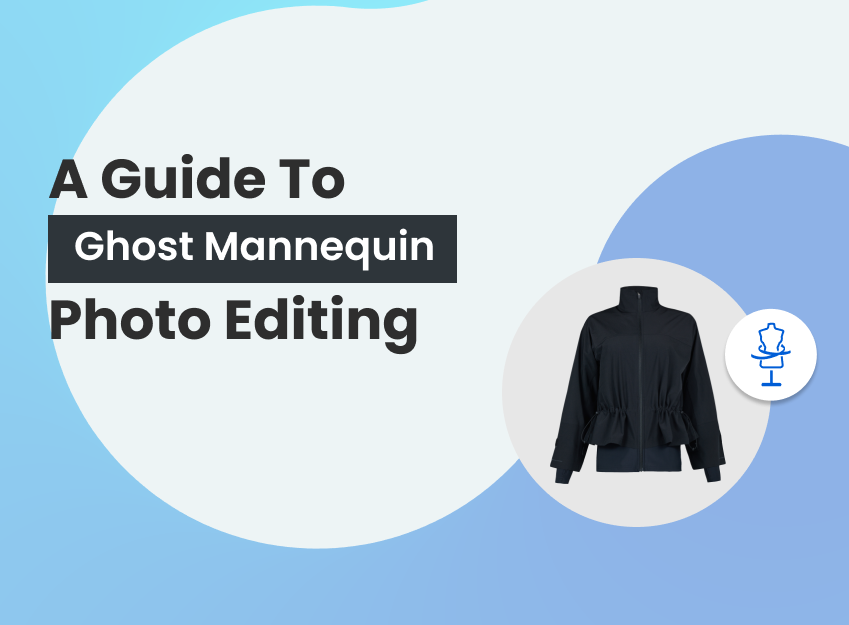Tired of using heavy resourceful software on your computer for editing?
Lunapic is there for you!
Image editing includes specific criteria to finish your image editing task successfully. Image editing holds distinct functions such as photo coloring, cropping, rotating, resizing, etc. But one of the most used functions of photo editing tools is background removal.
As ecommerce sector constantly requires background removing task, this function of photo editing is one of the most used ones. On the bright side, some prominent image editing websites offer free background removal, such as Lunapic.
Lunapic is a versatile image editing online that offers numerous editing options, including background removal.
But how trustworthy is Lunapic background remover? Let’s find out!
What is Lunapic?
Lunapic is one of the finest online image editing tools out there. With numerous editing options like cropping, resizing, rotating, smart object removal, blur background, transparent background, filters, art, animation, and more!
The website includes many options to use free of cost to edit your image in your way.
How is Lunapic Background Remover?
Lunapic includes quite a lot of features to accomplish your background removal task. The website is enriched with a lot of editing functionalities.
The website holds all the basic and some advanced background removing options such as using magic wand or making transparent background. The transparent background feature of Lunapic is one of their notable features.
Lunapic background remover is a web and AI-based online photo editing tool that removes background efficiently—upload the image from your storage or use a URL address to have the image background done for you.
Their other image features you may be looking for-
- Faster photo uploading
- Several filters and effects
- Compatible picture formats
- Adjust, draw, art and animation
- Lots of different editing tools
- No registration required
Lunapic bg Remover: are They Popular and Reliable?
The rich features and easy-to-use interface on the Lunapic background eraser make them one of the best image editing tools. While Photoshop is the most used software for editing background, Lunapic holds its own place for editing.
When it comes to editing, Photoshop comes to mind at first. But Lunapic does the job for you with almost similar functionality like Photoshop!
While Photoshop or other traditional software requires more resources and is time-consuming, Lunapic erases background does the job instantly.
Many ecommerce sectors and freelancers use Lunapic to edit the image background.
But evidently, there are some limitations and drawbacks for Lunapic.
Lunapic Remove Background: What We Love, and What We Don’t
Lunapic offers background erasing service for free, and whether you are a professional or beginner, you can always use the Lunapic eraser service. Besides, this web-based tool provides unmatched options for editing. Although Lunapic provides prolific service, there are still drawbacks.
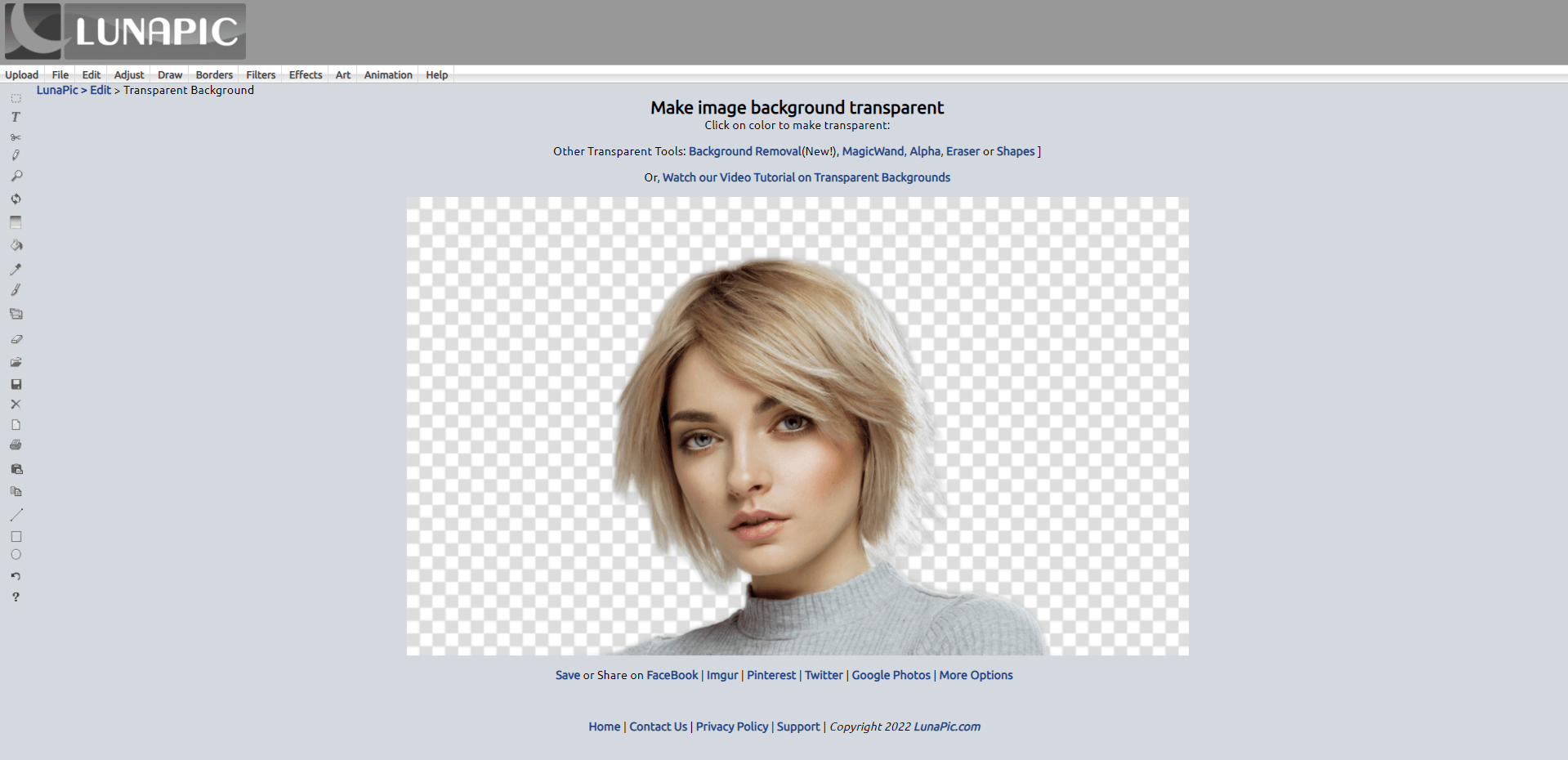
Key Features of Lunapic Background Removal
There are abundant of features Lunapic contains. This self-removing background remover online, Lunapic, is one of the fastest background removal services that require only a few clicks to get the cutout image.
There are a handful of features that are worth mentioning for Lunapic; let’s have a look at them-
- AI-Based Background Removing: Their AI-based function for removing background can be easily manageable. Just upload the image and touch the background you want to remove.
- Transparent Background: Make your image transparent within 3 seconds, just upload the image and instantly get the result.
- Multiple Uploading Sources: You can either choose from your computer or any URL address to have the image background removed instantly.
- Effects and Filter: There are dozens of filters and effects you can choose to color or design your removed cutout.
- Magic Wand: If you dont want to use the automatic tool to have the background removed, magic wand is there for you. Lunapic lets you choose the manual editing and use magic wand to mark the spot you want to remove.
- Instantly, it will remove the background or the area you choose to remove.
- Tutorial for Background Removal: If you find it challenging to catch up with the background removal process, the Lunapic website has included a video tutorial that would be beneficial for beginners.
However, there are pros and cons to using Lunapic make backgrounds transparent, here’re those-
Pros of Lunapic Background Removal
- Simple & easy tools to upload image
- Simple interface and easy to understand
- Every function is free in Lunapic background image remover
- Different tools for editing & creating effects after background removal
Cons of Lunapic background removal
- Old-fashioned interface
- Bigger resolution images may create issues
How Much does Lunapic Background Remover Charge?
Lunapic doesn’t charge anything for background removal; besides, their total services are free of cost. No requirement for membership or opening an account.
They are solely dependent on the ad’s earnings and donations. If you want to experience ad-free browsing, you can donate and ask to remove the ads on Lunapic.
Should You Consider Lunapic For Removing Background From Images?
Lunapic background remover is undoubtedly the best web-based tool. This indeed will support you with good quality output that would be the perfect choice for beginners or average users. If you have less time in hand, you are in a hurry for a background removing service, Lunapic is the right choice.
On the contrary, AI-based services often don’t provide the output well, unlike any professional service. So, go for a professional background service company if you want premium service.
Top 5 alternatives for Lunapic Remove Background
Looking for Lunapic alternatives? Here are some for you-
There are various alternatives other than Lunapic, to make the background transparent. Many famous websites offer AI-based photo editing.
Let’s see the alternatives-
1. Slazzer
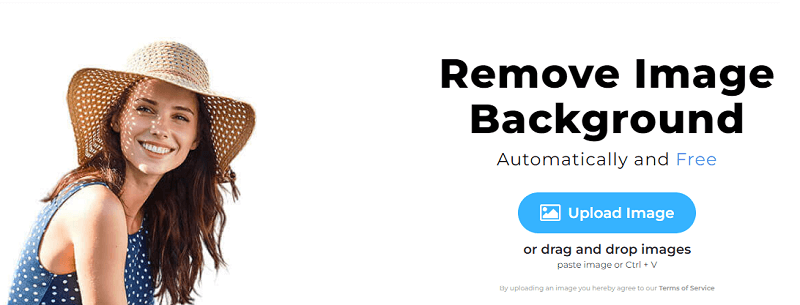
This famous website is one of the competitors for Lunapic background remover. This advanced tool analyzes the image through computer vision, and the AI-based tool assists in removing the background within a moment.
Custom AI background creation is another feature of slazzer background removal service. Let’s get to the other features.
Key Features:
- Bulk remover option
- Photoshop plugin
- Auto background erasing API
- Transparent PNG or white background
- Slazzer premium with unlimited access to images & videos
Pros
- Background removing in a few clicks
- Pro users have unlimited access
- Pro mode includes premium features
- Apps & plugins for various platform
Cons
Reduced Image output quality
Pro Tips: Following the background removal, if you want to add a new background, choose from their collection of photos and add it as a background.
2. Pixlr
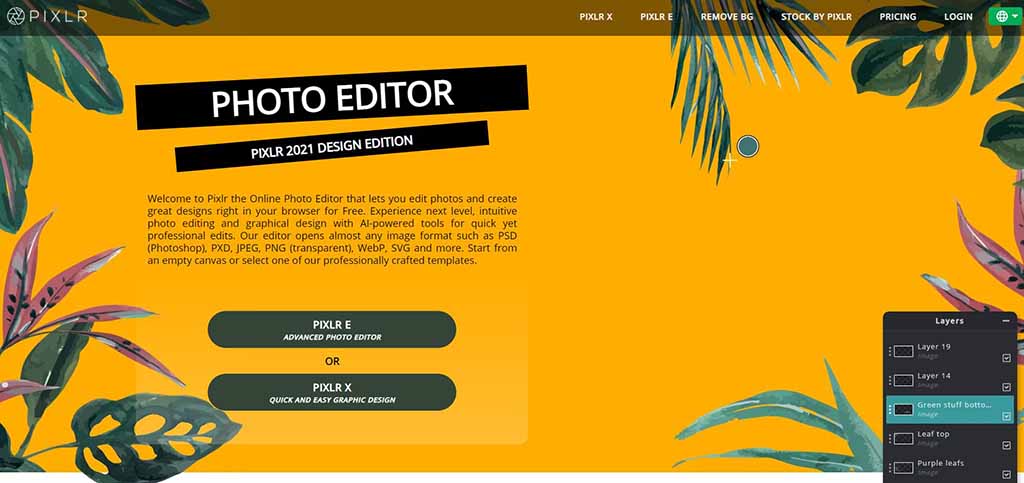
Pixlr is one of the most used websites for background removal. Their simple options but elegant black design provides a great look on the website. Automatic AI-based image removal lets you remove the image faster and requires a few clicks to remove background from any image size.
Also, it permits bulk images for background removal. Also, Pixlr includes more accessibility and a wide range of options for premium users.
Key Features:
- Premium Features
- Finetune the image
- Batch uploading for images
- Highest quality (4K or 8K) output
- AI-based background removing
Pros
- Drag & drop option
- Batch image upload & cutout
- Attractive black colour interface
- Simple AI & Icon-based interface
Cons
- Limited accessibility for free users
Pro Tips: If you have bulk images, you should wait some time in between uploading files. Use their video tutorials to know the details about background removal further.
Check This Review Article: Is Pixlr Background Remover Trustworthy, and Reliable?
3. Adobe Express
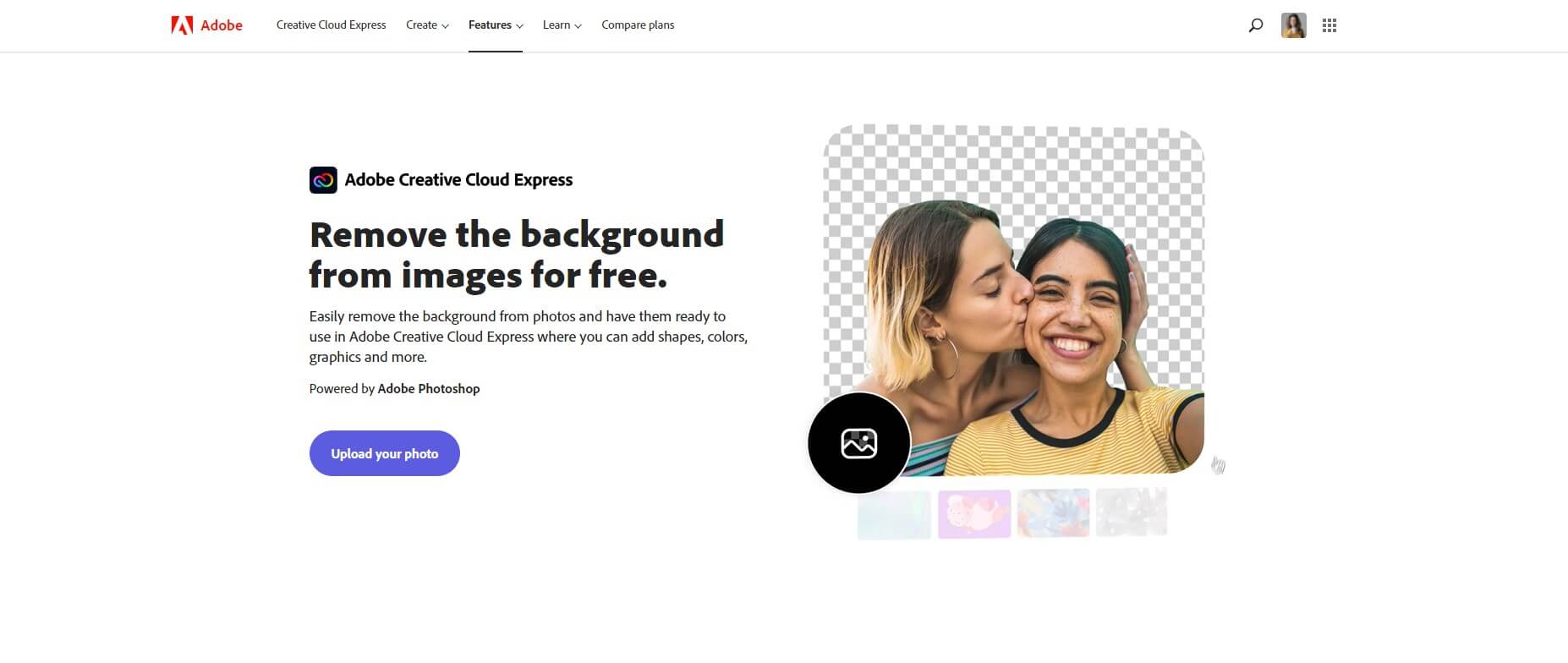
This prominent image editing software company has online background removal. They provide a transparent cutout background service where you can highlight the subject and later add background to your cutout.
The AI-based background remover permits faster background removal and downloads for you. The Adobe Creative Cloud Express lets you edit or share the image to your social channels.
Key Features:
- High-quality output
- AI-based background removing
- Adobe creative clouds to store your photos
- Add shapes, crops, design after the background removing
- Finetune the image after removing the background
- Numerous shapes and designs to add new background
Pros
- Instant uploading and removing
- Lots of shapes, designs, filters, effect to try out
- Colour, add graphics to your removed background image
- Sign up & enjoy adobe creative cloud to store your edited image
Cons
- Further editing requires signing up
- Removing background takes some time
- Downloading background removed images requires signing up
Pro Tips: While you finish removing the background, Adobe will show you to download the image by pressing the ‘Download’ button. As the download requires signing up, you can’t do it.
But still, you can download the image; just right-click on the removed background image and save it to your computer. Make sure your image maintains the highest quality while downloading.
4. Inpixio
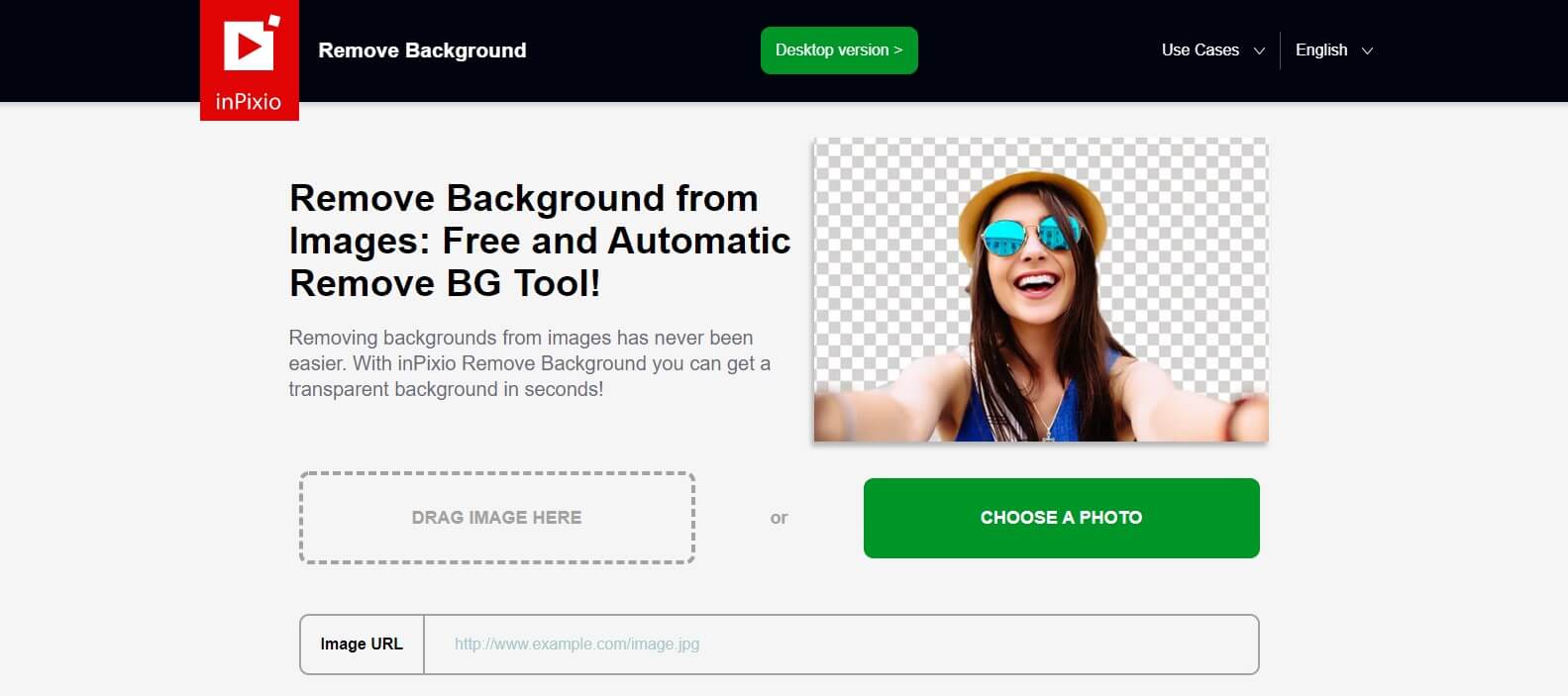
This automatic background remover is AI-based. Inpixio mentions that if this AI-based background removal doesn’t work for you, you can go for their manual image editing option to erase unwanted objects manually.
Their photo background removal process is simple and requires a few clicks, but they need quite some time to remove the background. Let’s see other features they provide
Key Features:
- AI-based background removing
- Edit the image manually after removing the background
- Purchasing their software enables editing in details for image
Pros
- Instant uploading and removing
- Additional benefits after signing up
- Different shapes, designs, filters, effects to try out in premium software
Cons
- Inaccurately removes background sometimes
Pro Tips: If you find an inaccuracy in their photo editing, you can go for software-based photo editing.
5. PhotoRoom
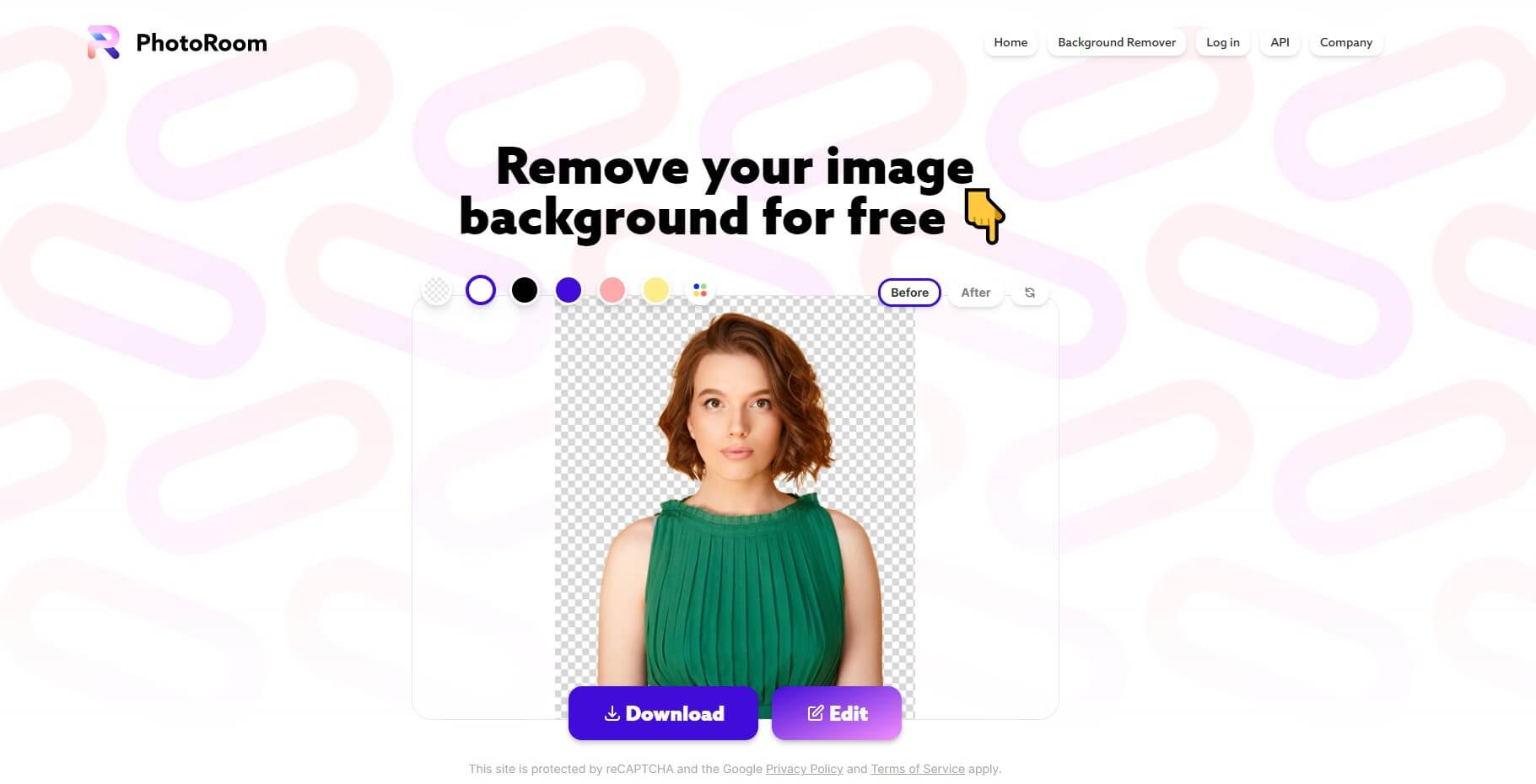
Photo room is an all-in-one app that designs and optimizes photos. This famous image background remover can remove the background of your photo with a few clicks. They mostly recommend using their app, which provides access to more features.
Key Features:
- AI-based background removing
- Simple drag and drop option
- Pick any color after removing the background
- Purchasing their software enables editing in details for image
Pros
- Easy to use options
- Additional benefits after signing up
- Instant uploading and removing background
Cons
- Slow processing after selecting the image
Pro Tips: If you find it slow processing while uploading or removing the backgrounds of your photo, you can go for their software version that also provides free service.
Best Option To Choose Manual Image Background Remover Company
We have heard many people have tried so many automated background removal services but they think nothing works well. So, a Manual image background remover service provider is simply the best option to choose for professional quality. For this, you have to only give the project details like-image size, resolution, and format by a sample image to get it done in the given time period.
While AI-based services offer automatic process, a professional background remover company provides special service that includes skilled and professional hands. So, it will be a wise decision to take an industry-standard manual background removal service from professionals.
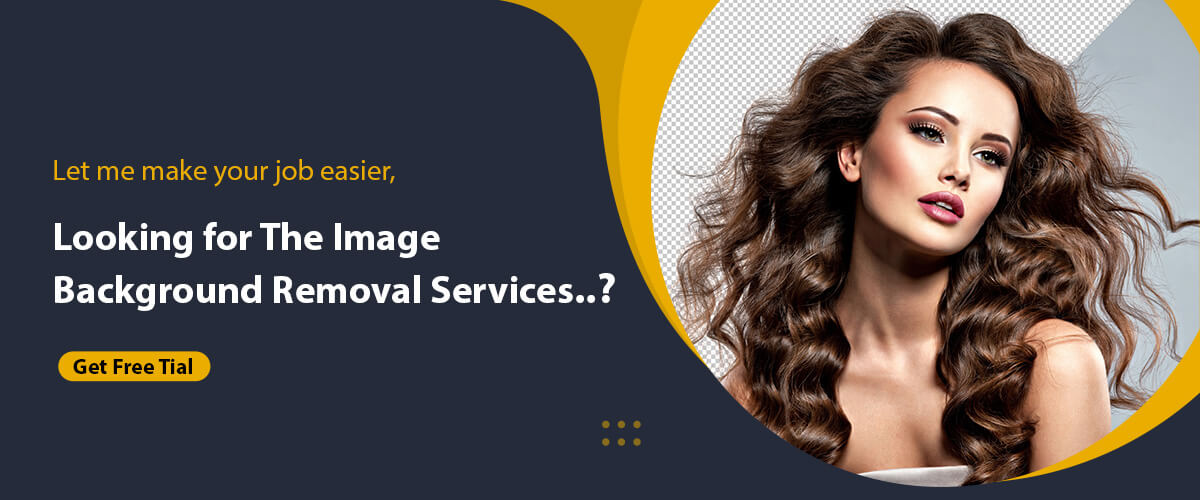
Here we recommend Offshore Clipping background removal service, which offers industry-standard manual background removal service that assists your eCommerce and creative business promotion.
Key Features:
Get Transparent Background
Offshore Clipping is ready to serve if you need a transparent background for your image. Unlike other removal services, Offshore experts ensure high quality and keep the image intact as the original one while removing background flawlessly.
Adjust Background color
If you need to adjust the background colour after you get the transparent or white background, Offshore Clipping will do the colour variation works for you.
Background Replacing Service
These days’ people want to see marketing images with variations. The plain background or solid background often looks simple. But to tweak the image with colorful backgrounds, Offshore clipping has a background replacing service.
Background Merge Service
Background merging is one of the effective tools to bring out the image with a creative look. Offshore provides an image merging service to ensure your business or publicity gets potential viewers.
Background Object Removing
The edited version of the image may look obscure because of any object in the photo background. Offshore clipping helps you remove the background object with precision while maintaining the quality and foreground of the original image.
Background Editing of an Image
After the background cutout, some effects or touch-up makes your image lively. Offshore experts provide support to elevate colours, exposure, or contrast to make the image elegant.
Watermark Removing works
Many organization uses watermark for copyright. If you want to use these images with the watermark removed, Offshore experts can help you.
FAQs about Lunapic Remove Background
Is background remover free?
Yes, most background remover is free to use, but some websites offer limited access to free users.
Is it good to use a background remover app?
As online background remover is AI-based and often provides inaccurate output, the background remover app provides manual editing and is quite handy.
Which website is best for background images for editing?
For online editing Lunapic, Pixlr, Adobe express, and professional background removal services, Offshore is the best.
What background remover is best for without losing quality?
Remove background from image Lunapic and Pixlr are the best online background removers. They provide 4K or 8K output for your image.
Online VS professional: Which background remove do you choose?
When you find a professional background removal service, there’s no doubt that it’s easily the best background removal option. Online-based removers are AI-based, whereas professional service provides expert hands. We recommend using Offshore Clipping service.
Which website is best for background images for editing?
Several websites can remove the background easily, but some stand out best, such as Canva, Lunapic, and Pixlr.
Which watermark remover tool is the cheapest option?
You can go for Inpaint, Pixlr, or the best option to choose the professional service.
What are the best background and watermark remove services?
The best service for watermark and background removal is choosing a professional service. We recommend using the Offshore clipping service. For instant results, you can select Lunapic, Pixlr, Canva.
Conclusion
Lunapic background remover is the ultimate choice for your background removal. Choose professional hands if you want more accurate work for your background removal.
Lunapic is undoubtedly the best background remover, but as the AI-based removal doesn’t always ensure the proper workaround, we recommend choosing Offshore clipping as your background removing solution.