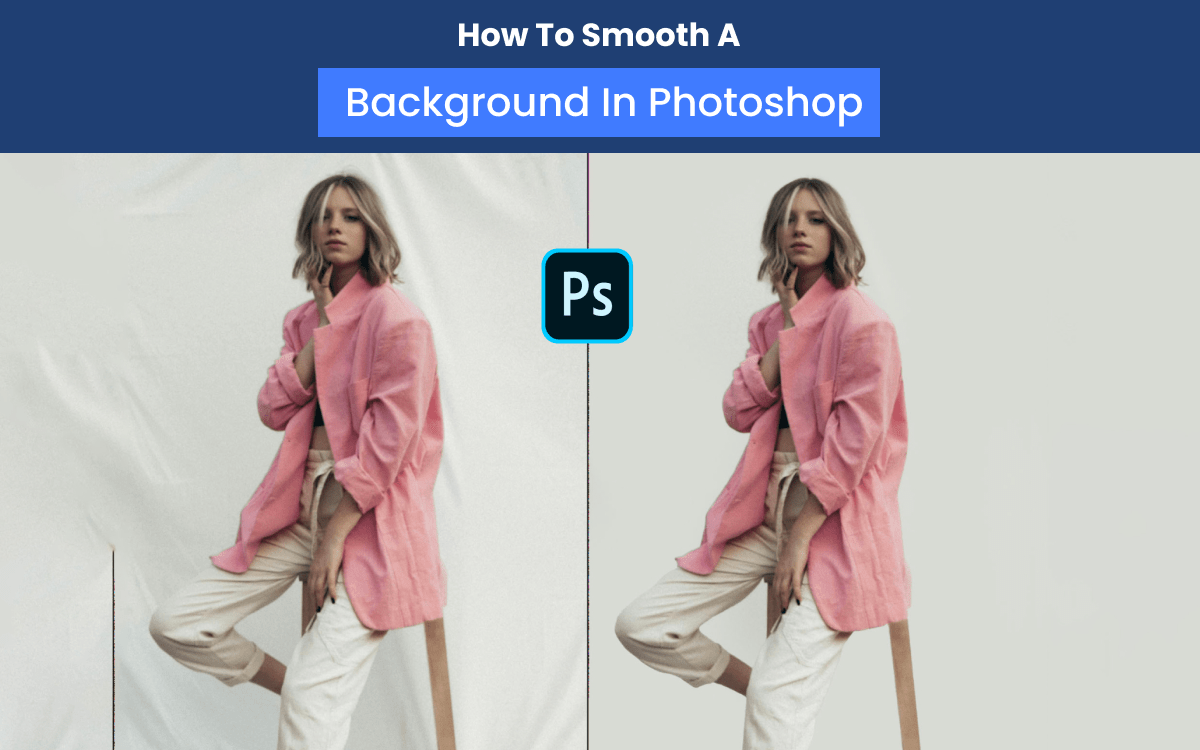Every image tells a story and shows a message. That’s why having a clear setup is required. A background is a vital part of the setup. If your background doesn’t comply well with the foreground elements, it’s a headache.
But the show must go on. What you can do is end the photoshoot and edit afterward to remove the background from an image. How to remove background from a picture? You can remove background from an image online, with software, or using different apps. The details will be discussed here onwards.
What Does Image Background Removal Mean? Image background removal is the process of removing background from images so that it is ready to set on any background.
Who Needs to Remove Background From Images and Why?
For product photography, shooting over and over again isn’t a good option. Rather, taking a shot once and using it differently will do the job right.
Removing background from images will help you get images ready to apply on any background for any platform.
Here’s a synopsis of who needs to remove the background for their different purpose.
Individuals: No matter which professional you are, you need images for different purposes. It can be for building your website, promoting different social platforms, or marketing activities. Changing the background will get you images with variations and suitable for different platforms.
Photographers: According to the recipient’s demand, professional photographers can deliver images by changing backgrounds on different platforms. They can apply creativity, making it more dazzling to look at. Thus, you can make happy clients and further invest your time doing your work creatively.
Ecommerce Owners: Let’s have an eye on an ecommerce platform Amazon. What Amazon product image requirement says about background is to use the product on a plain white background. Other platforms have their own set of rules.
Media Company: Media companies require a lot of images as well. Some images they receive have that much quality to get published. In general, what they do is they go for some editing along with changing the background. And the final results really work wonders.
Car Dealership: Background impacts a lot on car-like products. If you are a car dealer, you need to use a single color background for ecommerce. If for other platforms or lifestyle images, you can do as you please. The perfect background helps make the product more lively.
Get High Quality Background Removal Service at Affordable Price
Popular image background removing styles in 2022
Among the background image removing works, there is some particular work that has higher demand. Among these, we provide service under these 7 categories.
- Remove Watermark: Some images contain watermarks in the foreground or background. In our remove background service, we eliminate those to make the image look neat.
- GIF Background Remove: Not only plain images, but you can also change the background of gif files as well. This will set your object free to use on any platform.
- Remove Background Text: Images that contain text, number or some other sign behind. To get fresh looking images, those distractions require to be removed.
- Remove Background Color: Images that only need background changes. Hence, replacing a color with another can do the job fine.
- Background Noise Remove: Noise in the image means scattered variation of brightness, colors, etc. Such backgrounds look disturbing and need necessary adjustments.
- Remove Background From Logos: Sometimes logo images need adjustment to make them usable. Hence, changing the background does a lot.
- Transparent Background Remove: Under this process, we separate the object image from its background to keep it transparent.
The best ways to remove background from an Image
There are various options available to remove background, which are confusing. To make it easy to understand, we have separated the ways in these following categories.
Let’s know each of these.
Use Software to Remove Background Objects From Images
Selecting the best software to edit photo backgrounds is challenging. Every software has its uniqueness and supremacy. Even so, some software got more recognition from users.
According to users’ choice, here’s a list of the best background removing software of 2022:
1. Adobe Photoshop – Best for skilled and veteran photographers
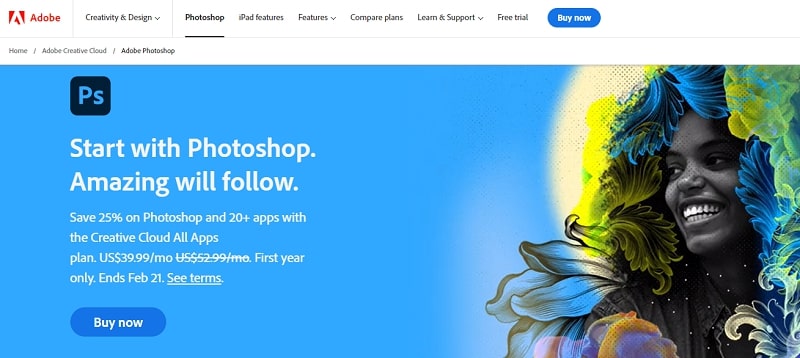
Adobe Photoshop is one of the best industry-based photo editing software. From transparent image background, remove background, changing the background color to any type of edit, design, manipulating- photoshop has no limit. With dynamic advancements, it’s continuing its update on technological creativity.
| Pros: | Cons: |
| User-friendly interface and features | Newbies may face trouble with interfaces |
| Incorporated lots of features along with AI | |
| Editing, drawing, effects, and more can be done |
2. Adobe Illustrator – Compliant with vector-based designs and drawings
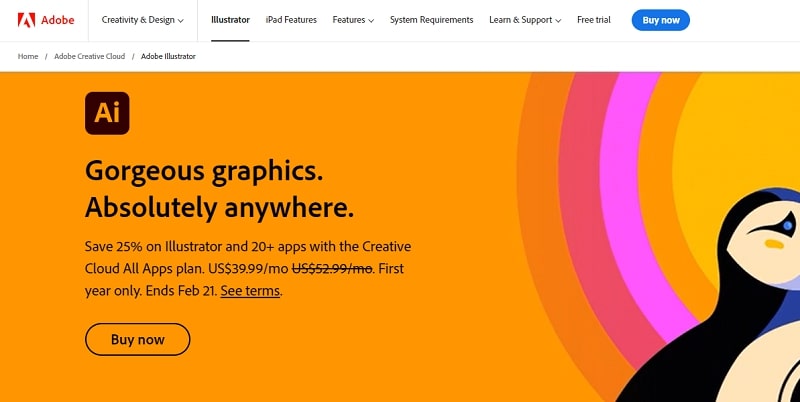
Adobe Illustrator is widely used business software. It is the best for vector-based graphical works, vector-based designs, and drawings. With every update, it adds some new distinguished needed features letting users have precision and control.
| Pros: | Cons: |
| An abundance of customized options | Users reported memory distribution |
| Compatible for vector designing works | |
| Various image formats can be exported and imported |
Learn: What is photo retouching?
3. GIMP – Top choice of expert photographers

GNU Image Manipulation Program (GIMP) is a free image editor suitable for removing background from image. It’s tools are functional for pro-level users. Also, it has customizable options that let users have flexibility over their work and help boost productivity.
| Pros: | Cons: |
| Can Export various formats of images | Some actions may slow it down |
| Supports advanced editing and manipulation | |
| Available on GNU/Linux, Windows, macOS, and more |
4. PaintShop Pro – Mostly suitable for beginners
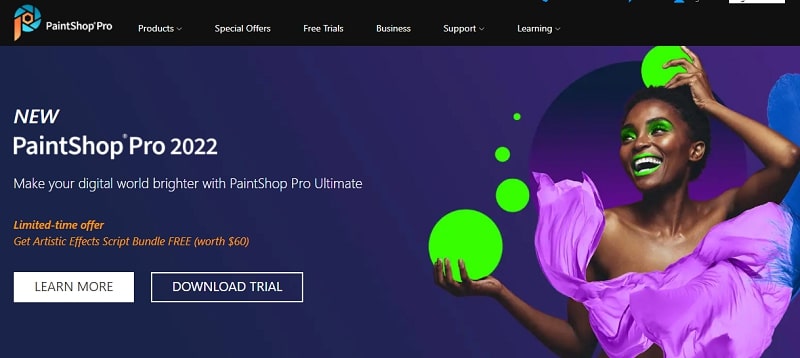
This is another popular image editing software that can be used for changing backgrounds. It has many technological advancements. Some of its features are accessible for free that take payment on other software. Applying creativity with this software is now super easy.
| Pros: | Cons: |
| Cost-saving software | Can be used only in Windows |
| Compatible with touch screen | Some processing works take much time |
| Has video tutorials for learning | |
| Has advanced features, effects, and tools |
5. Photopea – Competitive software for post-production
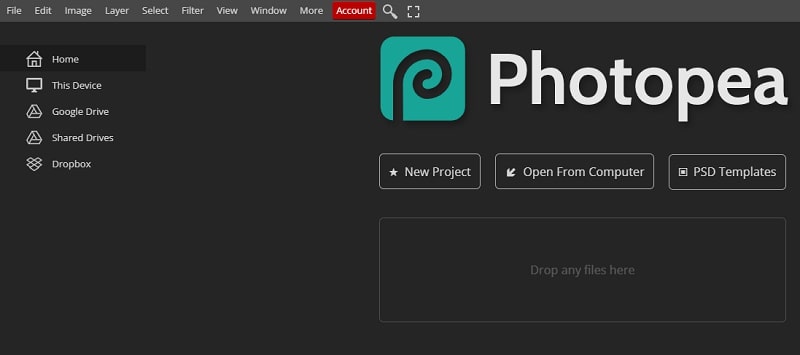
It is a free (ad supported) software for graphic design. Users can work directly on the web without needing to download. The photoshop look-alike software has a big fanbase and allows any type of editing from simple to complex online.
| Pros: | Cons: |
| Easily accessible | Not compatible with PSD files |
| Has various types of tools | Software adaptability takes time |
| Compatible with any type of device | |
| Doesn’t require an OS, can be run in the browser |
Utilize Online Photo Editor – Easily Remove Image Background Online for Free
Online platforms have many background changing platforms, where the job can be done within a few seconds. It may be a more convenient option for a couple of images.
Some of these are free, need no registration, and have mobile apps as well. Here’s a list of 5 popular photo background removers online.
1. Slazzer
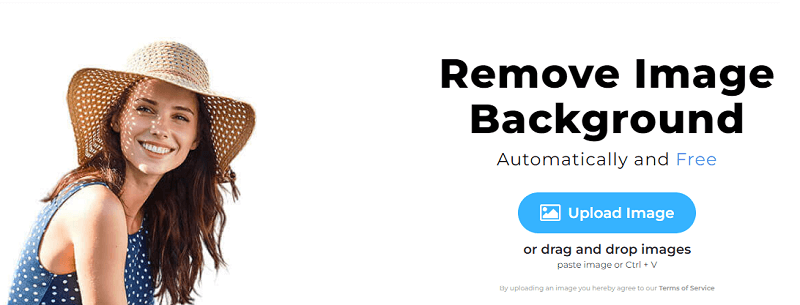
Slazzer is an AI-power background removing tool that has apps and plugins. It removes background in an instant and supports almost all image formats. It is capable of detecting confusing objects, hair, fur, colors, etc.
| Pros: | Cons: |
| Offers API integration | May automatic resize images |
| Can process the bulk amount | |
| Available on different platforms |
2. Adobe
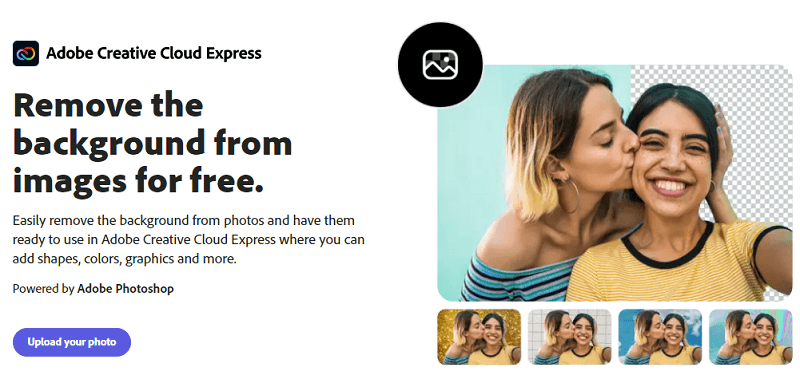
Adobe creative cloud express is an Adobe photoshop powered platform based on the cloud. It allows users to change the background easily, adjust any shapes, colors, designs, and make it ready to use. It is available in both browser and app versions.
| Pros: | Cons: |
| Works fast and fantastic | May lag occasionally |
| Easily understandable interface | Doesn’t have many shortcuts |
| Wide range of templates and assets |
3. Remove bg
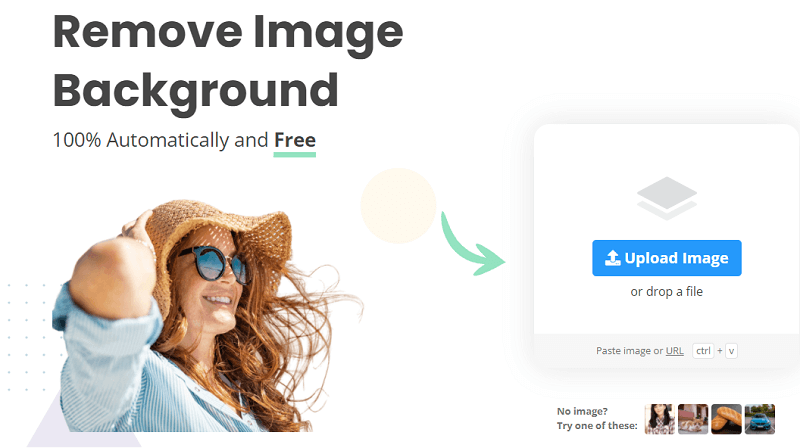
Remove bg is another unpaid tool. You upload your images, and within a couple of seconds, the work is done. It also has some tools and plugins that can easily be integrated to maintain workflow.
| Pros: | Cons: |
| It’s completely free to use | Cutting of necessary parts has been reported |
| The app and online version both work fast | |
| Available on Google Play store and IOS store |
4. Removal AI
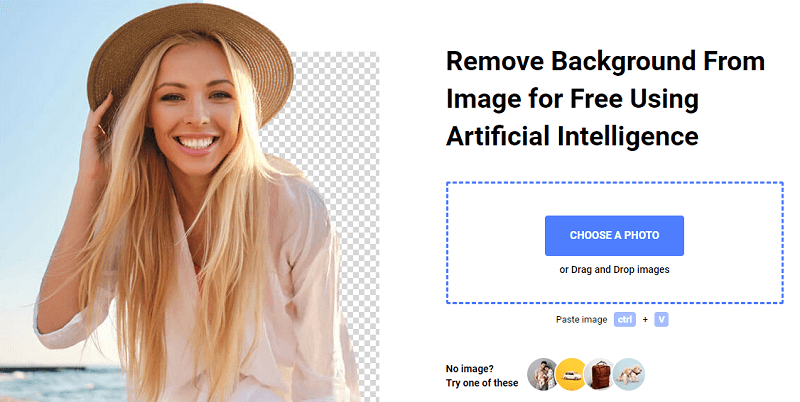
With the assistance of artificial intelligence, you can remove background from images in removal.ai. It does not just work to remove; it can also change the background, make it transparent, or allow creating catalogs, presentations, etc.
| Pros: | Cons: |
| Cuts edge neatly | The free version has limited features |
| Easy to customize | |
| Provides accurate results |
5. Photo Scissors
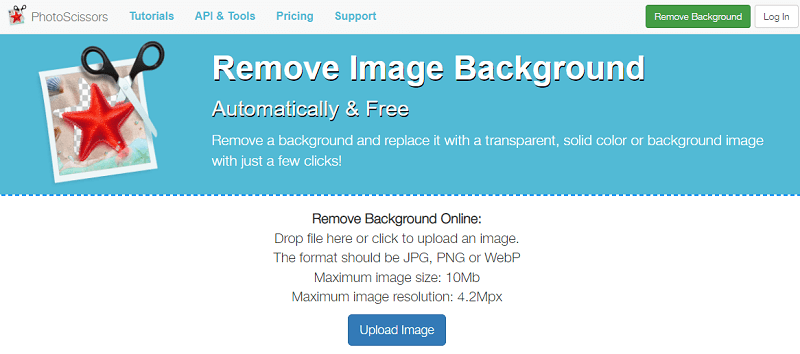
Photo Scissors- another easy to remove background online platform. With just a few clicks, it removes the background and gives more control to users. Also, users can adjust any solid color or keep it transparent.
| Pros: | Cons: |
| Allows creating shadows | Free version has its limitations |
| Separate the background and foreground | |
| Can be downloaded in Windows, IOS, and Mac |
Make Use of App to Remove Background of Photos
A number of free photo background removers are available online for us to use. These apps are quite handy in doing the job finely. Here go some of those apps-
1. Photoleap
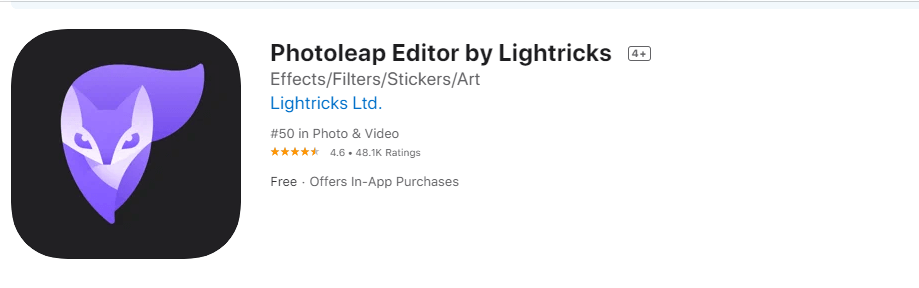
Photoleap is one of the best apps for photo editing nowadays. It is a cloud-based platform that allows users to do a lot more creative edits. Users get to edit layers, use multiple blending modes, brushes, filters, tonal adjustments, and a lot.
| Pros: | Cons: |
| Secure platform | Doesn’t have a free trial |
| Mobile application | Doesn’t have a free version |
| Each update fixes bug |
2. Snapseed
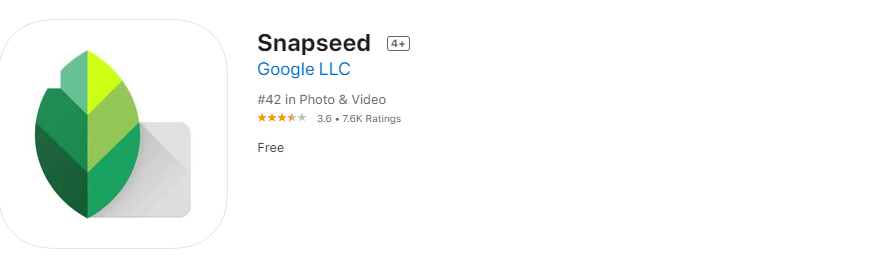
Snapseed is another popular photo editing application. Google owns it. It has a wide range of editing tools functionalities to use, which you can find in pricey software. Color adjustment, crop, rotate, and many others can be done with fingertips.
| Pros: | Cons: |
| No advertisement | Need following learning process |
| A free application | Somewhat difficult for beginners |
| Some advanced level features |
3. TouchRetouch
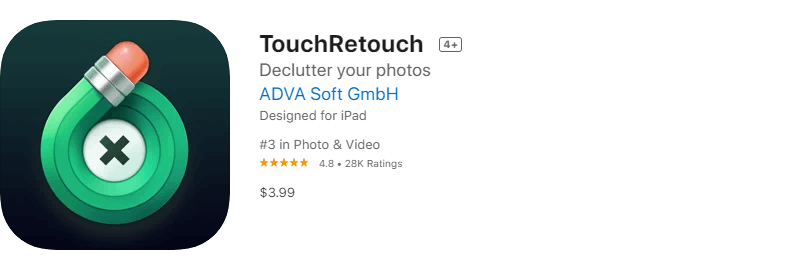
As the name suggests, it does retouch. With available functionalities and features, users can rid the unwanted portion or objects in images and get a fresh outlook. This app has many uses, and working with it is relatively easy.
| Pros: | Cons: |
| No subscription fee needed | Doesn’t comply with every type of work at times |
| Able to remove flaws from face | |
| Can be associated with social media |
4. Simple Background Changer
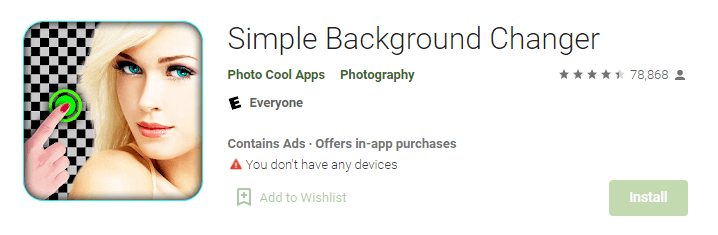
This is an interesting app. It comes with a lot of features and tools. Users can easily access and take control of those. The app does precise work and allows the magnifying glass to remove any unwanted background.
| Pros: | Cons: |
| An intuitive app | Shows ads |
| Offers tool variations | Includes watermarks |
| Non-destructive editing |
5. Superimpose
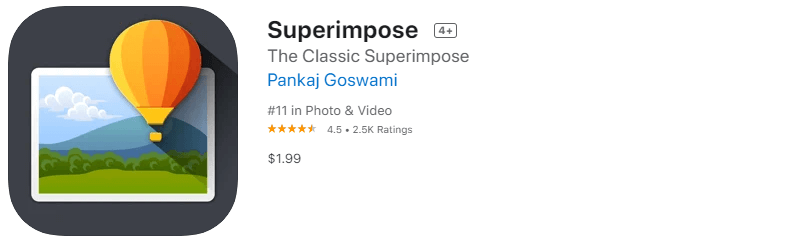
This app allows another level of editing liberty. It is equipped with various tools and some advanced levels of features. By adding several photos, users get to create surreal or creative photos.
| Pros: | Cons: |
| Easy to navigate and use | Bug presence is reported |
| High-resolution image saving |
Get Background Removal Service from Professional
If you need to remove picture background for a huge amount of project and it’s difficult for you to manage here’re solutions:
Hire Freelance Photoshop Expert:
A lot of expert professionals are working as freelancers and providing photoshop services. You can find them on different freelancing sites like Fiverr, Upwork, Guru, etc. On these platforms, you can get your work done on an hourly, project, or image basis.
Don’t forget to read: How to choose photo retouching professional
| Pros: | Cons: |
| Easy to communicate | Security issue |
| Hiring freelancers is easy | Expected results may not come |
| Suitable for moderate amounts of images | Expertise authenticity may be falsified |
Contact Professional Photo Editing Company:
There are a number of photo editing companies that are providing professional background removal services for industry eCommerce businesses. For your professional and commercial usage, you better get in touch with them. Such companies have experience up their sleeve, and they are trustworthy and fast.
| Pros: | Cons: |
| Projects are secured | Not suitable for a short project |
| Time and cost-effectiveness | |
| Has an in-house experts’ team | |
| Convenient for bulk amount projects |
Watch to Learn: How To Remove a Background In Photoshop
If you need a detailed guide on how to remove image background in photoshop then you can read our article.
Conclusion
Background removal isn’t just a work nowadays; it’s a project for them that requires experts’ assistance. If the work is manageable, you can do it yourself. If not, consider hiring professional services to get professional results to stay risk-free and save money and time.