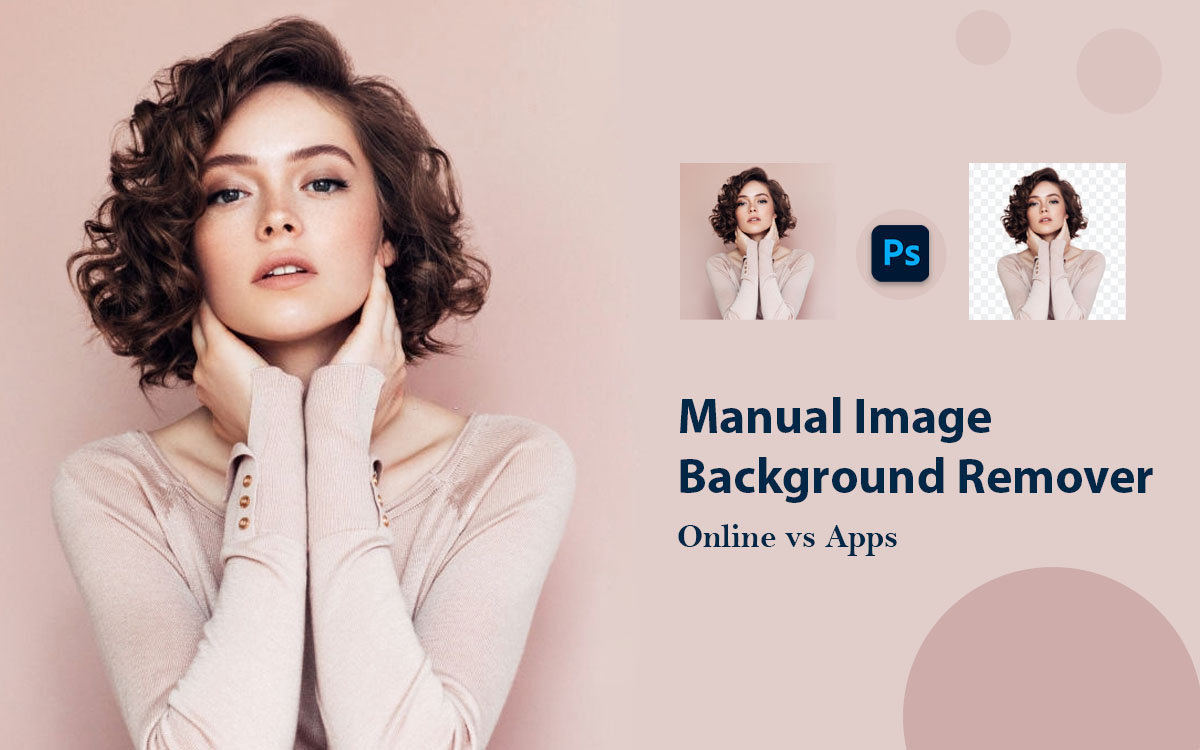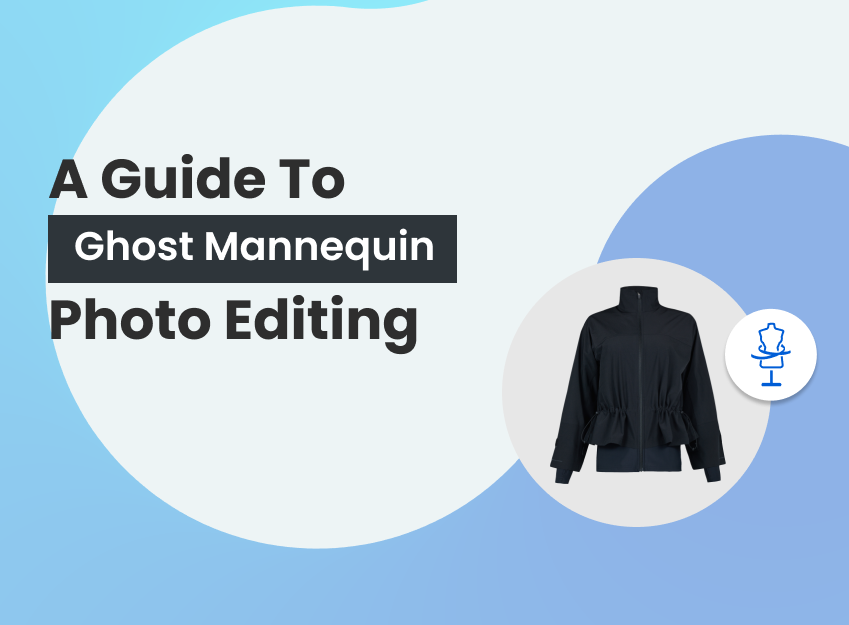Are you a commercial photographer or online marketer, or e-commerce business owner? Need new backgrounds for product pictures from time to time?
The background is one of the important factors when it comes to good photos. A perfect new background can help beautify the object in focus; a cluttered one rarely gets the attention it deserves.
There are options online, professional, and manual ways to remove backgrounds- all of which have their own set of benefits.
In this article, we are going to describe the manual process of background removal.
What you’ll learn in this article
- 1 What is manual background remover?
- 2 Types of manual background remover from image
- 2.1 Remove object from the background
- 2.2 Remove noise from the background
- 2.3 Change background colors
- 2.4 Change & Replace background
- 2.5 Remove background from png
- 2.6 Remove background from jpg
- 2.7 Remove white background from image
- 2.8 Remove black background from image
- 2.9 Remove the background text from images
- 2.10 Remove background from hair in photoshop
- 3 Manual vs Online vs Apps: Which is the best option for removing background from images?
- 4 Frequently Asked Questions
- 5 Conclusion
What is manual background remover?
Manual background image remover is the process of removing the background manually for purposes like making transparent background, replace with a solid color, or any customized new background.
With different editing software like Photoshop, GIMP, Luminar AI, and others, one can easily remove image backgrounds and add new background. Here are the most popular manual photo background remover types in photoshop.
What are the types of manual image background remover in photoshop?
Image backgrounds can be removed in a different way that requires a lot of work. It can be done quickly and simply on different background image online removal tool.
Types of manual background remover from image
This type of image editing is beneficial where the unwanted background needs changing, but the overall quality of the final image remains a primary focus. Manual background remover is better than automatic background remover because a user has full control over what will be the final image.
These are some of the most popular types of removing background from images in Photoshop:
Remove object from the background
Do you need objects removed from pictures? With the help of Photoshop background remover, you can do the work by yourself. If you don’t know Photoshop, there are always professional photoshop services at your arm’s reach.
Remove noise from the background
Image noise is grainy elements caused due to imbalance of color, brightness, camera sensor, etc. Noisy pictures annoy viewers. Thus, digital photos are expected to be noise-free. To reduce noise, a manual process is a suitable one.
Change background colors
Image background colors are vital. At times, you may need an image that needs solid color, or to put on top of specified backgrounds or make it transparent. Then what’s the solution, change or replace the background color.
Change & Replace background
Changing and placing a new background is easy with the Background Replacement tool. Simply mark the object you’d like to keep or remove. Either replace it with a new background or add effects to it.
Remove background from png
PNG file format or Portable Graphics Format is the raster image format that is uncompressed. PNG format is globally used for websites. When such files require fine tune like customized background, it’s safe to let experts do this manually.
Remove background from jpg
JPG is popular for sharing between devices through the internet. Such actions may affect image losing quality. To retain quality according to the use and professional, image remove background service may be required.
Remove white background from image
Ecommerce images demand white background for their product image listings. Other platforms don’t have that prerequisite. Therefore, at times, some images have to have manual removal of white backgrounds. In fact, ecommerce product images require white background.
Remove black background from image
Black is the color of elegance; sometimes, professional photoshoots take shots of the subject with a black background to bring out the aesthetic look. To extract forground, the manual way is more suitable.
Remove the background text from images
For promotional activities, images that contain texts in the foreground and background may not be used later. But editing them a bit, like removing texts, service marks, and signs from images will make them as good as new.
Remove background from hair in photoshop
Modeling photographs require to remove background or having it transparent at times. Original background having hair becomes a tricky part to work. Rather than relying on automatic background remover, it’s safe doing manually- that ensures perfection and not cutting any important part.
Manual vs Online vs Apps: Which is the best option for removing background from images?
90% of online buyers prefer quality product pictures for purchasing products through ecommerce marketplaces. Every company is vying for getting the most clients. The question is: how do you set yourself apart from your competitors?
Well, the most appealing and effective technique is ensuring quality product photos with good backgrounds. Yes, it plays a vital role in bringing out the best product’s look and more digital efficiency.
If you need to work remove image background, there’re 3 ways to do that-
- Doing manual
- Using online sites
- Using mobile apps
All of these have their uniqueness and usability that necessitates specific categories of people. We have separated them depending on that, let’s check these out.
1. Manual image background remover

Having perfect photo backgrounds are timely demand, but remove backgrounds from image is time-consuming and daunting. Doing this manually is a sure-fire way to ensure that the image is perfect and the requirements have been met.
Manual process involves human professionals. They remove the background from image manually, or create transparent background they with software like Adobe Photoshop and complete the task ensuring every subtle detail clients ask for.
Key features of manual image background remover:
Expert professionals
Industry demanding services are hard to come by. The best background removers; do the job manually to ensure up-to-the-mark results. Their expertise comes from years of hard work and thus able to provide you customized remove background from image services following your needs.
Trustworthiness
Generally, manual photo background removal services are offered by professionals for professionals. Being in the industry for a long time, they have many skills up their sleeves to ensure satisfactory results. Thus, they have trust among clients. Also, this is a secure platform for bulk projects.
Instructions
When you choose to work with manual professionals, you get to communicate directly. Lack of communication is a red flag for collaboration, and you don’t want that. So, as long as you can talk, you can give instruction and get the best out of it.
Outstanding results
From manual professionals, you will get results with perfect accuracy, matched with the ongoing trends. So, there’ll be no compromise in the quality and fulfilling your requirements. And the edited results will be natural yet outstanding to look at.
Pro-tips: There are many professional photo editors providing manual background removal service. To find your reliable partner, make sure to do your math properly before signing up with an agency.
2. Online background image remover
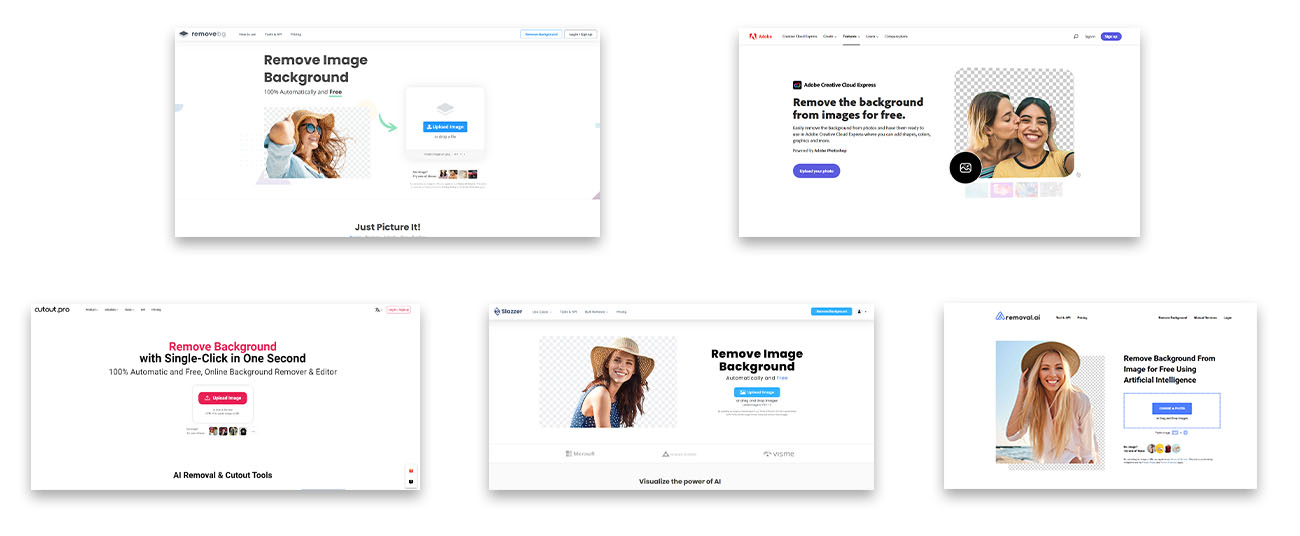
Want to get your subject separate from the image automatically? Using online picture background removers is a swift way to automatically remove. You just have to image upload, it will get you a new background.
Online background removal tool have a clear interface and embellished new features that are easy to understand. It is an effective technique to get clear edges and eye-catchy pictures by getting the background removed automatically. Though the results aren’t always high resolution, still, simple backgrounds can be removed easily.
Key features of online image background remover:
Free and paid
When you need to remove the background from the subject, these platforms can astonish you. There are options available for replacing, no background or solid color, creating animation, or collage. You just have to upload image and wait. Depending on platforms, these features are available both in paid and free versions.
Numerous features
Online background erasers such as remove bg allow you to have access to a wide range of features such as a magic wand, filters, and effects that are easy to implement and impressive to look at. Simply upload pictures on the website, and you can do whatever you want and thus create digital masterpieces and instantly download the image.
AI-powered work
Nowadays, most online platforms have one click and AI-featured activities such as remove bg. That means, once you upload image, their Artificial intelligence technology will spot your subject and do the job you asked for, such as remove the original background, replace or a new one, or make a transparent one and all these services are completely free of cost.
Time-saving
With numerous features, such as remove bg is sure a fast way to get the project done within your preferred time. It is a time-saving way when you have so many to do but so little time. It’s like a customized removing backgrounds service anytime, anywhere.
Pro-tips: Online platforms work as erasers and make transparent backgrounds as long as it doesn’t contain any precise subjects. Complicated files may not get you the expected results. For better results, It will be a wise decision to hire a professional manual background remover.
3. Background removal apps

The Digital era has an abundance of apps to fulfill every type of purpose. The same goes for background eraser apps that serve the purposes well. This is a super-fast way to get work done when you have a rush of time.
Apps have different purposes; some apps have various editing features and artificial intelligence features with stickers, effects, and overlays; some will allow you to do comprehensive work, and some others are just for fun.
Key features of apps that remove image background:
Easy navigation
Apps are always ahead of the time, considering those are easy to understand and allow simple navigation. This is the reason; as users, we are impressed by how convenient an app can be and want to find apps for every type of purpose nowadays.
Perfect for newbies
There are eager newbies who don’t know the ABC of photo editing or have slight ideas. For them, apps are a good alternative. Unless it’s for fulfilling commercial purposes- they can use a quality app. This will help them meet a certain level of results.
Touch optimization
Mobile apps have this advantage- with just a single touch, the work will be processed! Unlike software, apps have few options to roam, but those do a lot, which saves a lot of time. Also, people who are learning curves won’t be impatient during use.
Advancements update
Most of the available photo editing apps get updates every once in a while. So if you are using any app, you will find some new updates, features, and changes to some working procedures when the updates are implemented.
Pro-tips: Apps are mainly suitable for social media purposes. The features and effects really go well but are not a good replacement for natural talent.
There are a lot of tools that you can use to remove the background from your images.
But if we think it from the perspective of editing quality and large amount, what will be the best?
Professionals need to remove backgrounds, edit in bulk amount, and have images prepared for ecommerce stores or digital marketing platforms. And they rely on taking professional background eraser services.
There are plenty of reasons why you would go to the experts. They understand your requirements and know how to make that happen. Generally, experts have a team to back them up, so when you hand over the projects, the team starts work on it right away.
They edit them the way your object in focus becomes the star of the show that helps gain attention when put on the online platform. So, the end results you get will be second to none.
Details on Image Background Removal Services
Frequently Asked Questions
Q: What is the best background remover?
A: Kapwing, Fotor are some of the best background removers to be named of.
Q: How do I make my background transparent for free?
A: There are some free options available that remove image background for free. Also, you can do that by yourself.
Conclusion
So, that’s all to catch up on. This article intends to help you get the idea of purpose-oriented manual background photo remover processes.
Last but not least, commercial activities are a kind of sensitive work for all businesses; the same goes to photo editing. So if you are a professional and confident enough, give your skill a shot.
But if that’s not the case, refrain from taking such risks- better pattern up with professionals who know how to deliver them on the money!