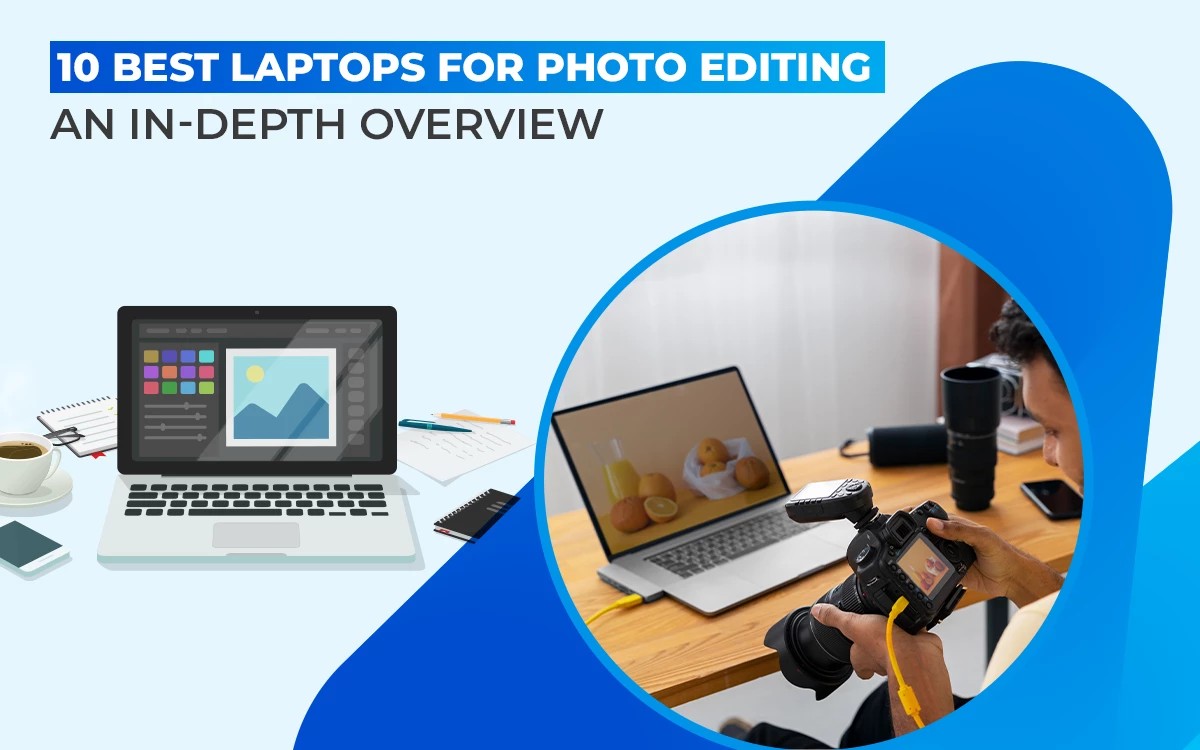The best monitors for photo editing in 2025 are Apple Studio Display 27″ 5K (premium 5K), HP Z27xs G3 (mid-range 4K), Lenovo ThinkVision P27q‑30 (budget QHD), ViewSonic VP3268a-4K (professional 4K), Dell UltraSharp U2723QE, GIGABYTE AORUS FO32U2 (QD-OLED high-end), etc. The choice of the best monitors to edit photos varies, considering different features and users’ requirements. While purchasing a monitor, buyers should prioritize weight, resolution, maximum refresh rate, panel and display type, rating, and price among other factors.
What you’ll learn in this article
- 1 What is a Good Monitor for Photo Editing?
- 2 What to Look for in a Monitor for Photo Editing?
- 3 What are the Best Monitors for Photo Editing?
- 3.1 What are the Best Monitors for Photo Editing Under $250?
- 3.2 What are the Best Monitors for Photo Editing Within $250 to $500?
- 3.3 What are the Best Monitors for Photo Editing between $500 and $1000?
- 3.4 What are the Best Photo Editing Monitors Over $1000?
- 3.5 What are the Best 4K Monitors for Photo Editing?
- 3.6 What are the Best 5K Monitors for Photo Editing?
- 3.7 What are the Best Dell Monitors for Photo Editing?
- 3.8 What are the BenQ Monitors for Photo Editing?
- 3.9 What are the Curved Monitors for Photo Editing?
- 3.10 What are the IPS Monitors for Photo Editing?
- 3.11 What are the Best Ultrawide Monitors for Photo Editing?
- 3.12 How to Calibrate a Monitor for Photo Editing?
- 4 FAQ’s
- 4.1 What size is ideal for the best monitor for photo editing?
- 4.2 What brightness should my monitor be for photo editing?
- 4.3 Do i need a 4k monitor for photo editing?
- 4.4 Is a 4k display the best monitor for photo editing work?
- 4.5 Can i use a gaming monitor for photo editing?
- 4.6 What’s the difference between gaming and the best monitor for photo editing?
What is a Good Monitor for Photo Editing?
A good monitor for photo editing maximizes user efficiency and comfort through accurate color reproduction, wide viewing angles, and consistent brightness. It supports long image-processing sessions, minimizing eye strain with flicker-free technology, adjustable brightness, and blue light filters. As a result, photo editors stay focused and productive when performing detailed image retouching work.
Users’ preferences for a good monitor vary. According to a 2021 internal experiment conducted on 300+ members of the Offshore Clipping photo editors team, a good photo-editing monitor is at least a 27″ IPS or OLED panel with 4K resolution, 99–100% sRGB or Adobe RGB coverage, and hardware calibration support. They also ensure uniform compensation, proper contrast ratio, and 10-bit color depth to ensure true-to-life color reproduction.
What to Look for in a Monitor for Photo Editing?
Depending on different photo editing requirements, there are several features to look for while finding the right monitor for photo editing. Professionals select the best photo editing monitor based on 10 common factors, which are brand & features, brightness, weight, resolution, maximum refresh rate, panel type, display type, connector type, rating, and price. Each of these factors contributes to the monitor’s color accuracy, compatibility, workflow ergonomics, and long-term value.
1. Brand and Features: Trusted brands with factory-calibrated or hardware-calibration options cut down photo editors’ time on corrections and ensure durability.
2. Brightness: Brightness level ensures details in highlights and shadows; editors can perform accurate editing under varied lighting conditions.
3. Weight: The Weight of monitors affects ergonomics and portability. So the setup becomes easier and reduces eye strain during long editing sessions or multi-monitor workflows.
4. Resolution: Choosing a monitor of 4K or higher resolution provides more screen real estate, detail visibility, and comfortable tool management.
5. Maximum Refresh Rate: professionals search for a monitor with a proper refresh rate, as it ensures smooth panning and avoids judder when working with large files.
6. Panel Type: IPS panel or high-end OLED panels guarantee users accurate colors and consistent viewing angles.
7. Display Type: While choosing monitors, photographers and photo editors also prioritize display type, including size, aspect ratio, matte or gloss finish, and wide color gamut coverage. Checking these ensures the monitor delivers precise color reproduction.
8. Connector Type: The type of connector in the monitor ensures compatibility, high-resolution signal transmission, and support for calibration tools, ensuring a smooth workflow.
9. Product Rating: Ratings and reviews provide insight into real-world performance, reliability, and longevity of the monitor. So professionals can make informed purchasing decisions.
10. Price: New or medium-range users opt for budget-friendly monitors, while heavy users look for feature-rich, premium standard monitors to deliver value.
What are the Best Monitors for Photo Editing?
The best monitors for photo editing depend on your requirements. If you look for monitors between $500, then the ASUS ProArt PA248QV, the ASUS ProArt PA279CRV, LG 27GP850-B are good choices. If your budget crosses $500, Apple Pro Display XDR, HP Z27xs G3 (DreamColor) are pretty advanced options to choose from. If budget is not your concern, rather you want feature or brand-specific monitors, there are plenty of options available, such as Dell UltraSharp U2723QE, LG UltraFine 5K 27″, ASUS ProArt PA34VC, Acer CB342CK 34″ Ultrawide, etc.
What are the Best Monitors for Photo Editing Under $250?
The best monitors for photo editing under $250 include ASUS ProArt PA248QV, LG 27QN600 (27QN600-B), Dell P2419H, among the vast choices. These are the best because they are beginner to medium level user-friendly, display accurate colors, and have useful ergonomics.
1. ASUS ProArt PA248QV
ASUS ProArt PA248QV features 100% sRGB, factory-calibrated, 24.1″ IPS with useful 16:10 extra vertical space for editing tools. They offer an accurate and full ergonomic stand (tilt/pivot/height) facility to the users. However, the screen isn’t QHD, which offers less pixel density than a 27″ 1440p display.

Specifications
- Resolution: 1920 × 1200
- Display Type: WUXGA / LED-backlit LCD (Anti-glare)
- Panel Type: IPS
- Weight: 6.1 kg (13.45 lb) with stand; 3.9 kg (8.6 lb) without stand
- Maximum Refresh Rate: 75 Hz
2. LG 27QN600 (27QN600-B)
The LG 27QN600 (27QN600-B)monitor has a 27″ QHD (2560×1440) IPS, ~99% sRGB, and is good for retouching at a larger size. The higher resolution (QHD) with strong sRGB shows more pixels for fine edits. The HDR is basic, not a true high-brightness HDR panel.

Specifications
- Resolution: 2560 × 1440 (QHD)
- Display Type: QHD IPS (LED-backlit)
- Panel Type: IPS
- Weight: ≈5.7 kg (12.5 lb) with stand; ≈4.76 kg (10.5 lb) without stand
- Maximum Refresh Rate: 75 Hz
3. Dell P2419H
Dell P2419H has an IPS panel and offers solid color performance for sRGB editing. Its quality build and ergonomic adjustments make it workable in portrait mode. Though the HD on a 24″ monitor limits pixel density, users can work consistently during long editing sessions.
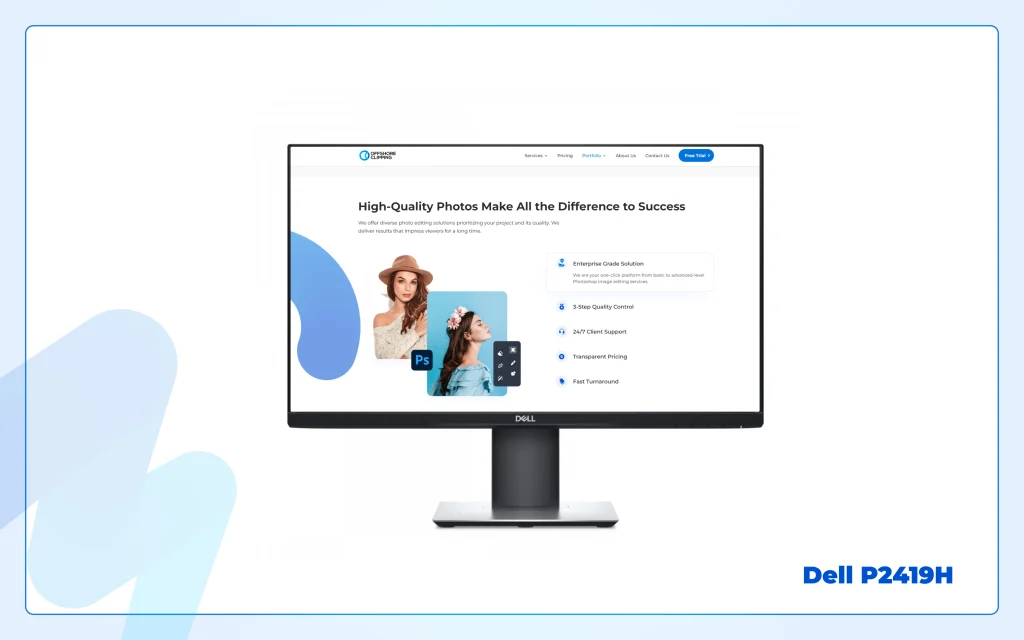
Specifications
- Resolution: 1920 × 1080 (Full HD)
- Display Type: Full HD LED-backlit monitor
- Panel Type: IPS
- Weight: ≈3.26 kg (7.19 lb)
- Maximum Refresh Rate: 60 Hz
What are the Best Monitors for Photo Editing Within $250 to $500?
The best monitors for photo editing within $250 to $500 include: ASUS ProArt PA279CRV, BenQ PD2700U, and LG 27GP850-B. These laptops bring larger screens, better color gamut and accuracy, sharper resolutions (QHD/4K), and solid ergonomics. These are ideal for mid-level to professional photo editors.
1. ASUS ProArt PA279CRV
ASUS ProArt PA279CRV is a powerful monitor that supports editing or printing work. It delivers 27″ 4K at a near-professional level with impressive color coverage. Though the contrast and HDR performance may not align with the highest pro panels, the features are effective for mid-level users.
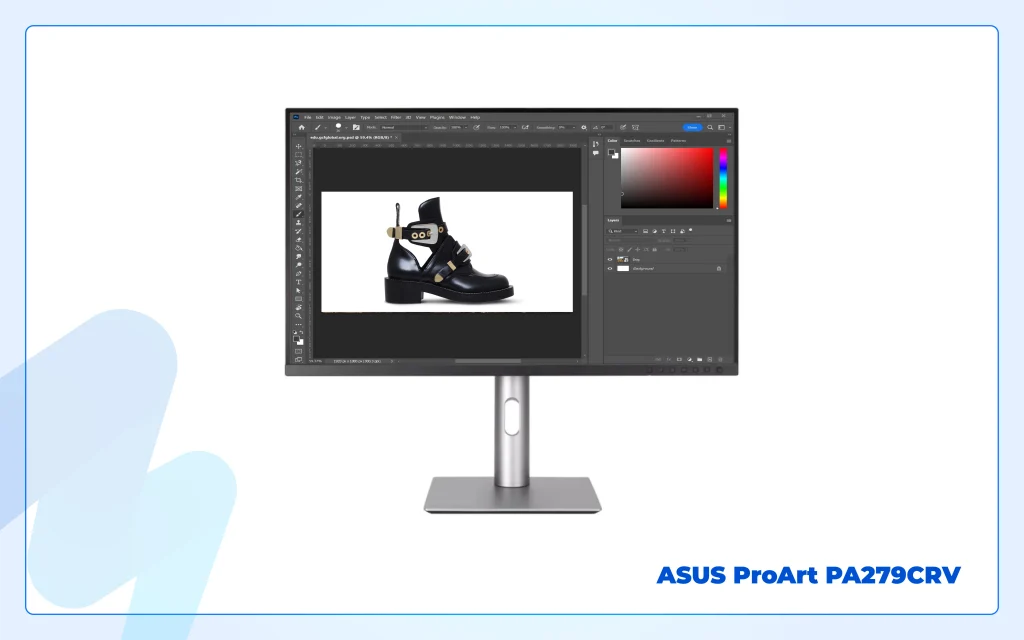
Specifications
- Resolution: 3840 × 2160 (4K)
- Display type: LED-backlit LCD (HDR support)
- Panel type: IPS
- Weight: ~5.78 kg with stand
- Maximum refresh rate: 60 Hz
2. BenQ PD2700U
BenQ PD2700U is great for editing detailed images and print-work as it offers a 27″ 4K (3840×2160) IPS panel and strong color fidelity. The big screen and high resolution allow viewing image details and work. It doesn’t feature a USB-C hub or ultra-wide gamut features, but the overall performance is pretty satisfactory.
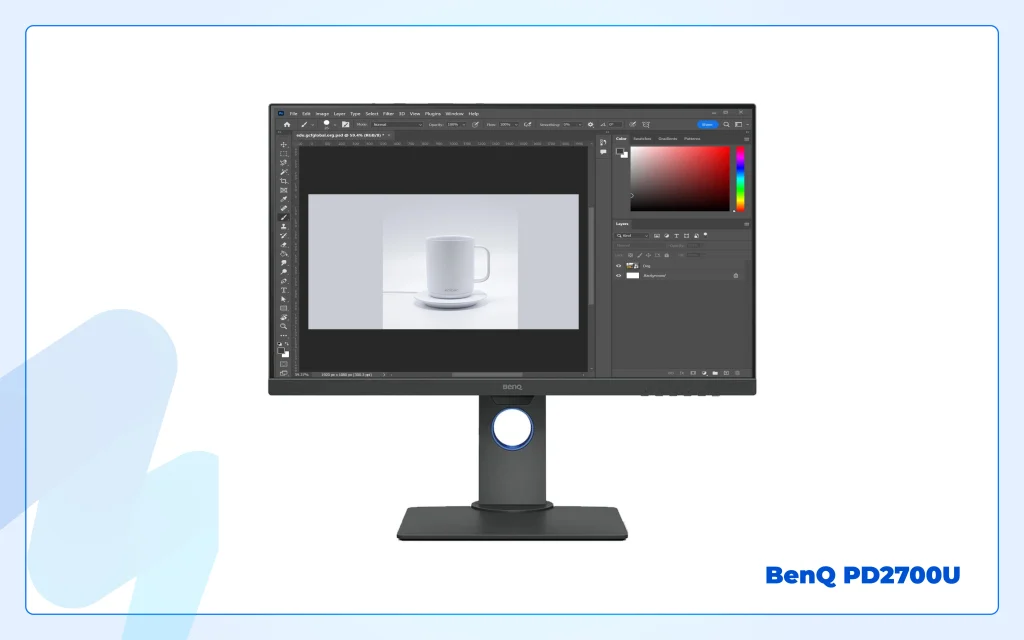
Specifications
- Resolution: 3840 × 2160 (4K UHD)
- Display type: LED-backlit LCD (DesignVue / PD series)
- Panel type: IPS
- Weight: Net ≈ 8.2 kg (net); net without base ≈ 5.7 kg
- Maximum refresh rate: 60 Hz
3. LG 27GP850-B
LG 27GP850-B is a 27″ QHD monitor that offers good resolution, color gamut, and features supporting designing and creative work to edit photos. Without going full premium, it gives users a taste of better resolution and color fidelity. Though it may not be calibrated like dedicated creator monitors, you can use hardware calibration for critical work.
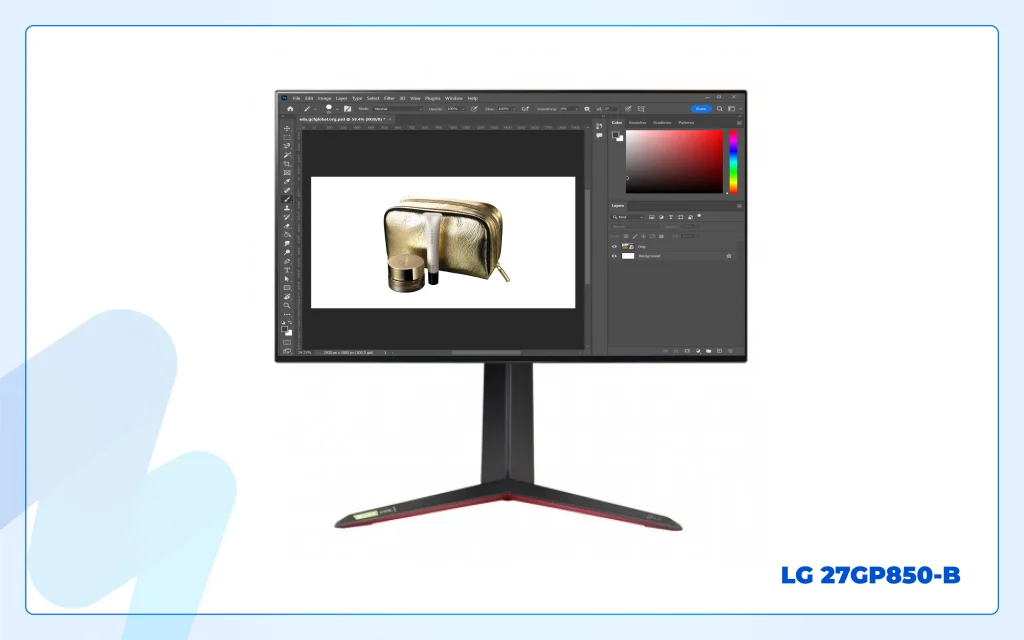
Specifications
- Resolution: 2560 × 1440 (QHD)
- Display type: Nano-IPS (LED backlight) — gaming / high-color panel
- Panel type: Nano-IPS
- Weight: With stand ≈ 6.3 kg; without stand ≈ 4.2 kg
- Maximum refresh rate: 165 Hz (up to 180 Hz overclock)
What are the Best Monitors for Photo Editing between $500 and $1000?
The best monitors for photo editing between $500 $1000 include HP Z27xs G3, GIGABYTE AORUS FO32U2 (QD-OLED / QD-OLED variant), Lenovo ThinkVision P27q‑30, etc. These monitors are deemed best because of their features, screen, and color accuracy.
1. HP Z27xs G3
HP Z27xs G3 is a 27″ 4K (3840×2160) monitor with DreamColor calibration. It offers a wide gamut (~98% DCI-P3), which ensures color-critical editing matching print/web output. The monitor works with a USB-C workflow support, delivering a simplified one-cable workflow. The 10‑bit support allows users to apply subtle gradients in shadows/highlights.
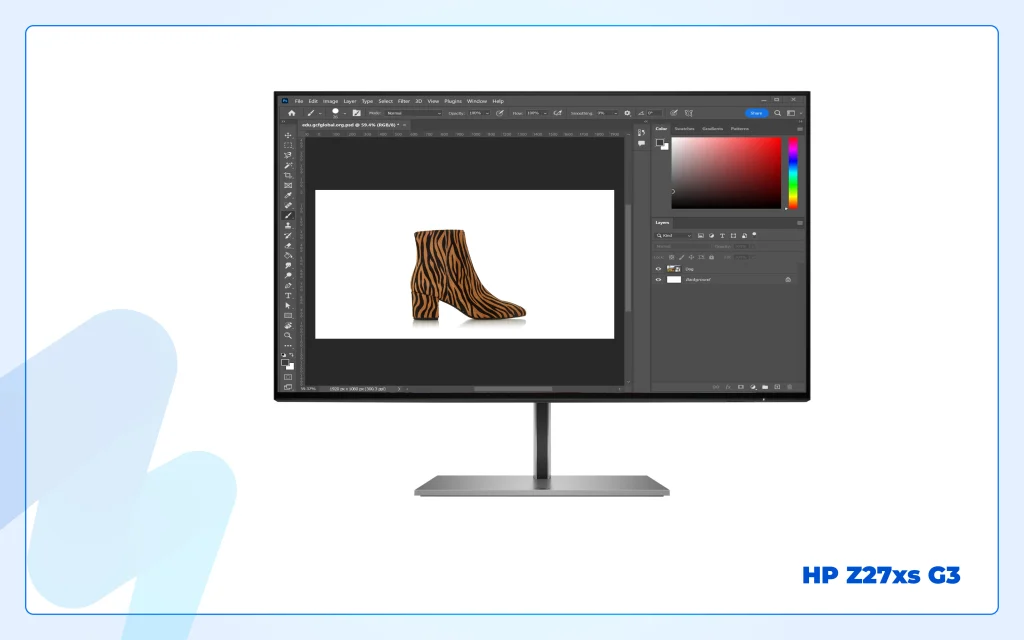
Specifications
- Resolution: 3840 × 2160 (4K UHD)
- Display Type: LED‑backlit LCD monitor (USB‑C/DisplayPort/HDMI)
- Panel Type: IPS Oxide (IPS)
- Weight: 7.8 kg with stand (≈17.2)
- Maximum Refresh Rate: 60 Hz
2. GIGABYTE AORUS FO32U2 (QD-OLED / QD-OLED variant)
The GIGABYTE AORUS FO32U2 is great for editing, especially for critical shadow detail and vivid tones. It has QD-OLED panels that combine OLED contrast with better color volume. It also helps photographers who want contrast and excellence for web or HDR work.
Specifications
- Resolution: 3840 × 2160 (4K UHD)
- Display Type: QD‑OLED (Quantum Dot OLED) display
- Panel Type: OLED (QD‑OLED)
- Weight: ~6.2 kg (13.67 lbs)
- Maximum Refresh Rate: Up to 240 Hz
3. Lenovo ThinkVision P27q‑30
Lenovo ThinkVision P27q-30 is a 27″ QHD (2560×1440) IPS display. The monitor features 99% sRGB / 95% DCI-P3, providing excellent accuracy for photo processing workflows. Its natural low blue light technology and ergonomics (tilt, height, pivot) assist users in a comfortable working method, helping to reduce eye strain.
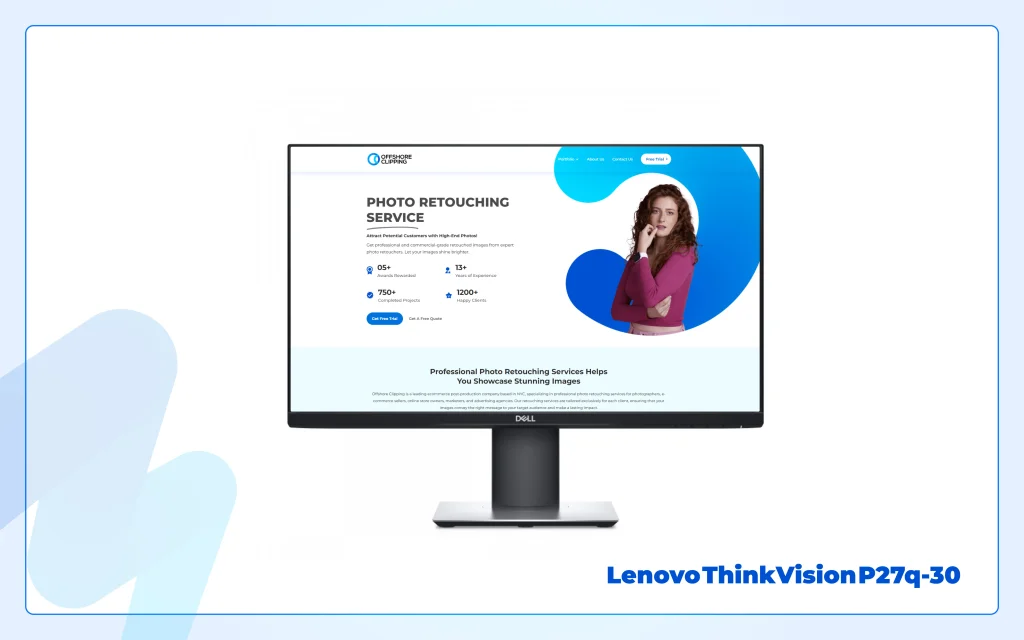
Specifications
- Resolution: 2560 × 1440 (QHD)
- Display Type: LED‑backlit LCD monitor
- Panel Type: IPS (In‑Plane Switching)
- Weight: 6.8 kg with stand
- Maximum Refresh Rate: 60 Hz
What are the Best Photo Editing Monitors Over $1000?
The best photo editing monitors over 1000 are Apple Pro Display XDR, ASUS ProArt PA32UCX‑PK, HP Z38c 37.5″ Curved, among others. These are chosen because of their ultra-high resolution, wide color gamut, pro workflow connectivity, and premium panel technology, which allow users to work with utmost comfort.
1. Apple Pro Display XDR
Apple Pro Display XDR is a 32″ 6K (6016×3384) panel that delivers up to 1600 nits brightness and a 1,000,000:1 contrast ratio. This monitor is built for high-volume and pro-grade photo/video workloads with a wide P3 gamut and 10-bit color.

Specifications
- Resolution: 6016 × 3384 (6K)
- Display type: 32″ Retina 6K LCD (XDR / Extreme Dynamic Range)
- Panel type: IPS-type (oxide TFT)
- Weight: 16.49 lb (7.48 kg) — panel only (stand sold separately)
- Maximum refresh rate: 60 Hz
2. ASUS ProArt PA32UCX‑PK
ASUS ProArt PA32UCX-PK is a 32″ 4K HDR Mini-LED monitor. It offers a wide gamut (99% DCI-P3, 99.5% Adobe RGB), hardware calibration, and advanced connectivity that ensure consistent, accurate, and full-range color for high-end photo editing.

Specifications
- Resolution: 3840 × 2160 (4K)
- Display type: Mini-LED backlight, HDR capable (pro-grade HDR / 1,152 zones)
- Panel type: IPS
- Weight: ~9.7 kg
- Maximum refresh rate: 60 Hz (typical pro monitor range)
3. HP Z38c 37.5″ Curved
HP Z38c is a 37.5″ curved UWQHD+ display (3840×1600) that allows a panoramic workspace for photo editors. It is ideal for complicated and bulk image processing. The IPS panel of this monitor has ≈98% sRGB color, along with USB-C connectivity.

Specifications
- Resolution: 3840 × 1600 (UWQHD+)
- Display type: LED-backlit curved monitor (2300R)
- Panel type: IPS (curved)
- Weight: With stand ≈ 13.8 kg
- Maximum refresh rate: 60 Hz
What are the Best 4K Monitors for Photo Editing?
The best 4K monitors for photo editing include Lenovo ThinkVision P32p‑30, Dell UltraSharp U2723QE, ViewSonic VP3268a-4K (32″, 4K, ColorPro), etc. They offer ultra-sharp resolution, fine details for precise retouching, and color grading. So photo editors get an accurate editing experience, producing professional-quality images.
1. Lenovo ThinkVision P32p‑30
Lenovo ThinkVision P32p-30 is a professional-grade monitor with a 31.5″ 4K UHD screen. It offers strong clarity and color depth to contribute to the photo processing creative workflow. It allows hardware calibration for consistent color over time, so users don’t have to rework.

Specifications
- Resolution: 3840 × 2160 (4K UHD)
- Display type: LED-backlit professional monitor
- Panel type: IPS (3-side NearEdgeless)
- Weight: Monitor head only ≈ 7.3 kg; with stand ≈ 10.2 kg
- Maximum refresh rate: 60 Hz
2. Dell UltraSharp U2723QE
Dell UltraSharp U2723QE is a great 27″ 4K monitor for photo editors, as it offers ~98% DCI-P3 color coverage. It has made the multi-device creative workflow simple with KVM support and strong connectivity. The Ultrasharp is a great device to have because of its IPS Black contrast, wide color coverage, and sharp detail.
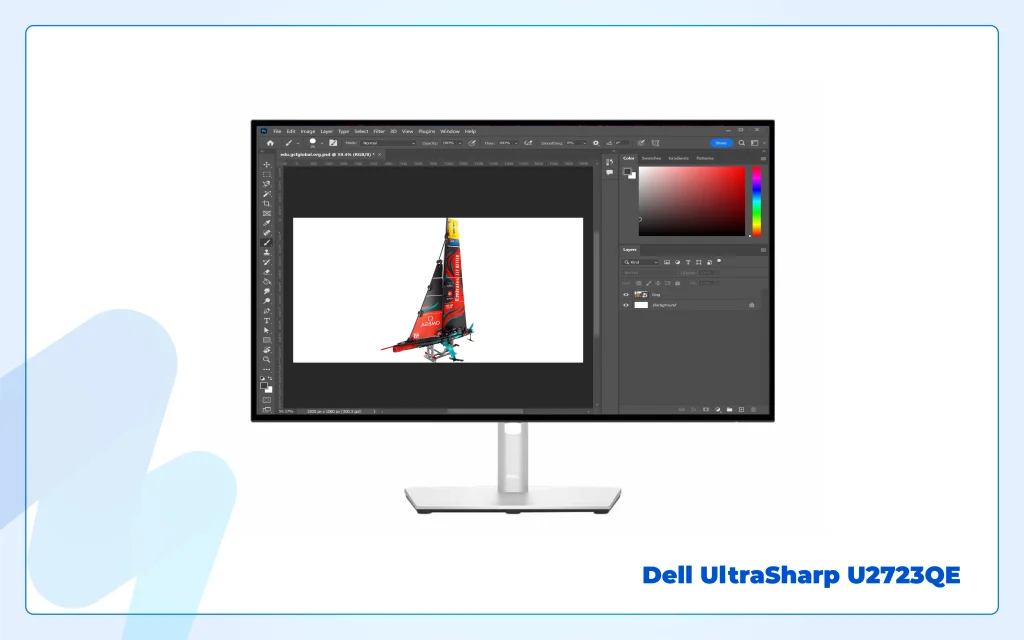
Specifications
- Resolution: 3840 × 2160 (4K UHD)
- Display type: LED-backlit LCD (Dell “IPS Black” technology)
- Panel type: IPS Black (enhanced IPS)
- Weight: With stand ≈ 14.6 lb (≈ 6.64 kg); without stand ≈ 9.9 lb (≈ 4.49 kg)
- Maximum refresh rate: 60 Hz
3. ViewSonic VP3268a-4K (32″, 4K, ColorPro)
ViewSonic VP3268a-4K is a 32″ UHD IPS monitor. Its huge screen area, crisp 3840×2160 resolution, allows users to use various toolbars, edit high-resolution images with detail and intricate editing. As it supports 90W USB-C single-cable docking, users can plug in their laptop and monitor with one cable, simplifying the workflow.

Specifications
- Resolution: 3840 × 2160 (4K UHD)
- Display type: LED-backlit LCD (ColorPro, Pantone-validated options)
- Panel type: IPS / AH-IPS
- Weight: With stand ≈ 10.7 kg; without stand ≈ 6.8 kg
- Maximum refresh rate: 60–75 Hz
What are the Best 5K Monitors for Photo Editing?
The best 5K monitors for photo editing include Apple Studio Display 27″ 5K, Dell UltraSharp UP2715K, and LG UltraFine 5K 27″, among others. 5K monitors offer excellent sharpness and pixel density, which is beneficial for precise retouch work. These monitors offer a larger editing workspace, superior color accuracy, and lifelike clarity, making them perfect for processing high-resolution photos with minimal distortion or visible pixels.
1. Apple Studio Display 27″ 5K
Apple Studio Display 27″ 5K is a superb monitor, best for editing high-res images with clarity and color precision. It has 5120×2880 resolution and 600 nits brightness, which offers exceptional image clarity. It is compatible with macOS workflows and supports P3 wide gamut for accurate photo editing.

Specifications
- Resolution: 5120 × 2880 (5K)
- Display type: 27″ 5K Retina display (built-in camera, speakers)
- Panel type: IPS (Retina 5K)
- Weight: 16.7 lb (7.58 kg) with standard glass
- Maximum refresh rate: 60 Hz
2. Dell UltraSharp UP2715K
Dell UltraSharp UP2715K is a professional-grade monitor. It’s a 5120×2880 panel with factory-calibrated color that is best suited for detail retouching and printing workflows. You can see every pixel and control fine image adjustments.

Specifications
- Resolution: 5120 × 2880 (5K) — dual-DP tiled 5K mode (requires two DisplayPort connections for full 60 Hz)
- Display type: LED-backlit LCD 5K professional monitor
- Panel type: IPS / H-IPS family (Dell pro panel)
- Weight: With stand ≈ 10.07 kg; panel only ≈ 7.14 kg
- Maximum refresh rate: 60 Hz (at full 5K with both DP cables)
3. LG UltraFine 5K 27″
The LG UltraFine 5K 27″ is an ideal monitor for photographers using Macs or high-end PCs. They get sharp detail and color accuracy. Its 5120×2880 resolution allows users to view high‑resolution images and fine details; they can edit with precision.
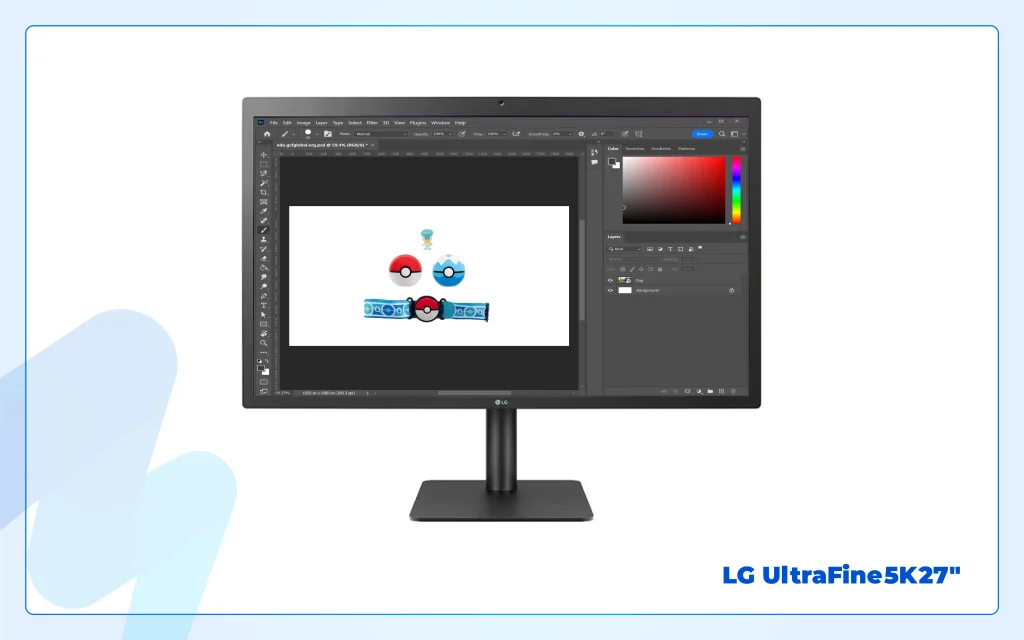
Specifications
- Resolution: 5120 × 2880 (5K)
- Display type: 27″ 5K IPS (Thunderbolt-compatible)
- Panel type: IPS
- Weight: ~ Net weight ~ 6.8–7.5 kg
- Maximum refresh rate: 60 Hz
What are the Best Dell Monitors for Photo Editing?
The best Dell monitors for photo editing are Dell UltraSharp U2723QE, Dell UltraSharp UP2715K, Dell UltraSharp U4324Q, Dell UltraSharp U2724D, Dell UltraSharp U2720Q, among others. These monitors deliver high-resolution 4K or larger displays, wide color-gamut coverage (Adobe RGB/DCI-P3), USB-C connectivity with power delivery, factory calibration, and excellent uniformity. As a result, photo editors get accurate, consistent color and plenty of workspace.
What are the BenQ Monitors for Photo Editing?
The best BenQ monitors for photo editing include BenQ PD2700U, BenQ SW321C, BenQ SW270C, BenQ PD3225U, and BenQ PD2705Q. The reasons we chose these monitors because they provide editing-oriented facilities, such as delivering ultra-wide color gamut (e.g., 99% Adobe RGB), hardware LUT support for consistent tones, factory calibration for ready-to-edit accuracy, and USB-C/Thunderbolt connectivity, along with Photoshop-friendly workflow features.
What are the Curved Monitors for Photo Editing?
The curved monitors for photo editing are Dell U4021QW, ASUS ProArt PA34VC, LG 34BQ60QC-B, and ViewSonic VP3881a. Curved monitors maintain a consistent viewing distance, enhance immersion, and reduce distortion for photo editing workflows. It minimizes eye strain during long editing hours; as a result, photographers get a wrap-around field and natural workspace for precise retouching.
What are the IPS Monitors for Photo Editing?
The IPS monitors for photo editing include Dell UltraSharp U2723QE, Eizo ColorEdge CG319X, ViewSonic VG2719-2K, and BenQ PD3220U. Having an IPS panel allows users to get accurate colors, wide viewing angles, and uniform brightness. Regardless of the viewing position, IPS monitors ensure consistent colors for proofing as they preserve tones and contrast for realistic image representation and print preparation.
What are the Best Ultrawide Monitors for Photo Editing?
The best ultrawide monitors for photo editing are Dell S3422DWG, ASUS ProArt PA348CGV, HP 34f Ultrawide, Acer CB342CK 34″ Ultrawide, etc. Ultrawide monitors allow expansive horizontal space, an immersive creative setup, and color precision for visual comfort. So users can perform multitasking, timeline work, and detailed editing. These monitors also let photographers view full-resolution images, keep editing tools visible, and reference multiple projects simultaneously.
How to Calibrate a Monitor for Photo Editing?
Here is the step-by-step process to calibrate a monitor for photo editing.
Step 1: Prepare the environment
Set your monitor in a softly lit room and let it warm up for half an hour for stable brightness. Refrain from using screen filters.
Step 2: Use a hardware calibrator
Choose a reliable colorimeter and connect it via USB to your computer. Hardware calibration gives precise results. It ensures your edits reflect realistic tones and brightness.
Step 3: Launch calibration software
Install the calibrator’s software or use DisplayCAL. The program detects the monitor and guides you through on-screen instructions, reads and adjusts the monitor’s color output. As a result, they create consistency no matter which editing platform, device, or print workflow you work on.
Step 4: Set target values
Use standard calibration settings: D65 white point (6500K), Gamma 2.2, and 100–120 cd/m² brightness. Choose sRGB for web use or Adobe RGB for print. These values create a neutral, balanced color profile that mirrors professional studio standards in understanding photo editing.
Step 5: Run calibration & create ICC profile
Place the colorimeter on-screen and run the test. You will see the software measures color patches. It will build an ICC profile as well. Save that with a name and then set it default in your system color management.
Step 6: Check and maintain the calibration process
Check your calibration report; aim for Delta E < 2. Confirm tonal accuracy through reviewing reference images. Also, recalibrate the monitor every 1–2 months to keep color consistency and an aligned workflow.
FAQ’s
What size is ideal for the best monitor for photo editing?
The ideal size for the best monitor for editing photos is 24–27 inches. It balances screen real estate and pixel density. Larger monitors allow you more workspace, but you need higher resolution (QHD or 4K) to avoid visible pixels.
What brightness should my monitor be for photo editing?
Your monitor should have a good brightness range between 250–350 nits for photo editing. This range gives you clear visibility for viewing details with clarity and without straining the eyes. Lower than this range may affect the viewing, and higher than this range with create distortion.
Do i need a 4k monitor for photo editing?
You don’t mandatorily need a 4K monitor (3840×2160) for photo editing. Though it allows more detail and sharper images, which is effective for large-format work. A QHD (2560×1440) or Full HD monitor will suffice for your editing work if you work on line or print formats.
Is a 4k display the best monitor for photo editing work?
Yes, a 4K display is one of the best monitors for photo editing work as it shows fine details and sharper images. But you can choose other monitors to edit photos that offer color accuracy, higher panels and brightness, calibration option, etc.
Can i use a gaming monitor for photo editing?
You can use a gaming monitor for photo editing, but we don’t recommend it. Due to the high refresh rate and low response time, gaming monitors aren’t the perfect equipment to have for editing images, which requires accurate color, good sRGB, consistent brightness, etc.
What’s the difference between gaming and the best monitor for photo editing?
The key difference between gaming and the best monitor for photo editing is their priorities. Gaming monitors prioritize refresh rate, response time, and motion smoothness. They also have exaggerated colors for visuals. Photo editing monitors prioritize color accuracy, uniform brightness, and wide color gamut (sRGB/Adobe RGB). Such monitors offer true-to-life colors and more consistent image quality.