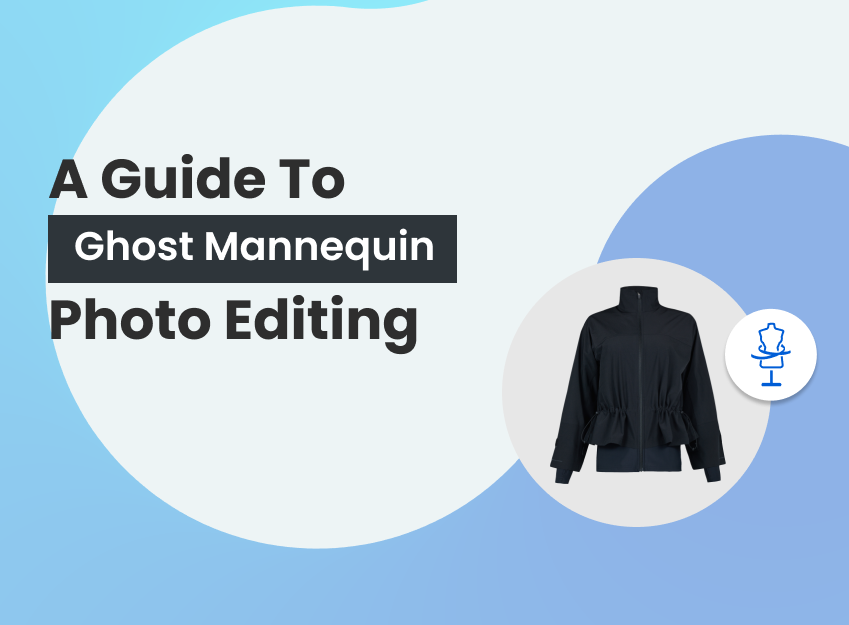The best online photo retouching sites free to use are which fulfill the requirements of new image editors and hobbyist photographers as they have irregular needs of images, a good photo is needed, and less necessity of professional work. Online photo retouching site developers incorporate diverse editing and retouching options for retouchers. So, the best sites to retouch photos come in different categories, instead of one.
Some free retouching sites online offer retouching features similar to Adobe Photoshop or Adobe Lightroom, some tools have AI-powered effects and presets, while other photo retouching apps offer funny and interesting features. The usability, functionality, and device compatibility vary from person to person.
The best image retouching sites that are free to use are not always free. Users can access most of the features without any payment, but accessing the higher-level retouching works requires premium access. Still, the free versions offer solutions that are usable for personal use. We have analyzed 37 renowned photo retouching sites available online (both in-app and web versions) and listed the best 6 retouching sites as follows.
1. Fotor
2. Pho.to
3. BeFunky
4. IMGonline
5. Polarr
6. Pink Mirror
What you’ll learn in this article
1. Fotor
Fotor is a widely popular image-enhancing platform that has a clean interface, making it easy to use for new users. There is this 1-tap enhancement to automatically edit images. The platform offers a large number of algorithms, techniques, presets, and effects for smooth editing. To enhance digital photographs’ visual appeal, it offers adjustments on different parameters including contrast, saturation, and color balance. Moreover, it has options for adding frames, stickers, text, etc. However, all of Fotor’s features are accessible in the premium version. Fotor works on Windows and Mac, as well as as a WebApp. The platform is suited for hobbyist photo editors, social media content creators, and users with basic-level image editing needs.
Fotor Pros
- AI Photo Effect
- Intelligent algorithms rectify visual issues
- Able to enhance image details, color accuracy
- Automatic analysis and enhanced components
- Offers thousands of templates for SMM and marketing materials
Fotor Cons
- Many features need to be paid authority
- May cause website freezing and image loss
- Lacks features for the professional grade designing
Recommendation for Fotor: Fotor is the best free online photo retouching site for applying rapid editing with AI and intelligent features
2. Pho.to
Pho.to is an interesting image retouching site that offers playful options to retouch images similar to Forbes cover or on a coffee cup. Its offered effects are categorized into 18 including wrinkle removal, teeth whitening, skin makeup, imperfections, etc. Pho.to also enhance images having multiple faces.
Pho.to Pros
- Multiple options for fun image creation
- Cartoon and vector portraits from photos
- AI technologies under the hood
- Available on the Google Play store
- Fully automatic face retouch
Pho.to Cons
- Color enhancement should be improved
- Lacks editing features
Recommendation for Pho.to: Pho.to is the best free photo retouching site for creative visuals with an extensive variety of effects.
3. BeFunky
BeFunky is an all-in-one online photo editor website that allows editing, collaging, and graphic designing. It has different modules like touch-up, edit, artsy, and frames, expanding to lots of options to retouch photos. Users will have good control over their images while adjusting the intensity of each effect. Some of its popular features include resizing, photo to-art, batch editing, background remover, etc.
BeFunky Pros
- No registration is required to use
- Plenty of features for retouching
- User-friendly and quality results
- Photo filter and effect
- Allows switching among different options
- Fast cropping, rotating, and straightening
BeFunky Cons
- Limited features for free users
- Lacks offline functionalities
Recommendation for BeFunky: Befunky is the best free photo retouching site for creating collages with effects and filters.
4. IMGonline
IMGonline is a free online image editing tool offering editing and retouching solutions. Combine two pictures in one, resize the image, convert, compress, photo collage, 3D image to 2D image, blur or sharpen images, change the background—the tool is feature-rich. Users can edit it without losing quality. There are predefined colors to select from, or users can paste HEX code to use color during editing. Moreover, users can resize or compress images here too.
IMGonline Pros
- Custom retouching level
- Custom overall smoothing
- No registration and free trial are required
- Fast speed for photo processing works
- Allows saving pictures without a watermark
- Add sharpness, Brightness, Contrast, Saturation
- Compatible with BMP, GIF, JPEG, PNG, and TIFF format
IMGonline Cons
- There are not enough features for professional photo touch-up
- Landing page’s UX design
Recommendation for IMGonline: IMGonline is the best free photo retouching site for retouching portrait photos and image processing versatility.
5. Polarr
Polarr is a powerful photo editing tool useful for beginners’ quick editing purposes. The app is free to use and offers plenty of presets similar to Photoshop or Lightroom, From basic retouching to intensive color correction. There is a before-after option that allows users to understand the small changes in an image. An astonishing fact about Polarr is its similarity to Lightroom-like adjustments. Also, the platform offers lots of presets & filters, and users can customize them. Polarr doesn’t support RAW file editing. Also, if you compare it with other similar platforms, the subscription will seem expensive.
Polarr Pros
- Beginner-friendly UI
- Color selective options
- Supports working offline
- Photo collage and filter options
- Offers retouching solutions with advanced tools
- Works both on Windows and mobile app version
Polarr Cons
- Limited features for free users
- No organizational or sharing tools
Recommendation for Polarr: Polarr is the best free photo retouching site, considering its functionality as an alternative to Adobe Photoshop and Adobe Lightroom.
6. PinkMirror
PinkMirror is an AI-powered tool used for enhancing facial appearance through detailed face analysis and retouching services. PinkMirror offers face analysis for facial features under geometric proportions. Once you upload images, it will evaluate and rate them. The analysis is a comprehensive report with person-specific makeover tips. From that, you’ll get to know the condition of the image, how you should proceed, and which part you should correct. The tool offers solutions for spot, wrinkle, face, nose, teeth, eye, etc. You can also change the skin tone and the shape of the face.
PinkMirror Pros
- User-friendly app
- Age progression preview
- Face shape determination
- Plenty of photo retouching tools
- Educational and resourceful blogs
PinkMirror Cons
- Beauty analysis isn’t accurate
- The user is not able to edit the field
Recommendation for PinkMirror: PinkMirror is the best free photo retouching site for portrait retouching and beauty retouching.
Is It a Wise Decision To Edit an Image at an Online Photo Retouching Website?
Using an online photo retouching website to edit images is a wise decision when the user has no editing experience and during an emergency. Online image retouching offers some impressive work. It depends on the user’s skill though. These tools have incorporated AI in their features, so the editing is now easier. Unless one needs something professional, s/he can go with online photo retouching.
Advantages of Online Photo Retouching
- Mostly free and budget-friendly
- Saves time and resource
- Easy to access and use anywhere
- Offers plenty of interesting and useful effects
- Works without downloading or installation process
Disadvantages Online Photo Retouching
- Lacks the professional-standard quality and appeal
- Not a wise decision for commercial-grade image editing
- Some online photo retouchers don’t support RAW file
What Should You Consider While Choosing the Best Free Photo Retouching Sites?
While choosing the best free photo retouching sites, you should consider their intuitiveness, retouching features, and pricing.
Intuitiveness: The best free photo retouching site should be easy to use and access, have a user-friendly interface, and offer easily understandable features. It should not be overwhelming, allowing even non-technical users and beginners to manage retouching tasks with ease.
Retouching features: The best site for free image retouching should have frequently usable features accessible which include residing, brightness and color adjustment, filters, adding external elements, presets, filters, and effects. Also, usable features should have undo functions for users to change during work.
Pricing: The best free image retouching site should offer a limited version of premium features for free. Many apps restrict advanced features to premium versions while providing basic features at no cost.
What is the Difference Between Online Photo Retouching and Professional Photo Retouching?
The difference between online photo retouching and professional photo retouching depends on the retouching features, capabilities, and consistency. Online image retouching offers a diverse range of editing and retouching which are usable for personal usage. Professional photo retouching offers plenty of solutions to fulfill large volume commercial targets of the users. The three key differences between online photo retouching and professional photo retouching are as follows.
Retouching Features: Online photo retouching is easy and fast to use and needs no prior experience. Users can access it from anywhere making it fulfill personal and temporary photo fixing. Online tools may have limited features, whereas professional retouching offers advanced techniques.
Capabilities: Professional retouching can handle complex edits, while online tools may only offer basic or automated adjustments.
Consistency: Professionals are able to produce high-quality and uniform results across multiple images, while online tools may give inconsistent results.
Professional photographers, online marketers, ecommerce sellers, and e-businesses collaborate with professional photo retouchers. Company like Offshore Clipping offers high end photo retouching services with an expert photo retouchers team, equipped with the latest equipment and technology and well-versed in all photo retouching techniques. Professionally edited photos are used for commercial purposes to generate conversion.