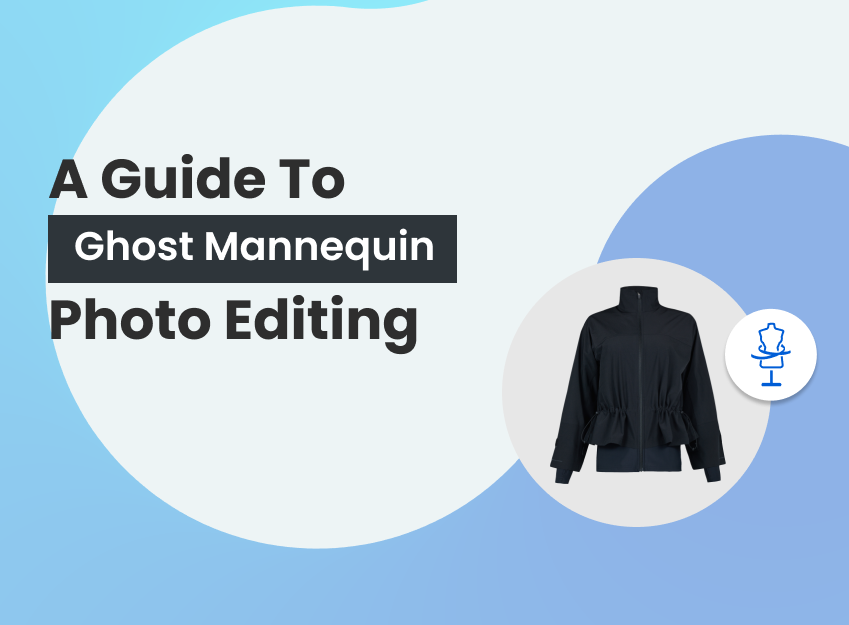Product photo retouching refers to the specialized editing performed on raw product images after a photoshoot. It is a detailed aspect of photography post-production that enhances the original product photos. Retouching product images helps create stunning visuals that attract potential buyers and boost purchase intent.
There are 3 types of product retouching: basic, medium, and advanced. While basic product image retouching works as the base, the rest has complicated and customized applied methods involved to bring a professional look. Some of the best methods of product image retouching are background removal, blemish removal, color correction, batch processing, beauty retouching, and sharpness increasing.
Product photo retouching is a specialized skill. Expert retouchers implement plenty of techniques with popular photo retouching software, including Adobe Photoshop, Adobe Lightroom, GIMP, Skylum Luminar, and Aurora HDR. They follow 4 stages for product photography retouching: primary assessment & culling, basic product image retouching, advanced-level product image retouching, and quality control & final check.
Product photographers, e-commerce sellers, and online store owners mostly retouch their product photographs. High-quality product images are an essential factor in driving sales. The level of retouching a product photo needs depends on the purpose, target audience, and publishing platforms.
Professional product retouching service starts at $0.60 on average. However, the pricing varies depending on image complexity, volume, and timeline. E-commerce product sellers and online store owners outsource professional product photo retouching solutions for large volumes of images, instant image needs, hectic work schedules, and professional quality photographs.
What you’ll learn in this article
- 1 What is Product Photo Retouching?
- 2 What are the Types of Product Photo Retouching?
- 3 What are the Best Methods of Product Photo Retouching?
- 4 3. Color Correction
- 5 What are the Stages of Product Photography Retouching?
- 6 What Tools Are Used for Product Photo Retouching?
- 7 Why is Product Photo Retouching Most Important to Boost E-commerce Sales?
- 8 How Much Does Product Retouching Cost?
- 9 When to Consider Hiring a Professional Product Photo Retoucher?
What is Product Photo Retouching?
Product photo retouching is editing the product images after the shoot, performing tasks like cropping, resizing, reshaping, cleaning, removing spots, adding background, and changing colors. The goal of product photo retouching is enhancing and refining images of products to make them look more appealing and market-ready.
Professional product image retouching makes images high-quality, clean, and convincing. Product retouchers use various retouching software to bring out the best-looking product photos. 5 best product photo retouching software are Adobe Photoshop, Adobe Lightroom, GIMP, Skylum Luminar, and Aurora HDR. Retouched product photos attract viewers’ attention and drive niche-relevant traffic to the product seller’s store. When distributed in different sales channels, those images boost product sales.
What are the Types of Product Photo Retouching?
The types of product photo retouching are decided based on the clients’ demand—the level of editing they need in an image. In the post-production industry, there are 3 types of product photo retouching: basic, medium, and advanced. Basic to advanced retouching work gets complicated, gradually factoring in project volume, complexity, customization, and creativity. Also, each type overlaps with the applied retouching techniques.
1. Basic Product Photo Retouching
Basic product image retouching is the primary adjustment that improves image quality from the core. It is the foundational step for medium and advanced retouching types. Basic retouching includes the following techniques.
— Cropping and resizing
— Removing Background
— Selective color enhancement
— Noise correction and white balance
— Fabric smoothing and dirt cleaning
2. Medium Product Photo Retouching
Medium product photo retouching involves more complications than basic. Retouched product photos look professional and are perfect for e-commerce product photos. Medium photo retouching covers the following tasks.
— Compositing
— Light and color correction
— Exposure and contrast
— Saturation and hue
— Frequency separation
— Ghost mannequin and shadow creation
— Removing wrinkles, spots, and blemishes
3. Advanced Product Photo Retouching
Advanced product photo retouching is complicated and detail-oriented, and customized retouching is applied to product photos. Advanced types ensure a professional and creative perspective of products for users. It is used in many platforms including advertisement photos, social media posts, and campaign photos. Advanced product retouching includes the following works.
— Dodge and burn technique
— Model and beauty retouching
— Removing unwanted objects
— Seamless blending of new objects, elements
— Human body parts swapping and shaping
— Texture manipulation and product defect removal
— Symmetrical and proportionate adjustment of product images
What are the Best Methods of Product Photo Retouching?
The best methods of product photo retouching include background removal, blemish removal, color correction, batch processing, beauty retouching, sharpness adjustment, and more. These techniques involve using tools such as the Spot Healing Brush, Clone Stamp Tool, and Patch Tool to clean up imperfections. The best methods of product photo retouching are listed below.
1. Background Removal
Removing background from an image is one of the most common edits in the product photography industry. Working with the background is necessary to retouch product images. Removing or changing background often gives a professional look to the image. E-commerce product photos need to be background removed, changing the background and swapping the background to use a white one. Fashion and apparel product images and social media advertising images also need background removal to fulfill commercial purposes.

2. Blemishes Removal
Product photography with models needs 2 types of retouching: product retouching and model retouching. Product retouching includes cleaning, spot & mark removing to create a pristine look online. Model retouching removes imperfections from picture and makes the model appear more humanlike yet glamorous. Blemish removal is used in model and portrait photographs, beauty and fashion photographs, skincare product images, and corporate images.

3. Color Correction
Color correction in product image retouching means changing the product to the original color. Changing color needs working on white balance, brightness/contrast, etc. Color correction ensures product image uniformity across online and physical looks for e-commerce, cosmetics, fashion accessories, and online marketers.

4. Batch Processing
Batch processing is the retouching process to apply changes to a group of product images. If the light condition is the same for all the raw files, applying the changes into a batch will change all the individual images. Batch processing is most suitable for large volumes of images. Rather than editing every image separately, using the batch process is much easier.

5. Beauty Retouching
Beauty retouching enhances a model’s look, adjusts skin tone, removes flaws, and makes the appearance the target audience prefers. It maintains a natural appearance while the changes are applied to skin, eyes, stray hair, teeth whitening, and body contouring. Beauty product photo retouching preserves the model’s unique features and characteristics while displaying the product’s purpose. Portrait and model photos get beauty retouching.

6. Sharpness Adjustment
Sharpness highlights the product’s features and centers viewers’ attention on the product images. Professionals and businesses such as product photographers, e-commerce store owners, online store owners, and drop shippers use sharp images for effective communication. A sharp image gives a positive impression of the product and the brand.

7. Shadow Creation
Product shadows create a realistic look and give information about its dimensions and surface. Adding drop shadows is easy with Photoshop as it allows an automatic technique. Professional product photo retouchers paint the shadow manually to create an authentic visual impact. Apparel brands, footwear businesses, and fashion products use shadow for their products’ advertising and marketing.

8. Reflections Removal
Reflection is not accepted in e-commerce product hero images. It distracts viewers’ attention. During post-production, product reflections are removed by using a layer masking tool, clone stamping tool, content-aware fill tool, and reflection removal neural filter. Reflection appears when the products are made of glass and shoot on a reflective surface. Removing reflection makes the product look clean and visually appealing.

9. Ghost Mannequin Effect
The ghost mannequin effect is only used for clothing products and photographs. It creates a hollow effect on apparel items, adding a volume. When presented online, the garment appears as if an invisible body is wearing it. It creates a professional look and gives the client an idea of how the product might look after wearing it without distractions.

10. Cropping and Straightening
Cropping is removing the unnecessary parts, and straightening is aligning the horizontal & vertical axes of product photos. E-commerce product photos and social media photos use straightening and cropping to fix the size of an image. The vertical and horizontal lines need to be straight so that the image looks formal. Straightening and cropping resize the image according to the publishing platform’s requirements.

What are the Stages of Product Photography Retouching?
The stages of product photography retouching are primary assessment & culling, basic product image retouching, advanced-level product image retouching, and quality control & final check. The performed tasks in each of the stages are as follows.
Step 1: Product Image Primary Assessment and Culling
Before the retouching process begins, a retoucher assesses the raw images, chooses the best ones for work, and discards the bad ones. Factors that impact the culling process are subject focus, composition, lighting, colors, and sharpness, clients choose the images and send the images to the retouchers.
Step 2: Basic Product Photos Adjusting
The process begins with basic-level product image retouching. This foundational level primarily involves image resizing, background changing, color adjustment, noise, and sharpness. Basic editing on product images changes the raw files to look acceptable.
Step 3: Advanced Level Retouching Applying
Product images published on diverse promotional platforms receive the highest level of retouching. From product cleanup, background cleanup, object clipping, and shadow creation to ghost mannequins and e-commerce product retouching—advanced-level product image retouching includes commercial and creative techniques. Expert retouchers ensure high-quality, professional, and glamorous product images for distribution.
Step 4: Quality Control and Final Check
Photo retouching agencies mostly ensure the final check and quality control stage. Before submitting to the clients, retouched product photos receive internal monitoring and feedback from the skilled retouchers team and a quality control officer. This review session offers an overview of the product’s look in images and how the target audience would react.
Retouchers would make prompt adjustments if there is any feedback and make their final polishing. When the internal team approves the images, the retoucher prepares and sends the file to the clients. Retouched photos are ready for online exposure unless clients have any last-minute adjustments.
What Tools Are Used for Product Photo Retouching?
Adobe Photoshop, Adobe Lightroom, GIMP-GNU, Skylum Luminar, and Aurora HDR are the prominent tools that are used for product retouching by professional retouchers. These tools offer powerful features for smooth product photo editing. A short description for each of them is as follows.
Adobe Photoshop
Adobe Photoshop is a feature-rich and popular product photo editing software. It is available for Windows, Mac, and app versions. It allows users to seamlessly use it from anywhere. Photo retouching features of Adobe Photoshop are many, including Quick Selection Tool, Spot Healing Brush, Liquify Tool, Frequency Separation, Neural Filters, etc.
Adobe Lightroom
Adobe Lightroom, another Adobe product, also offers an industry-grade product image retouching solution. Lightroom features plenty of product image-editing tools such as Healing Tool, Radial and Linear Gradients, Sharpening Tool, Color Adjustment Tools, and image-organizing solutions (catalogs, collections, keywords, ratings, flags, metadata, etc.)
GIMP-GNU Image Manipulation Program
GIMP online photo editor is ideal for advanced product photo retouching. It supports various file formats like JPEG, GIF, PNG, and TIFF. GIMP’s custom brush tool, clone tool, layers, healing tool, blending mode, blur and sharpen tools, and a dodge & burn tool supports advanced and creative product retouching techniques.
Skylum Luminar
Skylum Luminar is a powerful product image retouching program. It offers image-organizing solutions such as cataloging and marking. Its AI-powered solution brings intelligent changes to photos. The retouching techniques of Skylum Luminar include Erase, Enhance AI, Dodge, and Burn tool, Face AI, plenty of filters, and automatic photo fixing.
Aurora HDR
Aurora HDR is a versatile and powerful HDR software available online. An easy-to-use software, Aurora HDR incorporates many useful retouching features, including HDR Denoise, Tone Curve, Layers and Masking, Details, and Structure. It has smart AI features that can work automatically, filters, and presets. This amazing software is available for Windows and Mac.
Why is Product Photo Retouching Most Important to Boost E-commerce Sales?
Product photo retouching is most important to create clear, formal, and eye-catching product images that boost e-commerce sales. Balanced use of retouching techniques makes a product successful during online presentations. High-quality product photos dominate online publishing, product advertisement, and e-commerce product listing.
E-commerce product photos have a specific set of guidelines. For example, Amazon product image guidelines outline many rules for the sellers including using a white background for product photos, following a specific size, and a hero image fore-front look. Retouching color, light, and product look, and adding shadow brings a realistic look to the product visuals. Product retouching aligns with those platform-specific requirements to remove flaws, make the product a pristine condition, and ensure uniformity for physical and digital looks.
How Much Retouching Does a Product Need to Sell?
How much retouching a product needs to sell depends on the client’s purpose, target audience, and publishing platforms’ requirements.
The purpose of product image retouching differs in website listing and social media posts. Website listing covers product features and users benefit. Social media shows vibrant sides of the product to audience engagement. Advertising agencies and luxury fashion brand’s purpose is to show the product’s exclusivity.
The target audience’s preference determines the level of product image retouching. Product images with vibrant colors and glamorous looks would capture the younger generation.
Publishing platforms requirement comes when the images get published in e-commerce platforms. Each e-commerce platform has individual sets of guidelines that every seller needs to abide by. Retouching ensures product image quality and helps sellers do business for a long time.
How Much Does Product Retouching Cost?
Product photo retouching cost starts at $0.60. The product photo retouching price is subject to vary with the inclusion of the following factors.
— Types of product
— Skill and expertise
— Equipment and software
— Project volume and complexity
— Applied techniques and customization level
Here is an expert product retoucher’s cost break down.
| Types | Estimate Price |
| Per Day | $300 – $3000 |
| Per Hour | $50- $500 |
| Per Product | $20 – $300 |
| Per Image | $5 – $150 |
| Per project (100 images) | $50-$1000 |
When to Consider Hiring a Professional Product Photo Retoucher?
To consider hiring a professional photo retoucher takes 4 situations to consider.
- Bulk amount of product photo retouching
- Irregular to frequent product image use
- Hectic work schedule and needed to focus on core activities and
- To ensure professional grade photos for client satisfaction and conversion
Managing commercial product photography is hectic. Product image retouching is a complicated working process. Outsourcing from a professional product photo retouching agency ensures high-quality retouched images that convince viewers to purchase products.
Offshore Clipping is a top-rated e-commerce product photo retouching service provider in New York. Since its inception in 2010, the company has been offering commercial-grade product photo editing solutions to professional photographers, e-commerce sellers, online store owners, online marketers, and advertising agencies. Those brands and professionals choose to work with us to receive the following benefits.
- High-quality product image editing
- Expert product photo retouchers offering services
- Creative and diverse service category
- Affordable pricing structure
- Easy to onboarding
- 24/7 Support