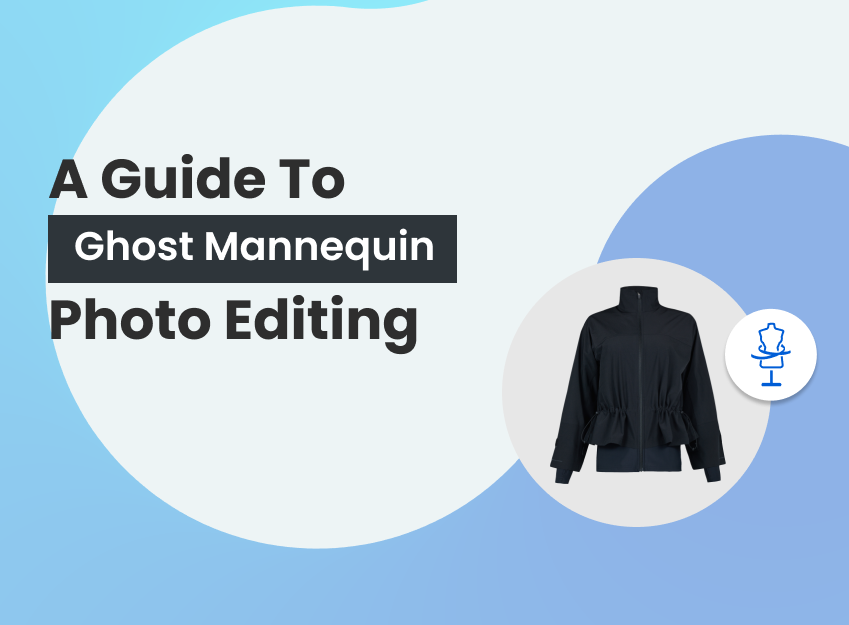E-commerce business has now grown more than ever before. And this field is continuously growing. Without photography, the e-commerce world can’t survive. This is because images are basically the linkers between buyers and sellers. So, producing top-notch images along with products is also important to survive in the e-commerce industry.
In photography, there are tons of effects and features which can increase the value of an image. On the one hand, a shadow can enhance the beauty of an image; on the other, it’s essential to know the best ways to remove shadow from a photo. Because an unnecessary shadow can ruin the beauty as well.
What is the shadow in photos?
Shadow is the dark area or shape of a particular subject. We see the light everywhere, and light is the reason shadow is created. In photos, the shadow is just like it is in real life. But the advantage of photography is you can create your own shadow or modify it according to your wish to create stunning visuals.
E-commerce world uses shadows in so many creative ways. Be it creating an illusion or making the image more realistic. Shadows are always useful for creating stunning images. At the same time, the unnecessary shadow can cause irritation which must need to be removed.
Are drop shadows out of style?
Adding drop shadows to the image is a very popular effect. Particularly in the e-commerce business, the drop shadow effect is widely used everywhere. But the effectiveness of this feature depends on the context, where, and how it is used. Based on the use, this can increase or decrease the appeal of an image.
Drop shadow is relevant where it looks natural. To look natural, it needs to be placed in the right place with the right amount of hardness. Otherwise, this might ruin the look of the image. So, drop shadow is not really out of style. Rather, it can be a brilliant add-on to the image only if one knows the logic of shadows.
Types of shadows in photos
Though in real life, you can classify shadows in several kinds, in photos, it’s mostly 3 kinds. E-commerce photography usually uses these shadows to make the products more lucrative.
Here are the types of shadows we’re going to discuss about –
- Natural Shadow
- Drop Shadow
- Reflection Shadow
Natural Shadow

Natural shadow is that which comes spontaneously with the subject. Natural shadows are sometimes made in post-processing but still don’t look artificial. Natural shadows, though obvious, can sometimes be disturbing. Hard shadows in the product photography are not acceptable. This can also take away the attention of the viewers.
Drop Shadow

Drop shadow is the one which is placed just below the subject. This feature is largely used in product photography. A slight hint of shadow below the subject gives the reference to the surface. Without a drop shadow, it might seem like the subject is floating in the air. Drop shadow is used for texts too.
How to Add a Realistic Drop Shadow in Photoshop
Reflection Shadow
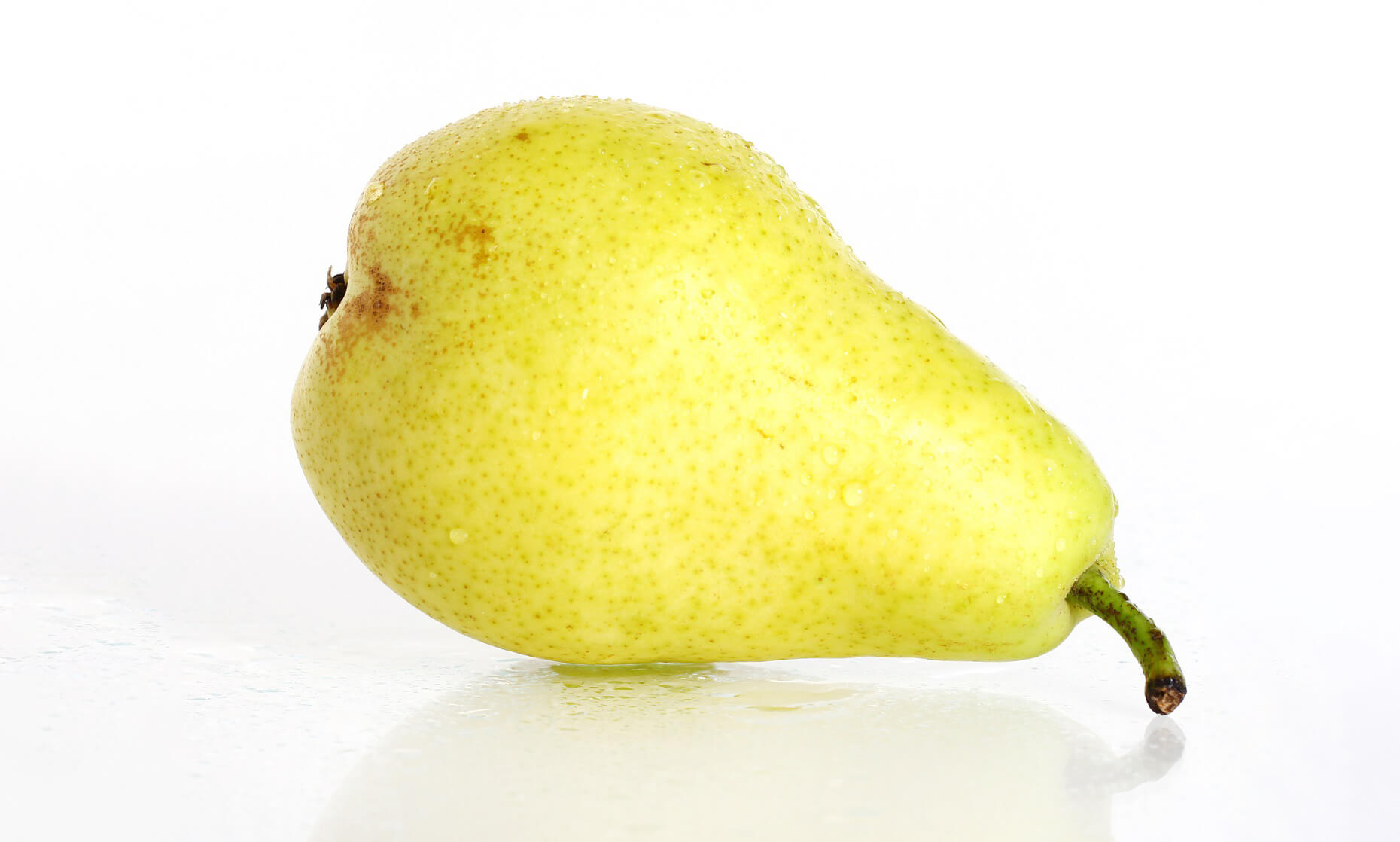
Reflection shadow is one that is created on a shiny surface. Reflection shadow is often created to give interesting visual effects. Reflection shadow shows another image of the subject on the surface. So it basically keeps the color, design of the subject too. Reflection can be both natural and artificial. It can be created on liquid surfaces too.
The best ways to remove the shadow from picture
You can remove shadows from your images in many ways. You can do it on your pc or on your android device. In this section, we’ll be discussing how you can remove shadows from your images using various methods like software, apps or web-based tools.
Software to remove the shadow from picture
Adobe Photoshop and Lightroom are two very popular options for photo editing. Using this software, you can have your shadow removed easily. We’re adding video tutorials with these descriptions so that you can have a look at how to work in photoshop or lightroom.
Remove shadow in photoshop
Adobe Photoshop is undoubtedly the best software to edit images. It has everything that someone can ask for. And photoshop regularly works on updates to bring out the best from this software. To remove the shadow, photoshop can be the first choice as it gives complete manual control over the image.
Pros :
- Everything you can ask for is available here.
- Has so many tools and features to enhance the image according to your needs.
Cons :
- Little bit complicated for beginners.
- Practice is needed to do the work manually.
To learn how to remove a shadow from an image, you can go through online tutorials. Here’s one youtube tutorial for you to start working with photoshop. This tutorial shows how you can remove shadow from an image and also explains the necessity of each step. By following this tutorial step by step, you’ll be able to remove shadows from your image easily too.
Remove shadow in lightroom
Adobe Lightroom is not just a photo editor. This is great software to manage and organize photos. You can keep all your images in one place and mark them according to your needs. It has the option to batch edit too. Adobe Lightroom has so many presets, which can be really helpful if you’re a beginner or don’t have enough time to explore all the tools.
Pros :
- User friendly and simple interface.
- Great software to edit and organize photos.
Cons :
- RAW editing is not available.
- Still doesn’t offer as many features as photoshop does.
To learn how to use Adobe Lightroom, you might need online tutorials. This video tutorial shows how to fix the hard shadow in an image. This is well explained, and the steps are clear here. You will get to know the details of the lightroom and the process of working there.
Remove shadow from photo online
If you don’t want to download and install heavy software on your pc, you can also do the work online. There are web-based sites that allow you to edit and share images. They also have great features and effects, which will help to create more lucrative images.
Photo Aid – Free photo shadow remover
This site has artificial intelligence to work with your images. You can do the work all by yourself without any hassle. Other than removing shadows, they also have other tools to edit your images. So you can use whichever you want. You don’t need any previous experience to work with this app.
Pros :
- Option to remove the background.
- You can get your official images done from this site.
- This site is super easy to use, and the interface is quite simple.
Cons :
- Little bit costly based on the tools they offer.
- AI is not always reliable as it doesn’t offer manual control.
Luna Pic – Free Online Photo Editor
Lunapic is a web-based photo editing tool where you can upload, edit, share your images without any trouble. There is no need to install anything to use this site, and as this is web-based, you can get access to the site from anywhere. They have quite a good amount of animation and effects to create eye-catching images.
Pros :
- It’s free of cost to use.
- There are lots of animations and effects to choose from.
Cons :
- Photo size is limited to a certain pixel.
- The interface is not as smooth as expected.
- Advertisements are often disturbing and enough to ruin the mood.
Clipping Magic – Remove Background From Image
Clipping magic is also a browser-based tool to edit images. This is really useful to remove background from an image. The selection is quite accurate, and it doesn’t even take much time. Whatever image you give it, you can always expect perfection.
Pros :
- Works as fast as photoshop.
- It offers live preview and lives visual edge finding, which lets you know how to improve the result.
Cons :
- Might face hassle with light management.
- Selecting multiple subjects is time consuming.
- Fine details like hair, fur are not always delivered.
Remove shadow from photo app
Mobile apps are really handy to use, and these don’t have much hassle usually. So if you pick the right app, it’ll assist you to edit your images from anywhere and at any time. Afterall, the solution is always in your pocket!
Adobe Lightroom: Photo Editor
Adobe Lightroom is one of the most popular photo editing apps available. Lightroom offers a handful of effects presets to edit your images. Along with that, it has other options like correcting light and color. While editing multiple images of the same style, you can also copy and paste editing to save your time.
Pros :
- Mobile friendly, easy to use.
- Synchronicity among all the devices.
- Full freedom of editing, control over all the features.
Cons :
- Single user interface.
- Many features are not available in the mobile version.
Photo Retouch-Object Removal
Be a beginner or an advanced level editor, anyone can use photo retouch-object removal. This app is available for android, ios and mac. It removes unwanted objects without ruining the quality of the image. This app has features like line removal, a quick repair, clone stamp along object removal.
Pros :
- Easy for the beginners.
- Increase the quality of the image.
- Video tutorials to learn the process.
Cons :
- Only an expert for one job. Can’t do any other editing apart from object removal.
AirBrush: Easy Photo Editor
AirBrush is an app which is available for both ios and android. This app is free of cost to a certain level, and if you want to get access to all the features, you’ll have to buy the pro version. This app is basically made for selfies and offers aesthetic effects to apply to the image.
Pros :
- The tools are very high quality.
- The interface is user-friendly and simple.
Cons :
- Morally questionable.
- Many features are available only for the pro version.
- Hire professional to remove shadow from picture
It’s not always possible to work with the shadows on your own. This is because the fine-tune work that’s needed for this requires a lot of practice. Also, if the amount of images is huge and the time is limited, it’s not possible to get it done that easily. In that case, you can find services to hand over your job.
If you want professional-level work, you must reach the professionals. Because only they have the experience to produce flawless work. Offshore Clipping is the best in removing shadows from photos. They have years of experience in this field, and they are really committed to what they do.
They offer you to try them for free for the first time and then decide about them. So, don’t hesitate to check if they are worth your time and money.
Premium Shadow Creation Services for a Natural, Polished Look.
Frequently Asked Questions
Should I always remove the shadow from an image?
No, you don’t need to remove the shadow always. You should only remove it when it’s necessary or where the image demands the shadow.
When should I remove the shadow and when I shouldn’t?
You should remove the shadow when it’s not serving any purpose in the image. For instance, when it is grabbing the attention of the viewer or overlapping the subject.
Is reflection shadow irrelevant in e-commerce photography?
No reflection shadow is not irrelevant in e-commerce photography. Reflection shadow is often created in post-production to create special visual effects. The only thing that needs to be considered here is if the shadow goes with the subject and context.
Why should one add artificial shadow to an image?
Artificial shadow is added for so many reasons. Often the natural shadow is eliminated during the shoot. So, it’s made artificially to bring a realistic look, to create special effects or just to increase the appeal of the image.
Are shadow removing services trustworthy?
Yes, it is if you reach the right place. There are tons of online services that offer shadow removing. There are some among them who work according to their words. You need to find out whom you can rely on.
Conclusion
Special features and effects are always welcomed in photography. But if it becomes unnecessary and unpleasant, then it should be removed. It’s important to understand where it is necessary and where not. Sometimes the shadow is placed at the wrong place, so the oddness becomes obvious. Sometimes, it’s just the designer’s instinct which leads them to remove the shadow.