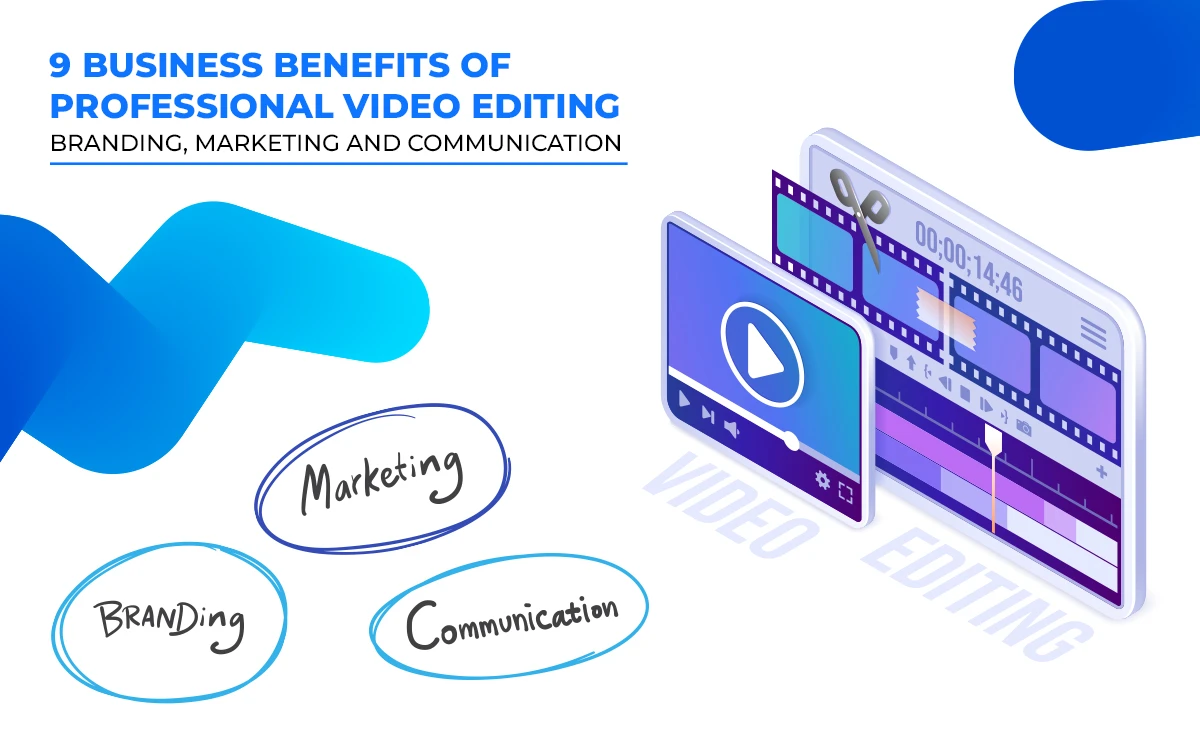Video editing is the process of turning raw footage into a polished video ready for marketing, education, or entertainment. It’s widely used across industries like e-commerce, real estate, corporate training, weddings, and YouTube content creation. Businesses and creators either rely on in-house editors or outsource to professional agencies.
Editing timelines can vary vastly depending on use case a 1-minute promo reel can take 4-6 hours, while a 20-minute educational video might take a week or more. The duration depends on diverse factors like clip volume, complexity of edits, sound design, color grading, and client feedback cycles.
Costs also differ with outsourcing, often starting from $5-$15 per hour for beginner-level video editors to $100+ per hour for advanced video editors. This is usually lower than hiring in-house talent, which adds salary, software, and overhead expenses.
What you’ll learn in this article
- 1 Why Video Editing Timelines Vary Across Projects and Industries?
- 2 How Long Does It Take to Edit Videos of Different Lengths?
- 3 How Many Hours Does It Take to Professionally Edit a Video?
- 4 Turnaround Time by Service Type
- 5 Key Factors That Affect Video Editing Time
- 6 Video Editing Time vs. Cost
- 7 How Clients Can Speed Up the Editing Process?
Why Video Editing Timelines Vary Across Projects and Industries?

Video editing timelines vary because each project comes with different video types, industry demands, and editing complexity.
Content creators often prioritize speed and quick turnaround, pushing videos out within hours or days to stay relevant. On the other hand, filmmakers and agencies may spend weeks perfecting color grading, sound design, and storytelling to achieve a polished brand or artistic vision. Event-based industries like weddings or live performances fall somewhere in between, requiring editors to balance timely delivery with the careful preservation of once-in-a-lifetime moments.
Video editing timelines are shaped by video type, influenced by the amount of raw footage, complexity of edits, special effects, and rounds of revisions. A simple trim-and-cut job with a few graphics is vastly different from editing a cinematic trailer with motion graphics and soundscaping that is truly engaging.
And of course, editing doesn’t happen in isolation; it’s part of the larger video production process, which includes planning, filming, and post-production. How well a project is executed in earlier stages of production often determines how smooth (or complex) the editing phase will be.
General Timeline Expectations
While every project is unique, it helps to have a baseline. Here’s what most editors and clients can expect:
| Video Type | Typical Editing Time | Why It Takes This Long |
|---|---|---|
| Short-Form Clips (<2 Mins) | 1-6 hours | Minimal footage, fast cuts, basic effects. |
| YouTube/Social Videos (5-10 Mins) | 8 hours -2 days | More footage to review, light graphics, tighter storytelling. |
| Event Highlights (Weddings, Conferences) | 1-4 weeks | Multiple camera angles, emotional storytelling, music sync. |
| Corporate/Training Videos | 2-6 weeks | Structured edits, branding elements, and revision cycles. |
| Documentaries/Films | 2 months – 1+ years | Heavy footage, advanced editing, sound design, and color grading. |
Disclaimer: These ranges aren’t strict rules, but they provide a generalized starting point for setting expectations regardless of the kind of project you have in hand.
How Long Does It Take to Edit Videos of Different Lengths?
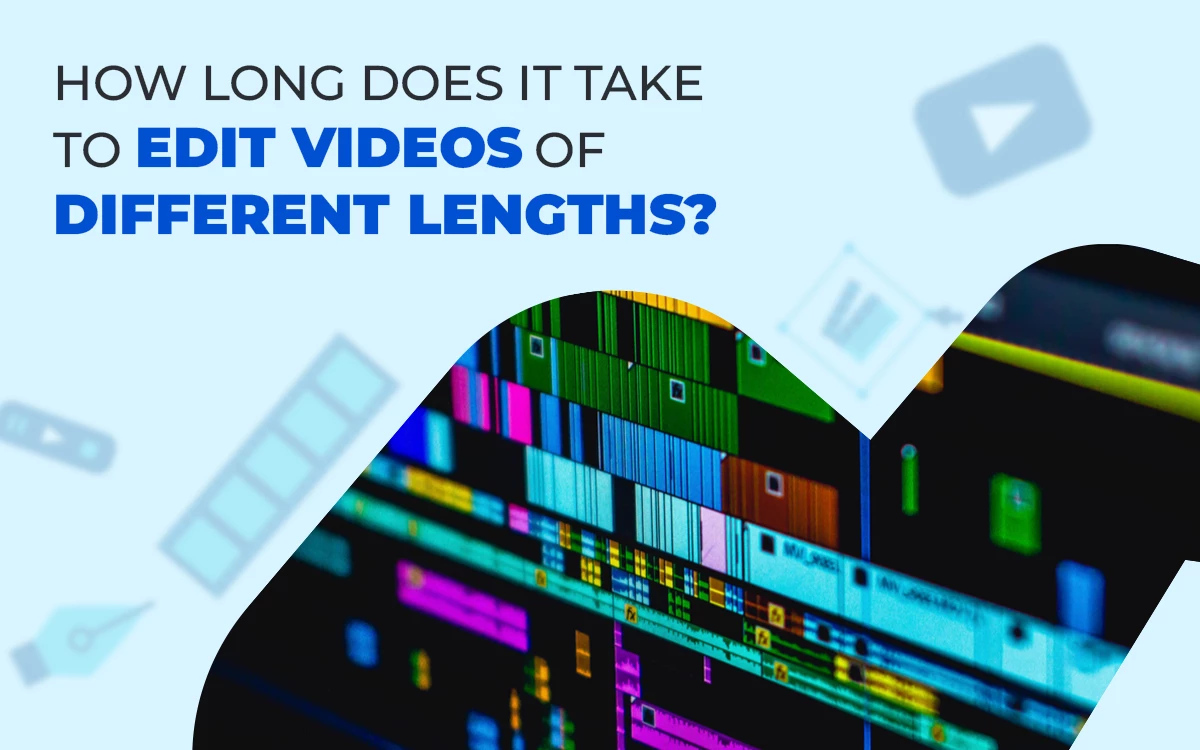
To edit videos of different lengths, it takes from 2 hours to more than 2 weeks. Editing time isn’t just about video length, it’s also about style, detail, complexity, and the individual skill of the video editor involved, and most importantly, satisfying the requirements of the client. Still, to get a general idea, we’ll keep it simple and break it down by duration and type of edit.
| Video Length | Simple Edit (Cuts, Audio Sync) | Complex Edit (Graphics, Color, Subtitles) |
|---|---|---|
| 1 minute | 0.5–2 hours | 3–4 hours |
| 5 minutes | 3–6 hours | 8–10 hours |
| 10 minutes | 6–10 hours | 12–20 hours |
| 30 minutes | 15–20 hours | 40+ hours |
Editing Time for a 1-Minute Video
Editing time for a 1-minute video takes up to 2 hours. If it’s something simple like trimming clips and adding music, you could be done in 30 minutes to 1 hour. However, shorter videos require captions, transitions, or motion graphics, the process can stretch closer to 3-4 hours.
Editing Time for a 5-Minute Video
Editing time for a 5-minute video takes up to 48 hours. Think of YouTube explainers or short brand promos. These typically need more cuts, pacing adjustments, and audio balancing. For a clean but basic edit, expect 3-6 hours. If you add in effects, color grading, or multiple camera angles, it may take 8-10 hours.
Editing Time for a 10-Minute Video
Editing time for a 10-minute video takes up to 5 business days. This could be a product walkthrough, a tutorial, or a corporate presentation. Even at the most basic level, you’re looking at 6-10 hours of editing. For a polished version with text overlays, transitions, and color correction, it often lands between 12-20 hours.
Editing Time for a 30-Minute Video
Editing time for a 30-minute video takes up to a week. These require patience, structure, and usually a strong narrative flow. A simple cut-down version might take 15-20 hours, while a polished, fully produced edit can easily stretch beyond 40+ hours.
Simple vs. Complex Edits (Cuts vs Color Grading, Transitions, Subtitles)
The difference often comes down to whether you’re doing simple edits like trimming video clips and syncing audio or complex edits that involve color grading, adding transitions, subtitles, and advanced effects. Simple edits scale almost linearly with time, while complex edits can double or even triple the hours required.
How Many Hours Does It Take to Professionally Edit a Video?

Professional video editing can take anywhere from just a few hours to several weeks. The exact time depends on the type of project, how complex the edits are, and how much client collaboration is involved. To give you a clearer picture, here’s a breakdown of editing time by level of edit.
Basic Edits 1-3 Hours
Simple trimming and sequencing.
- Includes: Cutting fluff, arranging clips into a smooth flow.
- Turnaround: Fast (usually same day).
- Output: Clean, watchable footage polished from raw material.
Intermediate Edits 4-8 Hours
Enhancing storytelling with light creative elements.
- Includes: Transitions, background music, text overlays.
- Turnaround: Moderate (within a day or two).
- Output: A well-paced video where visuals, music, and text align with the message.
Advanced Edits 10-50+ Hours
High-level creative and technical enhancements.
- Includes: Color correction, sound mixing, motion graphics, VFX.
- Turnaround: Longer (spanning several days or weeks).
- Output: Professional-grade video with polished visuals, audio, and effects-ready for commercial or large-scale use.
Revisions and Feedback Loop
No video project is complete without revisions. Even a “simple” edit might need two or three feedback rounds. Each cycle can add 1-5 extra hours, depending on the number of requested changes. In client work, this stage is just as important as the editing itself because it ensures the final product aligns with expectations.
Turnaround Time by Service Type
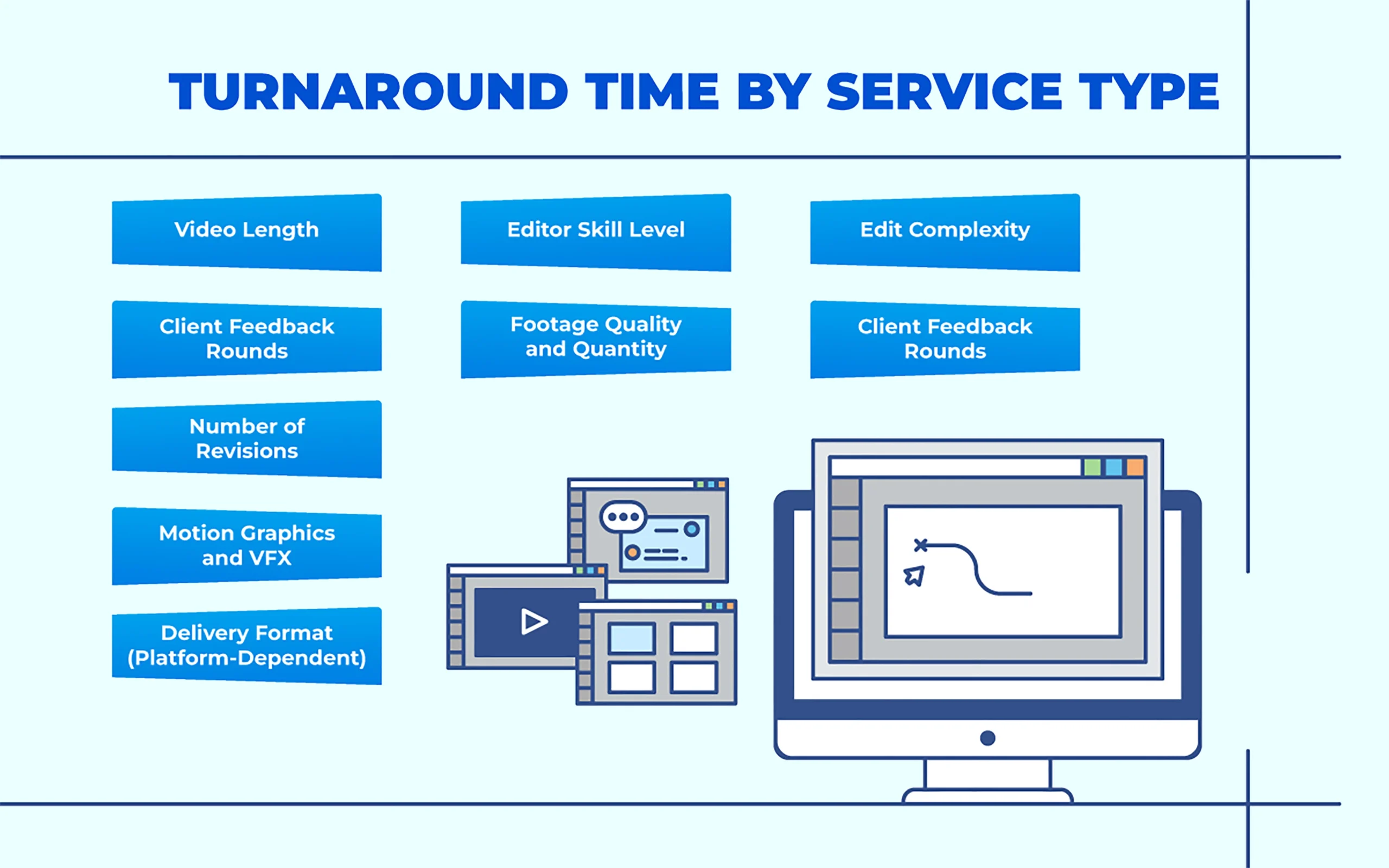
Turnaround time of video editing is generally 12 hours to 1 week, decided upon discussion with clients. Not every video project follows the same editing clock. Video marketing in general can span many different types of videos that require various editing techniques. This plays a huge role in how long editors need to deliver polished results. Let’s look at some common video types and the usual timelines you can expect.
E-commerce Video Editing
E-commerce videos are usually short, product-focused, and straightforward. A typical product video or explainer might take anywhere from 4–8 hours to edit, depending on whether you need basic cuts or extras like text overlays and background music. Since brands often need these in bulk, editors prioritize efficiency while keeping quality sharp.
YouTube Video Editing
YouTube video editing takes 6-10 hours. More complex vlogs with jump cuts, background music, memes, and sound effects could stretch to 12–20 hours. Consistency matters more than polish on YouTube, so creators often work with editors who know how to balance speed and engagement.
Corporate Video Editing
Corporate video editing for internal training takes 10-15 hours, as it contains different camera angles, personnel, setups, and locations to edit. Corporate video editing for brand promotions takes around 1 week to finalize.
Fashion Video Editing
Fashion video editing takes 15-25 hours. More dynamic videos with cinematic shots and creative direction could easily cross 40 hours or more. The artistic polish is what sets these apart.
Real Estate Video Editing
Real estate video editing takes 6-12 hours. If you add voiceovers, 3D effects, or complex motion graphics, expect the timeline to stretch closer to 15-20 hours.
Wedding Video Editing
Wedding video editing takes 40-100+ hours per project. It’s common for wedding videos to take 3-6 weeks to complete, especially during peak wedding season when editors juggle multiple clients at once.
Key Factors That Affect Video Editing Time
Video editing time isn’t set in stone. It depends on a multitude of moving parts. Understanding these factors helps set realistic expectations, whether you’re editing yourself or outsourcing to a professional. Let’s break them down one by one.
- Video Length
It’s simple when it comes to length: The longer the video, the more hours it typically takes to edit.
A 1-minute ad might only require a few hours, while a 30-minute documentary could take days or weeks. Every additional minute of polished content usually compounds editing time.
- Footage Quality and Quantity
If the footage is shot cleanly with good lighting and stable framing, the editor’s job is much smoother. But when there are hours of shaky or low-quality clips, a big chunk of time goes into sorting, stabilizing, and enhancing before the creative work even begins.
- Edit Complexity
Simple cuts and sequencing are quick. But once you layer in transitions, animations, subtitles, or effects, editing time can multiply. Think of it like cooking: chopping veggies is fast, but preparing a five-course meal takes far longer.
- Client Feedback Rounds
One of the most underestimated time factors is revisions. A project with zero feedback rounds might be delivered in a week, while another with endless back-and-forth revisions could drag on for months.
- Editor Skill Level
Considering video editors’ skills, a seasoned video editor often works faster because they’ve mastered workflows, shortcuts, and problem-solving. A beginner might take twice as long to achieve the same results. Skill level doesn’t just affect quality; it directly impacts turnaround time.
- Use of Templates or Presets
Templates for intros, transitions, or lower-thirds can drastically reduce editing time. Instead of designing everything from scratch, editors can tweak pre-built assets to match the brand. The tradeoff? Less uniqueness compared to fully custom work.
- Number of Revisions
Beyond feedback cycles, the actual number of revisions matters. Each revision involves exporting, reviewing, making changes, and re-exporting. Even minor tweaks (like adjusting audio levels or trimming a few seconds) add up quickly.
- Motion Graphics and VFX
This is one of the biggest time sinks in editing. Motion graphics, compositing, or advanced VFX can take hours or days per scene, depending on complexity. A 10-second animation could easily require 8+ hours of work.
- Delivery Format (Platform-Dependent)
Each platform has its own needs. YouTube might only need a 16:9 export, while social campaigns often require extra cuts in 1:1, 9:16, or 4:5. Editors also prep files in formats like MP4 (most common), MOV (high-quality), or WMV (Windows). When clients don’t specify, MP4 is the safe default.
Common Modifiers – Disorganized Footage vs. Clear Storyboard and Script
Organization plays a hidden but powerful role. If an editor receives a neat storyboard, labeled clips, and clear instructions, the process runs smoothly. But if the footage is dumped in a random folder with no script or direction, hours can be lost just trying to make sense of it all.
Video Editing Time vs. Cost
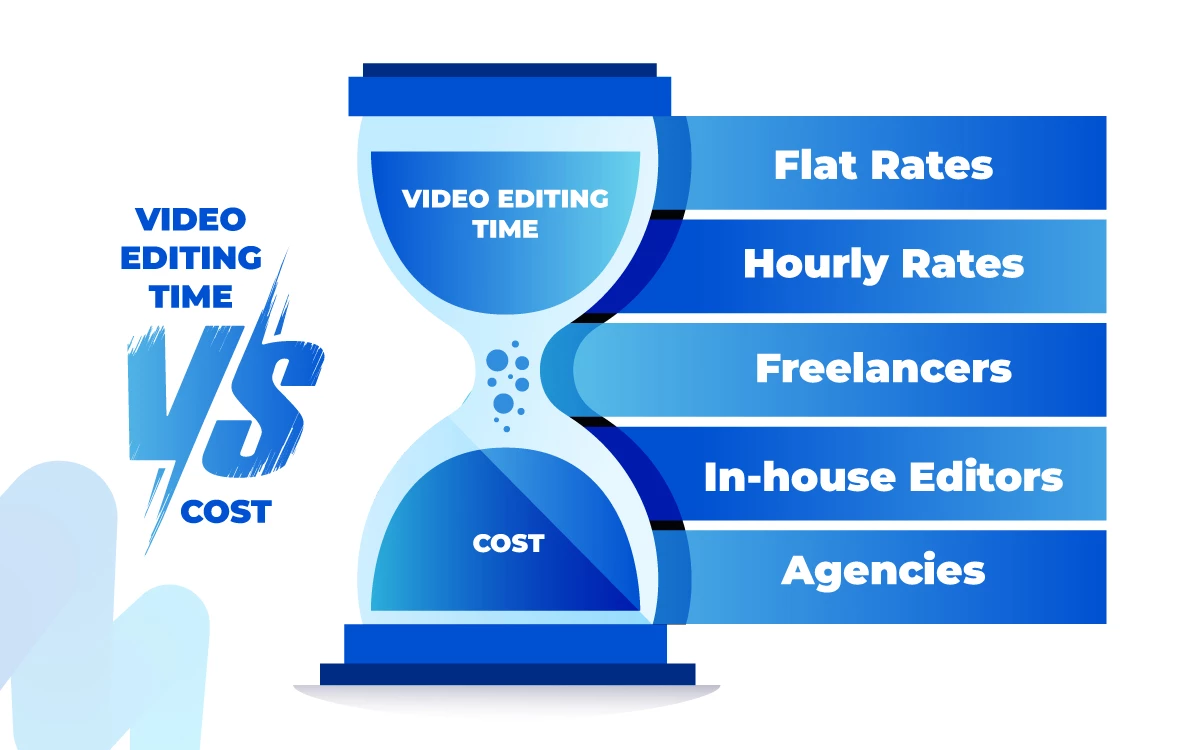
When it comes to video editing, time and cost are closely connected, but not always in the way you might think. Let’s break down how pricing models and turnaround speeds influence what you pay.
Does More Time Mean Higher Cost?
Generally, yes. Longer editing projects do cost more, especially when advanced techniques or multiple revisions are involved. However, cost isn’t just about time. A skilled editor may finish faster but still charge more for expertise. In other words, it’s not just about how long it takes it’s about how much value is delivered in that time.
Flat Rate vs. Hourly Models
Some editors charge hourly, while others prefer a flat rate per project.
- Hourly rates are flexible but can be unpredictable if the scope changes mid-project. According to the US Bureau of Labor Statistics, general hourly rates are $33.93 per hour.
- Flat rates give you upfront clarity but may include built-in buffers for revisions.
If you want predictability, a flat rate works best. If you expect the project to evolve, hourly might be more fair for both sides.
Speed Differences – Freelancers vs. In-House Editors vs. Agencies
Who you hire also impacts both speed and cost:
- Freelancers: Often faster for small projects but may lack resources for large, complex edits. They can charge around $10-$60 per hour.
- In-house editors: Consistent quality but limited bandwidth, which can slow things down if they’re overloaded. They’re also expensive. It can cost over $70 000 per year to hire an in-house editor.
- Agencies: More expensive, but you get access to a greater breadth of skills to choose from, which can accelerate timelines and handle complex requirements.
Your choice depends on budget, scale, and how quickly you need the final cut.
Why Paying for Faster Delivery Can Cost More?
Tight deadlines often mean editors have to prioritize your project over others or even work overtime. That’s why you’ll see “rush fees” added for quick turnarounds. Essentially, you’re paying for your project to jump the line. If your deadline is flexible, you can usually save money.
How Clients Can Speed Up the Editing Process?

Clients speed up editing by preparing organized footage, giving a clear pre-edit brief, and providing consolidated feedback. These steps minimize back-and-forth, cut unnecessary delays, and reduce overall costs. Here’s what makes the biggest difference:
Prepare a Shot List and Organize Footage
Think of your footage like puzzle pieces. If everything is labeled, trimmed, and easy to sort through, your editor can focus on crafting the story instead of wasting hours searching through messy files.
Provide a Detailed Pre-Edit Brief
The clearer your direction, the smoother the process. Include details like your target audience, the platform you’re publishing on (YouTube, TikTok, corporate site, etc.), style references such as example videos or mood boards, and any must-have elements like logos, captions, or product shots. This kind of upfront guidance drastically reduces the number of revisions later.
Give Consolidated and Clear Feedback
One of the biggest bottlenecks in editing is scattered or inconsistent feedback. Instead of sending multiple emails with small changes, consolidate everything into a single, clear list. That way, your editor can implement all updates in one pass instead of going back and forth endlessly.