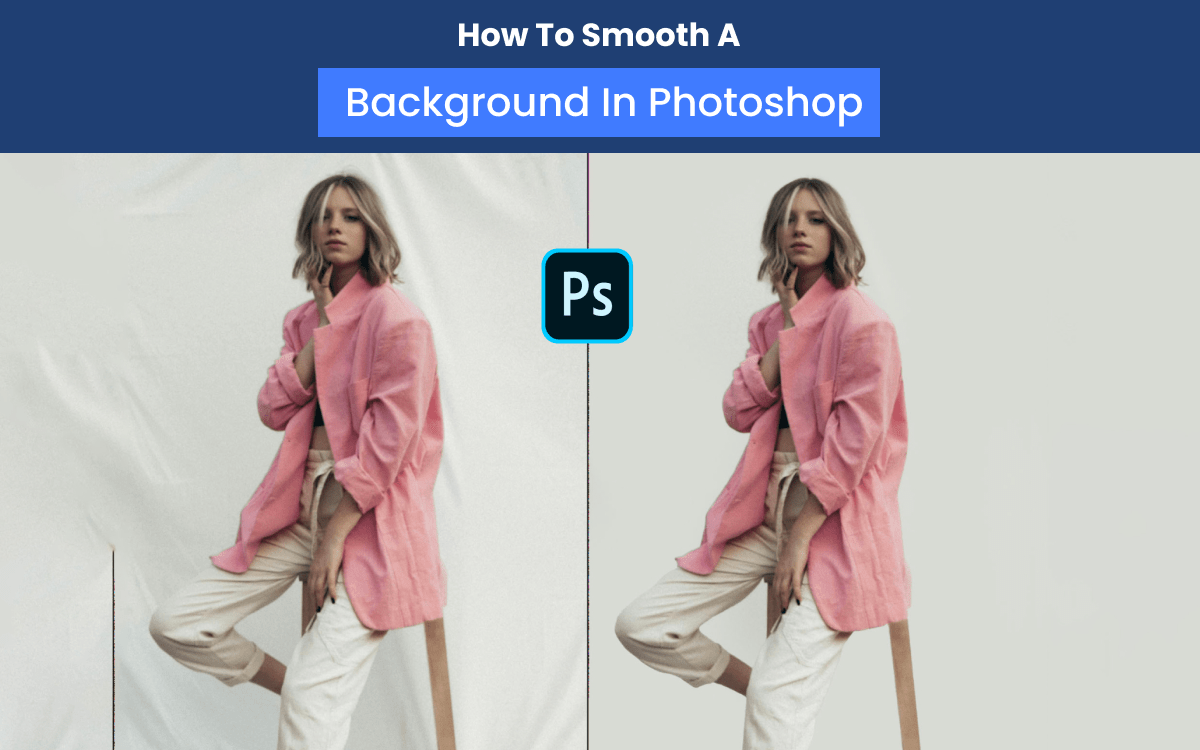There are plenty of image editing tools out there. These image editing tools include a wide range of options and editing features to perfectly edit your photos. One of the most widely used features is the cutout image background.
This special feature provides cutting out any unwanted object, any random person, or an unnecessary object that you can easily edit out of your photo.
Following, we have some collections of the best software to cut out image backgrounds and cut out backgrounds online that will be beneficial for image background removal or replacing the object in your photos.
What is Cut Out in the Background?
Cutout or any image with background removed is one of the most common elements in the ground of image editing. Cutout images provide an easy working experience while you need to take out any special object and use the cutout in any other image.
Cut out images, or you can say deep etch, are part of any image that has been cut out from the main image while placing it on a clean background.
Types of Cut Out Image Background
Want to know the different ways of cutting out the background?
There are various ways of cutting out image backgrounds. The overall workaround is different for each of the types. Whether you are an average or amateur editor, you can easily cover the editing works without any hassle.
Let’s get to the ways of cutting out background removal.
Crop out the background of the photo
Cropping out the background of a photo is done for different reasons. If there’s a messy background and you don’t want to keep it in the image, you can take the people or object out of the image and put them on a different background.
This editing can be easily done with the photo editing crop background out of the picture, and you can even easily crop the background through any app.
Cut out a person from the background
If you snap pictures in a crowded place and want to edit out the unwanted people getting into the image, the proper solution would be to use the cut-out technique. You can either use an online background eraser or various apps to easily remove the person or people.
Cut object from the background
When you need to separate any object in a photo from the background, you can set the object in a solid color or remove the background of the object and make it transparent to place on any other image. The workaround requires object selection, and this is quite a time-consuming task.
Cut white background out of the image
Sometimes you need to edit out the white background to make the photo more appealing. The simple white background makes the photo boorish sometimes. You can easily cut out the white background of your photo so that it will precisely fit on another.
Cut out image transparent background
If you come across any situation where you need to remove the background of your photo and replace it with a transparent one, you can do the task effortlessly.
You may need to remove the unwanted background for publishing on social media or for your ecommerce sell to make the background more appealing.
Cut out background design
You may need some artwork or design to cut out from the background of the image. The online service and apps can do the work quite conveniently, but you may need professional hands in this case. As designs and artworks are delicate things to handle and require caution and special touch.
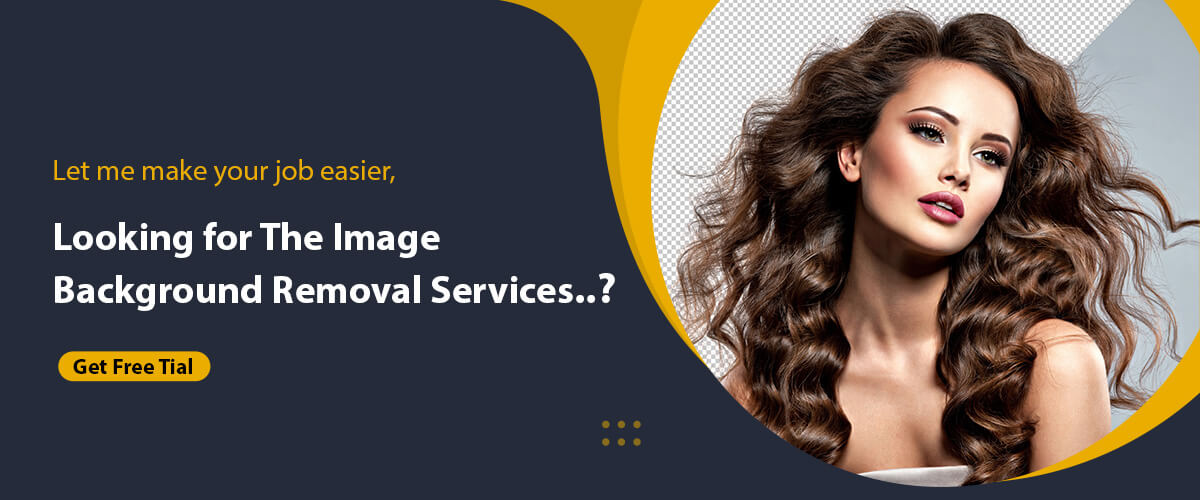
What are the Options to Cut Out the Image Background?
The options for cutting out image background are quite a handful. The different websites and apps with cross-platform using eligibility have elevated the cutout background by removing tasks within the shortest possible time.
Moreover, the wide variety of websites and their numerous options to choose from for cutting out background provides convenience to the users for editing images.
The following section covers the different options for cutting out backgrounds from photos.
Cut out Image Background Online
These days cutout background tools have been used frequently among ecommerce owners and businesses, publishing social media posts or removing unwanted backgrounds to make the image more elegant.
There are some websites that do the job for cut out pictures from the background online, and this is the easiest way to crop out background online.
The next section covers those websites with the advantages you’re going to get.
Photo Kit
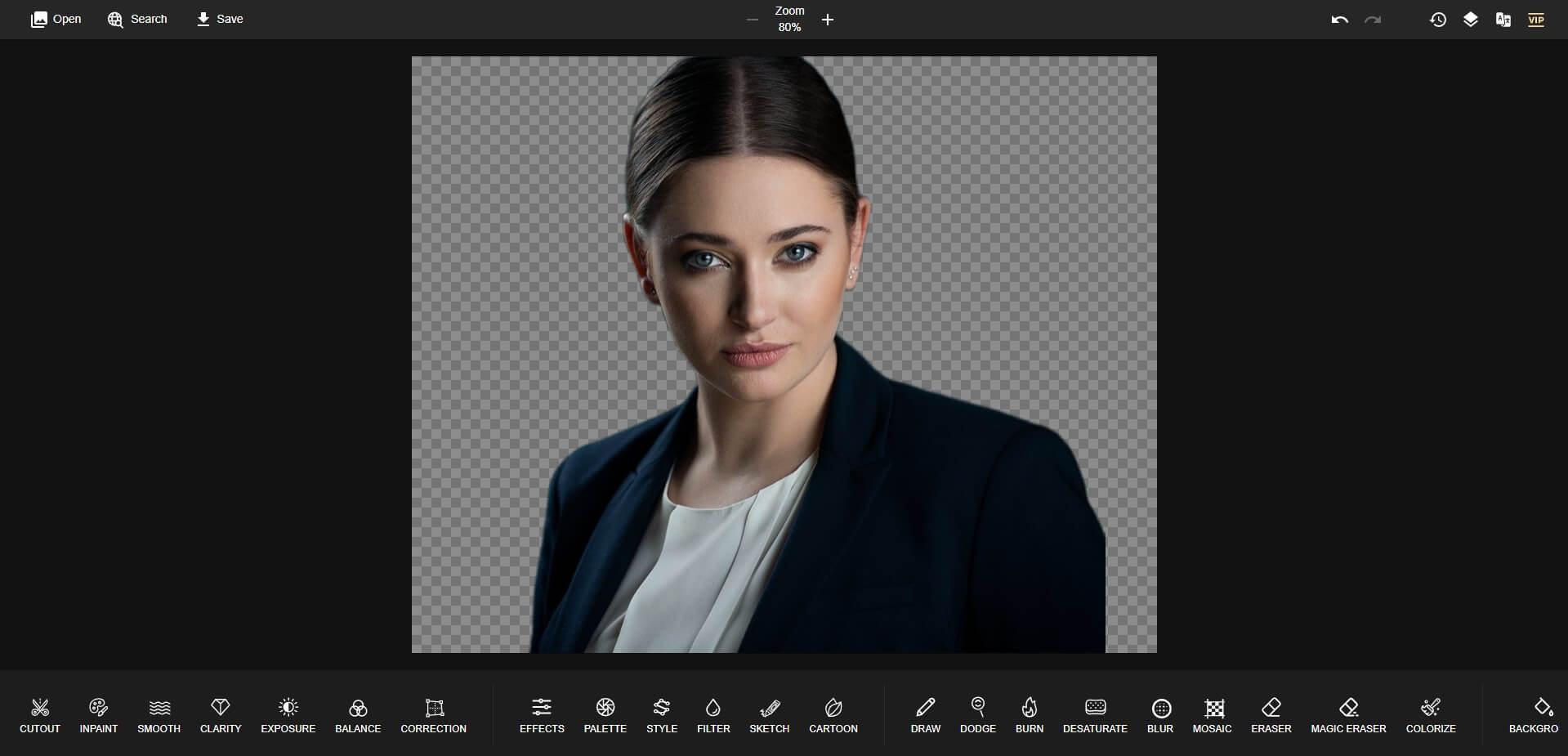
This AI-based photo editor offers several options for cutting out the background. This background removal includes foreground recognition technology and provides fine edge details with just a single click.
Remove the unwanted objects from images with a simple brush tool and use other image-enhancing tools to have a good result.
Key Features
- Cutout image background within seconds
- Fine edge detail and foreground recognition
- Use a smart brush to remove the object from the image
- Repair photos with precision
- Remove watermarks, wrinkles, skin blemishes
- Enhance the image quality after editing
- Image search option for background replacing
| Pros | Cons |
| High-quality image output | Limited access for free users |
| Best price for VIP users | Downloading images requires watching ads |
| Supports modern browsers | |
| Ai-based background cutout tool | |
| Privacy protection for user data |
PhotoRoom
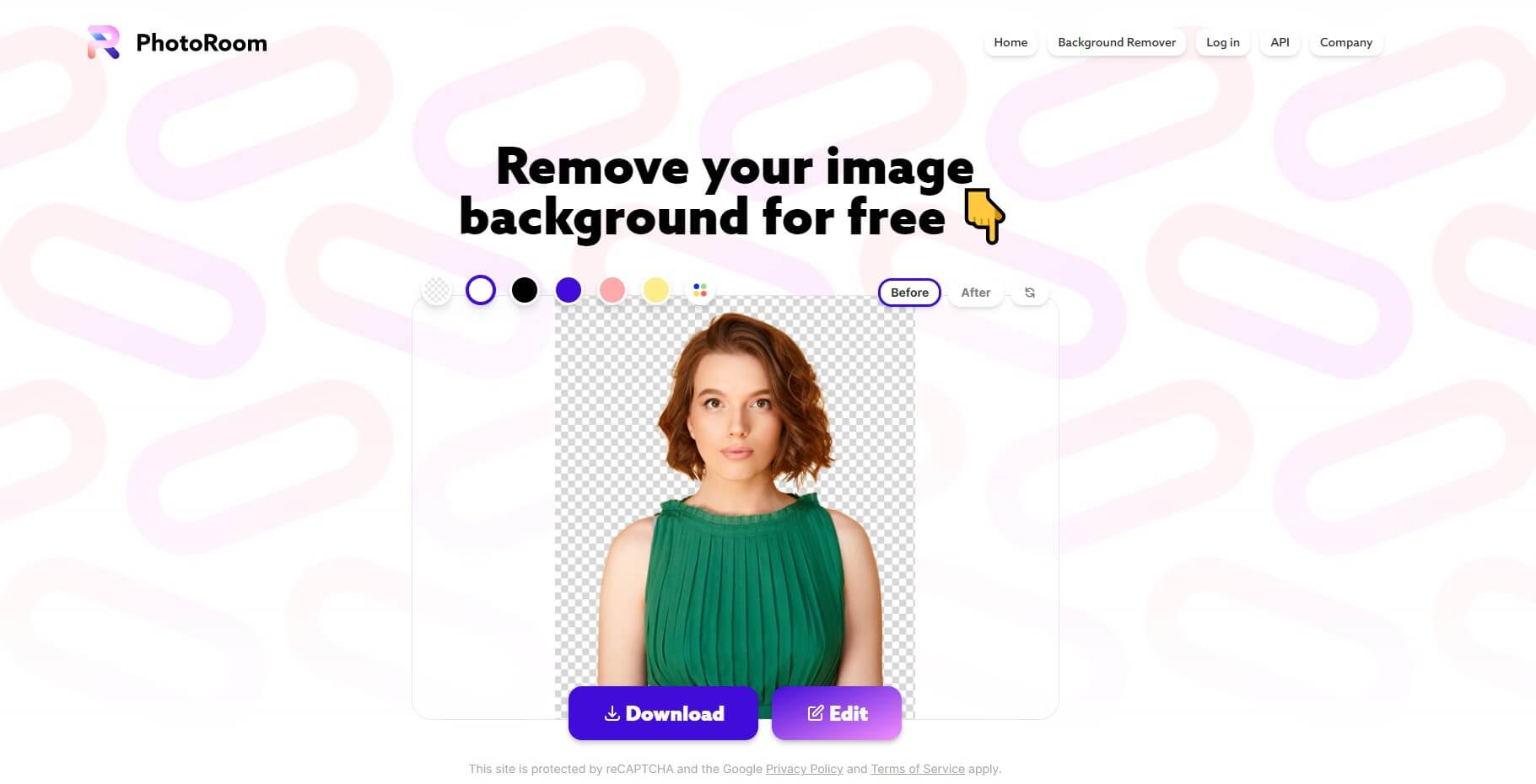
PhotoRoom is another addition to our cutout image background online service. Their free service includes a simple drag and drop option with several image formats. Following the background cut-out, you can choose a new background color.
Use their cutout image background app for batch processing, HD quality output, and dozens of advanced options to create stunning photos.
Key Features
- Cutout image with instant drag & drop option
- Supports popular image formats, PNG, JPG
- Choose a background transparent or different colors
- Apps for different platforms for more accurate work
| Pros | Cons |
| Detailed editing | Might get slower for detailed & high-quality images |
| Prompt removal of image cutout | |
| HD quality output with dozen of effects |
Cutout.pro
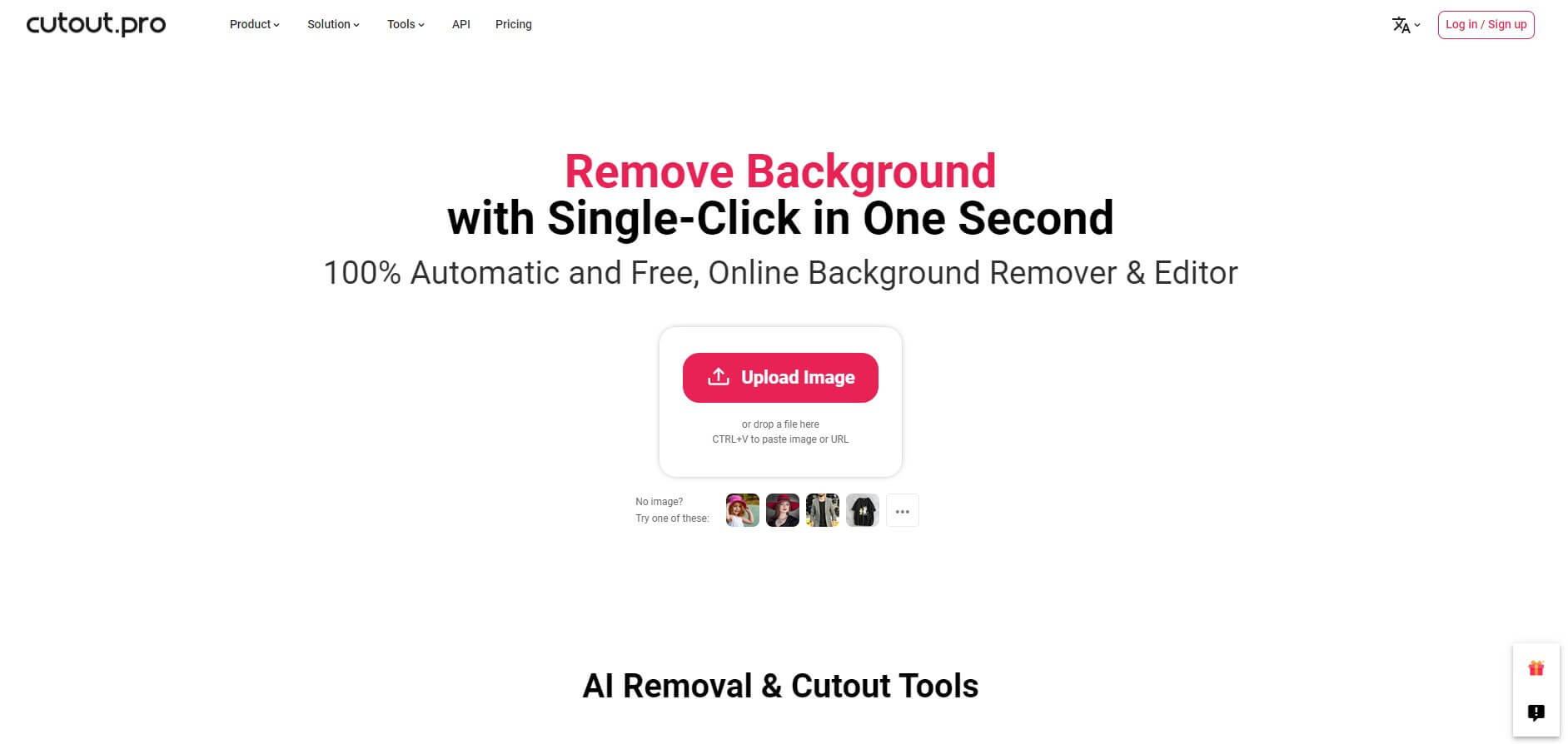
The cutout.pro is an excellent tool to cut out the image background. This website is very much well-known among enthusiast photographers and image-makers. Cutout.pro supports any latest browsers and enables you to cut out different objects and to place on a transparent background.
Cut out the detailed section of your image, such as hair and dark areas of your face, remove the unwanted objects, persons, skin blemishes, face cutout, and recognition technology.
Key Features
- Cutout image background instantly
- Crop the image with a customized resolution
- Background blur, coloring, and adding photos
- Adding different fonts, styles & text to the photos
- Adding shadow and outline to the result
| Pros | Cons |
| Prompt removal of unwanted objects | Requires to sign up for downloading high-quality images |
| Quality edge details for background cutout | |
| Detailed editing feature, coloring, enhancing, correcting options |
Slazzer
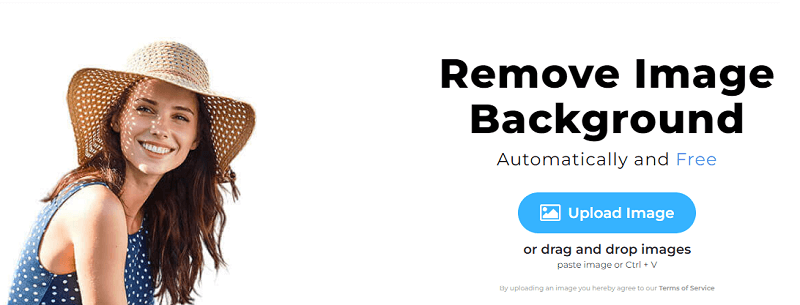
Slazzer is a well-established cutout image background service their instant removal feature can detect the subject from any photo and provides a smooth image and crystal clear cutout. Use their cross-platform cut-out photo background app to instantly replace the background.
With their slazzer infinity app, you can get access to a few free features and for Pro option provides advanced editing and image processing for your background cut out.
Key Features
- Instant result for cut out
- Blur the specific object on the photo
- Choose solid background color after cutting out
- Choose a background image from the collection of images
- Use the brush to restore areas of your image
- Use erase option to manually remove the areas of the image
| Pros | Cons |
| Prompt removal and processing for cutout | Advance editing requires signing up |
| API & plugins to extend your cutout work | |
| Desktop application for wide access to other features | |
| Various editing options after cutout background editing |
Remove.bg
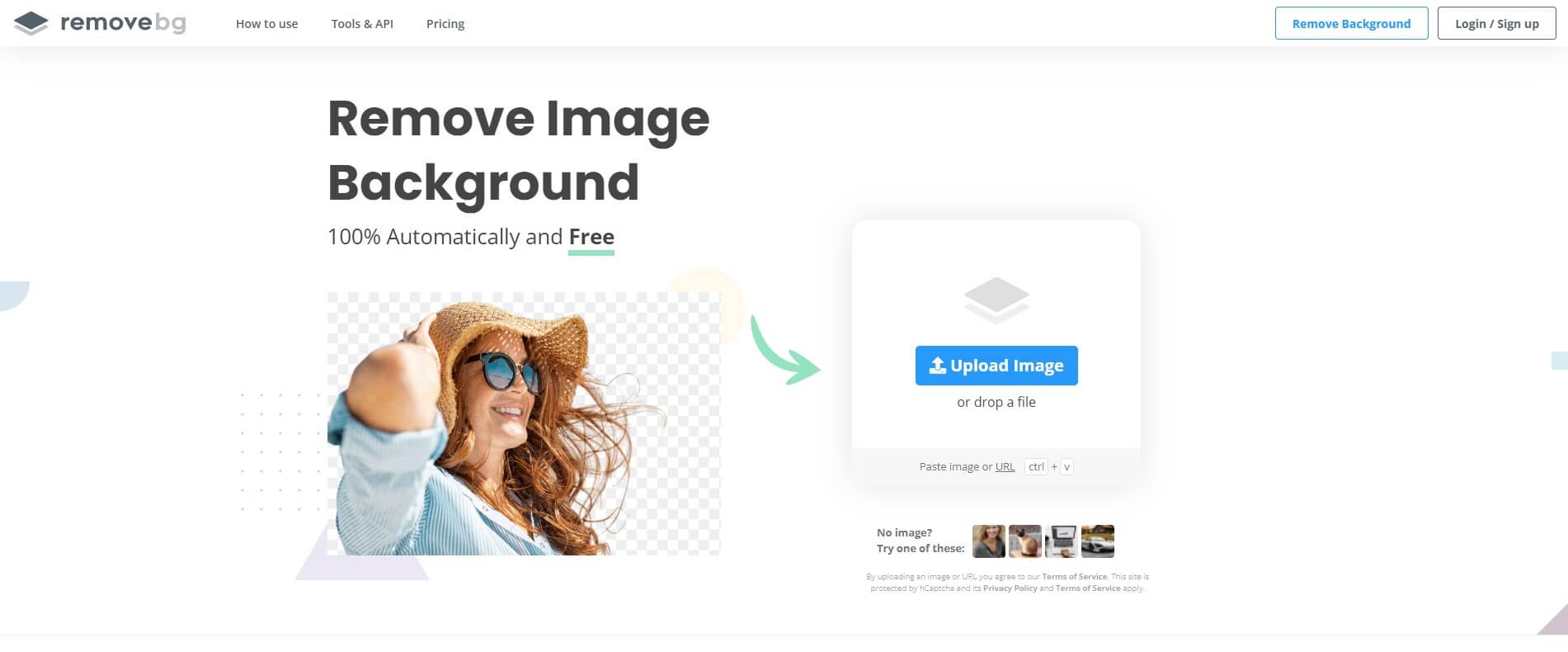
Remove bg includes the same functionalities just like Slazzer. Upload your image and instantly remove the background of your photo instantly. Later, more options for editing, smoothing, blurring, and changing the background to any other image with their photo background option.
But they have editing recommendations for different individuals or companies such as photographers, for marketing purposes, developers or for ecommerce, and more. Also, they have cross-platform apps, a command-line interface, and cut-out background Photoshop plugins to use their cutout background service with ease.
Key Features
- Instant result for cut out
- Blur, coloring background option
- Choose a background image from the collection of images
- Smart brush to restore areas of your image
- Erase the option to restore certain areas
- Plugins and API integration for ease of background cut out
| Pros | Cons |
| Prompt removal and processing for cutout | Downloading higher resolution images requires sign up |
| API & plugins to extend your cutout work | |
| Cross-platform apps for wide access to other features | |
| Various editing options after cutout background editing |
Removal.ai
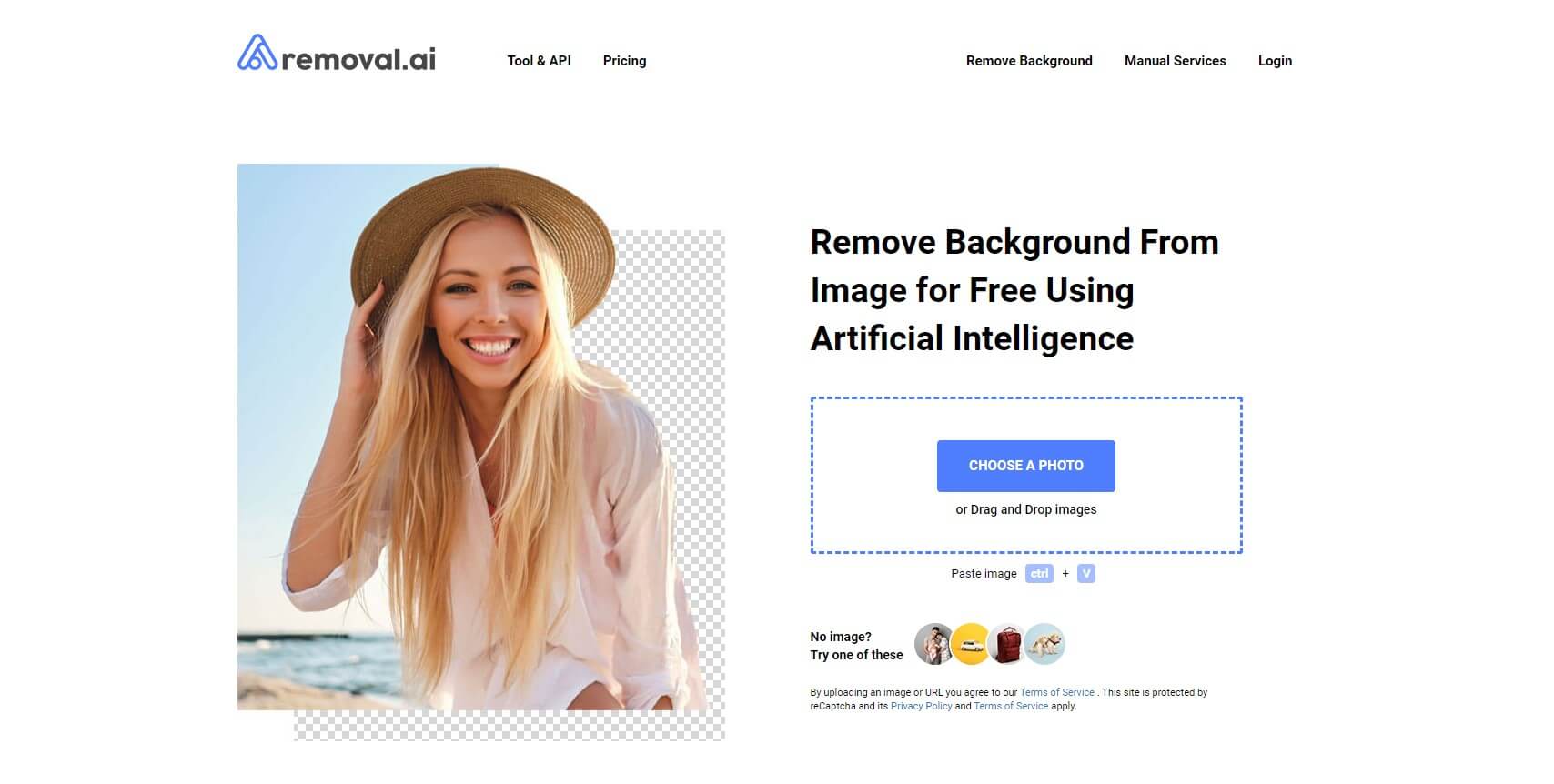
This photo cut-out background service includes various features to make your cutout images successful. Removal ai automated background solution provides automatic removal of your background and replaces the background with either transparent or any other photos.
Also, create banner images while having a transparent background. Their other option for background cut out is to provide manual service that includes professionals with quality output.
Key Features
- Instant result for cut out
- Blur, brightness, contrast options
- Color your image or add shadow
- Choose custom sizes for social media or ecommerce
- Add text and background image
- Plugins and API integration for ease of background cut out
- Support PNG & JPG file format
| Pros | Cons |
| Prompt removal and processing for cutout | Higher resolution images require signing up or a subscription |
| API & plugins to extend your cutout work | |
| Free service for different types of file format | |
| Cross-platform apps to use different features |
Inpixio
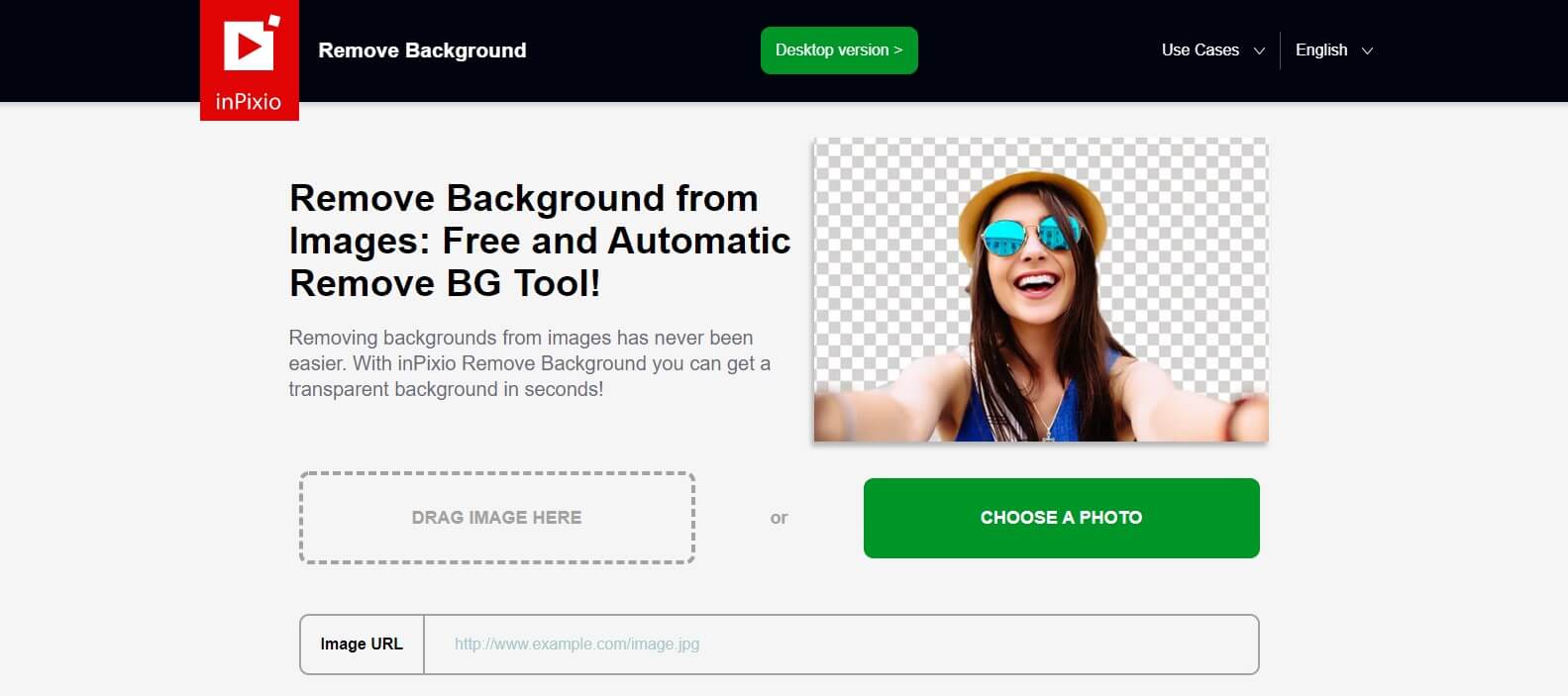
This simple yet effective cutout background tool includes several options to work for your background cutout. Inpixio can do the background cutout task instantly without any hassle.
Inpixio can simply remove the people or solid objects from the photo and also helps to obtain a transparent background. Inpxio’s cutout image from background online free provides manual background cutout as well. Select the area and cut out the object from the photo instantly.
Key Features
- Instant background cutout and transparent background
- Different filters and effects for desktop app users
- Replace the background with photos after editing
- Manual editing while adjusting brush size
- Image smoothing option for more clear image
| Pros | Cons |
| Easy to use options for cutout | Limited options for free users |
| Critical cutout of the images | |
| Beginners can easily do the tasks | |
| Perfect choice for personal, ecommerce & business |
PhotoScissors
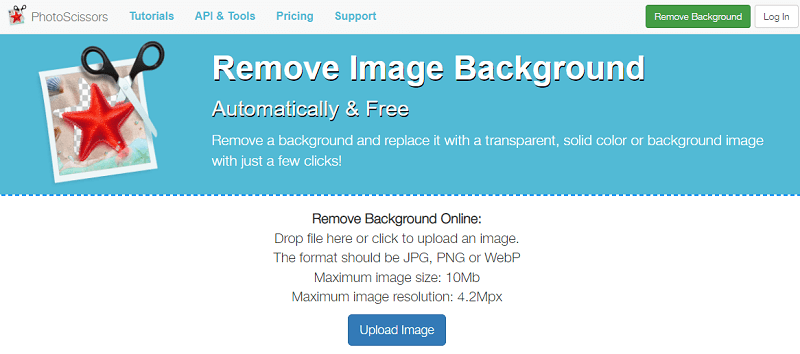
This automated cutout background removal service offers and delivers the best output while cutout background from your images. The interactive and easy-to-use options for both professional and amateur users will provide you with modern and different ways of removing backgrounds.
You can use JPG, PNG, or WebP formats to upload and cut out the background from images very efficiently. Moreover, they have cross-platform apps to cut out the image backgrounds which offers more removal options compared to the website version.
Key Features
- Different background presets to use on ecommerce & social media
- Cutout objects with different features
- Isolated image creating that includes colored backgrounds
- Supports popular image formats, PNG & JPG
- Erase markings from photos
- Alpha matting and removing
- Solid, transparent, or image mode
| Pros | Cons |
| Easy to use functions | Requires download credits to download the image in high quality |
| No designer skills required | |
| Critical cutout of the images | |
| Different formats of images to choose |
Adobe Online Remove Background
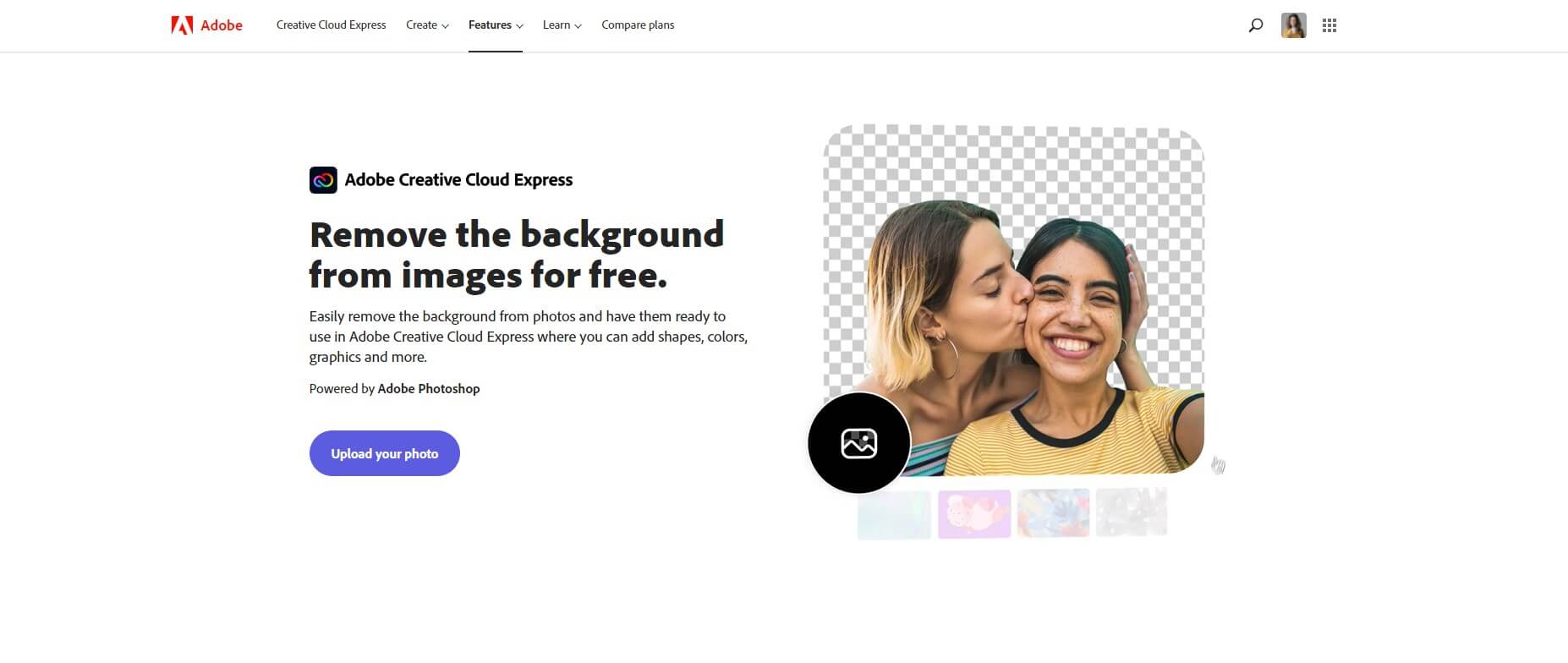
Adobe is one of the prominent image editing solutions in the market. They have an online image editing solution that provides transparent cutout background instantly. You can add shapes, colors, and graphics to choose a wide variety of templates to add background images.
Furthermore, you can customize your image with the refine cutout, filter, or effects and place the image in vibrant colors to create the design.
Key Features
- Instant background removal
- Colors, shapes & graphics for your new edited photo
- After signing up, easily add different effects to your image
- Creative cloud express design tools and animations
| Pros | Cons |
| Instantly cut out background | Permits downloading cutout but using other functions requires signing up |
| Plenty of assets and templates | |
| Different editing effects and filters | |
| Crop, animate and use dynamic design |
Pixlr Cut Out Background
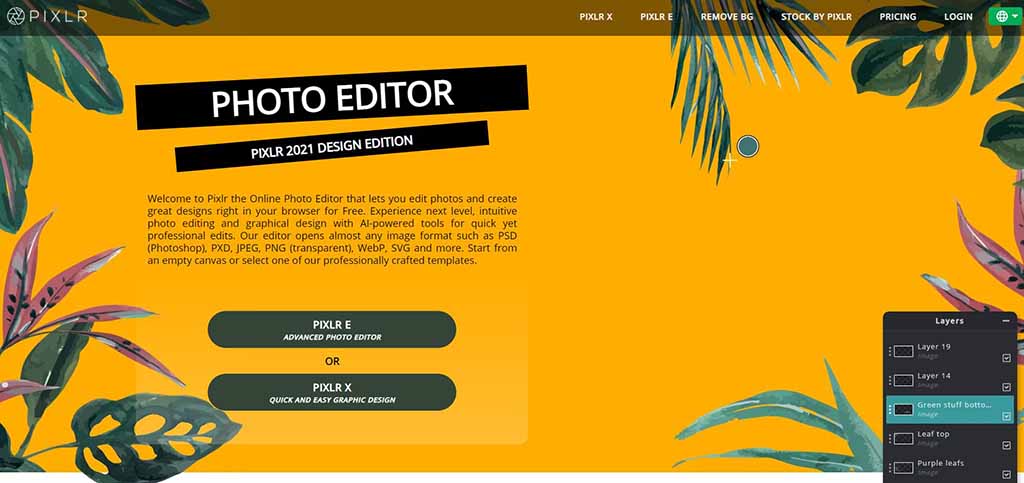
Pixlr is one of the recognized background cut-out online apps. Their background cut-out tool provides automatic background cut-out within a few seconds. Also, they offer batch processing of images with detailed objects removal such as people, cars, hair, clothes, and more.
After the editing, use their finetune cutout option for more accurate work.
Key Features
- Instant background cut out process
- Edit the image with shape, draw, lasso, magic tools
- Modes for removing & keeping the effects
- Premium features include advanced AI cutout & assets
| Pros | Cons |
| Instantly cut out background | Permits downloading cutout but using other functions requires signing up |
| Plenty of assets and templates | |
| Pixlr E & Pixlr X provides more advanced | |
| The premium feature supports a maximum resolution |
Best App for Cutting Out the Background of Pictures
If you are not content with the website’s AI-based editing and want more options for accurate editing, you can opt for a different editing app for the background cut-out tool.
Here are some of the best apps for free cut-out photo backgrounds that can ease your work.
NIU LIXUAN – Photo Cut Out Editor
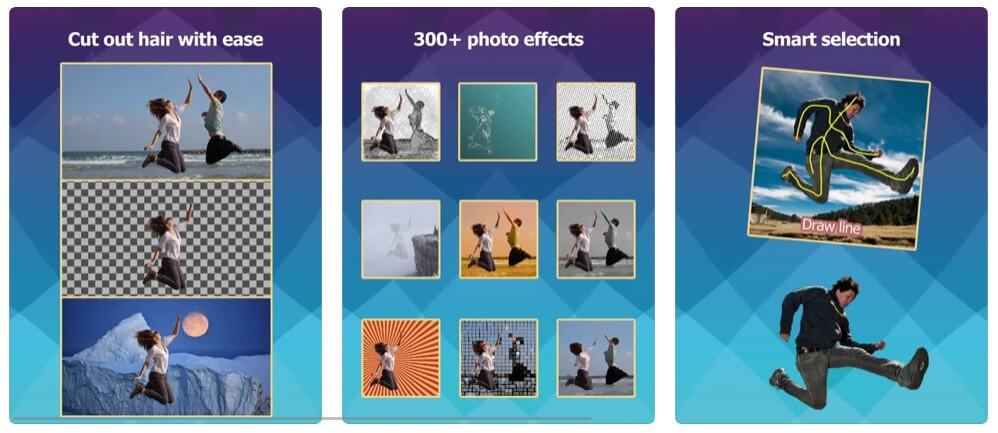
This iOS photo cut-out editor comprises various functionalities to ease your cut-out background experience. Selecting objects, changing background, and different effects or filters provide more convenience to your editing.
The app includes 7 cutout tools that include both manual and smart selection. Moreover, you can fine-tune the images with 180+ backgrounds, 40+ filters with 300+ effects, and 21 Blend modes that make your photo editing more stylish.
With transparent PNG support and resolution support over 12MP provides a clean image.
Key Features
- 7 Cutout tools include manual & smart selection process
- A lot of background templates, filters, and effects
- 21 Blend modes and selection adjustment tools
- Transparent PNG support and high-resolution output
- Premium service and subscription included
| Pros | Cons |
| Different cutout tools | Large size app |
| High-resolution output | |
| Lots of filters and effects | |
| Premium service for more features |
Use this app from: App Store
Outthinking Pvt Ltd – Photo Cut Paste

This android app has the perfect cutout options you need. You can cut the image background in any photo and use the image in another photo to replace the background. Moreover, adding backgrounds, adjusting size, having different designs, and having transparent PNG pictures instantly.
After cutting out the portion of your photos and editing them, you can share them on different social media.
Key Features
- Image cutting out and placing on another image
- Personalize the images with different editing options
- Automatically remove the background & create a design
- Transparent PNG picture to use anywhere
- Create Infographics and memes
- Share the images on social media
| Pros | Cons |
| Different editing options | Output depends on the source image quality |
| Simple cut and paste option | |
| Instant background cutout | |
| Free designs for image |
Use this app from: App Store
Imagix AI – PhotoCut Pro Background Eraser
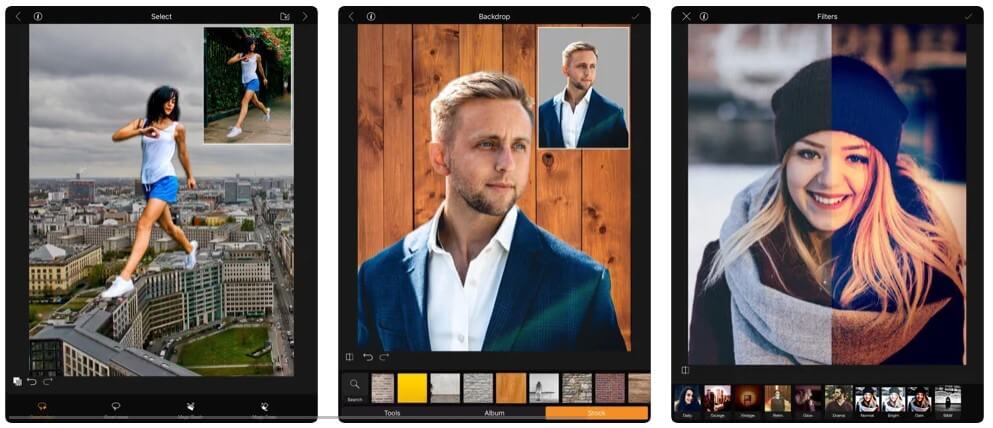
This iOS version photo cut-out background app removes and replaces any background seamlessly. Also, you can get transparent images to create photo collages or stickers. Get amazing filters and effects and an editor to change the way your image looks.
They have premium features with Photocut plus that enable you to access unlimited features once you purchase their plus membership.
Key Features
- Different cutout and eraser tools
- Filters & picture effects
- Create photo collage
- Manual brush & eraser tools
- Create Unique status for social media
- Photocut plus membership
- Various blend modes for photographs
| Pros | Cons |
| Automatic detection of removing regions | Limited access for free users |
| Sticker, status creation with simple tools | |
| Seamless cutout and merge with another photo |
Use this app from: App Store
InShot Inc. – Background Eraser Photo Editor
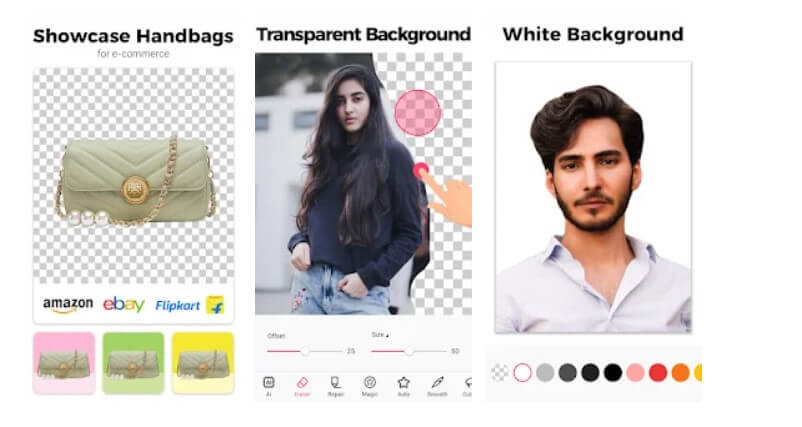
This handy android version photo editing app includes exactly what a photo editing app should have. They have many options to enhance and edit your image within the palm of your hand. You can remove background; create collages, stickers, elegant effects, and filters for your images.
Moreover, you can change your face into Anime, cartoon photo filter, and AI swap face editor. Besides, they have all the basic options for editing images seamlessly. Their pro subscription offers access to unlimited features.
Key Features
- Various photo effects: Drip, light fx, cartoon, glitch
- Retouching and body and face for perfecting the area
- 100+ layouts and backgrounds
- Lots of fun stickers and free custom fonts
- Draw and art the text with fonts
- Share high-resolution images on social media
- Pro subscription features
| Pros | Cons |
| 100+ filters free of cost | Expensive premium feature |
| Some free advanced options | |
| The powerful photo editing tool | |
| Fine-tune image with professional tools | |
| Easy to use the app with advanced features |
Use this app from : Google Play
Auto Cut Out Remove Background

Auto cut out is another cutout background app that can easily erase the background of your images and put the cut out on another background. The photo cut paste enables you to change and shape the face of people in any image. Besides, the app includes lots of simple to advanced editing options.
Furthermore, you can have transparent PNG background, white background for only JPEG phototype, a sticker for social media, posters, and frames, and more.
Key Features
- Auto AI-based cut out removes the background
- Cut & copy collages
- Different stickers and emojis
- Stylish text & simple photo editor
- Share the images with your friends and family
| Pros | Cons |
| Simple photo editor | Contains ads when using different functions |
| Various editing options | |
| Huge collection of posters & stickers | |
| Cut the edge of the photos automatically |
Use this app from : Google Play
vyro.ai – Background Eraser- Photo Erase
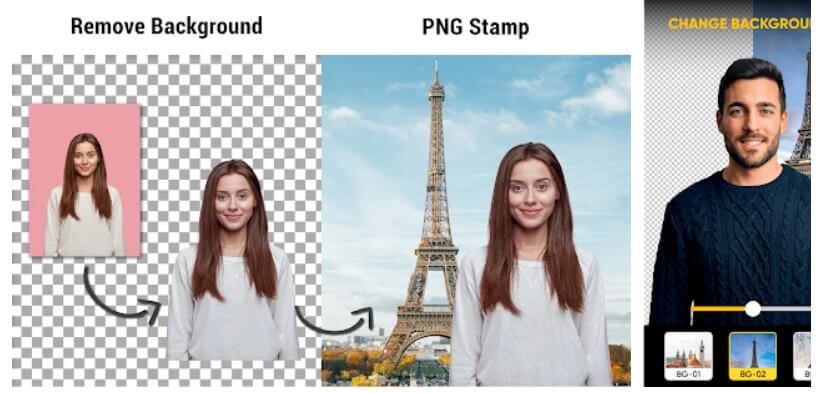
This background eraser provides automatic background removing and cutting objects instantly. Manual cutting objects or background cutting is a time-consuming and hard task to do. Use this app to remove backgrounds and cut out objects automatically.
Also, use effects and filters with 100+ photo borders to frame the images.
Key Features
- Auto background cutter & transparent stickers
- Crop, resize, apply exposure, contrast, shadows, and more
- Adjust brightness, contrast, saturation, warmth settings
- Fun stickers and stamp photos
- Create text with fonts, styles & quotes
- Unlock all features with premium access
| Pros | Cons |
| Simple and easy to use the app | Limited access & advertisements for free users |
| Unique fonts to style your text | |
| Lots of collections for stickers and backgrounds |
Use this app from : Google Play
Dexati – Cut Paste Photos
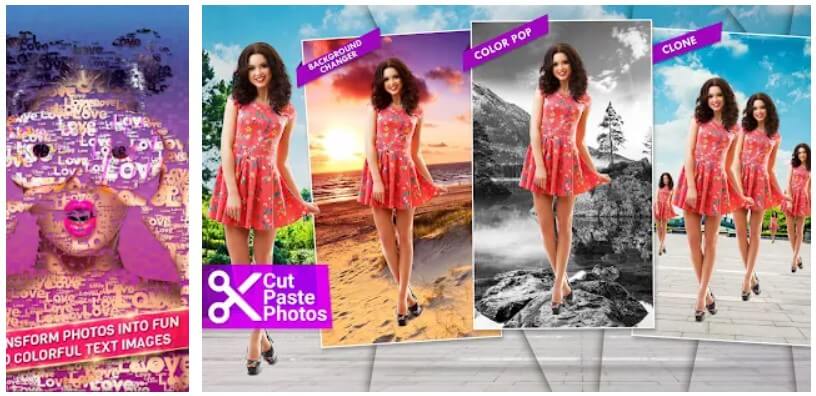
This app is an all-in-one solution for your background cut-out. Cut out your favorite part of a photo and paste it onto another. Its AI background eraser provides ease of background removing and pasting the removed background photo on any other image.
Other features of this app include advanced photo editing, photo clone, coloring, collage and sticker maker, text in the photo, and image searching options.
Key Features
- Auto background remover
- Manual photo editing
- Photo collage and advanced editor
- Filters, text, coloring & double exposure
| Pros | Cons |
| Double exposure effects | Contains advertisements for free users |
| Numerous photo stickers | |
| Advanced photo editor | |
| A lot of filters and effects | |
| Easy options to operate the app |
Use this app from : Google Play
Solution Cat Ltd – Cut Out, Cut Photo Background
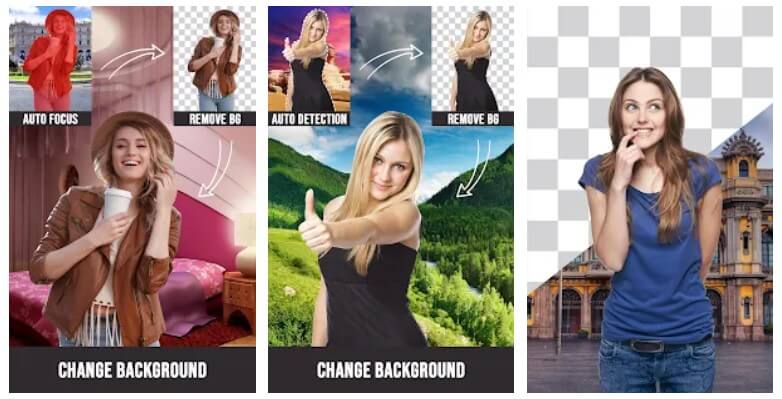
This automatic AI-based photo editor cut-out background app effortlessly works on your images. Cut the photo or any object and paste it on any new background. The app includes many images of locations and popular places for use in the background.
Key Features
- AI-based background remover
- Photo editor for further image editing
- Auto & manual cutout mask selection
- A hefty collection of background images
- Premium subscriptions
| Pros | Cons |
| Rich photo Editor | Contains ads for free users |
| High-quality output | |
| A lot of filters and effects | |
| Easy options to operate the app |
Use this app from : Google Play
Best Software for Cutting Out Image Background
If you need to find the better one to work on your cutout more accurate manner, here is some of the software you can use to cut out the image background more professionally.
Let’s get to the detailed section of the best software to cut out image background.
Adobe Photoshop Cut Out the Background
Adobe Photoshop is one of the best photo editing software to cut out and shape your images with precision. As this tool uses more advanced editing options like a magic wand, sampling the size, modifier, and eyedropper, this tool can easily cut out the background with eye-catching detail.
Key Features
- Lots of editing options for advanced editing
- Resize, crop, modify the image
- Advanced cut out tools for an accurate result
| Pros | Cons |
| High-quality output | Beginner or average users find many options hard to comprehend |
| A lot of filters and effects | |
| Professional look for your image | |
| Abundant tools to edit the image |
Picsart Cut Out Background
With huge support and a global community, this editing app by Microsoft is one of the best and most used apps for photo editing. With various designed templates you can simply add those as your new background while using the same app you can edit out the background of your image.
Instant removal and swapping of backgrounds, and popular filters, the effect makes it even more elegant when you finish the editing.
Key Features
- Trending effects & filters that include exclusive collections
- Background eraser to erase and replace the backgrounds
- Remove object tool for removing unwanted objects
- Numerous curated free images
- Coloring and image adjustment tools
- Text with 200+ font designs
- Polygon tool to add shapes to your images
| Pros | Cons |
| High-quality output | Expensive Premium Offers |
| Various photo effects & filters | |
| Collage maker & drawing tools | |
| Designer fonts for a professional look |
GIMP
This open-source software is the best alternative to Adobe Photoshop. It comprises all the options and facilities that Adobe Photoshop includes. So, you can easily cut out o remove the background with this amazing app without spending bucks.
Surprisingly, you may find it more convenient and easy to use compared to Photoshop. Just open the image, use the fuzzy selection tool to adjust the selection, and delete the background with ease. If you want to convert the background to transparent, choose from colors> color to alpha.
Key Features
- Photo enhancement & digital retouching
- Different file formats supported
- Effective tools to remove the background
- Brush, airbrush, clone, pencil tool, blending tool
- Wide variety of effects and filters to make images stylish
- Lots of editing tools to support your editing needs
| Pros | Cons |
| Effective tools to remove the background | Limited third-party plugins |
| Various options to remove the background |
Learn How to Cut Out an Image – Tutorial
Cutting out images using Photoshop is quite a complex task to accomplish. We know beginners, or in some way, average users, will find it difficult mostly. So, for your convenience, we have provided a complete video tutorial for cutting out the background of a photo.
Recommendation for Photo Background Cut Out
Although our long discussion about cutting out image background apps will make your workaround quite simple, we think you need a professional service for more accurate work. Professional service that includes human hands will make your photos perfectly cut, shaped, and designed.
There are so many automated background removal services that offer luring services for customers. Most customers find AI-based cut-out picture background services inaccurate in some ways. In this case, the expert recommends choosing the manual cut-out image Background Company like Offshore Clipping.
While there are many online cutout image background services that include automated processes and special offers with lots of options to work on your cutouts, a professional company like Offshore Clipping offers satisfactory results finalized by skilled and professional hands. We know the utmost difference between automated and human hands!
Get Free Trial for Image Cutout Services
So, our recommendation would be to opt for a manual background removal service that offers professional hands.
Conclusion
Working on a cut-out image background these days is quite an easy task. There are many apps and automated services that offer amazing service in terms of cutting out image backgrounds. Our discussion provides the best solutions for cutting out image backgrounds.
But our last recommendation would be to choose professional service like Offshore Clipping if you don’t find the cutout works precise enough to satisfy your requirements.