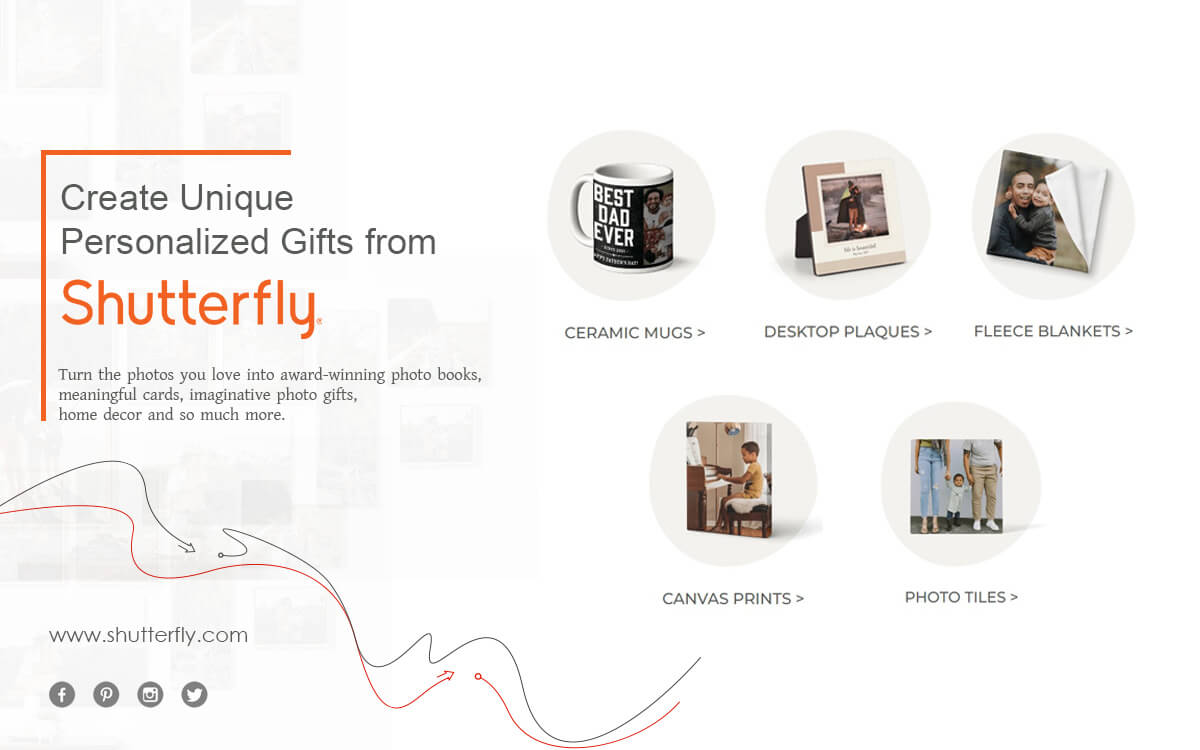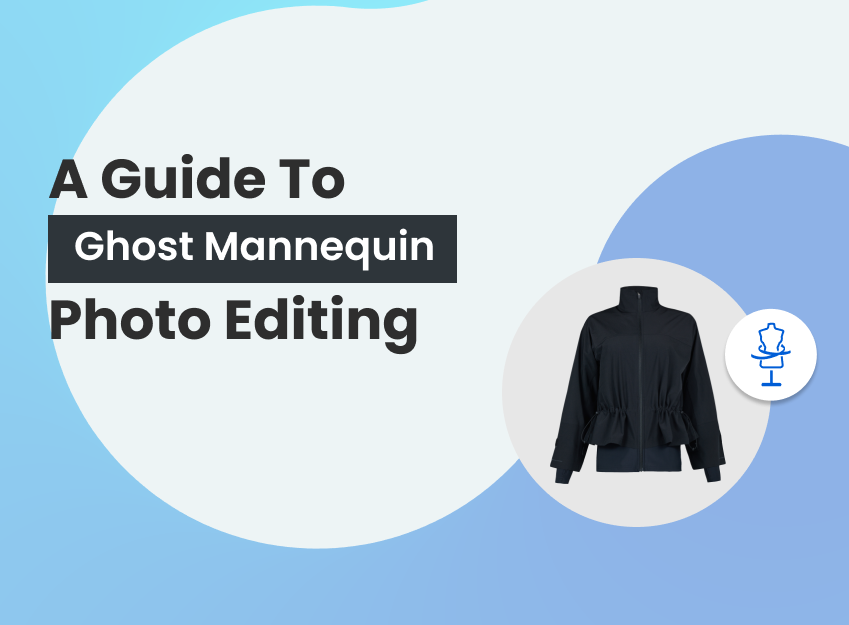Shutterfly is a popular app for online photo editing and printing facilities. This software is free for image editing and storing, but it is premium for printing and shipping.
In this article, you can read about the definition of Shutterfly, its different features, reliability, and shipping costs. Finally, you will know how to get high-quality photos on Shutterfly.
What is Shutterfly?
Shutterfly is an online photo editing and image storage process. It also provides printing and web facilities for people. As a customer-affectionate place, you can get here numerous photo editing advantages for prints, wall arts, weddings, and so on.
Shutterfly was established in 1999 as online public communication and private publishing service. Its corporate office is in the Redwood City of, California.
Shutterfly has several divisions: Lifetouch, Consumer, Business Solution, etc. Its consumer segment assists customers in creating meaningful products such as card making, photo albums, gifts, stationery, etc.
Shutterfly’s business solution provides digital printing. It helps business customers efficiently through customized interaction. Besides, this app contains more facilities where you can edit and print your desired photos.
Get Professional Photo Editing Services
Is Shutterfly Free?
As an online photo editing software, you can access Shutterfly’s free photo editing options and unlimited image storage facilities. You don’t have to give any money for this. But when you try to print any edited photos from this software, such as a wedding album or wall art, you have to pay for that.
Shutterfly receives different prices based on the product types, quality, and quantity. They offer numerous shipping charges for different products.
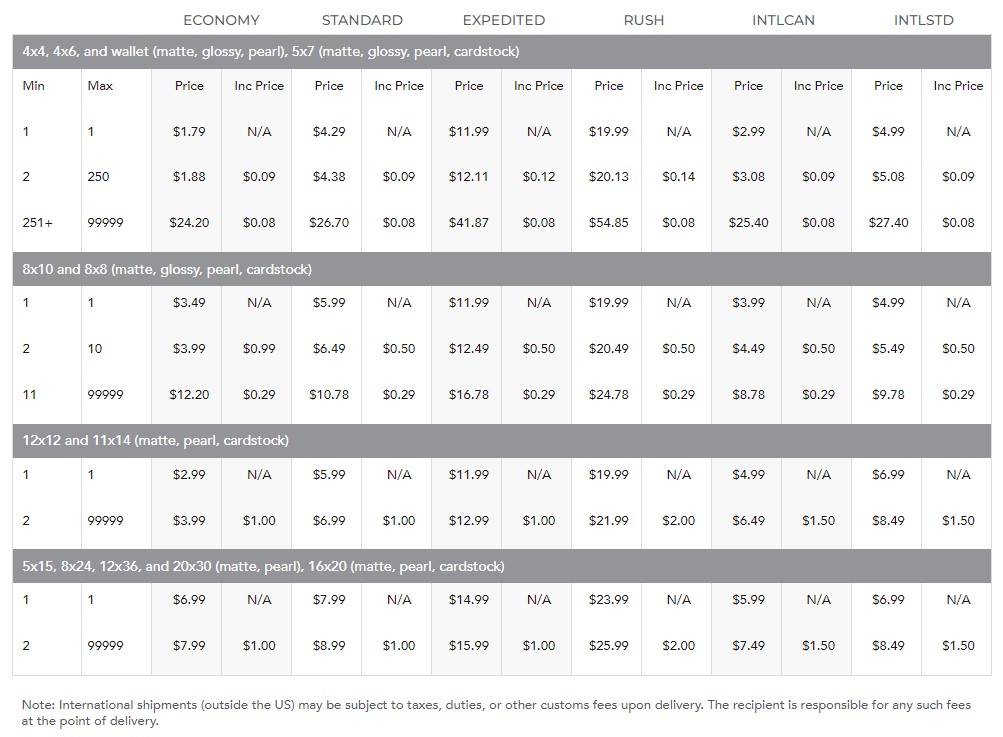
Source: https://www.shutterfly.com/print/shippin
This table clarifies that Shutterfly regulates different prices for different products and shipping methods. For instance, shipping for any 4×4, 4×6, and wallet (matte, glossy, and pearl) will cost:
- Economy — &1.79
- Standard — &4.29
- Expedited — $11.99
- Rush — $19.99
Moreover, if you want to purchase any 8×10 and 8×8 (matte, glossy, pearl, cardstock), you have to pay for that:
- Economy — $3.49
- Standard — $5.99
- Expedited — 11.99
- Rush — 19.99
From this data, I hope you take noteworthy ideas about Shutterfly pricing policies. In addition, It is just free for photo editing and storing, not for printing and shipping.
Does Shutterfly edit photos?
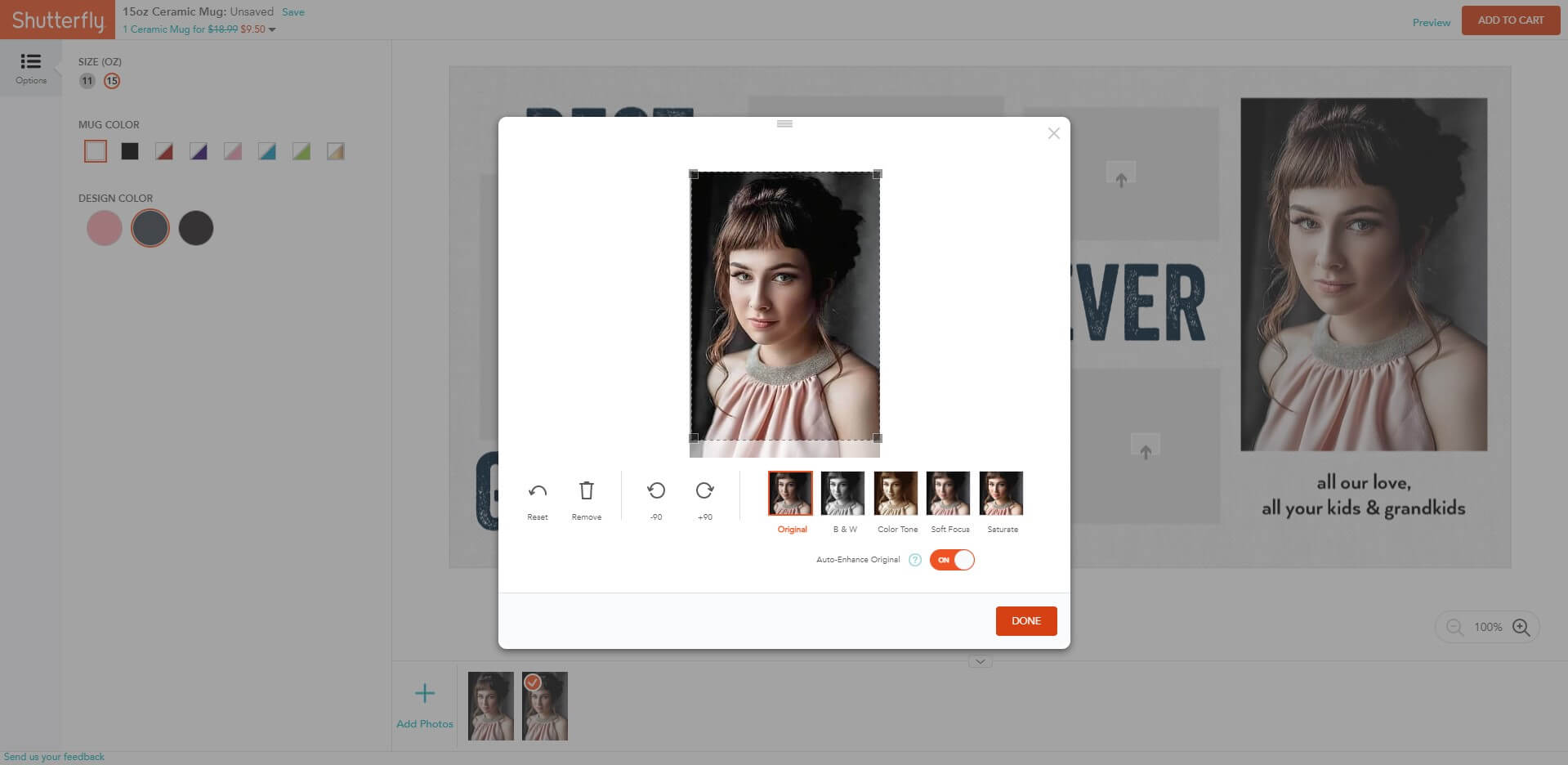
Absolutely! Shutterfly provides a photo editing feature.
Shutterfly offers online photo editing facilities where you can edit your photos by applying their image editing features like Toolbar and Layout.
It also offers many printing products like photo books, home decor, amazing wall art, and gifts.
Shutterfly contains various features where you can edit and print your customized photos according to your choices. Here I am going to talk about some features.

Photo Books
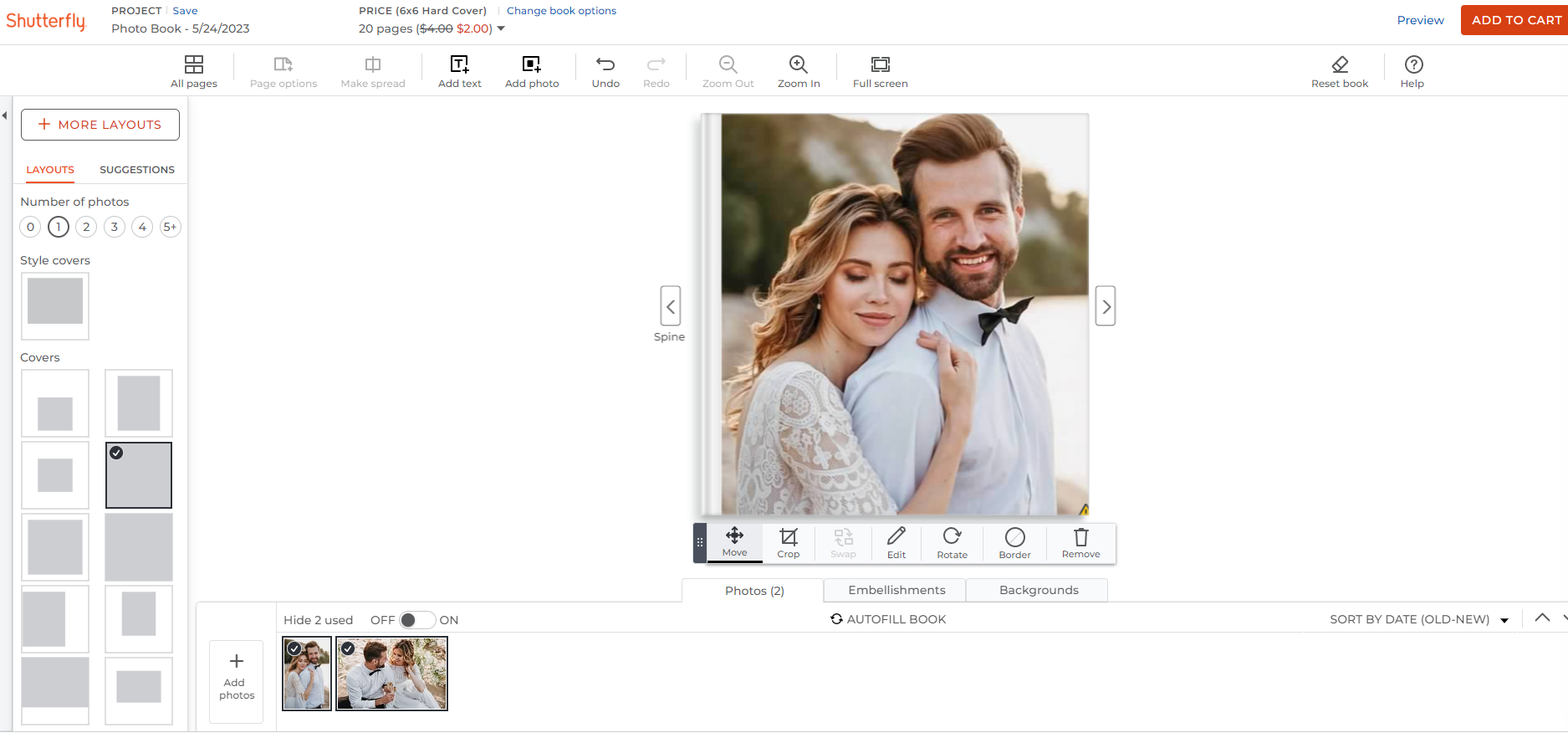
Shutterfly is famous for producing high-quality photo books. This feature will assist you in creating a photo album for any purpose. You will find two alternatives if you want to make a photo book on Shutterfly by yourself.
Firstly, You can use the simple path. It will continuously locate photos on every page of your book. Secondly, you can follow the custom path. This option allows you to change images and texts as per your wish.
You may have no time to edit photos, or you may not be an expert in making and designing books yourself. Then the Shutterfly Make my book feature will help you. In this feature, professional designers of Shutterfly will choose your favorite pictures and put out an album for you.
Cards & Stationery
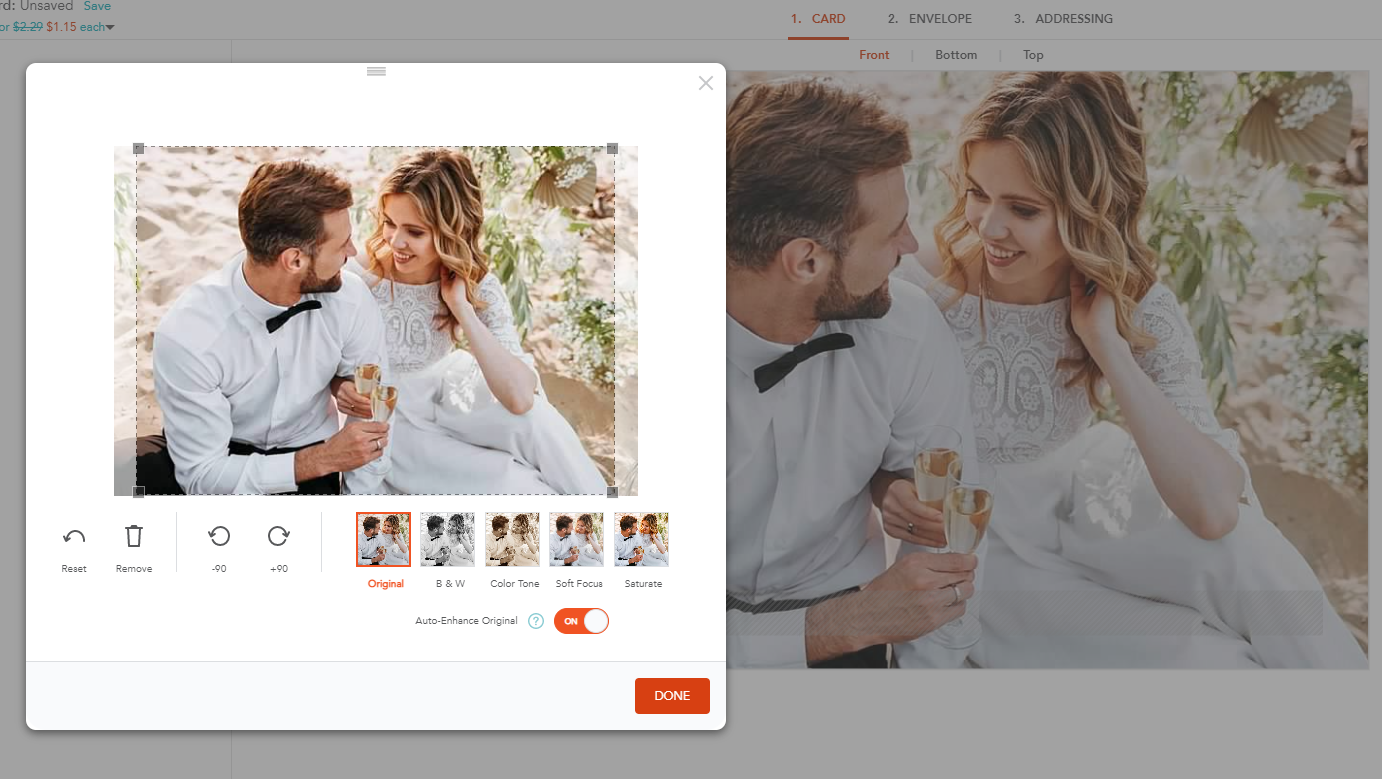
Shutterfly provides photo cards for any festival or ceremony. You can choose an appropriate style in compliance with your needs from the wide picture options of Shutterfly.
If you want to convey a holiday card or organize a ceremony featuring special programs, you can depend on Shutterfly. According to your desire, you can choose from tiny numbers to large greeting cards.
In addition, Shutterfly also delivers anniversary, function announcements, and birthday invitation cards. To make any function delightful, you can utilize these options.
Shutterfly Calendars
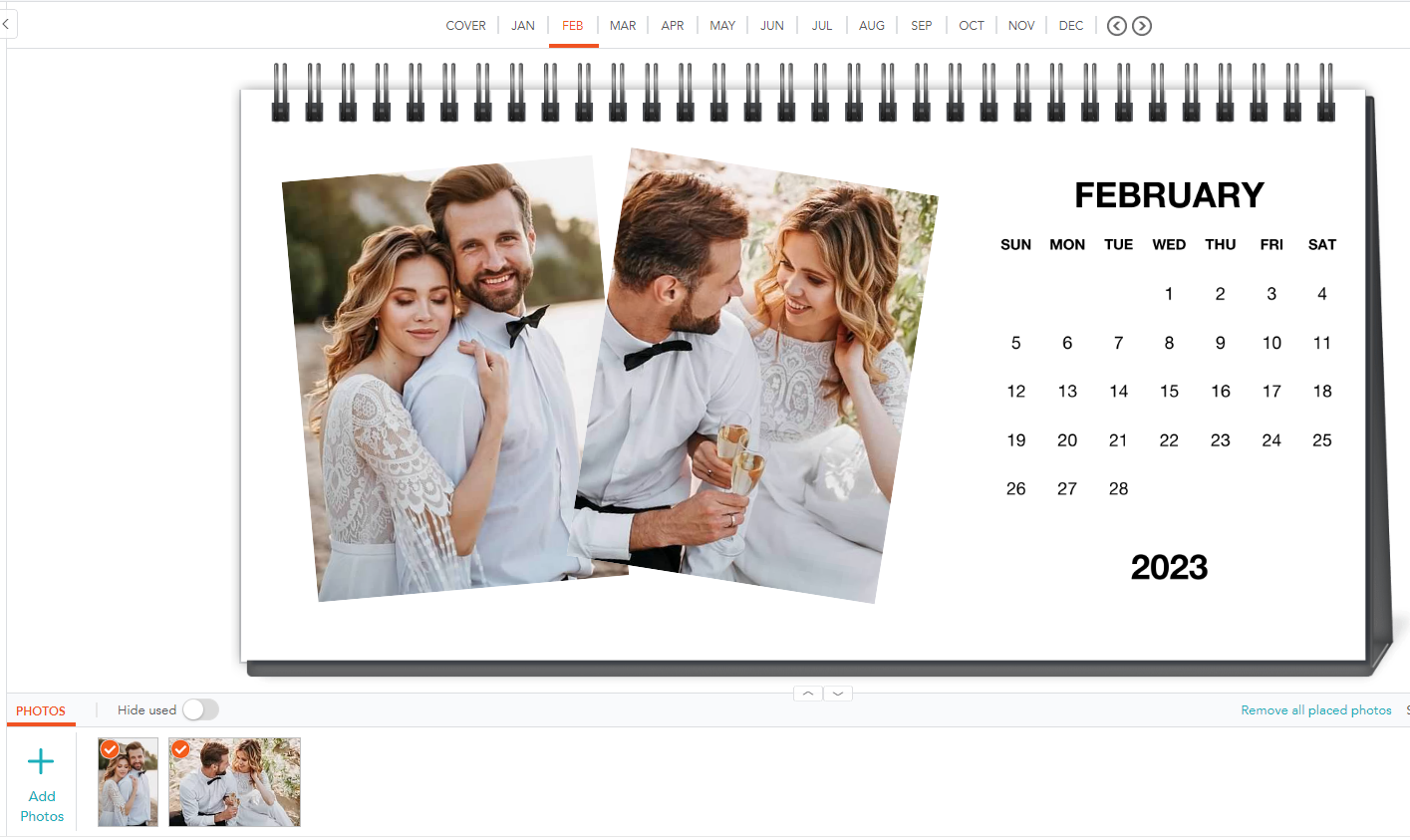
Shutterfly has some calendar features such as classic wall calendars, desk, and easel calendars. If you are searching for a distinctive handout, Shutterfly can provide you with a nice calendar poster and magnet.
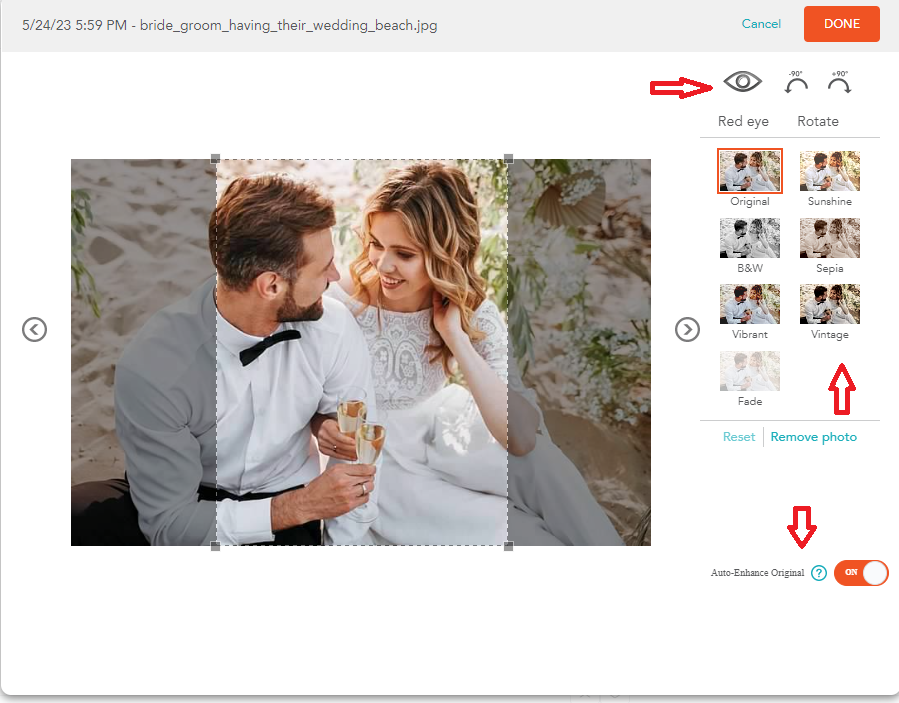
Another prominent theme of the Shutterfly calendar is the capability to attach photographs to specific days of a year. To mark a birthday or remember the day one of summer vacation, you can add a beloved photograph to the calendar.
Home Decor
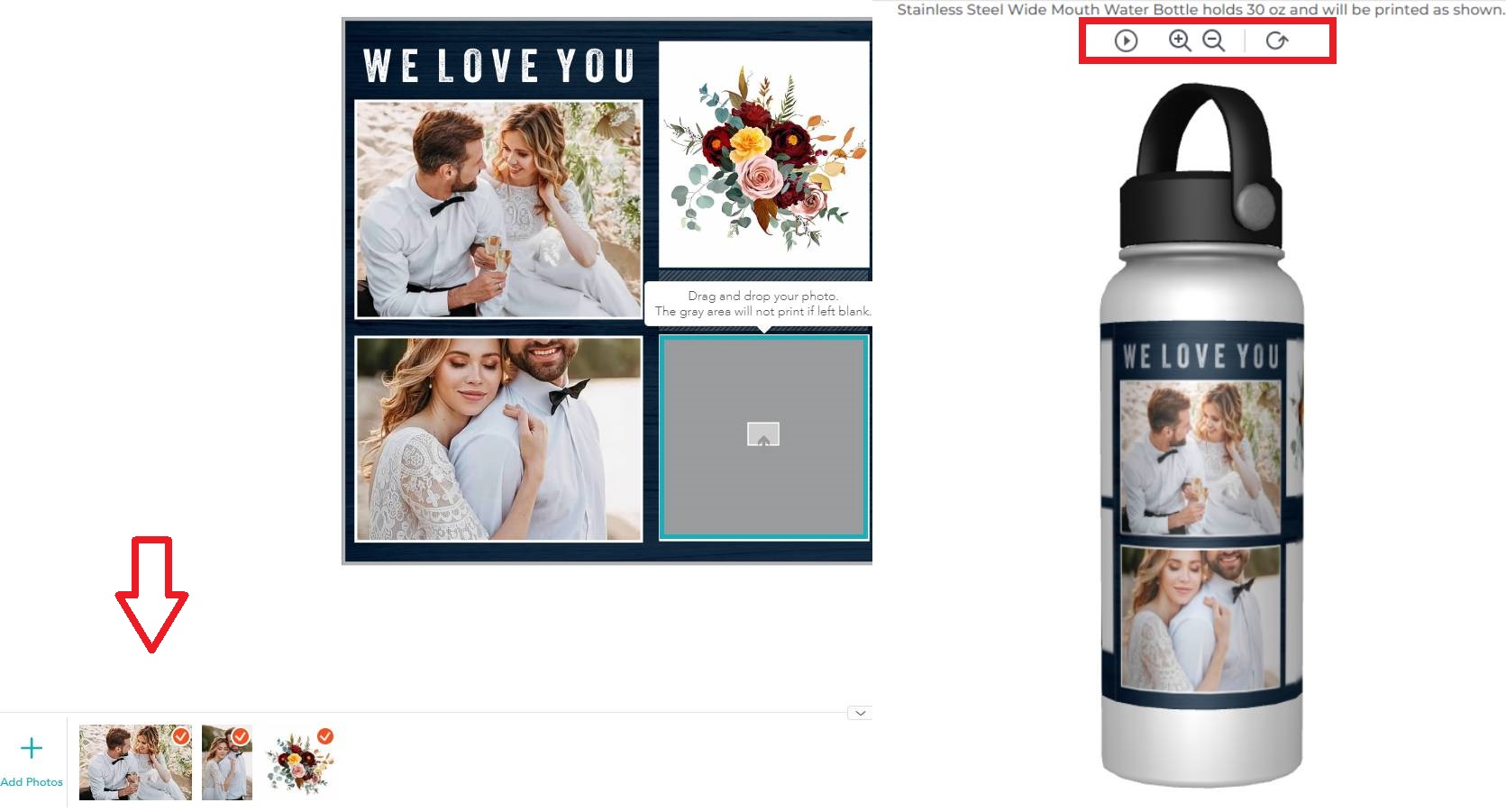
When your home is filled with treasured images and pleasant memories, it feels incredibly alive. Shutterfly allows you to be more than typical canvas prints as well as discover many unique ways to incorporate images into your house.
On the mantel and alongside the dinner table, huge art images could take the top spot. Placemats containing images could indeed bring a special touch to a room.
Who doesn’t like to curl up under such a warm blanket with a photo of a beloved one? You can even get a customized Holiday stocking for all of your relatives.
Shutterfly Photo Prints
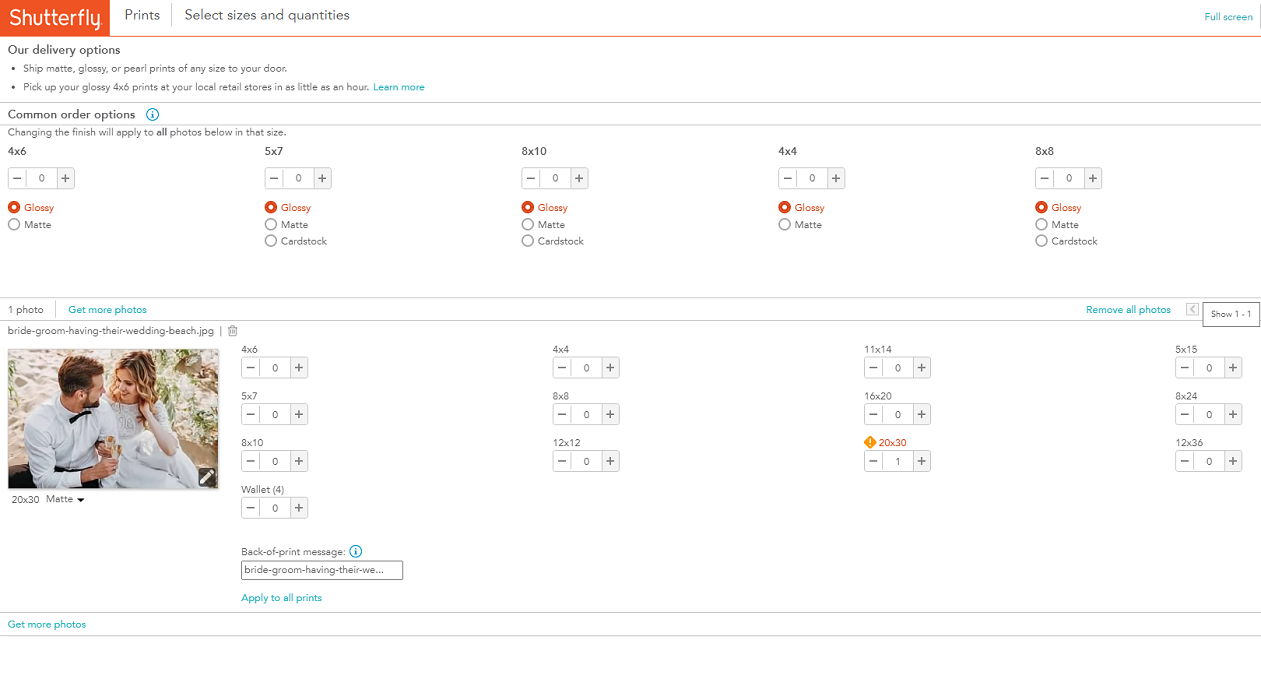
Shutterfly will adjust your demands. If you need some conventional photographs to put into a scrapbook or a huge expansion from one of your best picture frameworks.
Shutterfly offers yearly printing plans and premium picture packaging plans for regular buyers. You can get enormous prints or banners to show your color difference photographic talents.
It also brings the images to the upper stage. Reconstructions, collage banner paintings, and art prints are all available through Shutterfly.
Including the mentioned features, Shutterfly also provides more facilities where you can edit and print your desired photos. You can make any memorial album by editing your childhood or mid-aged pictures.
Watch The Video: Shutterfly New vs Old vs Simple vs Advanced Editing Tutorial
Is Shutterfly reliable to edit photos?
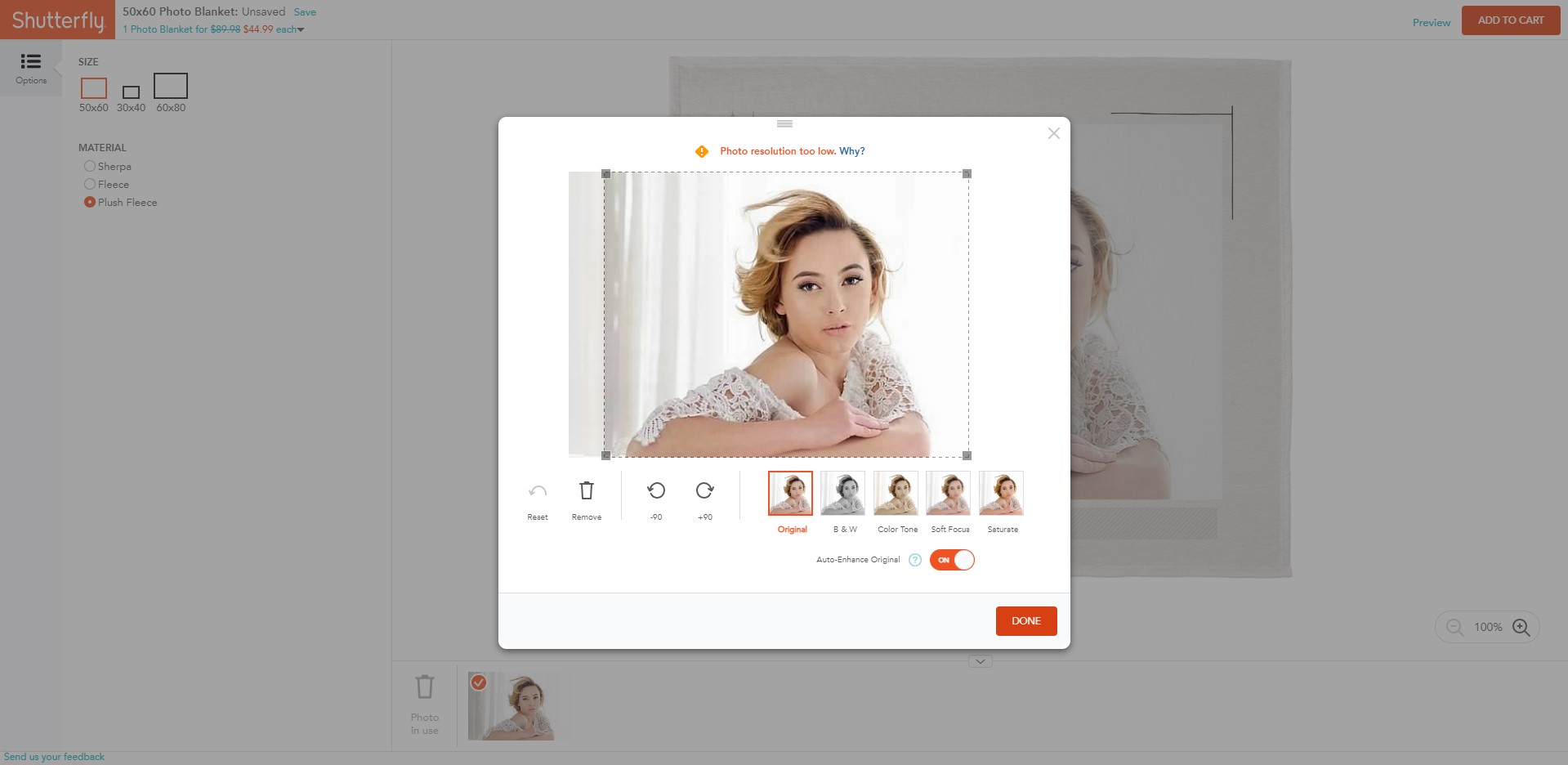
Shutterfly is an established software for online photo sharing and image printing. This software provides hosting and publishing digital photos, having millions of consumers. Yet just because they’re massive doesn’t mean they’re the best.
If you search some online reviews for Shutterfly, you could see many positive reviews. Because this app has lots of features for editing and printing photos. They often fill up the exclusive desires of customers.
In contrast, you will find some reviews that mostly explain consumer dissatisfaction. A huge number of users accused Shutterfly of its disappointing services.
They claimed Shutterfly’s product quality is disappointing. Its delivery process is not fast. Besides, their free shipping offers are mostly not free at all.
Shutterfly has a 2.83-star review based on 1,166 comments. It shows that the majority of buyers are not satisfied with the transactions.
Holiday cards, service quality, and photo album issues are common complaints on Shutterfly. That’s why many people showed curiosity to take services from image editing agencies.
Because they are experts in this profession. They could produce top-notch and prime products at a competitive price. Also, they take after the consumer’s wishes and desires.
Best way to get high-quality photos on Shutterfly
Shutterfly is a popular photo editing app. If you want to get high-quality photos on Shutterfly, you have to be an expert on this app. There are lots of online tutorials where you can learn about how to edit photos on Shutterfly.
Through the two processes, you can get high-quality photos.
Through Own Making
You can get high-quality photos on Shutterfly through your own making and editing process. It is only possible when you gain expertise on this app. Because Shutterfly features are not easy to use for inept users.
That’s why you should firstly know about Shutterfly features and its editing process. When you get it, you can utilize different photo editing features. Then you can order any printing albums, books, cards, and so on.
Hire Professionals To Get Quality Photos
A professional photo editor can provide high-quality photos. Because he has good skills in image editing. Also, there are numerous professional photo editing agencies. They are more skillful. Because they edit photos by the team working.
If you have no expertise on Shutterfly or you have no proper knowledge about photo editing, you can hire professional photo editors. It will help you get more professional and high-quality photos.
Get Professional Photo Editing Services
Important FAQs Of The Shutterfly Photo Editing App
Is Shutterfly safe to store photos?
Shutterfly gives unlimited photo storage facilities. This app will store all of your photos safely. Here you can find your images whenever you want. By uploading photos on this app, you could be tension-free. Because they will never delete your photos until they face any technical problems.
Can Shutterfly access google photos?
Yes, Shutterfly access any kind of Google photos. You can download a photo from Google and upload it to Shutterfly. You can save it to the My photos account and can make a print order after editing.
Can you upload a pdf to Shutterfly?
Shutterfly currently does not accept any pdf photos. Because it makes the print quality worse. You can only upload JPG and JPEG file formats there. They accept no “Tagged Image Format”.
Does Shutterfly accept png files?
Yes, Shutterfly accepts PNG files on it. You can upload any PNG files and make any edits to them. Moreover, Shutterfly also accepts BMP file formats.
Does Shutterfly compress photos?
Yes, you can compress photos on Shutterfly in different ways. It reduces file size. But too much compression will affect your photo quality.
Does Shutterfly restore old photos?
Yes, Shutterfly contains old photo restoring options. This app has some easy steps. By following that you can bring your old photos back.
What resolution should I use for Shutterfly?
Shutterfly recommends a minimum photo quality for their different features. You should try to upload high-quality photos. Because they will warn you if your photo resolution becomes low.
Does Shutterfly do high-quality prints?
If you want to print photos from Shutterfly, you can certainly get high-quality prints from them. But sometimes, you might desire more extraordinary print quality. In this case, you can hire a photo editing agency.
Why are my professional photos blurry on Shutterfly?
Poor quality is the main reason for blurry photos on Shutterfly print. When you upload a low-quality photo on Shutterfly, your photo will be blurry. To avoid blurry photo prints, you should maintain photo quality.
Final Verdict
Shutterfly is a famous online photo editing software. Though it provides free image editing and storing facilities, it requires printing and shipping charges. To get high-quality photos on Shutterfly, you have to be an expert on this app. Then, you can utilize its various features for making an album, wallet, or book photos.
Moreover, if you want more quality and delightful photos, you can hire a photo editing agency. Because they offer professional photo editing services. I hope you got sufficient knowledge about Shutterfly from this article.