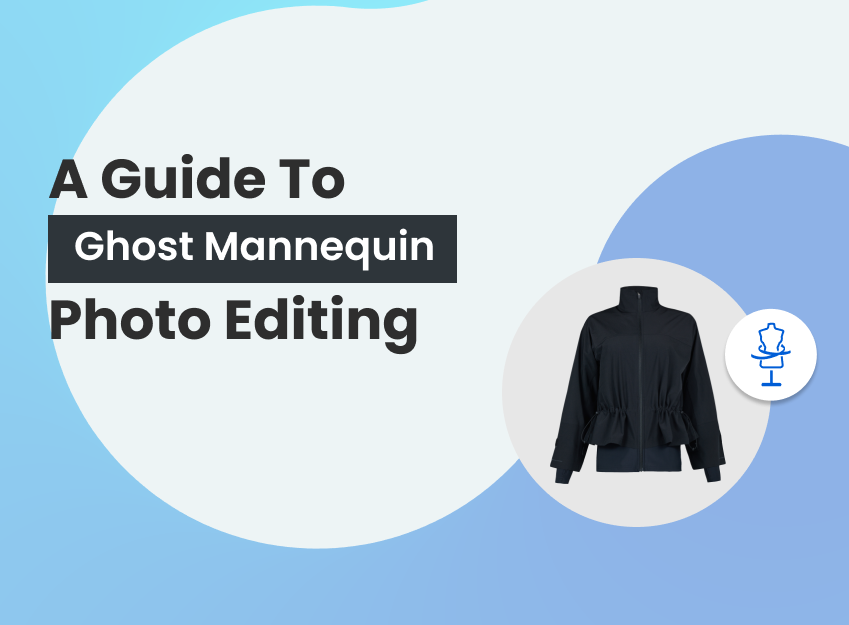Photography is now one of the biggest industries in the world. And most importantly, this is something that exists everywhere. Be it a wedding, business or art, or even a personal event. Nothing can be imagined without photography. Millions of images are being produced every day all over the world.
So, among these unimaginable amounts of images, not all are usable. Many are deleted immediately after taking and are deleted later. We are here to discuss what photo culling is and what you need to do for culling photos. You’ll get to know all the useful information you might need to cull images.
This sounds simple, but it’s really important to do it carefully. It’s not always that easy to decide which image is the perfect one, specifically when they are identical. But it’s possible to do it systematically if you know the process and where to go if you don’t want to do it by yourself.
What is Culling in Photography?
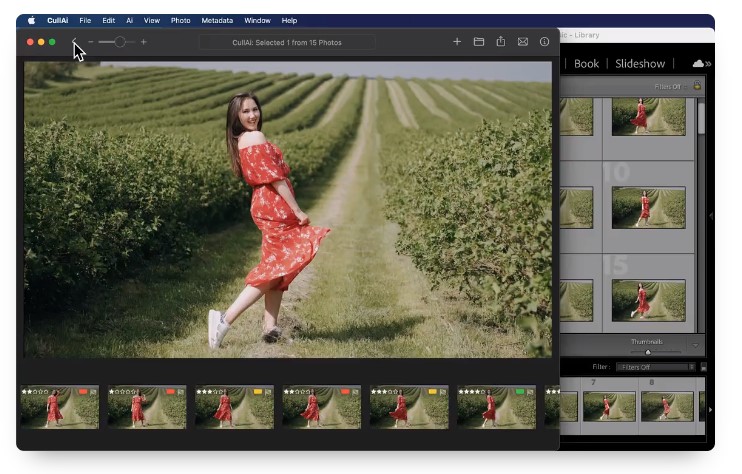
Culling in photography simply means sorting out images. While shooting, most photographers take countless photos. Specifically, if it’s an event, it’s obvious that the number of images will be huge. But not all of those are deliverable. Many shots don’t fulfill the criteria of proper light, sharp focus, right frame, etc.
So photographers decide later which one to keep and which one to delete. This process is called culling in photography. It’s a very simple task when the amount is little, but this can be difficult in the case of a large amount.
How do photographers cull photos?
Culling can be done manually or with the help of AI. Manual Culling is sorting out the images by the photographers or editors themselves. This is done by humans according to their tastes. On the other hand, there is artificial intelligence, which can cull images automatically based on some specific criteria.
In the film photography era, photographers used to print contact sheets and mark the selected ones there with colorful pens. That time exists more as digital photography took place. Now photographers don’t need to sort images from contact sheets; rather, they do the same work digitally.
In photo organizing software, like Adobe Bridge or Adobe Lightroom, photographers make the first, second, and third selection and mark images with flags or colors. There are other ways to cull images too. For instance, many photographers depend on AI to sort their images out. Apart from that, photo culling services are available online and work amazingly in this case as well.
Why is Photo Culling important?
To bring out the best output, photo culling is a must. This is the first thing to do after a shoot. Before starting the editing, culling needs to be done so that it saves the time of editing by decreasing the number of images.
There are other reasons to do culling too. Not every shot is worth sharing. On top of that, oftentimes, sharing bad shots might ruin the reputation. So many shots need to be eliminated. There might be more than one copy of one photo. All of those don’t need to be uploaded.
Again, the basic requirements of a good image need to be fulfilled. If an image is blurry, out of focus, not taken in the proper light, the subject is not at the right place, or if it is imbalanced, they fail to be a community, and no one should submit such images. These are not suitable for any kind of work.
Why should you use an image culling tool?

Image culling can be done in several ways. Using tools is beneficial for so many reasons. Tools are easy to use, time-saving, and provide neat work. These are the reasons one should use the image-culling tools –
Find Out Duplicates
This is one of the top reasons to cull images. While shooting, taking multiple shots is necessary. For safety or to try different angles and poses, photographers keep extra shots to sort that out later. So, the target in the post-processing is to keep the best shot among those that are taken.
Culling tools can easily find duplicate images and mark them. Tools can find faster which image is the best among all.
Remove Bad Shots
While taking multiple shots, there is the chance of having bad shots too. Also, there might be shots that are just for trial. The bad shot includes images that are blurred, out of focus, the subject is not in the right position or pose, too much or too little light, lines are not aligned, etc.
Software or online photo culling tools detect the smallest faults that might be missed while marking images manually.
Excluded Out of Focus
Out-of-focus images are considered bad shots too. Even if one person in the group image is blurred, that looks really odd. Sometimes one part is out of focus. These images are not acceptable in any way. So, to find out and separate those photos, culling is important. And to do this job, photo-culling tools are unbeatable.
Save Time of Editing
It’s not possible to edit all the images you take. Especially, while covering an event, many photographers take thousands of photos. Before starting the editing, if one eliminates the less acceptable ones, it saves a lot of time while editing. By using photo-culling tools, one can get rid of the extra hassle.
Save Clients’ Time
Another reason one should use an image culling tool is that it can save time for clients. Most of the time, clients send bulk images, and saving time is one of their main concerns. Tools can be used to sort images faster. It saves you from looking at every image and deciding which one to keep.
How to cull photos quickly? Best way to cull photos
Photo culling can be done in many ways. For instance, you can do it all by yourself, you can take help from photo culling service providers, or you can do it using software or apps. Here, we are describing all the options you can think about while culling your images.
Use AI photo culling software
This is probably the easiest way to cull images. Photo culling can be done anytime from anywhere by using AI., and the best thing is, you can do it on your smartphone too. Check out the best free photo culling software to cull images –
1. After Shoot

Aftershoot is no less than a genius in the photo culling process. It has AI technology which is capable of taking care of your images as you expect. It has the export-import option, auto selection, batch editing, filters, effects and enhancement tools. So you’re basically getting a solution to all your basic work in one place.
Compatibility: Windows, MAC OS
Pricing: Manual Culling is free; AI culling starts from $9.99/month
Website: https://aftershoot.com/
2. FilterPixel
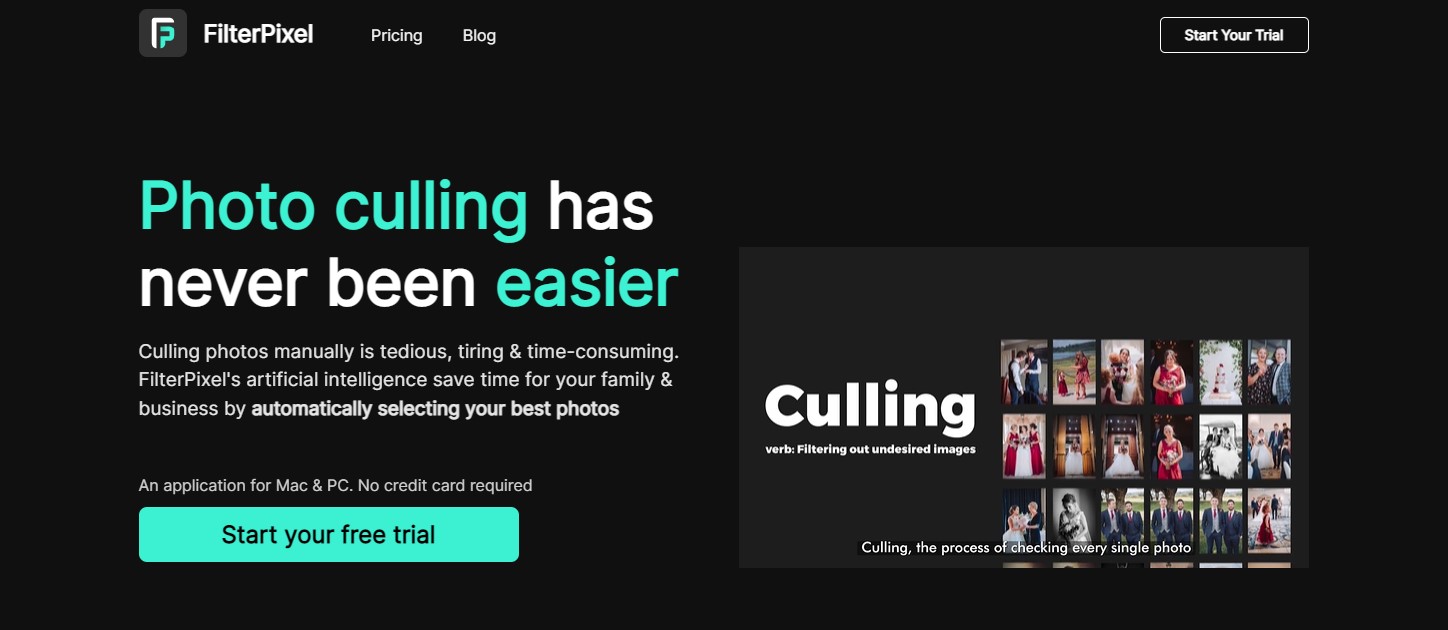
FilterPixel is one of the fastest and easiest ways to cull images. With AI technology, it can easily sort out images, and the AI of this software is quite sharp. It can automatically tag out-of-focus, blurry, or blink images. In the Pro version, the AI will select images based on your style. Maintain complete control over your selections and metadata such as color and star ratings.
Compatibility: MAC and Windows
Pricing: Manual Culling is free; AI culling starts from $9.99/month to $14.99/month
Website: https://filterpixel.com/
3. Optyx

Optyx gives a fancy and overall satisfying experience for photo culling. It has face analysis which can recognize subjects, detect expressions, and blink. The focus detection highlights the out of focus area. It has different workflows to go with any style that you want. And finally, edit your images after optyx culling.
Compatibility: Mac and Windows (also compatible with Apple’s latest MacBook with M1 chip)
Pricing: Subscription of $6.99 per month
Website: https://www.optyx.app/
4. Narrative
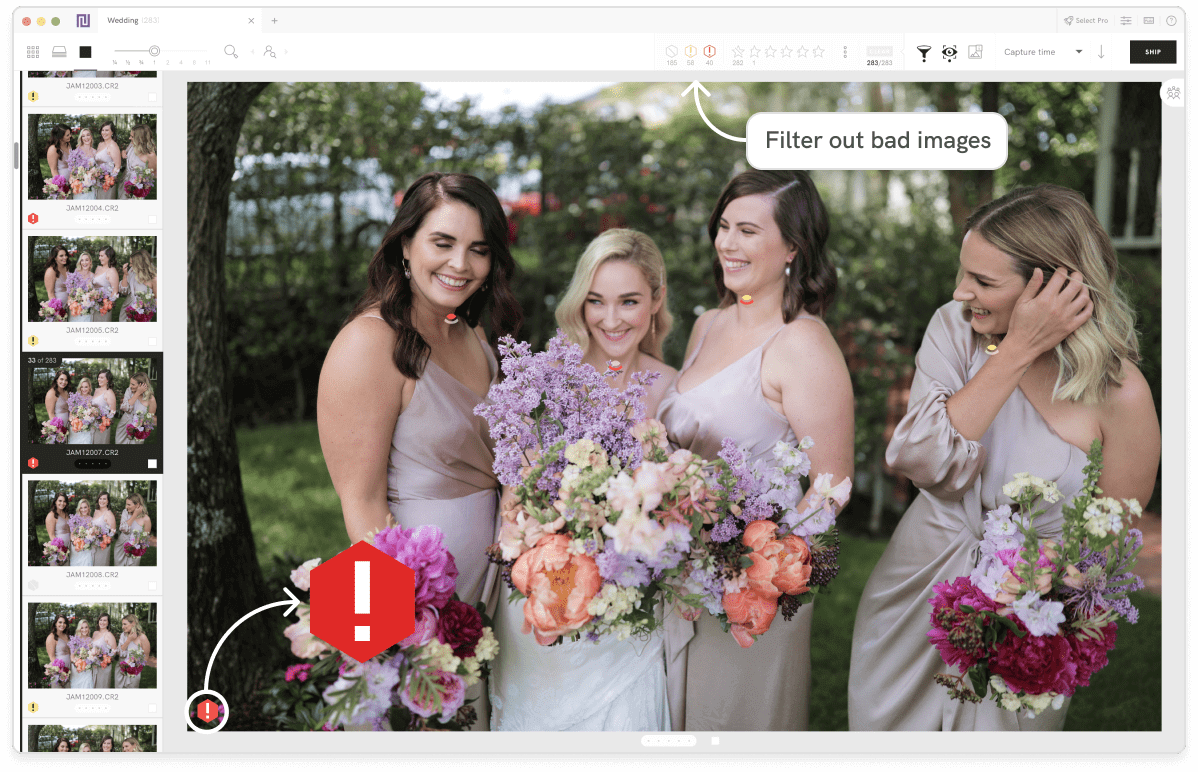
What makes this software unique is that it has a close-up feature that allows you to have a closer look at the faces. This helps to decide the images faster by checking all the faces of an image. Apart from this, Narrative photo culling has several assessment processes to select the better images.
Compatibility: Mac (No Windows version yet, but on its way)
Pricing: $18/monthly
Website: https://narrative.so/
5. Adobe Lightroom

This one needs no introduction. Adobe Lightroom is all time favorite of photographers and editors. Lightroom has color, flag and rating system to mark the images. This is a great photo organizing app for anyone working with the images. The interface is quite simple for beginners to use it easily. After culling in Lightroom, you can edit your images here too.
Compatibility: Windows 10 (64-bit version) and mac os Mojave (version 10.14 or later)
Pricing: $9.99/month
6. Dope AI

Dope AI’s values focus on performance, efficiency, and quality. So, it is understandable that their work will be impressive enough. Dope AI assists to cull images with their product CullAI. The whole process is quite easy and time-saving.
Compatibility: MAC (Windows version coming soon)
Pricing: 19.99$
Website: https://dopeai.tech/
7. Post Pro
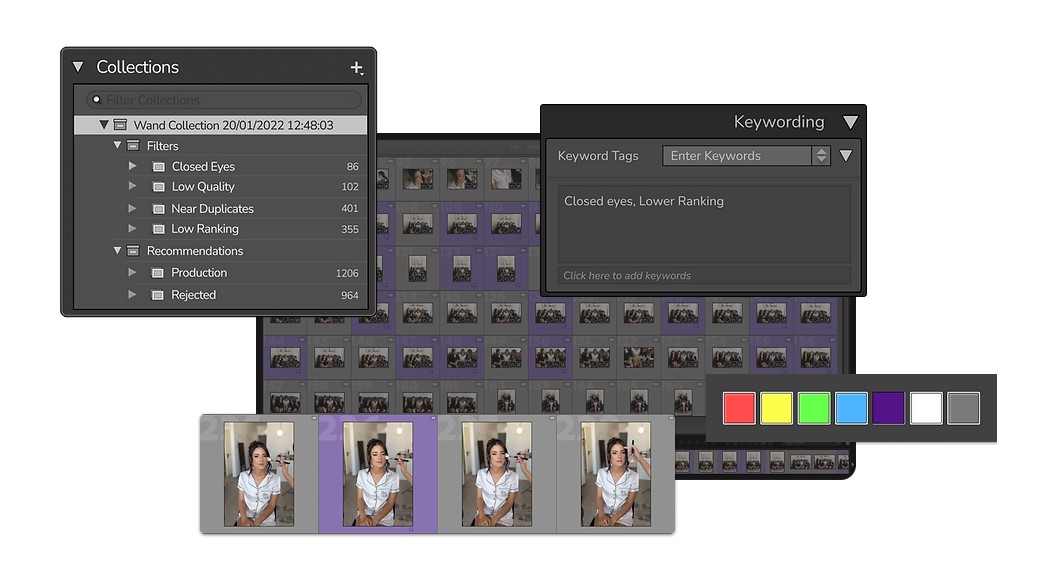
Post Pro is a Lightroom Classic Plugin that you can add to your Lightroom and get some amazing features along with the Lightroom. It offers a free trial version for 4 days. After using it, you can decide if you want to use the plugin or not.
Compatibility: Windows and Mac OS
Pricing: 14 days of free trial, then $17/month
Website: https://www.postpro.ai/
Best app for culling photos by Smartphone
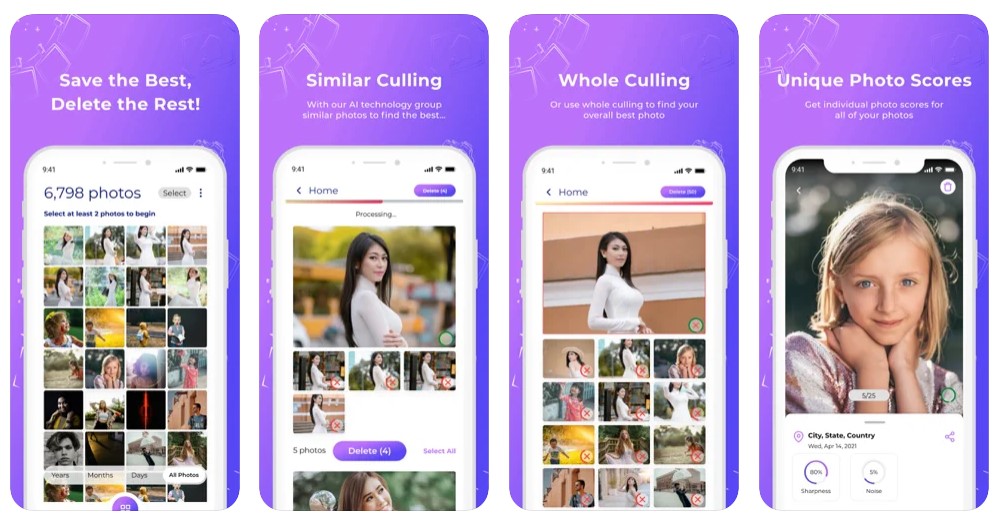
Oftentimes, photographers work on their smartphones for various reasons. Smartphones also give the freedom to work on the images from a pocket device. The best app to cull images on a smartphone is the Canon photo culling app. It comes with the slogan, Save the best, delete the rest. Check out what it has to offer –
This app has 4 parameters to decide which one is the best – sharpness, noise, emotions, closed eye status. Based on all these, it decides what it will do with the images.
Canon culling app has AI technology to detect the quality of an image. Based on that, it gives individual photo scores, which will help you to compare similar images with one another.
It has different culling modes like whole culling, duplicate culling. You can decide what you need at a particular moment.
Canon photo culling app is thoughtfully created for photographers and editors. So, this automatic photo culling process is quite trustable.
Download app from: App Store
Get help from photo culling services provider
After a big event, with thousands of photos, it’s not always possible to do the culling all by yourself. For that reason, you might need the help of photo culling service providers. They can help you out with the images that you have. Photo culling services providers carefully sort out a large number of images within the given time.
You might have to reach to the photo culling service providers when the amount of images you have is too high. Also, photographers find these services when they run out of time. They can just hand over the work to the experts and utilize their time to create more images.
Among the available photo culling services providers, one of the best is Offshore Clipping. This is a one-stop solution for all your images. You can easily get your images sorted out from them without having a second thought. One thing you can be sure of is that they won’t ever disappoint you.
Watch the Video: How To Organize & Cull Thousands Of Photos In Less Time
Get Free Trial for Image Culling Services
Frequently Asked Questions
What images should you cull?
Usually, you’ll need to cull images when the amount is huge. Mostly it happens during events. When you cover an event, you take lots of images for safety, and obviously, all of those are not usable.
How do photographers cull their images?
Before, photographers used to cull their images manually. Nowadays, photographers often use software to cull their images. Along with that, there are sites that provide photo culling services. They do the job for photographers.
Why do product photographers need to cull their images?
Photographers need to cull their images to bring out the best of their work. There is no photographer who takes a masterpiece by taking only a few photos. They take a large number of images and then sort them out.
What is the best photo culling software for photographers?
There is a number of software available online to cull your images. Among them, Adobe Lightroom can be considered the best one because of the amazing features it offers.
What is the best photo culling software for PC?
Adobe Lightroom is available for PC. This is so far the best option for culling on a PC. Lightroom has the option to edit images too. So you’re going to get it all in one in Lightroom.
What is the best photo culling app for iPad?
For Ipad, the best photo culling app is ‘Photo Culling’ created by Canon. This app has some amazing features to cull images easily without having any hassle. You can use it on any Apple device.
Conclusion
Photo culling is one of the most vital parts of post-processing. This step even needs to be done before starting editing images. Any good photo might be overlooked if not done with attention. On the other hand, many bad images can be in the selected list. So, photo culling should be done very carefully by checking each and every detail of the images.