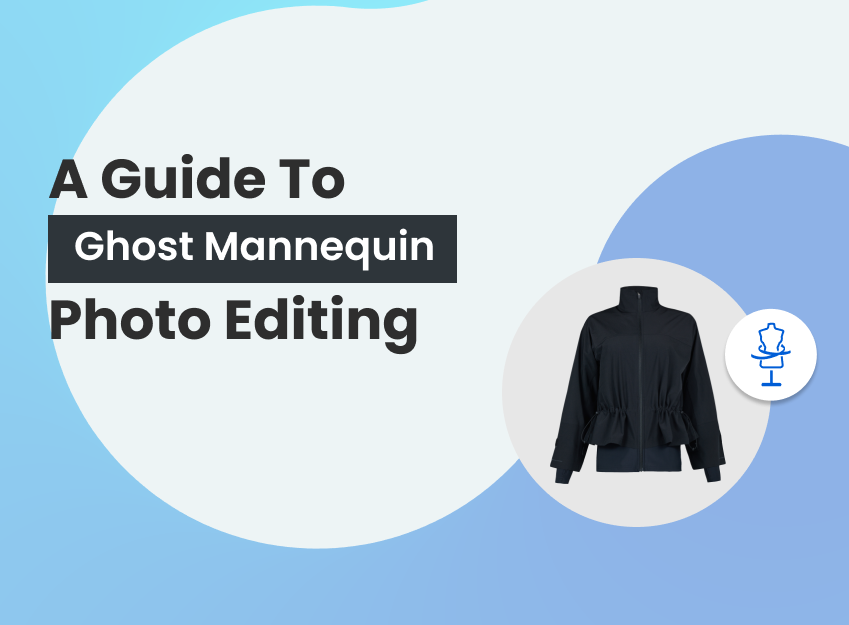Who doesn’t want his/her images to be perfect? Everybody does. In the current era, you can hardly find any professional photographer who publishes his/her image without using of photo retouching technique.
No matter how good or experienced photographer you are, there will always be something to make your image improvable. For example, maybe you will not have enough light while shooting the image, or, maybe your model will get an unavoidable blemish on her face. Maybe, the product you are shooting will have scratches on it and after that, you will not have enough time in your hand to replace the product.
In other words “Photo retouching” can be a way of solving such issues.
What you’ll learn in this article
What is Photo Retouching?
In simple words, photo retouching is simply a way of manipulating your image so that it looks refined and cleaner. Image editors can make a lot of changes in your photos with the photo retouching tools.
Camera reflection, dust removal, spot removal, scratch removal, beautification and photo reshaping are some of the basic editions that are done with the help of photo retouching tools.
Where to Use Photo Retouching Tools?
Spot Removal
Spot removal is one of the most common tasks among graphic designers as this can occur in any photoshoot. A garment, model, car, or any kind of photoshoot may have spots on the pictures.
However, no matter how common the phenomenon is, no professional photographer wants to showcase his/her photography with noticeable spots on it.
Photo retouching can remove any kind of spots if your image is on the right editor’s hands.

Scratch Removal
Suppose you are doing product photography and the product you are trying to promote through your photography has fallen down from your hand. Immediately, the product got a scratch on it. Therefore, You don’t even have enough time to replace the product and get a new one as you have to maintain a deadline.
What will happen then? For instance, Will you be interested to publish your product photos with the scratch or photo retouching technique? Of course not! You must be looking for a way to get rid of the scratch.

Well, photo retouching is again the solution for the issue. With the retouching tools, photo editors can edit the image and fix the scratches.
Airbrushing Skin in Photoshop
Beauty airbrushing is a very common term for those who work in the fashion photography industry. After the makeup artists, fashion models get their beautification touch from Photoshop from this beauty airbrushing.
After that, Smoothening skin, whitening teeth, changing eye and hair color, enhancing background and surroundings are some of the works that fall under beauty airbrushing tool.

Remove Wrinkles in Photoshop
Every clothing photographer, may s/he be an amateur or an expert one, knows the struggles with wrinkles. No matter how well you manage your garments, In addition, there will always be some unavoidable pesky wrinkles on it. Photo retouching can remove any wrinkles from your clothing photos to make your shots look perfect.

Camera Reflection Removal
Blemish retouching is used on live models, but it can also be used on inanimate objects in your photo. Similarly, On many photos, there are small scratches, dust floating, weird light spots or other minor flaws of the image. These “blemishes” can be removed by using photo retouching techniques.

Photo Reshaping
Photo reshaping is also a part of photo retouching. With the help of this option, editors can reshape the face of your model, product and other things that you want to be reshaped.
Usually, photo retouching is separated into four primary categories. They are – model retouching, product retouching, beauty retouching, and Jewellery retouching.
Above all, at Offshore Clipping, we help the photographers to retouch any kind of image and showcase their picture-perfect shots to their clients and the world. You will get the price of photo retouching beginning from $0.99 (USD) only and it will increase with the complexities of your image.
For the image editing service providers like Offshore Clipping, the price of photo retouching varies with the production time of your image. If you want a complex image to be retouched then it will charge more than simple ones. This happens because a complex image takes more time than a simple one.