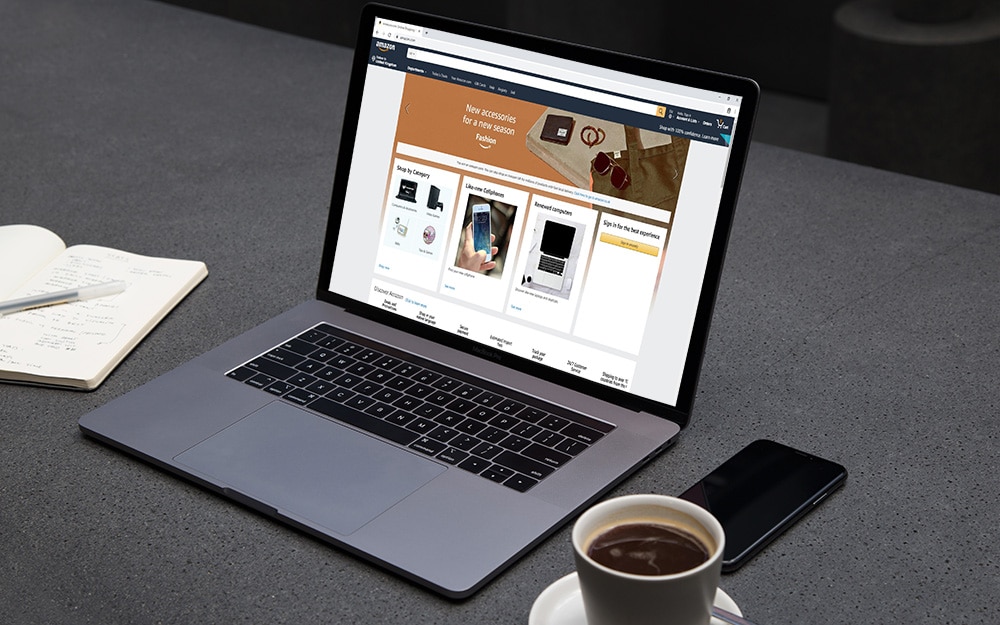Amazon is the world’s biggest online retail platform. Plenty of sellers flock there to list their products. Many get to complete the task smoothly. Sadly, some sellers struggle and get rejected.
While researching, we found image requirements as a common issue. Why isn’t Amazon showing my product images- is one of the most google search questions.
Before approving sellers’ sent images, Amazon uses algorithmic functionalities to validate the images as part of the uploading process.
To get approval, your product images need to qualify, which means- those need to follow Amazon image requirements for product listing in the first place.
What you’ll learn in this article
Why Are Amazon Product Image Requirements Needed?
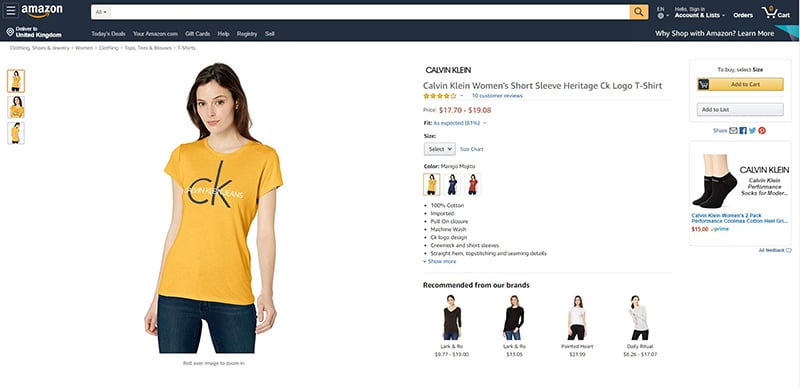
Images play vital roles for product listing on Amazon. That’s why we see Amazon image guidelines solely focused on pictures, and every e-seller wishing to do business through that platform is to follow. Digital images with the right size, perfect aspect ratio, and a professional look with a well-written product description will help you smoothly list your product there.
Apart from that, these are some other long-term positive aspects of it.
- Increase Conversion Rate
Quality images convince people to buy products. It helps your product stand out and become visible. Having said that, Not every photo can be professionally flawless, that’s why professional photo editing works.
Get the best image clipping path service from us, pricing starts at $0.29!
- For Search Engine Optimization
Following Amazon image size requirements have a positive effect on much better search engine optimization results. If you have the right size, kind, shape, and color of pictures, it’s possible that your products will rank much higher, and the visits to your websites will also increase quite significantly.
- Product Comparison
Photo is, of course, crucial in competitive platforms. Therefore, Amazon’s seller photo requirements have made the work easier. This will help you not only win customers but also give you the right bargaining tool when you compare your product with other similar brands and models of competitors.
- Drive Traffic to Website:
If you want to drive traffic to your site, you need to pay heed to your file size while optimizing the image. Accurate size of images helps viewers spend time on your product page, thus leading to your website. This way, Amazon will undoubtedly work to your advantage.
- Images Tell Stories
A common saying is, ‘A good product has good images’. If your product image has a clear view of the main image, additional images like angle shots, infographic images, actual usage images, videos- you are telling them your story of professionalism and convey a message. These all together help incite their buying decisions.
What Are Amazon Image Requirements?

Amazon has a set of specifications for uploaded images on its site. Every seller is to follow those.
General Requirements For All Images
- The product image should be of color, not in b&w.
- The product title must match images.
- Images must show the product for sale.
- The product must cover a minimum of 85% of the frame.
- The image must show the frontal view of products.
- Images are required to be 1600 pixels or larger on the longest side to enable zoom. Thus, when any online shopper hovers over your image, a magnifying lens pop-up and shows the product up close.
- If the main image includes the model, his posture should be straight, not sitting, kneeling, or in any non-standing position. This rule isn’t applicable for assistive technologies like prosthetics.
Image File Name
File must be named on Amazon in the following way:
Product identifier
Product identifiers should not be added with characters like dash, underscore. These will hinder the file from uploading. Product identifiers are-
- ASINs (Amazon Standard Identification Number)
- ISBN-13 (International Standard Book Number)
- EAN (European Article Number)
- JAN (Japanese Article Number)
- UPC (Universal Product Code)
4 character variant (Optional)
To upload additional product images, sellers have to add a 4-character variant code for their image name. This code indicates the type of images. Here’s a list of this-
File extension
File extension represents file type such as- jpg/jpeg. File type and image type are different. You can change a .jpg interior shots to .tiff interior shots; thus, the file type is changed, not the image type.
- Each adjacent part must be separated by a period.
Amazon Logo, Trademark & Badges
Sellers’ product images must not have logos, trademarks, variations, modifications, or lookalikes of AMAZON, ALEXA, PRIME, or the Amazon Smile design. This also includes badges like-
- Amazon’s Choice
- Amazon Alexa
- Premium Choice
- Works with Amazon Alexa
- Top Seller
- Best Seller etc.
Easy Tips to Enhance your Product Photos: Amazon Product Photography
Amazon Product Image Categories
For product listing, Amazon requires different types of images. Considering that part, I have separated these parts as per readers’ convenience. Let’s get to know every part’s requirements.
1. Amazon Main Image Requirements
When any e-shopper searches anything on Amazon, the first visible image of the searched product is the main image, aka hero image. Aside from the search page, it also appears in the browse page and the detail page.
The product displayed on the hero image is called the parent product. While photographing, sellers need to be cautious. That’s why Amazon has set some rules for them to follow.
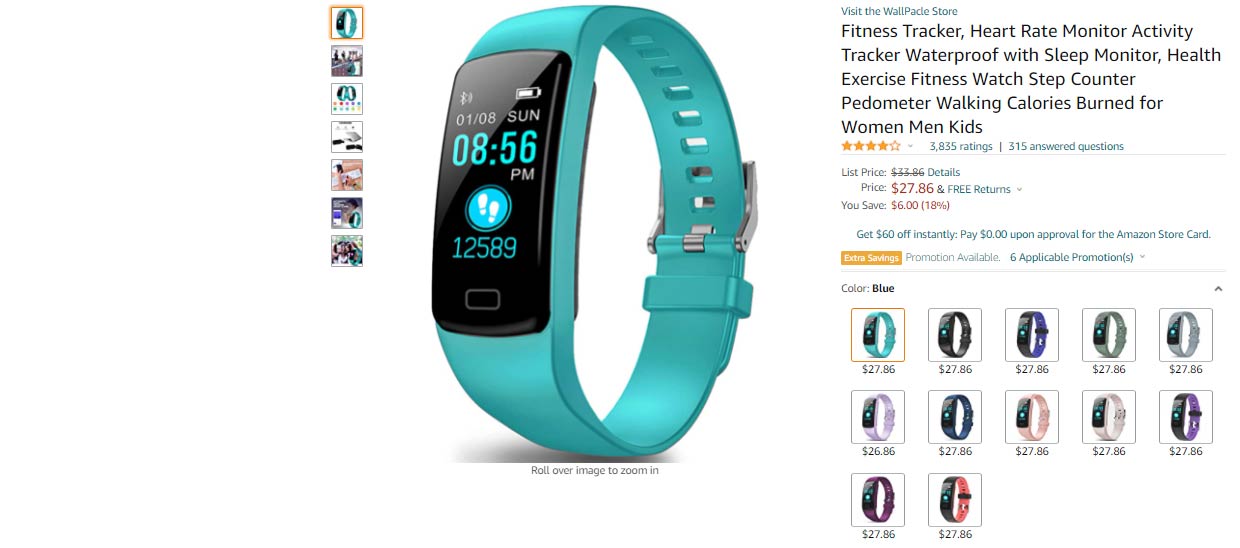
- Take a look at Amazon’s hero image requirements-
- The image must be professional photographs of real products.
- Image must include a single product in focus.
- Image frame must cover the product completely.
- Products must be shot in front of white background (RGB 255, 255, 255).
Prohibition
- Graphics, drawing, illustration, placeholders as the main image aren’t allowed.
- Main image can’t contain text, borders, inset image, color blocks, logo, watermarks.
- Main image can’t have partial shots or multiple views of products.
- Product touching the frame or getting cut off aren’t acceptable.
- Products inside packages, boxes, bags aren’t acceptable unless they hold vital features.
- Animated .gifs aren’t acceptable.
- Blurry or pixelated images aren’t accepted.
- Image can’t have brand logo or promotional texts.
- Offensive and obscene materials are prohibited.
2. Amazon Additional/Supporting Image Requirements
Amazon sellers are allowed to upload a maximum of 9 images. Of which, 7 images are shown in the listing. The rest of the images aside from the main images are called additional images or non-primary images. These images are also called variants as they highlight other aspects like detail, materials, styles etc.
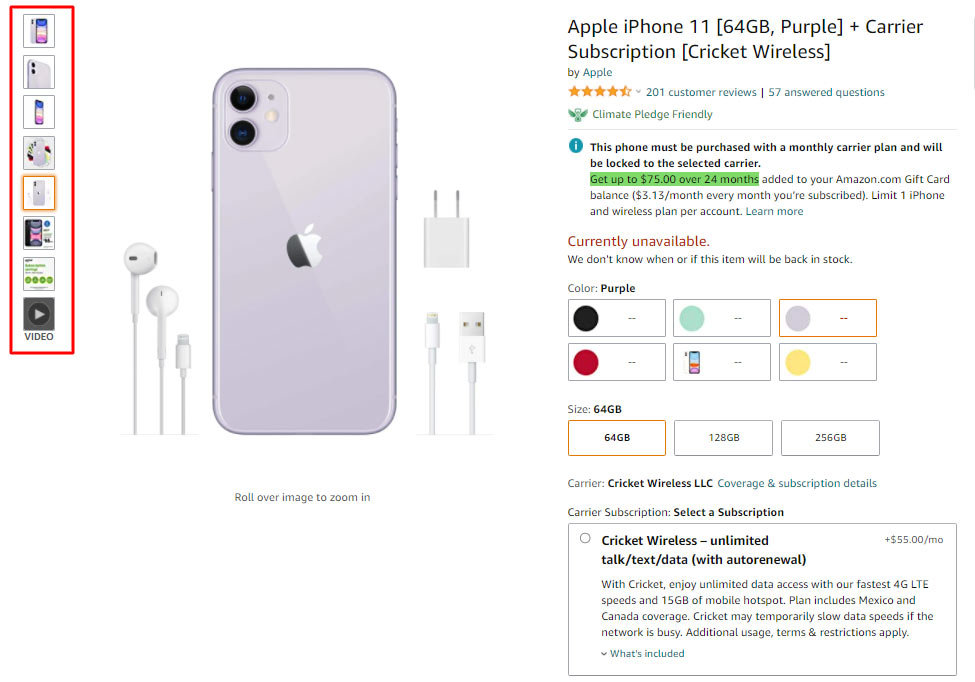
3. Amazon Swatch Image Requirement
Swatch images are the mini images pop-up right side of the hero image on the product detail page. Known as the child, these images show other aspects of the parent products like colors or patterns.
- Swatch images’ resolution should be 72 ppi (pixel per inch).
- These should be at least 30pixels on the longest side.
- JPEG (.jpg) is the preferred format for swatch images.
4. Amazon Product Video
Now Amazon approves videos for products to show live. It is easier to show the features. This will be shown on the product detail page on the list of additional images.
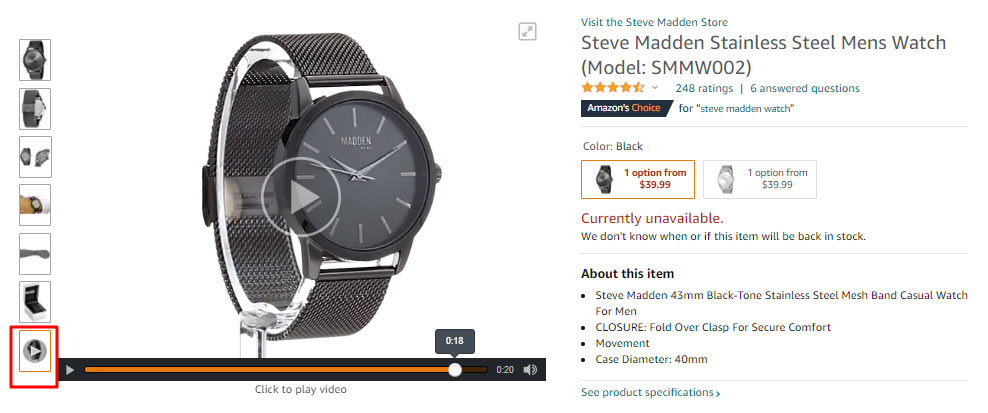
Here are the requirements for uploading videos:
- Available only for brands registered through ‘Amazon Brand registry Program’.
- Acceptable video formats are .mov and .mp4.
- Sellers are suggested to upload the highest quality videos up to 1080p.
- The video size should be no more than 5GB.
- Thumbnail image is automatically generated. To replace it, a high-quality .jpg or .png file is required.
Prohibition
- Videos can’t contain any links, URLs, or CTAs.
- Uploaded live videos can’t be edited. If needed, sellers have to re-upload new videos.
- Bulk upload for video is not supported.
- Uploaded videos can’t be removed.
Amazon’s Industry Specific Guidelines
As all products aren’t similar, some products require shooting with extra caution. Hence, this part is dedicated to focusing on that.
a. Apparel Products
- Main image for clothing must be on-figure or flat lay.
- Main image of a human model should be shown from the nose-down point. Additional images may show the model’s face.
- Solid color, flesh-toned clear mannequin should be used for apparel photography.
- As for the ghost mannequin effect, the clothing product must be visible without being obscure or cropping. Only removing the mannequin isn’t allowed.
- Adult clothing should be of on-model photographs.
- For the on-figure main image of clothing products, the model needs to stand so that the clothing is fully visible.
- Models’ hair should fall behind the shoulder so that it doesn’t hinder the visibility of the garments.
- Child and kids clothes must be photographed off-model.
- Clothing and accessories that have several packs needs off-figure/ flat-lay photography.
- Clothing product high-resolution should be 72 DPI (dots per inch). And camera settings should be F8- F11, Shutter speed: 1/160-1/1000.
Prohibition
- Showing any part of a mannequin other than appearance for product image isn’t acceptable.
- On-model photographs for the main image, models can’t hold food or any other props (except for it is included with the product). Props and accessories can be used for additional images.
- Ghost mannequin effect can’t be a hero image, but an additional image is acceptable.
- Images containing 2nd hand or used products aren’t permitted.
b. Shoes
- Hero image must shoot a single shoe, facing 45-degree to the left.
- A pair of shoes should not be photographed for hero image.
c. Jewelry
- Main image should fully show the jewelry.
Necklace can be shown by cut-off images. - No cut or close to frame jewelry product photo is accepted.
d. Books, Videos
- Products like books, music, DVDs should showcase the cover art filling the whole frame.
- Wrapped inside a jewel case, cellophane or having promotional stickers isn’t allowed.
How Do Amazon Photos Work?
Once you have uploaded pictures following Amazon image requirements, this will help you to make optimal use of these photos.
These will become part of your product description. So, when your potential buyers look for a product using a generalized keyword or keyword phrase, here’s where your images’ role plays. Here the searchers will first come across the photos based on the search engine results of Amazon.
Images of the best quality, sharp and visible, are sure to grab the attention of prospective buyers. Naturally, adding further information will translate to conversion; even so, the primary task is done by the images.
Best Practices For Amazon Product Listings Images
The images should be of actual products because shoppers return 22% of the product because of the difference in appearance.
Professional and lucid look photos have a distinctive appeal to the viewers. To ensure that, you need to do these-
1. Follow Amazon’s requirements
That’s the first condition. If you want to be a successful Amazon Seller, you must stick to Amazon’s requirements, no matter what. Sometimes, we see such photos get uploaded, but those get removed eventually. And from a professional perspective, online sellers don’t take this too well.
Just one last reminder in short, what you need to do:
- Prioritize product page
- Maintain image’s technical prerequisite
- Follow Amazon’s standard
2. Single Product in the Hero Image
Your hero image must contain the main product, and it should be of a single product, no need to clutter the frame. Your main image is going to lead visitors from the forefront. So the main image requires attention and adornment. Check out what your competitors do on Amazon to be on the safe side.
3. Genuine diversity
Sellers can bring variation, even for the main image. Just ensure that the product is in focal point in front of the pure white background,
M.media-amazon spotted this perfectly. Here’s the example-
Sellers can apply any way keeping the product in focus without violating the regulations, and as long as it is genuine and realistic, it’s allowed.
4. Multiple shots
What many sellers do by mistake is not provide enough images. Amazon allows us to upload up to 9 images; we do- that’s not the end. These images have to depict the full picture of your product along with its functionality.
So, what do you need to do? – Provide INFORMATIVE images!
Better if you can include these shots for your image set-
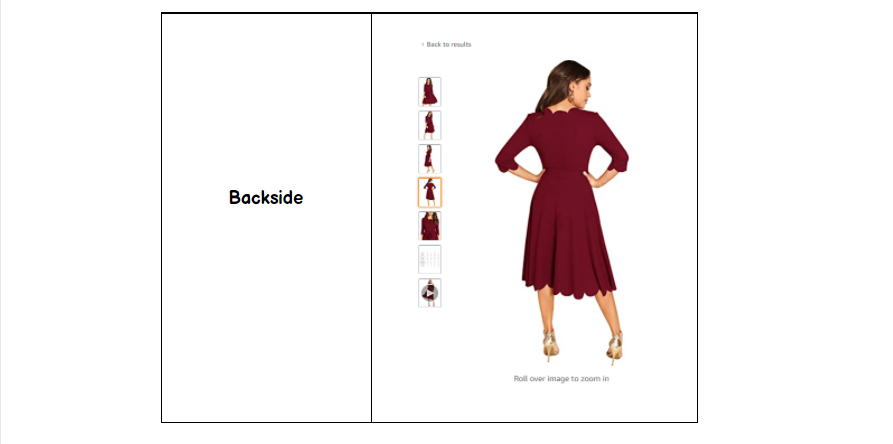
5. Enabling zoom
As online shoppers don’t have the advantage of tangibility, zooming ability has made it a huge success and has been a proven method to increase sales. It allows you to see the product up-close, creating a realistic viewpoint. This helps increase CTR!
6. Good quality photos
Your all effort will go to waste if the images aren’t good enough. Hiring professional/ commercial product photographers can do the job mostly.
But, to err is human. Even if you don’t get perfect photos, there are technical ways to cut flaws and adjust requirements. That’s what a professional photo editing company does. So, make sure you are battling with your best weapons in hand!
7. A/B Testing
When you get all your images in hand, take one last test before you start. This test is known as A/B Testing or Split Testing. The purpose of this test is to find out which images get the most response.
A slight change can make or break the whole setup, so this test helps sellers find nearly accurate results.
Amazon Image Requirement- FAQs
What size should Amazon product images be?
For product listing, Amazon allows images that are minimum of 500 pixels on the longest side. And to enable zoom, images should be 1000 pixels in height or width.
What is the image resolution for Amazon?
According to Amazon Seller Central, the best Amazon product image resolution for Amazon is 3000 DPI (dots per inch), but no less than 1000 DPI.
What is the best aspect ratio for Amazon photos?
1:1 is considered the best amazon product image ratio.
What image format does Amazon support in the listing?
JPEG is a widely popular image format for product listing on Amazon. However, sellers can also use TIFF, PNG, and GIF formats.
What makes a good Amazon image?
Product photos that have followed Amazon’s requirements are considered good images.
Can Amazon photos detect duplicates?
Amazon’s image recognition software can detect duplicate photos.
Are Amazon Drive and Amazon Photos the same?
No, they have different usage even though both are secure online storage.
How many images can you have on Amazon?
Amazon allows sellers to upload a maximum of 9 product photos.
What does Amazon do with my photos?
After sellers have uploaded their images, Amazon’s cloud storage backs it up. It remains sellers’ amazon photo account even if sellers delete photos from their devices.
How long does it take for images to show on Amazon?
It takes 1 day (24hours) for Amazon to upload images on its site.
Why is Amazon not showing my images?
Not following the rules Amazon set is considered a violation; hence Amazon decides not to show those images.
Bottom Line
While shooting, pay heed to your customers’ desire; why should they pick your product? With the best look, enough information, details and infographic images; you can feed their mind and convince them.
Those 9 photo combinations tell a story as a whole by representing your brand on Amazon. And the global audience is going to see it. So, make sure to play your cards right.
Ecommerce Product Photography Guide: Everything You Need to Know