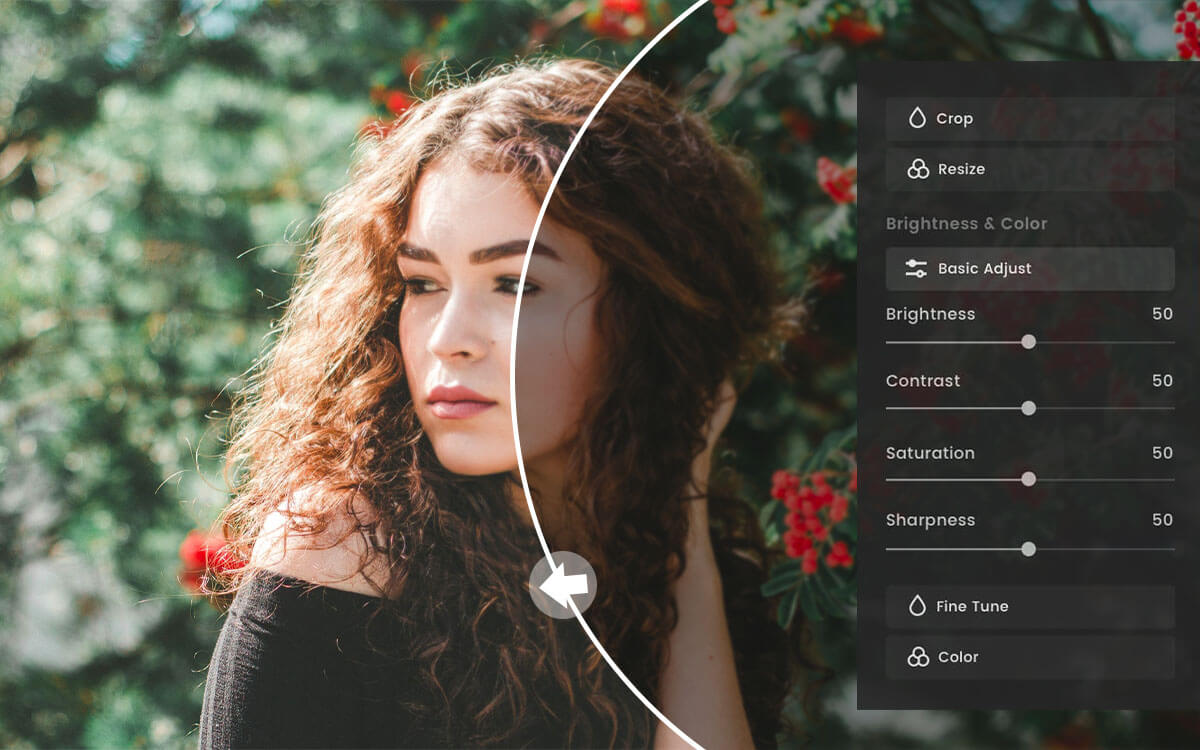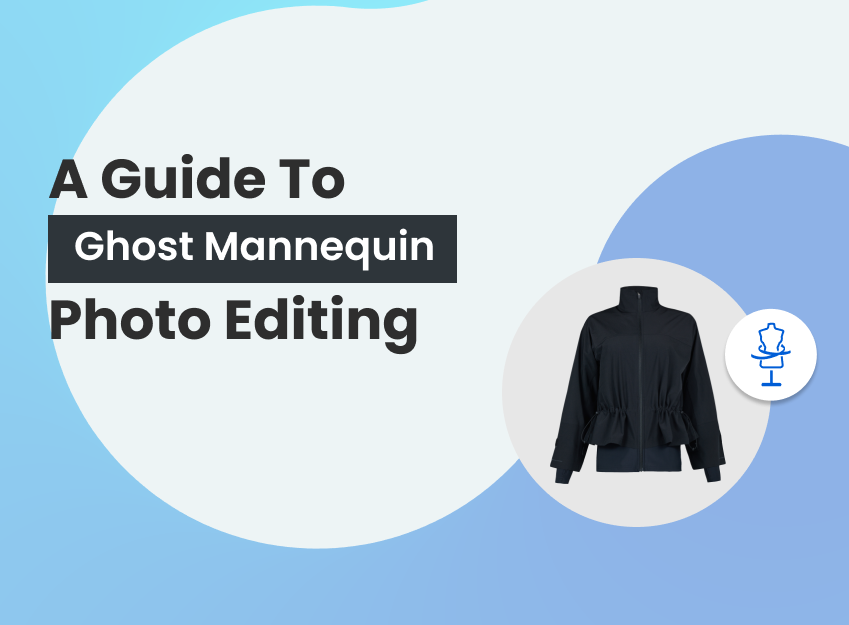The gravity of quality images is understandable. To bring out the gorgeousness of images, we edit them. Editing images to make them look the best is known as image enhancing.
There are a lot of image enhancers of different versions available across different platforms. This article is all about those.
If you need to enhance images, you have landed in the right place. Without further ado, let’s dig deeper.
What you’ll learn in this article
What is an Image Enhancer?
The process of improving an image’s quality and the overall look is known as image enhancing. The tool used for enhancing an image is called an image enhancer.
Photo enhancer doesn’t signify one or a couple of tools; rather, it indicates all those tools software that helps improve image quality and appeal.
Who Needs to Enhance Image Quality?
Professionals from every sector need enhanced quality images. Because they know, not heeding this part might be a dead loss for them.
Professional Photographer
Photographers need enhanced-quality images to make satisfied clients. Without being a pro-level photographer, it is a bit difficult to capture exact pictures ensuring every perspective, color, setup, element. With the best image enhancer, the work can be done professionally and effectively.
E-commerce Shop Owners
The importance of quality images to e-commerce business owners and e-sellers is boundless. The clearer and more descriptive an image look, the more information it reveals. As a result, viewers can understand those products and become convinced to buy those.
App Developers /Website Graphics Designers
A lot of images are required to create a user-friendly app. Those images help navigate the users to their desired spot.
The role of images is nearly similar to an app. When a visitor lands on a website, s/he can understand from images.
In cases like images, mediocre images can’t be your pick- it will ruin your target. You need quality images, and the instant solution can be using an image quality enhancer.
Photo Printing Industry
The market size of online photo printing is $3.4 billion only in the US. This statistic indicates that it is a vast sector around the globe. So, this industry needs piles of images every day without compromising the quality.
Real-estate Agencies
The real-estate sector has become competitive. What realtors are doing to stand out is showing impressive images so that home-buyers can get a good look at the estate. That’s why realtors need a handful of images for their estate frequently.
Social Sharing Activities
Over 3.6 billion people use social media. This is a perfect platform if you want to promote your brand, business, and product. By posting quality photos on those platforms, you can create an identity as a brand of professionalism.
Cartoon/Animation
The global animation market is really H-U-G-E! Quality drawing, images, illustrations- combinations of such elements have attracted the cartoon and anime craze. If you are in this industry, a photo quality enhancer can help you get quality images ideal for such uses.
Marketing Agencies
Marketing agencies need a lot of quality images. Low-quality images degrade brands’ reputation and fail to communicate with the target audience. If you are an online marketer in constant need of good images, using a picture enhancer can get you good images.
Individuals
If you are not from the above-mentioned fields, you can’t deny your needing images for different purposes. It can be for building your portfolio or selling it on different platforms. A picture enhancer can help you get quality images within a short period.
Don’t forget to read: How to choose photo retouching professional
Types of Image Enhancer to Users

Are you a photographer? Want to sell your photos online and make money? Then, your photo may need various types of editing considering your purpose.
Your job will be to get the editing was done that is suitable across online platforms. A good enhancer will allow you to do a lot.
These days, you will find a wide range of image enhancers free and paid versions in the market; some work online, some have software, some have apps with so many incorporated features. As a result, users get to do a lot with those. Such as-
Super Enlargement:
Sometimes we get images that would look good in big size. By using a picture pixel enhancer, you can do the job easily. It’s secure as it maintains the original quality doesn’t pixelate, blurs, or affect the look. Picture enhancers will do a good job like any professional-grade best photo editing software.
Image Sharpener:
Image sharpening includes clarifying the blur images, bringing out the edges and different parts- all in all, converting the dull image into a lively one. All photo enhancers have the capability to sharpen images. Those having AI can produce similar results without creating any artifacts.
Image Denoiser:
Image noise is the mismatch of color or brightness that harms the image visually. It looks like grainy elements that pop up here and there. Every photographer faces noise issues in images. A quality enhancer will give you the edge to get quality images smoothly within a short time.
Portrait Enhancer:
Portrait enhancing are the work sets of photo retouching. You can work on glowing up your model by enhancing hair, skin, eye, nose, lips, dress colors, etc. Also, you can give a simple photo a mind-blowing look just like professional photo editors do.
Night Scene:
Night view images carry another level of aestheticism and naturalism. Editing these images is kind of sensitive work like professional images. With enhancers, you get to do a lot like eliminate noises, sharpen the picture, work on under-exposure parts to make it real.
Old Photo Repair & Colorise:
Old is gold. Old images carry so much memory we don’t want to forget. Now your old memories can be revitalized by improving old images. As the photo editing zone has widened its horizon with the help of advanced enhancers, users can enhance their old photos, improve them, even add color to them!
JPEG Artifact Remover:
Among different file formats, JPEG images face this issue. Many online enhancers have JPEG Artifact removing tool that restores the compressed images into the original. It can be done with simply enhancers that have incorporated AI.
Photo Dehaze:
What haze in photography is the foggy theme in images. It can be of white, ultra-violet colors, or brown. Without a valid reason, fog isn’t accepted in images. Commercial photos are expected to be of their best quality. Online photo enhancers allow dehazing resulting in clear pictures.
Face Retouch:
Images with human faces require some touch-up, make-up, glow up- known as retouching. You can use a picture enhancer online and do it. However, if you have a complicated project or need to fulfill a commercial purpose, taking photo retouching services from experts is suggested.
Background Remover:
For e-commerce, the background is one of the specific requirements every seller must follow. You can check Amazon image requirements to be certain. Images don’t always come following those rules; it’s our job to make those prepared. With a photo editing enhancer, you can change, replace or remove any background according to your needs.
Sharpen DLX:
Some online enhancers have this sharpened DLX effect that improves image resolution, texture, and details. Images that don’t have accurate details, edges show up, or need crucial parts to be highlighted-with the picture quality enhancers, this can be done pretty easily.
HDR DLX:
Need to work on exposure only? With this HDR DLX feature, it’s easier. Photo enhancers that have this included generally allow the users to have full control let them make adjustments on the necessary parts without affecting the whole image.
Denoise DLX:
What causes image noise? It can be due to lighting, color, or any problem with the camera sensor. But this shouldn’t stop you from shooting. Some pictures enhancers have the denoise DLX technology that will cut noise, balance the luminance and chroma, and there you go- your solution to quality images!
Vibrant Colors DLX:
Sometimes, the best camera can’t capture the original color variants in images. Aside from professional photo editing software like Adobe Lightroom, photo enhancers perform quite well. With color variations, they bring out the natural look and reduce the unnatural color combinations (i.e. neon colors).
Looking Photo Enhancer? But Where to Start?
Regardless of images taken through the best camera or from the smartphone camera, those can be edited with any enhancer.
There are plenty of photo-enhancing options available in the market. We have categorized them into these 2:
- Doing it by online enhancers aka AI enhancement
- Hiring image enhancer companies, that is, human touch enhancement
Getting your project done is easy in both ways, but there are some factors to consider. Let’s take a look at the online enhancer vs. professional photoshop expert differences.
Online Enhancer vs Hiring a Professional Photoshop Expert
| Metrics | AI-supported Online Enhancer | Professional Photoshop Expert |
|---|---|---|
| Expertise | Has positive reviews but not a very good option for pictures with subtleties | Are experienced enough and can pinpoint every detail on images. |
| Project perfection | Focus on getting the job done | Pay heeds to both finalize the projects and ensure perfection |
| Processing time | Takes minimum time to complete | Requires moderate time |
| Service | Provide mass service | Provide customized service |
| Result quality | Average result | Pixel-perfection quality |
| Professional reliability | Risky for a bulk amount or sensitive projects | Available for any amount of project |
The Best Ways to Enhance Image Resolution in 2022

You can get your photos enhanced in 4 ways-
- Image Enhancement Software
- AI Image Enhancer Online
- Photo Enhancer App
- Professional Photo Enhancer
Let’s know these in detail.
1. Get Image Enhancement Software for Professional Works
A good number of photo editing software are used to fulfill industry-grade requirements. Here are some of them.
Adobe
Adobe is one of the most popular image editing software used by professionals for professionals. Mastering photoshop tool and toolbars for enhancing images take time, but it’s well worth. Also, the latest AI updates and plethora of features have made it one of the unbeatable enhancers of this century.
| Pros | Cons |
| Versatile and intuitive | A bit difficult for beginners |
| Allows excellent graded professional editing works | |
| Has almost every features that aren’t even hard to come by in normal apps | |
| Any type of editing and graphic designing can be done | |
| Available across different platforms |
AKVIS Photo Correction
Another software that has AI incorporated. It has plenty of unique effects features with which users get to experiment such as- artifact removing, denoising, focus improvement, blur effect, HDR, and a lot. By using this, users can bring out some creative results.
| Pros | Cons |
| Has a lot of features presets to choose from | Enhanced photos contain defects sometimes |
| User-friendly UI | |
| A good option for AI-powered photo restoration | |
| Very efficient and modern |
Luminar
Luminar is another photoshop like full-fledged enhancing solution. With AI incorporated, This modern enhancer also has an abundance of effects, presets, tools, features that provide organizing workflow. So maximum level creative enhancing is now limitless.
| Pros | Cons |
| Marvellous enhancing results with a wide range of essential features and tools | Some adjustments may take time to activate |
| Non-destructive photo enhancing | |
| Sharable to different platforms | |
| Has Plugin option |
GIMP
An open-source image enhancer that is available on different platforms. It has many sophisticated options that help operate different works for photographing, graphic designing, illustrating, etc. Users can customize the options for works like photo manipulation, removing background, creating artwork, or any advanced level photo enhancement.
| Pros | Cons |
| A good software for beginners | Lack of integration with other programs |
| Is extensive and flexible | |
| Has amazing features, tools | |
| Both enhancing and designing works can be done |
PaintShop Pro
This app has a lot of technological advancements that are good for beginners. This won’t be comparable to software like photoshop, but still, basic and moderate level editing can be done quite well with it. Enhancing photos and creating stunning designs are easier to do with this software as well.
| Pros | Cons |
| AI-featured upgradation | Operates only in Window |
| Has a lot of extensive features, tools | Cany comply well with high devices |
| Low priced software |
2. Choose AI Image Enhancer Online Tools For Fast Solution
Amongst the wide range of editing tools, here’s a list of the best image enhancer online tools-
Imglarger.com
This enhancer is powered by AI, with which users can do almost anything like enlarging, sharpening, denoising, retouching, background removal, and so on. Easy to navigate and use- this enhancer ensures good resolution, cleans blur, and makes images obvious.
| Pros | Cons |
| A good assistance for pro-grade photo editing | Users reported getting overedited images |
| Helps to minimize disruptions | |
| Works for both print and digital media | |
| Helps increase quality |
Letsenhance.io
Let’senhance is also AI-powered. It claims to provide users quality, color, texture, resolution- to upscale their images. It works almost any image of low-resolution, old, or pixelated with few clicks.
| Pros | Cons |
| Excellent quality images | Login is mandatory |
| Improves low- definition images | Free use limited to 5 times |
| Makes necessary adjustments | |
| Easy to use platforms |
Vanceai.com
A sophisticated image enhancement platform has a lot of AI features and effects to use. It can enhance image resolution up to 40 times. It can do a lot- reduces blur, ensures clarity, better enhancements, brings out good images a viewer will love to see.
| Pros | Cons |
| AI can perform well | Blurring sometimes stays |
| Works on vintage, B&W images as well | Not customer-preferred packages |
| Has different editing options even though it’s a basic enhancement tool | |
| Available on Windows |
Cutout.pro
A perfect platform for designers, eCommerce businessmen, developers, video XR. It has different methods and numerous amazing features for images, videos, and animations. With just a few clicks, the processing can be done with the help of AI.
| Pros | Cons |
| It’s free and easy to use | Allows limited size files |
| As features like video background removal, photo anime creation, face cutout, and more. | |
| Web-based platform | |
| Has batch processing options |
Fotor.com
Another free image enhancer online that helps enhance picture quality and resolution adjusts color; reduce noise and blur, haze; highlight more on overall looks. By clicking the ‘1-tap enhance’ after uploading, users can choose to get the results automatically.
| Pros | Cons |
| A feature-rich editing enhancer | Not saving the image state is reported |
| Fixes low light, out-of-focus, blurry images | Not good for designing |
| Comply with Windows, Mac, and WebApp |
3. Use The Right Photo Enhancer App That Makes Photo Clear
Amongst the wide range of apps available in the market, here’s a list of the best image enhancers-
Remini – AI Photo Enhancer
Remini has adopted the latest version of AI technology to fulfill users’ requirements instantly. Sharpen blur images, smoothen dull looks, making scenario clear like HD images- all in one platform brought to you by Remini.
| Pros | Cons |
| Pixelated, old, low-resolution, or flawed images are easy to solve | The latest updates are reportedly difficult |
| Best works with portrait images | Too many ads |
| User-friendly and flexible | |
| Admirable enhancement of photo quality | |
| Available in different languages |
PicPlus: Photo Filters & Edit
PicPlus is a pro-level photo enhancer gives the advantage of editing without prior experience. It is popular among newbies due to the immense functionalities it offers. It contains templates, animated filters, a wide range of editing, collages – and so on!
| Pros | Cons |
| Usable for both newbies and professionals | Forced use of watermarks reported |
| Free version has plenty of options available | |
| Plenty of easy to use templates | |
| Numerous filters and effects to choose |
EnhanceFox Photo Enhancer
Images or videos that are pixelated, blurred, or other flaws- get all solved with this real-time image enhancer online app! Adopting AI with the photo enhancing capability – this app allows you to take full advantage and get edited photos that are suitable for professional use.
| Pros | Cons |
| Time saving solution | Navigation seems tough at first |
| Pretty good option for avid users | |
| Performs well in restoring old photos | |
| Well in sharpening, removing scratches, adding colors in b/w images |
Photoshop Express Photo Editor
Another AI incorporated photo enhancing app. Its speciality is turning old images into HD by working on blur, pixelate, color, etc. Also, you can animate images. Also, the app performance is improving with every update.
| Pros | Cons |
| A good editor for image enhancement and modification | Some features are not phone usable. |
| Has plenty of creative options | |
| Allows numerous features to practice | |
| Takes minimum time to process |
Pixelup – AI Photo Enhancer
Another AI incorporated photo enhancing app. Its specialty is turning old images into HD by working on blur, pixelate, color, etc. Also, you can animate images. Also, the app performance is improving with every update.
| Pros | Cons |
| Improved features are good to work | Facial distortion is reported. |
| Colorization works wonders | |
| Allows subscription cancellation at any time. |
Hire Professional Photo Enhancer Who Produce Top Quality Image
If you are looking for establishing your own online stores for clothing, jewelry, shoe, or other products, or you are looking to be an e-seller for amazon or the like platforms, you need images that are edited or enhanced professionally.
Unless you are one, you better seek image enhancer companies that can help you get images resolution quality- all in all, ensure pixel perfection at all costs.
You can rely on Offshore Clipping for professional photo enhancer service. With a team of over 150 in-house photo editors, we can ensure your images are meet up international standards.

Frequently Asked Questions (FAQs)
Q: What is the best photo enhancer app in google play?
A: Apart from the mentioned above ones, Adobe Lightroom, Snapseed are quite popular as photo enhancing apps on google play.
Q: What is a super paint photo enhancer?
A: Superpaint is an app that allows graphical work.
Q: What is a photo saturation enhancer?
A: Photo saturation enhancer isn’t any separate app. You can do saturation works in apps/tools that allow enhancements.
Q: Can you actually enhance photos?
A: Yes, with app enhancers, it is possible to enhance images in color, size, and quality.
Q: How can I improve the quality of a photo?
A: For a couple of photos, using any online enhancer will do the job just fine. However, for bulk amount images that need to have a professional touch, it’s better to hire professional image enhancers.
Conclusion
In this day and age, digital images importances have skyrocketed. Battling online will be risky without good images.
To get that, you can use any of the ones mentioned above. If you are new, trying the free versions will help you understand the process.
But, if you are dealing in the commercial arena, ensure quality and your brand’s professional tone, it’s suggested to go for a photo editing company.