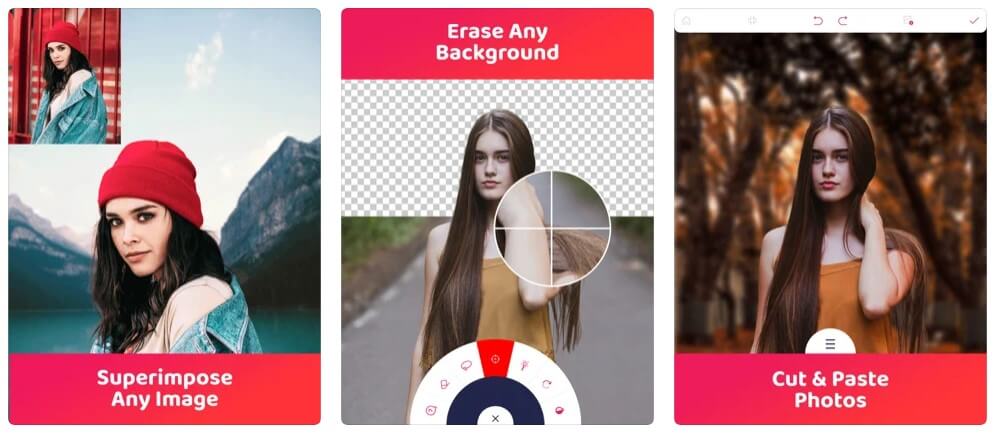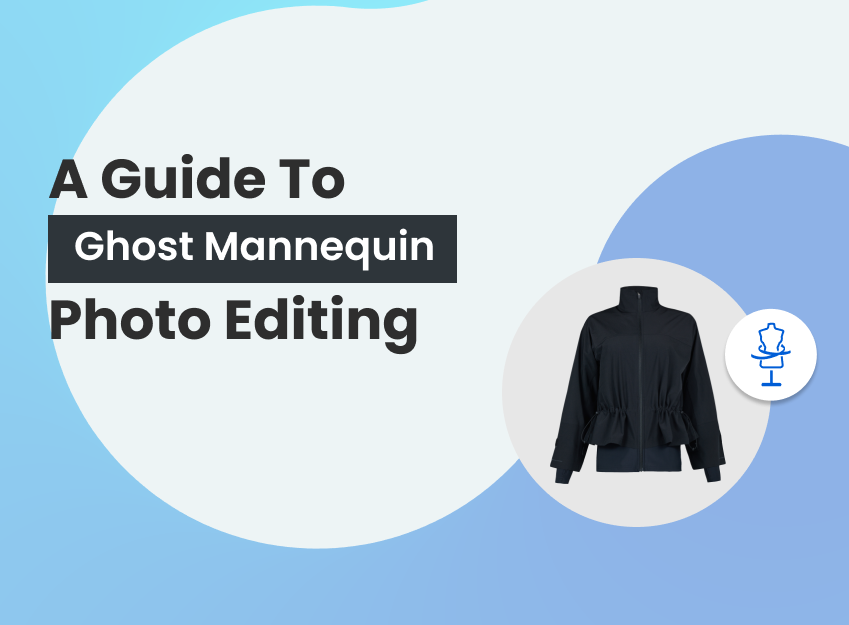A small background change can give your photos a fresh and appealing look. When consumers shop online, the product images can build an impression of your business or services. With quality photo editing services and background remover, you can give a realistic look to your products.
But the question is: how to remove the white background from the image? Well, you can get thousands or more apps and software online. But to get a professional one, you should rely on an expert photo editing company.
However, by following this article, you will get some exciting free apps and online software. Also, you will identify the reasons why you hire a professional. Let’s start the journey together!
Options to Remove White Background from Picture
However, we all know that a bright, white background adds extra value to your product images because it removes all distractions. But the question is: what is the white background in a photoshoot?
Generally, white background is achieved through post-processing techniques using different online tools, software, apps, or hiring professionals.
If you want to influence more visitors to your site, transparency is key because it offers an informative product catalog. Do you want to remove the white background from your image and make it transparent? Let’s dive together!
4 options: Online tools, desktop software, mobile apps, and professionals
We all know the necessity of product images in the eCommerce marketplace because customers want to feel and experience the products before buying. For this reason, to display high-quality product images, you may apply background removal or other photo editing options. Moreover, you have many options to make the background transparent like:
Online Tools
You can get the result in just a minute by using online tools. And for this, you need no prior experience. Also, the premium one offers you updated and exciting features.
Desktop Software
Photo editing software is the best option to manipulate or give incredible results. For using this software, you need to be familiar with some functionalities.
Mobile Apps
The mobile apps offer exciting features and functionalities that give you a pleasant output. Those are easy to install and use.
Professionals
Do you want a pixel-perfect solution for flawless transparent image background? Professionals are experts in product retouching with perfection.
Are you willing to know detailed information about these photo editing options with pros and cons? Follow the next section!
Remove White Background from Image Online
AI technology gives us more flexibility in this digitalization era and saves our time. You can easily remove the white background from the image Png or JPG with different online tools and make it transparent.
Remove White Background from Image Online Free
Nowadays, you can get different and feature-rich online tools to remove white backgrounds from the image. These photo editors are pretty easy to use.
Ready to remove white background from image free by exploring different white background remover png or jpg format?
Remove.bg
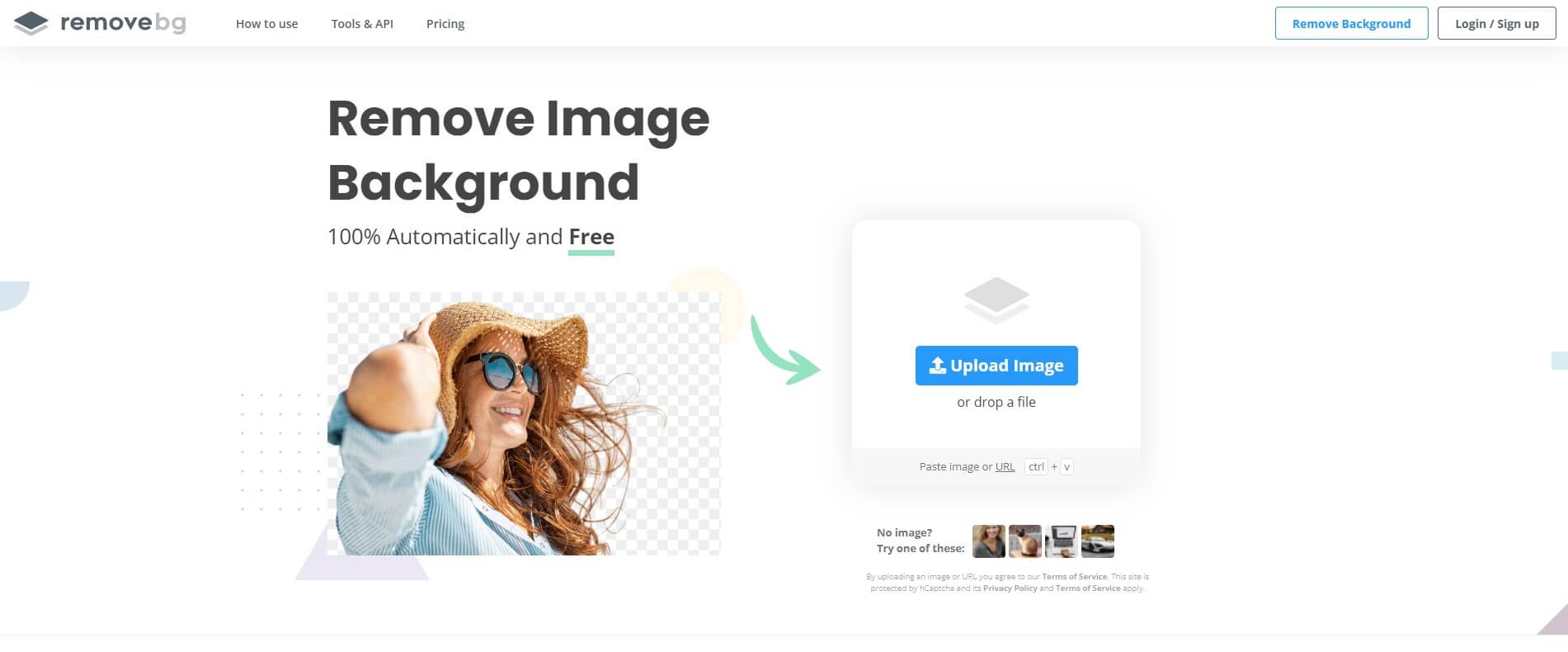
Remove.bg is an AI integrated excellent and free tool that removes the white background from an image. You can get your preferable output within seconds with drag and drop options. And the background eraser perfectly handles different edges like hair and other tricky conditions.
Also, you can experience a Remove.bg video background remover tool.
Best For:
- Support Windows / Mac / Linux.
- Access multiple uploading (images and folders).
- Offer transparent or colored backgrounds features.
- Give flexibility on Output image size selection.
- Offer an app for desktop and Android and a plugin for Photoshop.
| Pros: | Cons: |
| Free. | No tuning option. |
| High working speed. | Only 50 free previews are available for both API and apps. |
| Excellent image quality. | |
| User-friendly interface. | |
| No in-depth knowledge of photo editing requires. | |
| Easy way to remove white background from image |
Slazzer
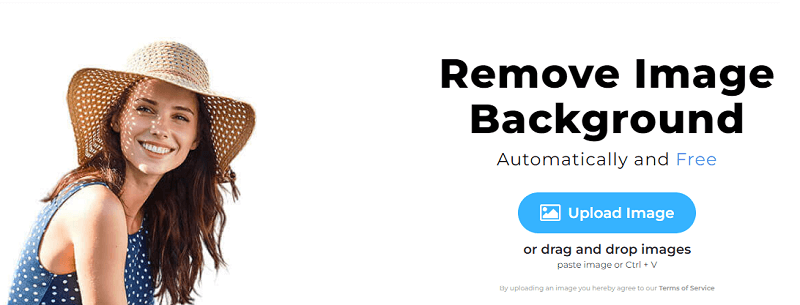
It is an AI-based photo-editing application that perfectly removes a picture white background. Also, Slazzer gives an aesthetic look to your product images. For this reason, the application is favorable for freelancers and any size of business.
However, with Slazzer Infinity, you can explore the photoshop plugin (CC 2018 & above) for images & videos.
Best For:
- Produce accurate cutouts every time.
- Support Windows / Mac / Linux.
- The premise version offers a cloud server for internal use.
- Unlimited background removal options, megapixel resolution, and file size.
- Offer an app for Android.
| Pros | Cons |
| Offers free previews (up to 0.25 megapixels) | Need internet connection to use API, Desktop App, or Plugins. |
| Easy integration (remove background within seconds) | |
| Produce product variations that fit any workflow design |
Note: Slazzer Infinity Software offers offline service.
Removal.ai
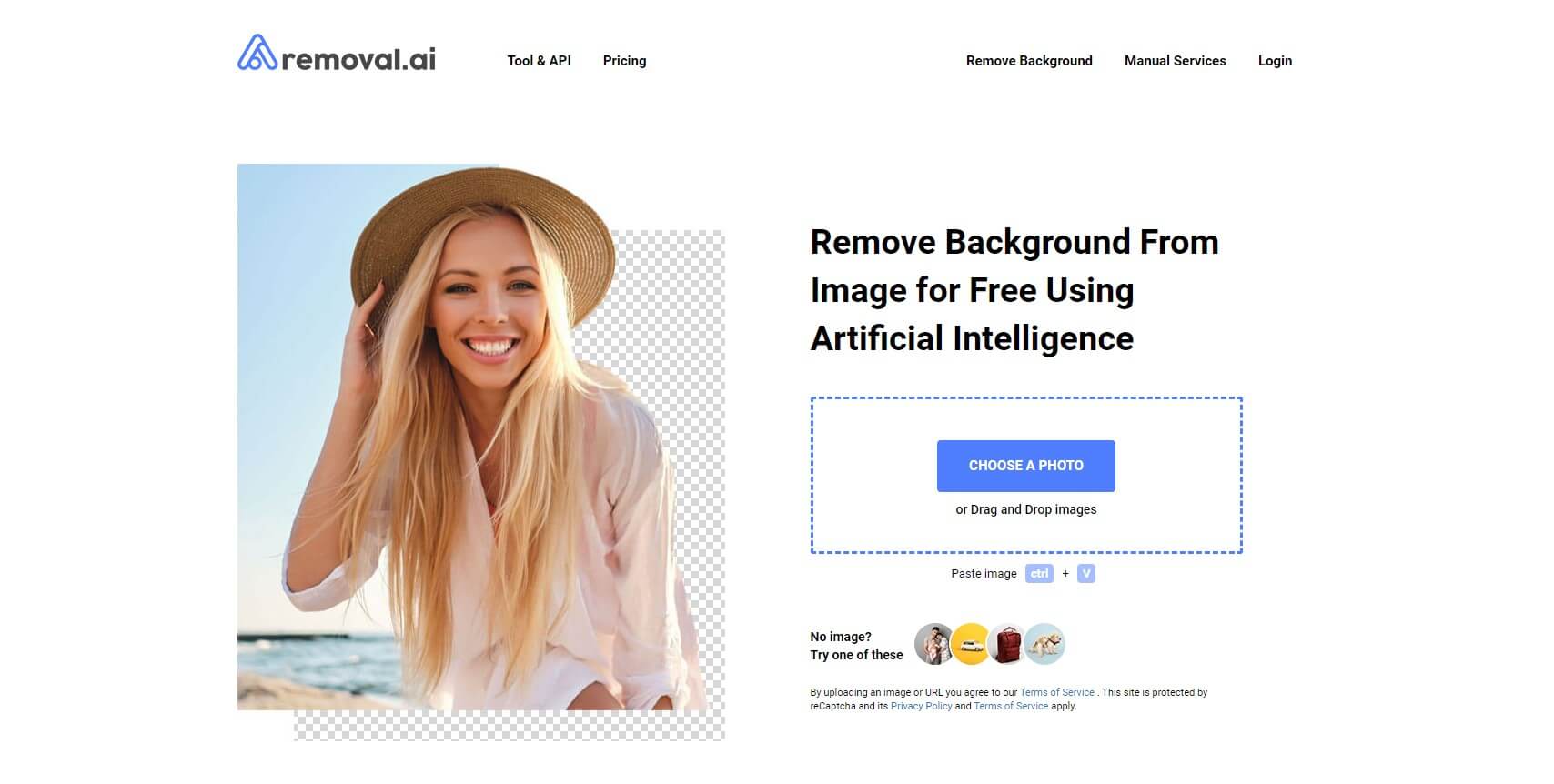
Removal.ai is an AI-powered and easy-to-use software that removes white backgrounds online. It offers fantastic features that provide customizable image solutions, including transparent, white, or customizable backgrounds within seconds.
However, you can experience different user cases and scalable API integration.
Best For:
- Support Windows / Mac.
- Capable of handling fur edges like hair.
- Fit in different marketplaces.
- Reliable, Fast & Scaleable.
- Suitable for bulk image processing.
| Pros: | Cons: |
| Fully automated and free. | Offer only 50 free previews through API and apps (per month). |
| Offer smooth cutout edges | |
| Serve neat and clean images. | |
| Effects and Text adding features are available. | |
| Can process over 1,000 images within a single upload. |
PhotoRoom
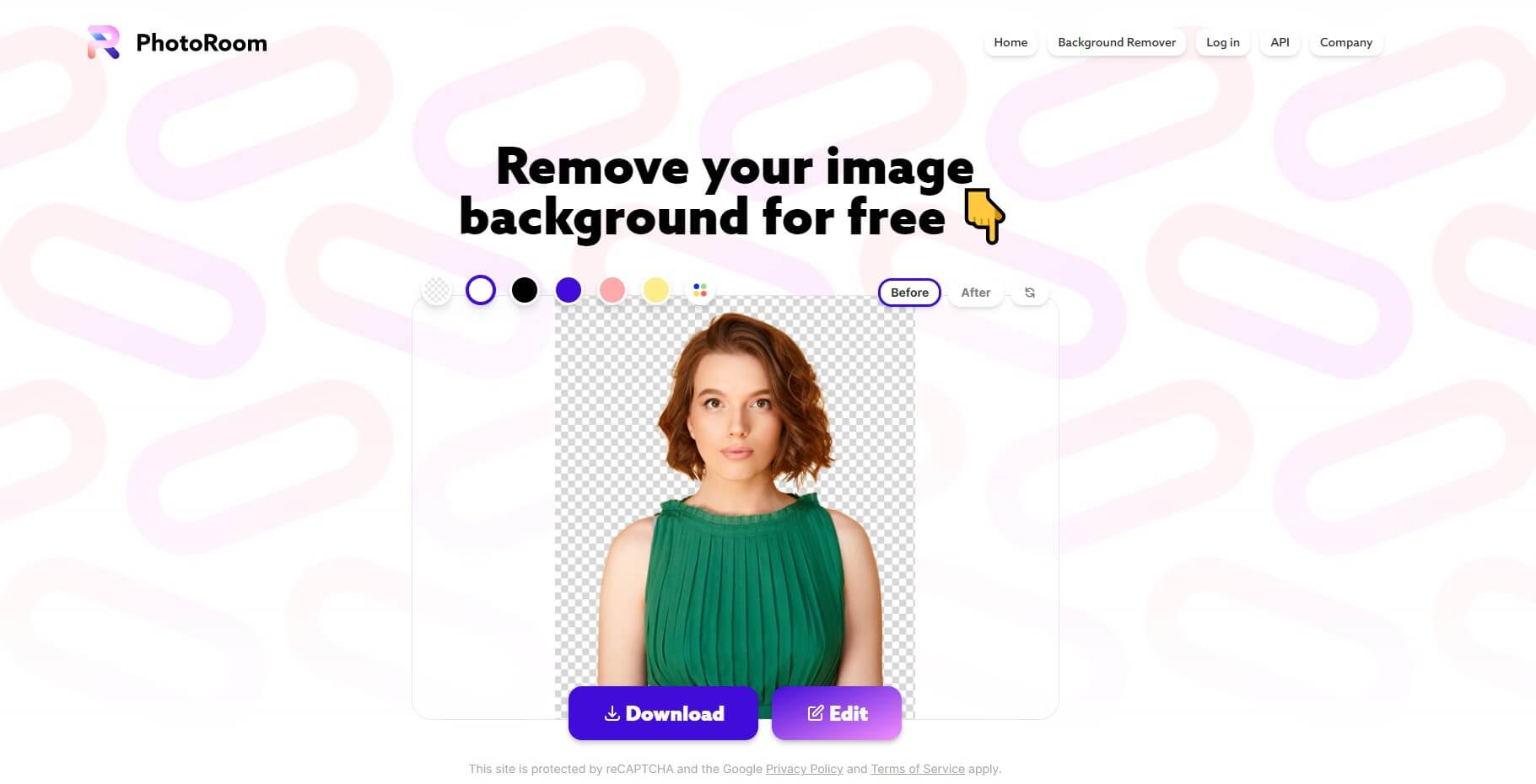
PhotoRoom is an all-in-one photo editor that edits, designs, and optimizes visual content. Using this editor, you can remove the white background from the image without using photoshop and get satisfactory results.
Also, everyone can use these AI-based apps without prior photo editing knowledge because you edit objects, not pixels.
Best For:
- Small businesses, resellers, and creators.
- Product and portrait pictures.
- Android and iOS apps are available (free).
- Serve higher-resolution images.
- Youtube, Instagram, and Facebook stories.
| Pros: | Cons: |
| Easy to use. | Need internet connection. |
| You can make photo collages. | Too expensive (Subscription fee). |
| You can add texts, logos, and stickers. | Newer Version 3.4.5 has bugs and is Slow. |
| Offer over 1,000+ backgrounds or templates. |
Inpixio
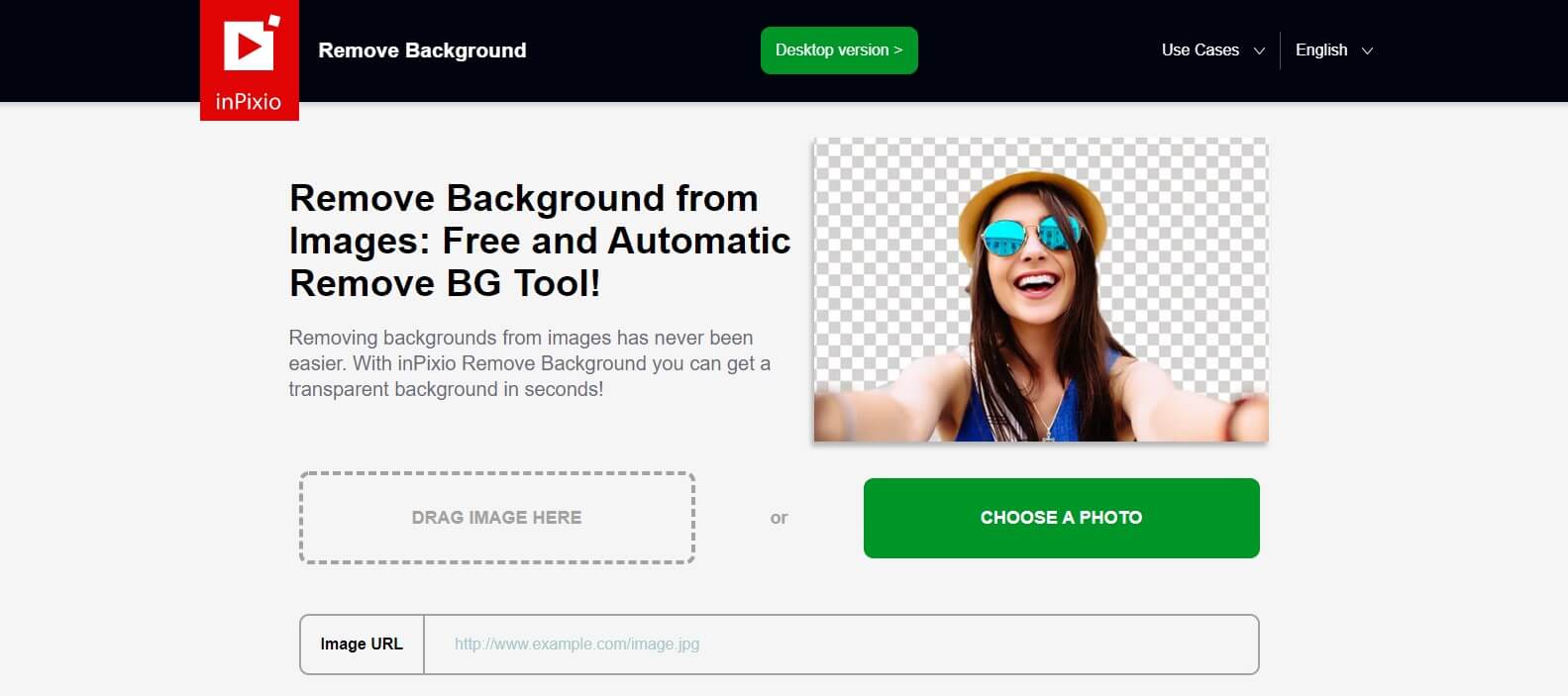
The Inpixio white bg remover is a free and fantastic tool. Also, you can experience exciting photo effects that easily stand out on social media. Moreover, the photo editor tool provides easy and automated solutions.
However, you can transfer photos and videos from smartphones to the computer using a cloud service or a cable.
Best For:
- Unwanted things remover like wires, hair, cables, people, etc.
- Support Windows / Mac.
- Mobile apps are available.
- Cut-out features are available.
- Updated features (soft focus, perspective tools, stickers, texts, color effects, etc.) are available in the pro version.
- Multiple languages.
| Pros: | Cons: |
| Beginner-friendly. | Error on edges perfection. |
| Support Raw files. | Irritating and misleading ads. |
| Simple and easy to use. | Autocorrect options may not solve your problems perfectly. |
| Clean and user-friendly interface | |
| You can get advanced features and additional components. |
Cutout.pro
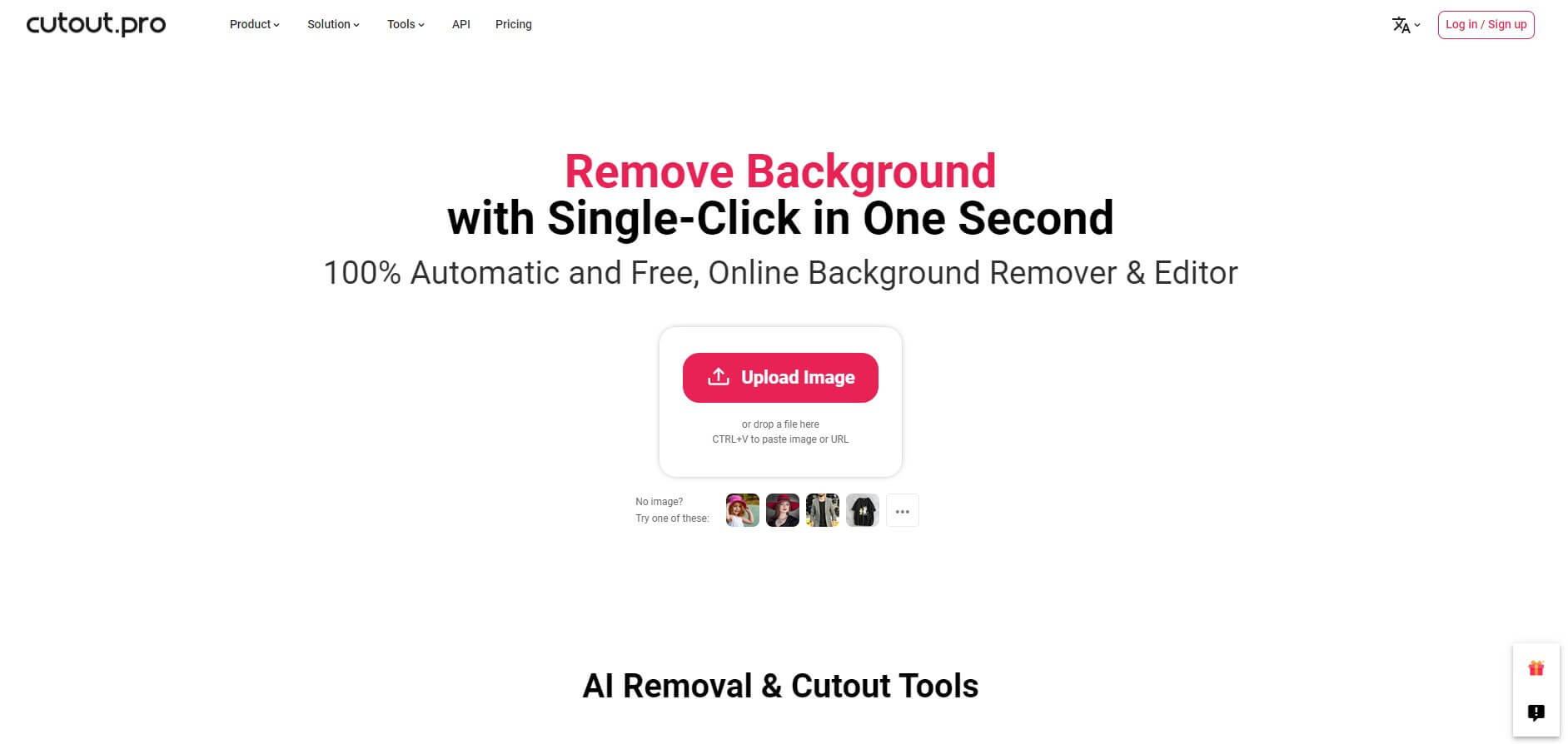
Cutout.pro is an AI-based Free online background remover software that helps users get desired results with just a few clicks. You do not need to install it to use. Also, you get fantastic features that allow you to add different effects.
Best For:
- Desktop, Mobile apps, and Shopify plugin.
- Web-based nature.
- Experts and beginners.
- Original quality images.
- AI-based batch processing features.
| Pros: | Cons: |
| Faster work speed. | Limitation on file size. |
| Secure, reliable, and easy to use. | |
| Offers AI removal, restoration, and video tools. | |
| Face and hair segmentation for humans and pets. |
Photoscissors.com
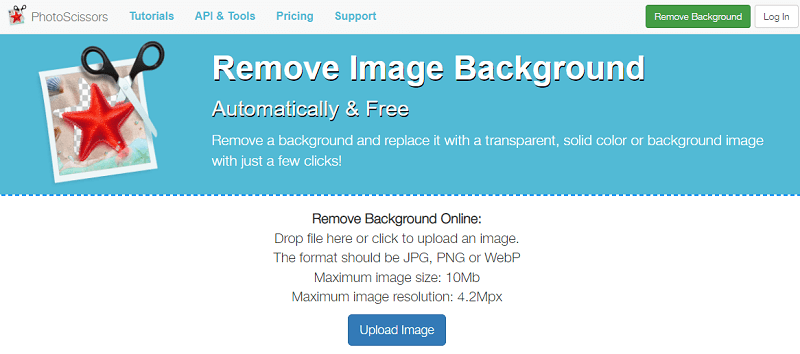
With Photoscissors.com, you can easily erase the white background by uploading images. Its customize removal effects are best for cutting out objects. But for a busy background, it is not suitable. Also, it struggles in editing black and white photos.
Best For:
- Windows, Mac, and iOS
- Complex semi-transparent objects like hair.
- Clipping edges.
- Unwanted background and object remover.
- PNG and JPG graphical formats.
- Isolating images with colored or transparent backgrounds.
| Pros: | Cons: |
| Easy and fast | Lack of Security. |
| Completely free. | Lack of editing features. |
| Awesome color feature. |
Photo Editing Software to Remove White Background
The process of creating a quality image does not end after capturing it. For this, you need photo editing solutions. Photo editing software can fulfil your demand by giving an industry-friendly look. Also, you can provide a transparent and suitable background.
Photoshop – Remove White Background from Image by Photoshop
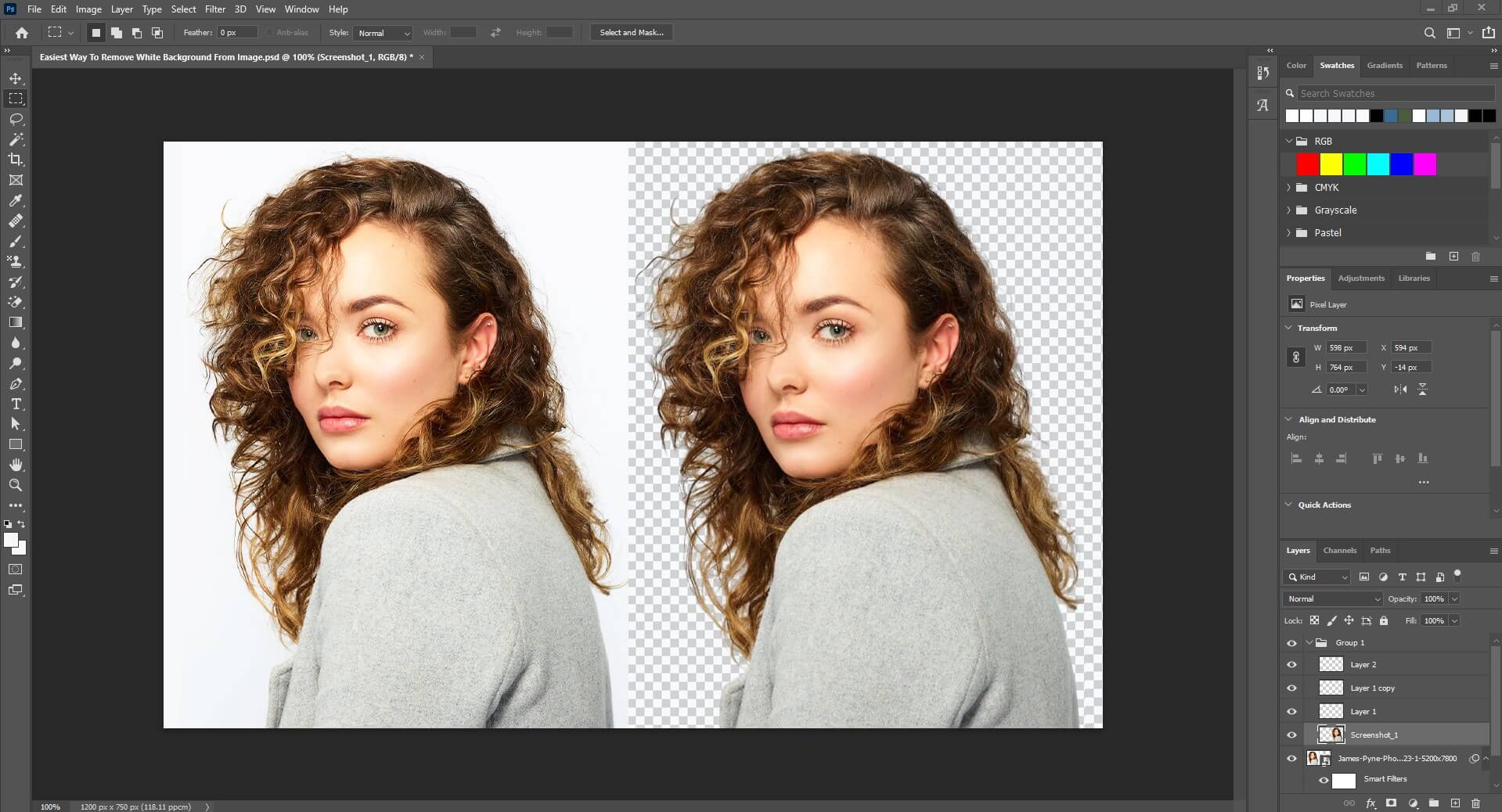
Photoshop is known for its versatile and advanced photo editing features. You get more options than online tools when you use this software. Though it is hard to use, you get pixel-perfect solutions because it helps to remove edges perfectly.
However, the software is not free to use. Photoshop gives you pro-level photo editing solutions in the digital image editing era. Do you want to delete the white background using photoshop?
Photoshop’s masking, retouching, and layering tools allow you to give a transparent background.
Best For:
- Advanced features
- iPad version available
- Support Windows & Mac
- Retouching and sophisticated touch-up
- Multi-layer editing
- High-quality images
| Pros: | Cons: |
| Offers pro editing tools | Subscription required. |
| Give Advanced color editing | Need professional knowledge. |
| Offers 3D design functionalities | |
| Offers Extensive filters and brushes |
GIMP – Remove White Background by GIMP
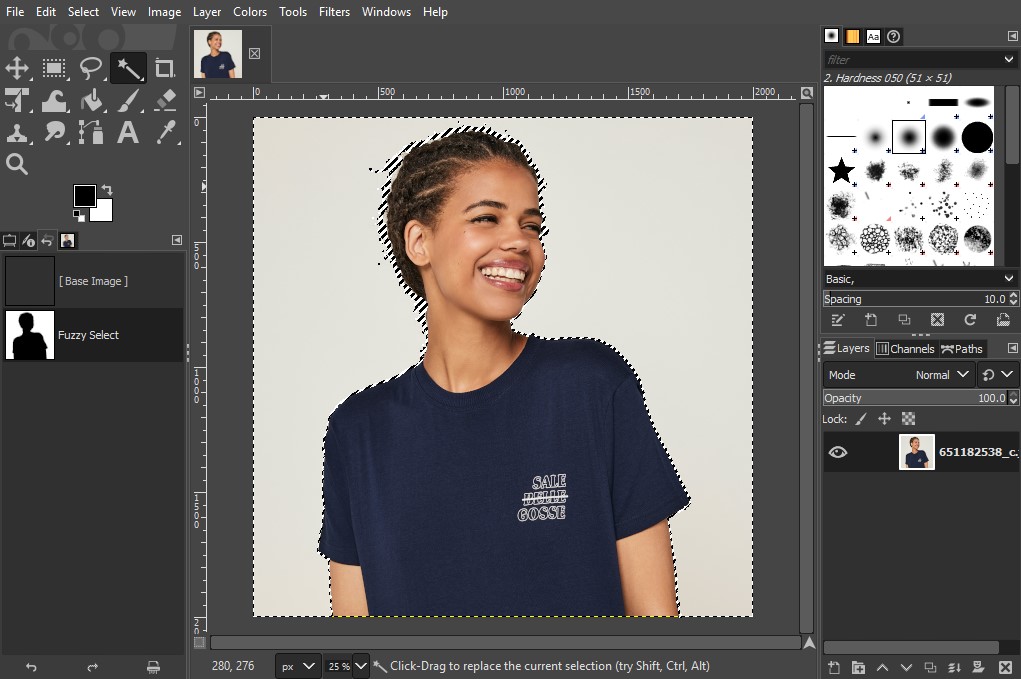
Want to delete white background online using free and open-source software? GIMP is the best choice for you. You can use it to remove small details like hair or fur without losing image quality. Also, you can experience different painting tools, color correction, enhancement, etc.
However, the tool is excellent for beginners and an alternative to Photoshop and Lightroom.
Best For:
- Support Windows, macOS, Linux
- Removing background
- Photo enhancements
- File management
- Retouching, clone, and touch-up
- Multiple plugins
| Pros: | Cons: |
| Free license | Not user-friendly |
| Offer optimization modes. | |
| A vast range of editing tools |
Remove White Background from Image by Phone
Do you want to remove the white background from an image and make it transparent? Using background remover phone apps, you can easily do it within seconds. Nowadays, erasing background noise is as simple as clicking a button. You only need to upload it and get automatic transparent background instantly.
But every app and software has some limitations. If you want to showcase your product in the online marketplace, you need pixel-perfect solutions for perfect cut-out and edges correction.
However, let’s explore some exciting phone apps to make the white background transparent online.
App that Makes White Background
There are different types of apps available online to make life easier. Also, you do not need any photo editing knowledge when you use these apps. Let’s dive together!
Background Eraser
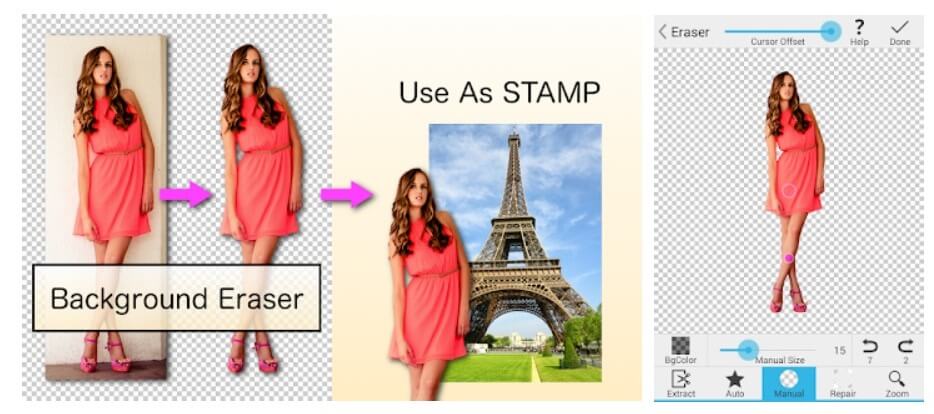
It is a simple and effective background remover tool. The interface is user-friendly and easy to use. Also, you can edit your images by using different photo editing features. But most of the time, people use this app for cutting pictures and making transparent backgrounds.
However, you can experience manual and automatic moods by using this application.
Best For:
- Android and iOS devices
- Erasing backgrounds quickly using the automatic feature
- Creating photo collages.
| Pros: | Cons: |
| Free to use | Limited background library |
| Precise magic tool | Has quality issues when changing backgrounds |
| Support cloud storage | Irritating pop-up ads appear when using the internet |
| Allow size selection without erasing the necessary elements |
Use this app: Google Play
Ultimate Background Eraser

By using this app, you can experience a fast and easy way to change photos backgrounds.
Only you need to touch the area where you want to erase. Also, you can use Lasso (cutting) tool.
Best For:
- Magnifying glass feature
- Area selection for the cut in and out of the photos
- Auto and manual erasing
- Creating photo-montage, collage, or a beautiful background
| Pros: | Cons: |
| Free app | Annoying pop-ups |
| Easy to use | Lack of photo editing features |
| User-friendly interface | |
| Offer PNG and Jpg format | |
| Offer exciting emojis or text |
Use this app: Google Play
Change Background Of Photos
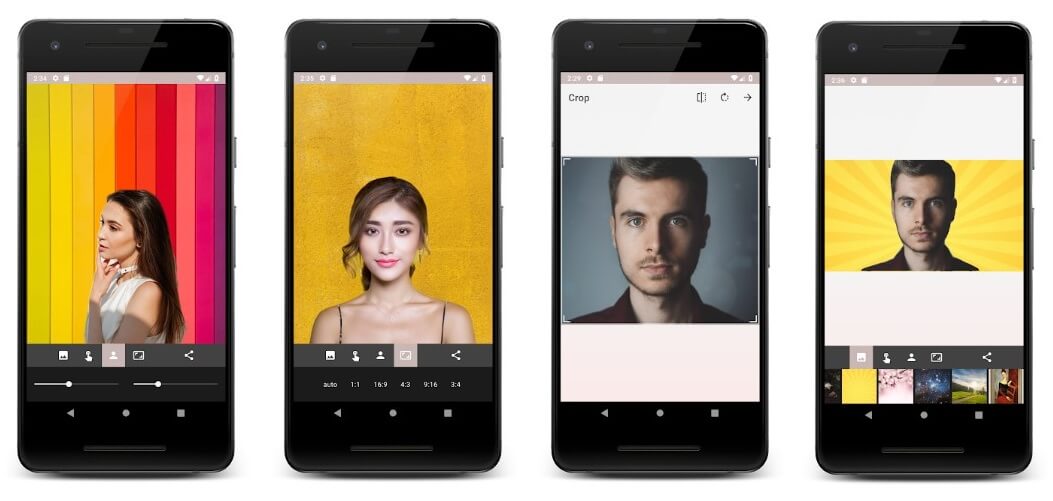
The app is best for the newbie because you can use this app without any editing experience.
Only you need to upload the image and get the result instantly. Also, you can use multiple backgrounds to give a suitable look.
Best For:
- Erasing and removing unwanted backgrounds automatically
- Replacing background as per your choice
- Making awesome collages
| Pros: | Cons: |
| Free and easy to use | Lack of quality image |
| User-friendly interface | Not for professional purposes |
| Change background faster. | Not suitable for multiple photos |
Use this app: Google Play
Photo Background Change Editor
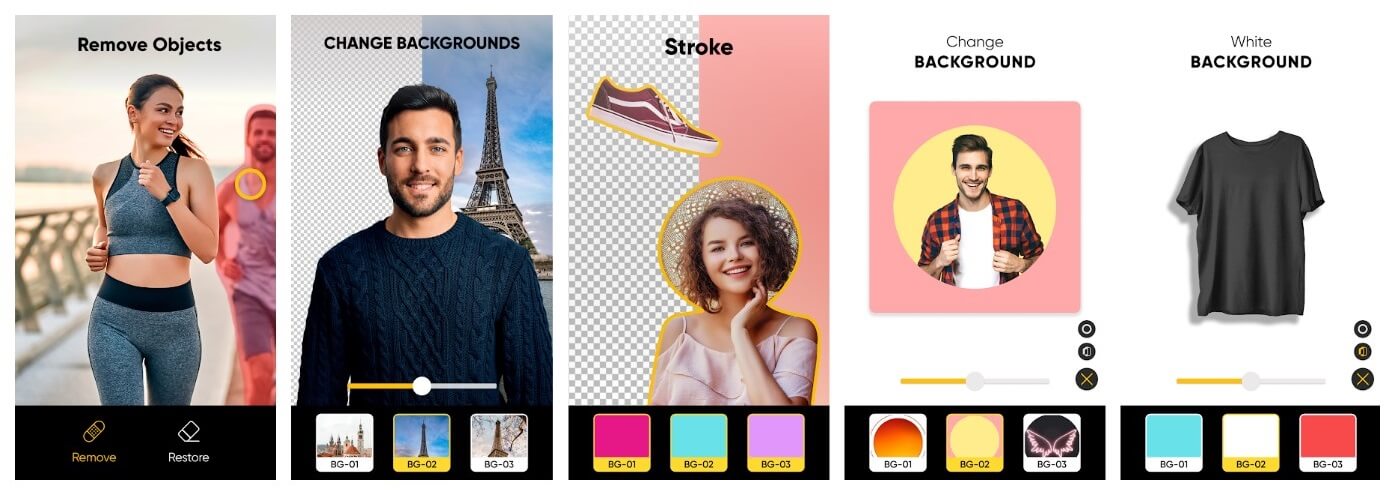
This app is the best online free app with unique photo editing features.
You can apply any wallpaper from the internet to give a creative look.
Also, you don’t need any professional photographer for manipulating images.
Want to turn your images into pro-quality within seconds? With the Photo Background Change Editor AI methodology, you can quickly achieve your goal.
Best For:
- Creative backgrounds
- Editing filters and funny stickers
- Resizing that suits different social media platforms
- Advanced photo editing and enhancement options
- Adjusting brightness, contrast, warmth, and saturation
| Pros: | Cons: |
| AD free tool | The Premium version offers advanced features |
| Offer PNG format | |
| Offer 100+ picture borders | |
| 10+ unique fonts with color, alignment, and text |
Use this app: Google Play
Simple Background Changer
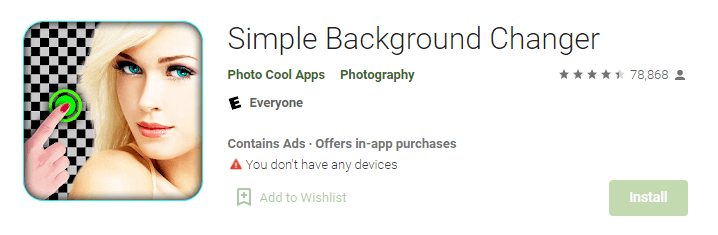
If you want to explore the fun of removing unwanted objects and background, the app is the best pick. The app is easy to use and straightforward. You can get a beautiful photo background changer application. However, the premium version offers advanced features to deal with ads and watermark issues.
Best For:
- HD backgrounds
- Adjusting contrast, Brightness, and Saturation
- Smoothing background effect
- Different brush types
- Restoring images
| Pros: | Cons: |
| Free App | Only for Android users |
| User-friendly interface | Lack of photo editing features |
| Excellent magnifying glass option | Don’t save your work automatically |
| To remove the watermark need to pay 0.99$ |
Use this app: Google Play
Background Eraser Photo Editor
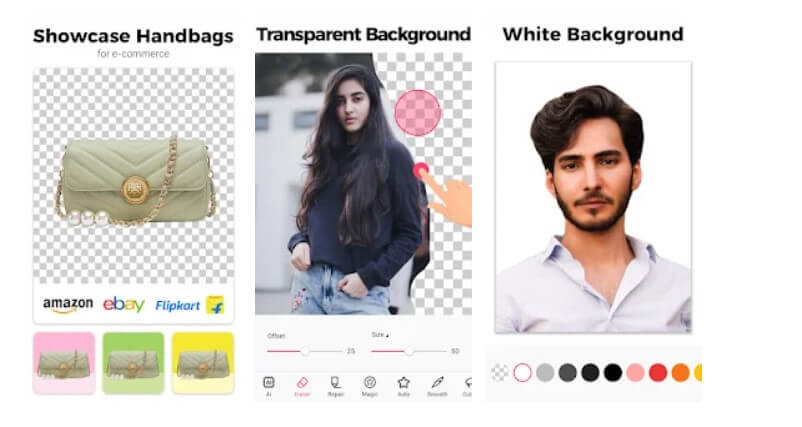
The most intuitive background eraser with AI tools. You can easily cut out pictures, remove background and make transparent ones. For using this tool, no complex photo processing skill is needed. Only you need to choose your preferable background by using funny WhatsApp stickers.
Best For:
- Erasing complicated backgrounds
- Advanced AI tool
- Transparent background with PNG and JPEG format
- Nature photo editing
| Pros: | Cons: |
| Faster and easier tool | Not for professionals |
| Exciting YouTube Thumbnail | |
| Offer funny Whatsapp sticker and meme |
Use this app: Google Play
Background Editor & Eraser
Are you facing a lack of time? And need to meet a deadline. With the Background Editor & Eraser app, you can remove background, save transparent images, and add different backgrounds within seconds.
Also, you can use these images for presentations, logos, postcards, and more!
Using the editor function, you can change the white balance, modify the exposure, add crop options, change saturation levels, etc.
Best For:
- iPad and iPhone
- Advanced photo editing features
- Adjusting contrast, Brightness, and Saturation
- Quality image
| Pros: | Cons: |
| Free to use | Not for Android users |
| Fix all bugs | Advanced features need to pay |
Use this app: App Store
Hire an expert photo editing company to get the best output for removing white backgrounds from Photos
Online shopping has grown rapidly, where the demand for quality product images plays a vital role. Many industries and eCommerce sites are turning to photo editing services such as white background removal to fulfil users’ demands.
The online editor and mobile apps can not serve you a pixel-perfection solution. With professionals and experts, you can achieve the goal.
But the question is: where you can get creative and experienced post-processing solutions? With Offshore Clipping, you get unbeatable photo editing services in time.
Also, we believe a perfect view requires correct exposure and composition by focusing on your subject. As a professional photo editing company, we serve all editing solutions in one place.
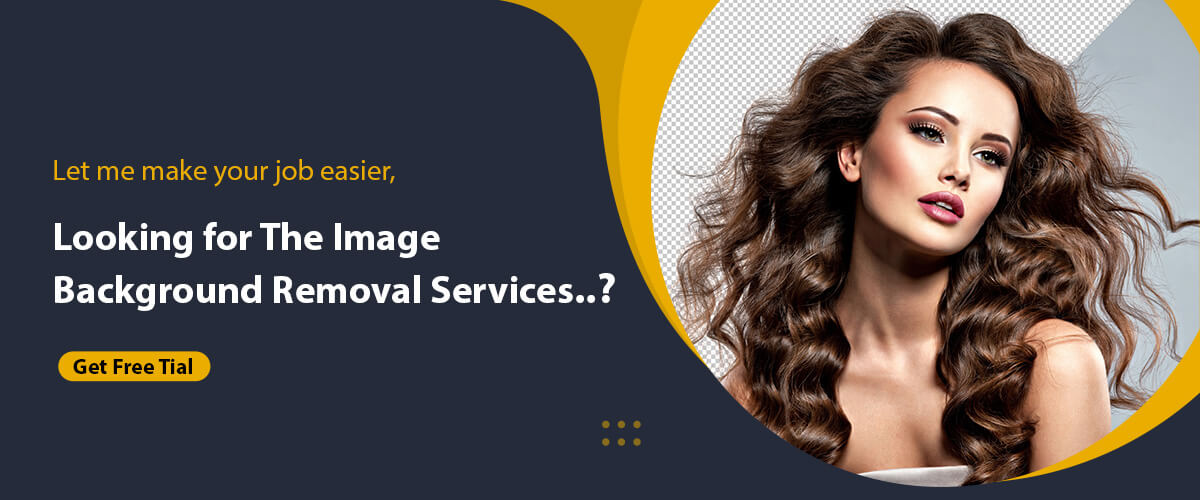
FAQ
Why Would you need to remove background from an image?
To give a realistic and unique look by avoiding noisy details, you need to remove the background from an image.
Can a JPG have a transparent background?
No. JPEG uses RGB color spaces which won’t allow transparency.
Can online apps edit photos like a professional?
The online app’s advanced photo editing features can serve you satisfactory results. But to get a professional and perfect edges solution need professionals and experts.
Can I remove backgrounds from images for free?
Yes. You can use online free apps or software to remove backgrounds from images.
How much does it cost to have a background removed from a picture?
The cost depends on the complexity of your pictures.
What is an image background removal service?
Cutting out or erasing unwanted objects from the image background by professionals in exchange for payment is an image background removal service.
Perfection
Removing white background from an image is not a tricky task. But when you showcase your product on different eCommerce platforms, edges perfection is the must thing. For this, you need experts or professionals. Though the latest technology offers advanced photo editing features, you explore bugs and errors.
By following the above resources, you get enough background solutions and identify the importance of hiring an expert photo editing company. Good luck!